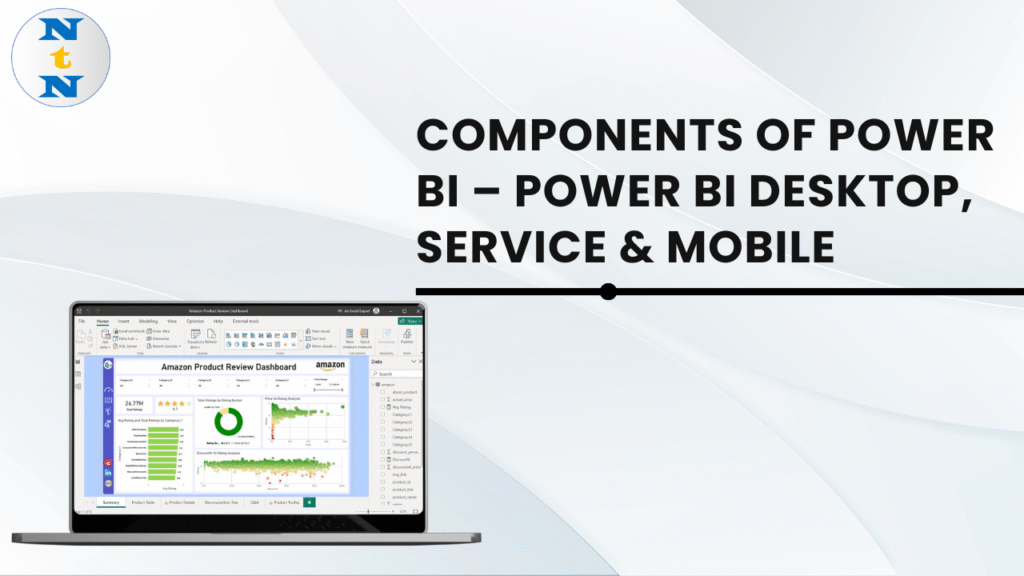Power BI is not just one tool. It is a collection of tools and services that work together to help you analyze, visualize, and share data.
Each component of Power BI has a specific role. When combined, they give you everything you need for effective business intelligence.
In this topic, we’ll break down the three core components of Power BI:
-
Power BI Desktop
-
Power BI Service
-
Power BI Mobile
Power BI Desktop – Your Report Building Tool
Power BI Desktop is a free application you install on your Windows computer. This is where you build your reports and create data models.
You can:
-
Connect to various data sources like Excel, SQL Server, Web APIs, and more.
-
Clean and transform data using Power Query Editor.
-
Create visualizations like bar charts, pie charts, maps, cards, tables, etc.
-
Write DAX formulas for calculations.
-
Design interactive reports and dashboards.
Components of Power BI
Power BI Service – Share and Collaborate Online
Power BI Service is a cloud-based platform. It allows you to publish, share, and view reports online. You access it via a web browser.
After creating a report in Power BI Desktop, you publish it to the Power BI Service. From here, you can:
-
Create dashboards by pinning visuals from reports.
-
Share dashboards with your team or organization.
-
Set up scheduled data refreshes.
-
Manage access using roles and permissions.
-
Collaborate on reports in Workspaces.
Power BI Service makes it easy to access and manage reports from anywhere.
Power BI Mobile – Data on the Go
Power BI Mobile is an app available for iOS and Android devices. It allows you to view and interact with your reports and dashboards on the go.
With the mobile app, you can:
-
Access live dashboards from your phone or tablet.
-
Set up alerts and notifications.
-
Use touch-friendly visuals.
-
Share insights directly from your device.
It’s perfect for executives, sales teams, and field staff who need real-time data access anytime, anywhere.
Final Thoughts
Each component of Power BI plays a vital role:
-
Use Power BI Desktop to build.
-
Use Power BI Service to publish and share.
-
Use Power BI Mobile to stay connected on the move.
Visit our YouTube channel to learn step-by-step video tutorials