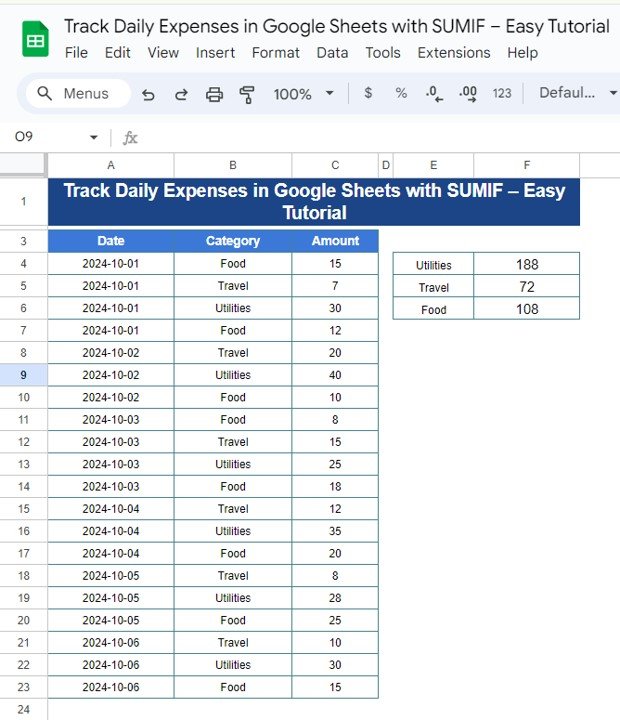Daily Expenses in Google Sheets Using SUMIF Managing your daily expenses can be tricky, especially when you have multiple categories to monitor. But guess what? Google Sheets makes it super easy! In this tutorial, we’re going to walk you through a simple yet powerful method to Easily Using SUMIF using the SUMIF function in Google Sheets.
Let’s dive right into how you can use the SUMIF function to sum up your expenses by category, making budgeting a breeze.
Why Use Google Sheets for Expense Tracking?
Google Sheets is a free, accessible tool that allows you to your expenses from any device. With a bit of smart formula usage, you can automate a lot of the manual work involved in expense tracking. No more calculators or manually adding up each category of expenses—Google Sheets will do that for you!
What is the SUMIF Function?
The SUMIF function is a conditional sum formula that lets you sum values based on specific criteria. In our case, we’ll be summing expenses for each category—such as Food, Travel, and Utilities.
Let’s look at the data we’ll be working with.
The Data
Here’s the sample data we’ll be using to expenses across various categories:
Now that we have our data, let’s use the SUMIF function to get totals for each category.
Step-by-Step Solution
Formula Breakdown
We’ll use the SUMIF function to calculate the total amount spent in each category. Here’s the formula we’ll be using:
=SUMIF(B4:B23, E4, C4:C23)
Let’s break down this formula:
B4is the range where our categories (e.g., Food, Travel, Utilities) are listed.
E4 is the criterion we want to sum for (e.g., Food, Travel, Utilities).
C4is the range that contains the amounts we want to sum.
In simple terms, this formula looks for the category (e.g., Food) in column B, and sums up all the corresponding values from column C.
Example Output
Using the SUMIF formula, here’s what the output looks like for each category:
Why This Works
The beauty of the SUMIF function is that it allows you to quickly sum up specific categories of expenses, no matter how much data you have. This means that whether you’re tracking just a week’s worth of expenses or an entire year, you can always get an accurate total for each category.
Visit our YouTube channel to learn step-by-step video tutorials
Youtube.com/@NeotechNavigators