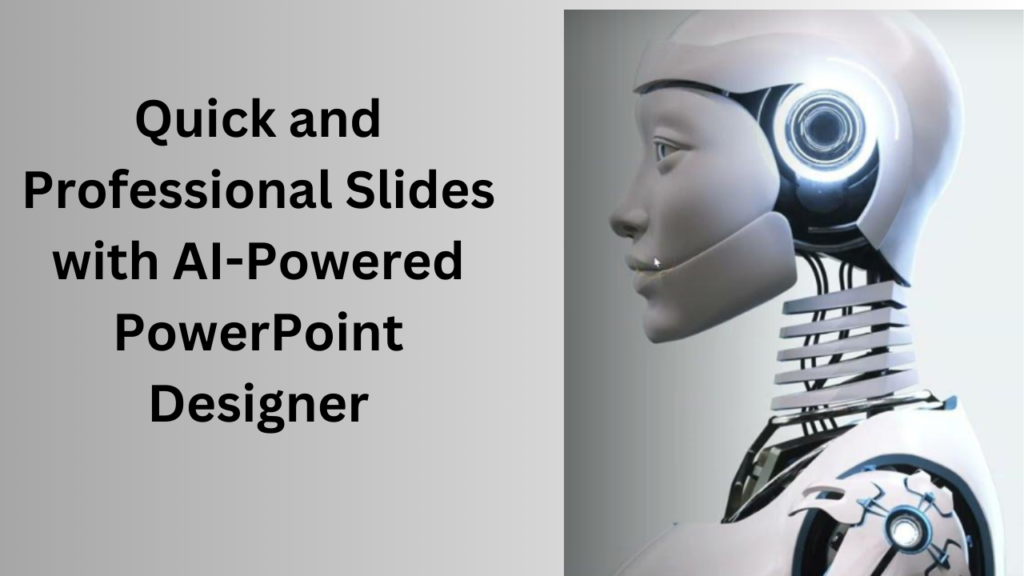Alright, let’s talk about the world of presentations, where the pressure’s always on to make a killer visual impact. Now, Microsoft PowerPoint isn’t just sitting back in the game—it’s charging ahead with some cool AI-powered tools like PowerPoint Designer. This nifty feature is here to make your slide creation super smooth and snappy. Ready to see how this tool can kick your presentations up a notch? Let’s jump right in!
Getting to Know PowerPoint Designer
So, what’s the scoop on PowerPoint Designer? Well, it’s a smart little wizard that taps into artificial intelligence to whip up top-notch slides in a jiffy. Imagine having a personal design assistant who:
- Sifts Through Your Content: First up, it looks at what you’ve tossed onto your slide—texts, images, you name it.
- Throws Out Cool Designs: Next, it pops out a bunch of design ideas that could really jazz up your slide.
- Lets You Take Your Pick: You get to scroll through these suggestions and pick the one that vibes best with your presentation’s theme.
Why Use PowerPoint Designer?
Now, you might be wondering, why bother with PowerPoint Designer? Well, let me lay out some sweet perks for you:
- Speedy Gonzales: Zaps up multiple slide designs super fast.
- Keeps It Together: Makes sure your slides look uniformly awesome.
No Design Degree Needed: Yep, even if you’re not a pro designer, you’re all good.
Best Practices for Rocking PowerPoint Designer
Want to really get the most out of this tool? Stick to these pro tips:
- Keep It Simple: Stick to clear text and crisp images. It gives the AI more room to work its magic.
- Check All Options: Don’t settle fast; hit ‘See more ideas’ to browse through lots of designs.
- Tailor Smartly: Pick a design that matches the mood and message of your talk.
Frequently Asked Questions
Q. What is AI-Powered PowerPoint Designer?
It’s a cool feature in Microsoft PowerPoint that uses AI to suggest professional designs based on your input.
Q. How do I turn on PowerPoint Designer?
Just pop some content into your slide, head over to the ‘Design’ tab, and click ‘Designer’ to see the magic happen.
Q. Is PowerPoint Designer good for all presentation types?
Absolutely! From business pitches to classroom lectures, it’s got your back for any type of presentation.
Wrapping It Up
PowerPoint Designer is changing the game in how we whip up presentations. With AI in your corner, you can focus more on your message and less on fiddling with designs. Your slides not only look sharp but also communicate your points effectively and professionally.
Visit our YouTube channel to learn step-by-step video tutorials
Youtube.com/@NeotechNavigators