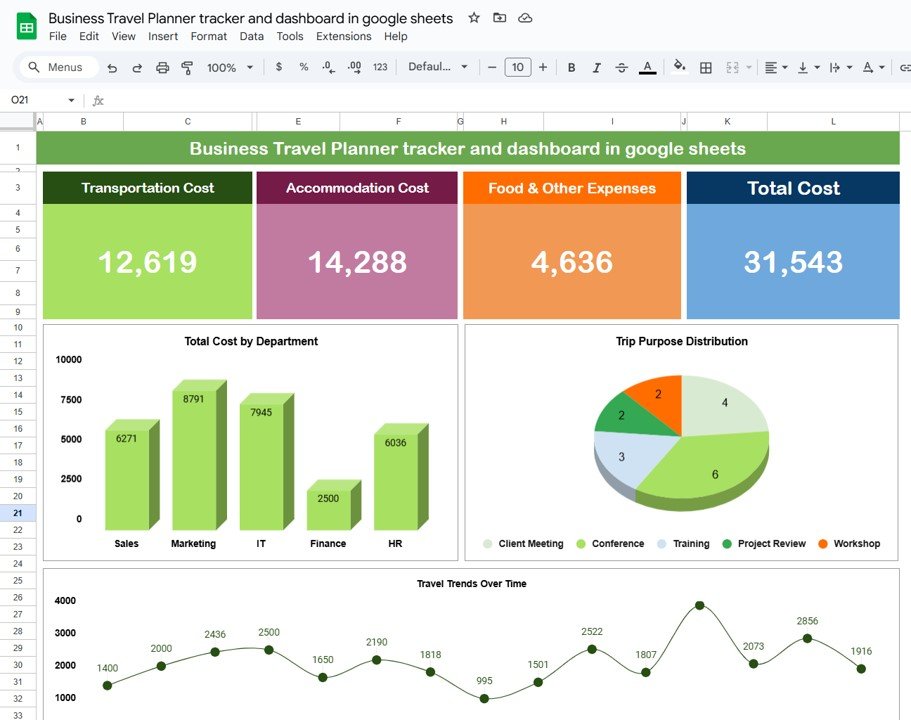Managing business travel can feel overwhelming, right? Tracking expenses, organizing trips, and keeping everything in order takes a lot of effort. But don’t worry! A Business Travel Planner tracker and dashboard in Google Sheets can make this process much simpler. In this article, we’ll walk you through creating an efficient business travel tracker and dashboard using Google Sheets, so let’s dive in!
Click to buy Business Travel Plan Tracker and Dashboard
Overview of the Business Travel Planner
The Business Travel Planner consists of three key tabs:
- Dashboard Sheet Tab
- Data Sheet Tab
- List Sheet Tab
Each tab plays a vital role in providing insights and helping you manage travel plans smoothly.
Creating Your Business Travel Planner Tracker
Dashboard Sheet Tab
First up is the Dashboard Sheet Tab. This is where you get a visual snapshot of your travel data. It displays various charts and key metrics that make it easy to monitor expenses and travel trends at a glance.
Key Features of the Dashboard
- Expense Summary Cards: Here’s a quick look at total costs broken down by category:
- Transportation Cost: $12,619
- Accommodation Cost: $14,288
- Food & Other Expenses: $4,636
- Total Cost: $31,543
Click to buy Business Travel Plan Tracker and Dashboard
Click to buy Business Travel Plan Tracker and Dashboard
Each card gives you a fast insight into overall spending, helping everyone understand where the budget stands.
Charts Included
- Now, let’s check out the charts you can include:
- Total Cost by Department: This chart shows how much each department spends on travel, making it easier to allocate budgets effectively.
- Trip Purpose Distribution: This visual breaks down travel purposes, helping you spot trends in business needs.
- Travel Trends Over Time: This chart tracks expenses over various periods, which is great for better forecasting and planning.
- Employee Wise Cost Bifurcation: Here, you can see how much each employee spends on travel, promoting accountability.
Data Sheet Tab
Click to buy Business Travel Plan Tracker and Dashboard
Next, we have the Data Sheet Tab, which is the heart of your tracker. This is where all the details of each trip are stored. You’ll find essential information for every trip, such as:
In this tab, users can track individual trips, approval statuses, and any additional notes. This level of detail ensures that all aspects of business travel are monitored effectively.
List Sheet Tab
Finally, we have the List Sheet Tab, which acts as a handy reference guide for trip purposes and notes. It provides a quick lookup for users to understand the context of each trip purpose:
This organization keeps everything clear and consistent, ensuring everyone knows the purpose of each trip.
Click to buy Business Travel Plan Tracker and Dashboard
Advantages of Using a Business Travel Planner Tracker
Using a Business Travel Planner tracker and dashboard in Google Sheets offers several benefits:
- Centralized Information: Keep all travel-related data in one place for easy access.
- Enhanced Visualization: Charts and graphs make it simple to analyze spending quickly.
- Customizable: Google Sheets lets you tailor the tracker to meet your specific organizational needs.
- Collaboration: Multiple users can access and update the tracker at the same time, promoting teamwork.
Opportunities for Improvement in Business Travel Planning
While a Business Travel Planner tracker is quite effective, there are always opportunities for improvement:
- Automation: You can implement formulas or scripts to automate data entry and calculations, saving you time and effort.
- Integration: Think about integrating your tracker with expense management software for a smoother data flow.
- Mobile Accessibility: Optimize the tracker for mobile devices, making it easier to access and update information on the go.
Best Practices for Using the Business Travel Planner Tracker
To get the most out of your Business Travel Planner tracker, consider these best practices:
- Regular Updates: Always keep trip details updated in real-time to maintain accuracy.
- Clear Naming Conventions: Use consistent and clear naming conventions for trip purposes and departments to avoid confusion.
- Review Periodically: Regularly check the dashboard to spot trends and make necessary adjustments to travel policies or budgets.
- Train Staff: Provide training for all users on how to use the tracker effectively. This way, everyone understands its benefits and functionalities.
Conclusion
In summary, creating a Business Travel Planner tracker and dashboard in Google Sheets streamlines the entire travel management process. With its user-friendly interface, customizable features, and powerful visualization tools, organizations can significantly enhance their travel planning and budgeting efforts. By following the best practices and recognizing opportunities for improvement, you can optimize your travel strategies.
Click to buy Business Travel Plan Tracker and Dashboard
Frequently Asked Questions
Q. What is a Business Travel Planner Tracker?
A Business Travel Planner Tracker is a tool designed to help organizations manage travel details, expenses, and approvals in a structured way, often using spreadsheets.
Q. How do I create a dashboard in Google Sheets?
To create a dashboard, simply use the “Insert” menu to add charts and graphs that visualize your data. Then, arrange these visuals on the dashboard tab for easy access.
Q. Can I share the tracker with my team?
Absolutely! Google Sheets allows you to share the tracker with your team, making it easy for everyone to collaborate and access information.
Q. How can I improve data accuracy in my tracker?
To enhance data accuracy, regularly update the tracker, use validation rules to restrict inputs, and conduct periodic reviews of the data.
Q. Is there a way to automate calculations in Google Sheets?
Yes, you can use formulas in Google Sheets to automate calculations. For more advanced automation, consider using Google Apps Script.
Visit our YouTube channel to learn step-by-step video tutorials
Youtube.com/@NeotechNavigators