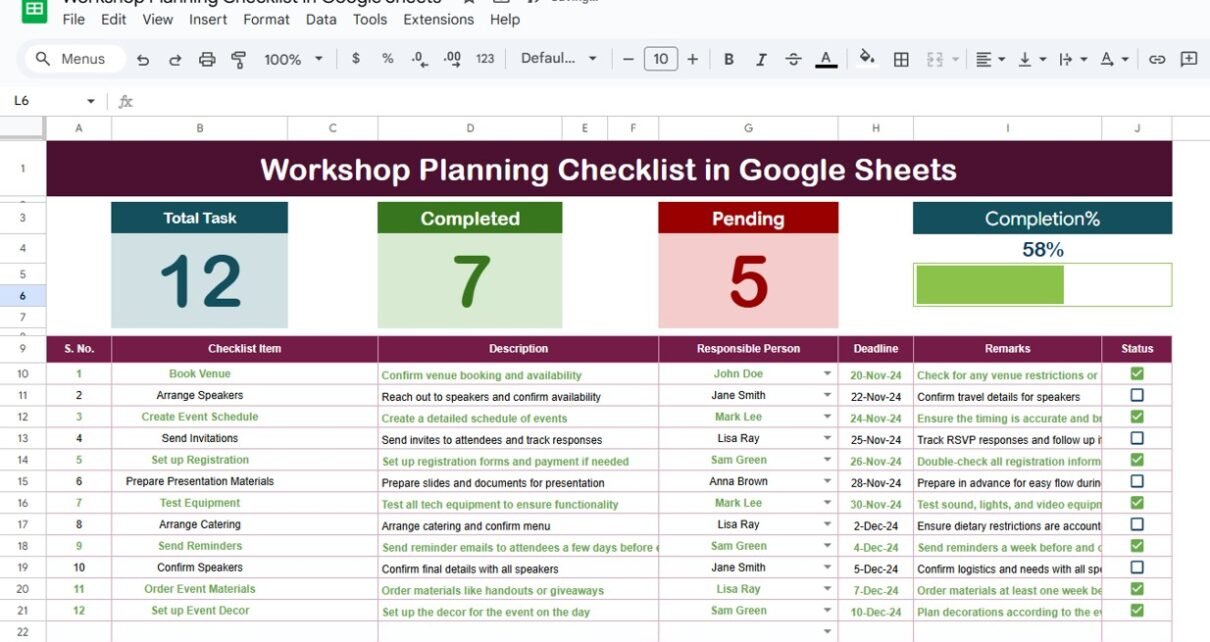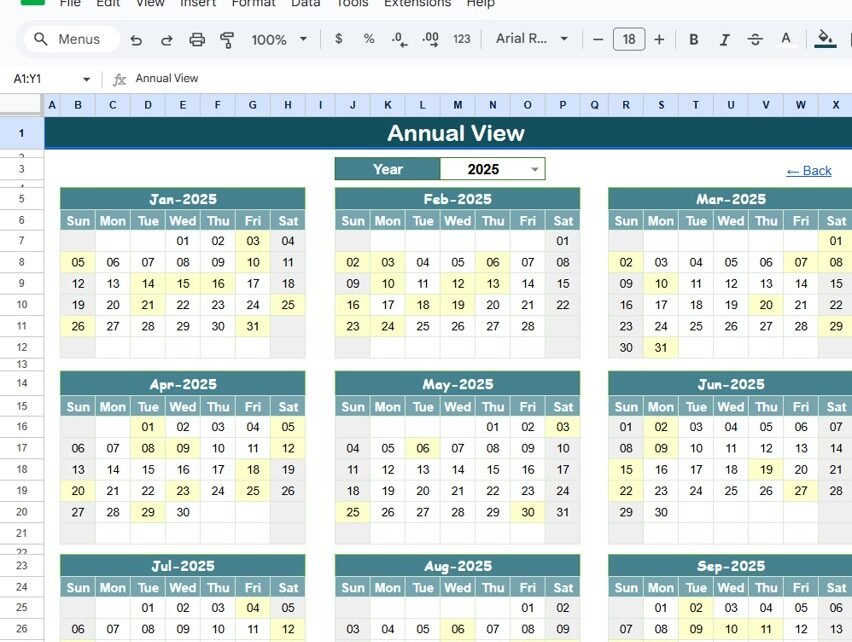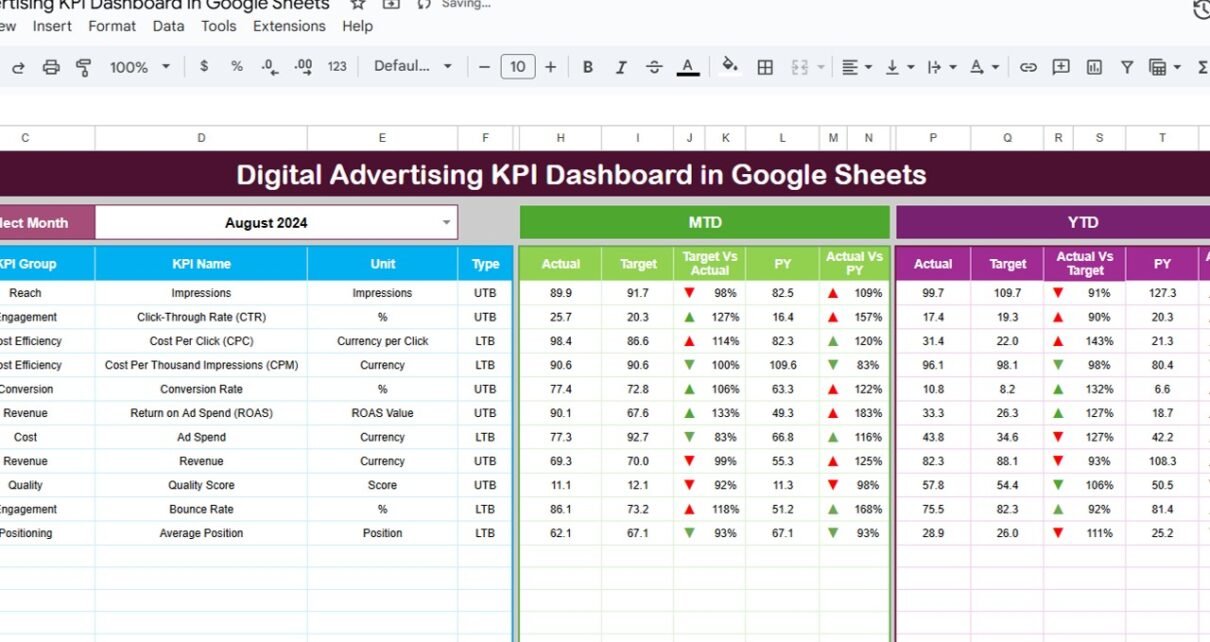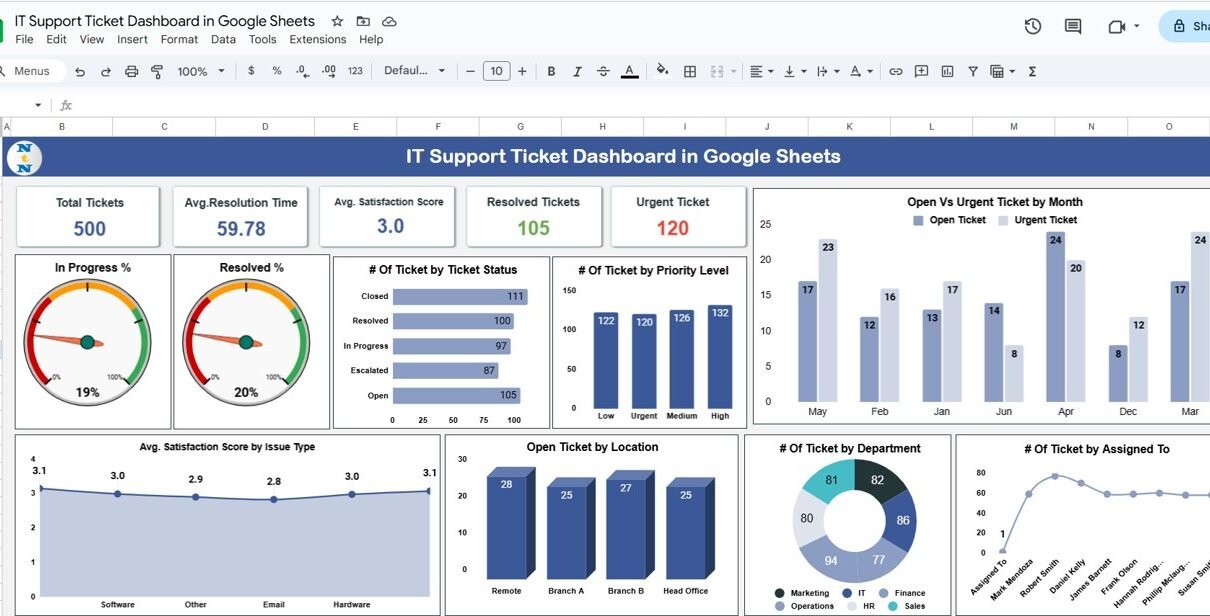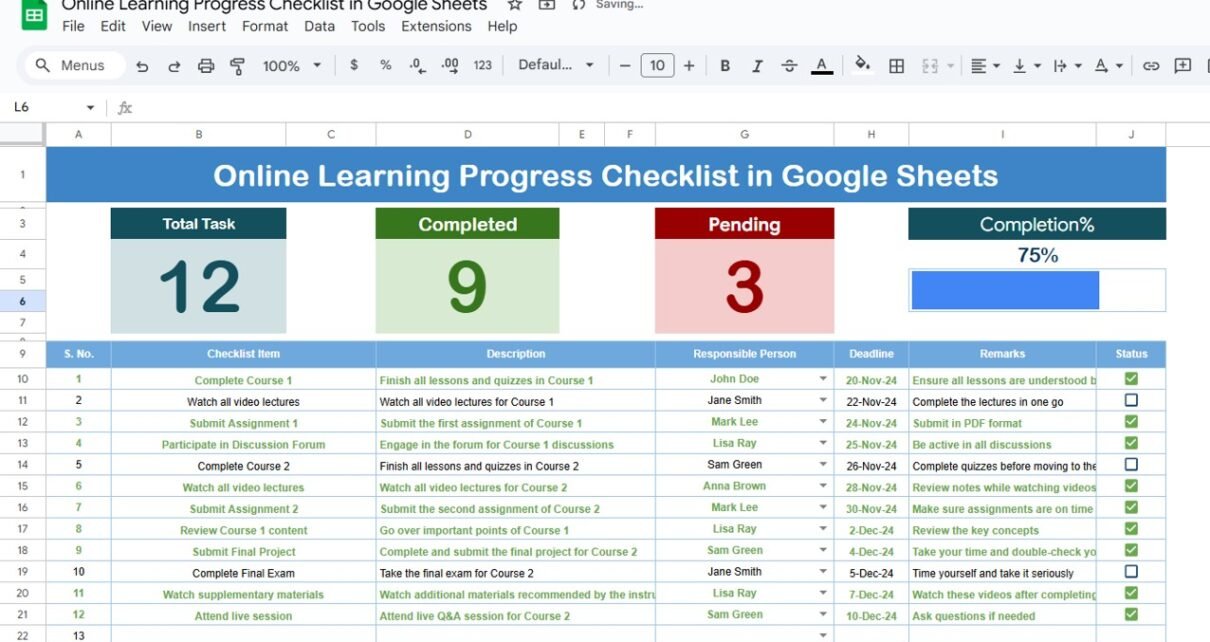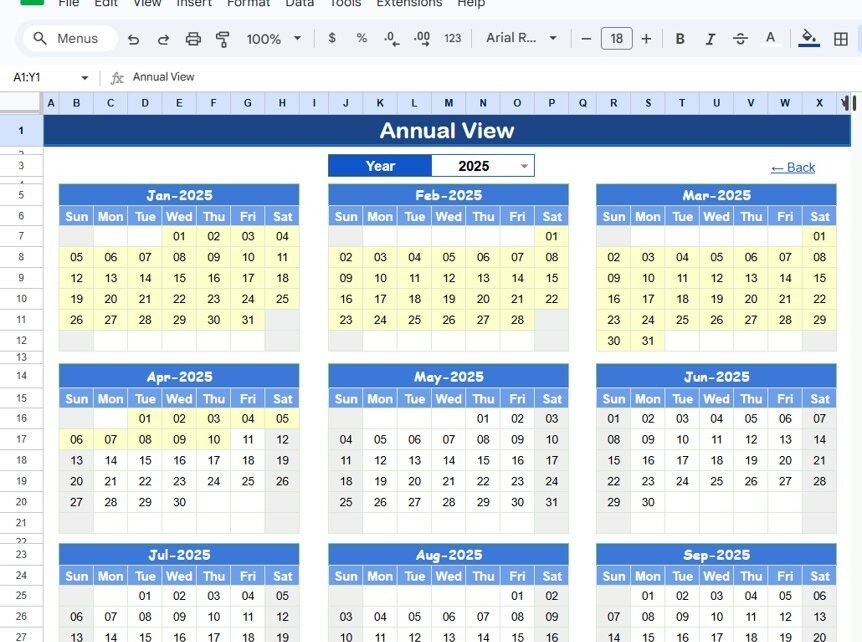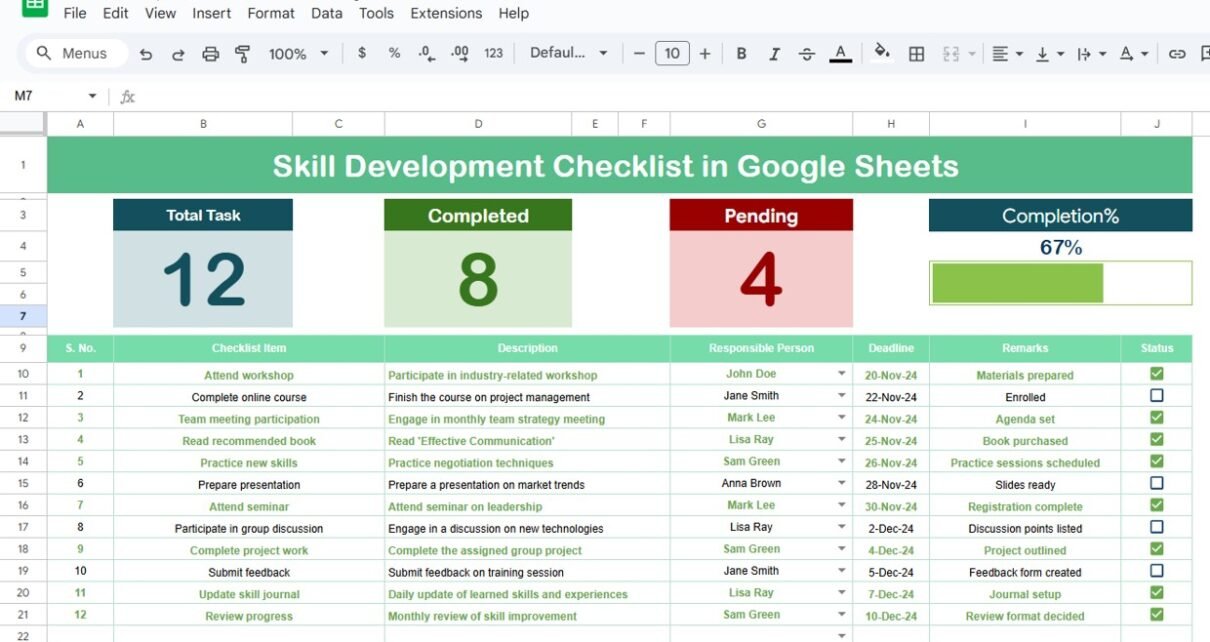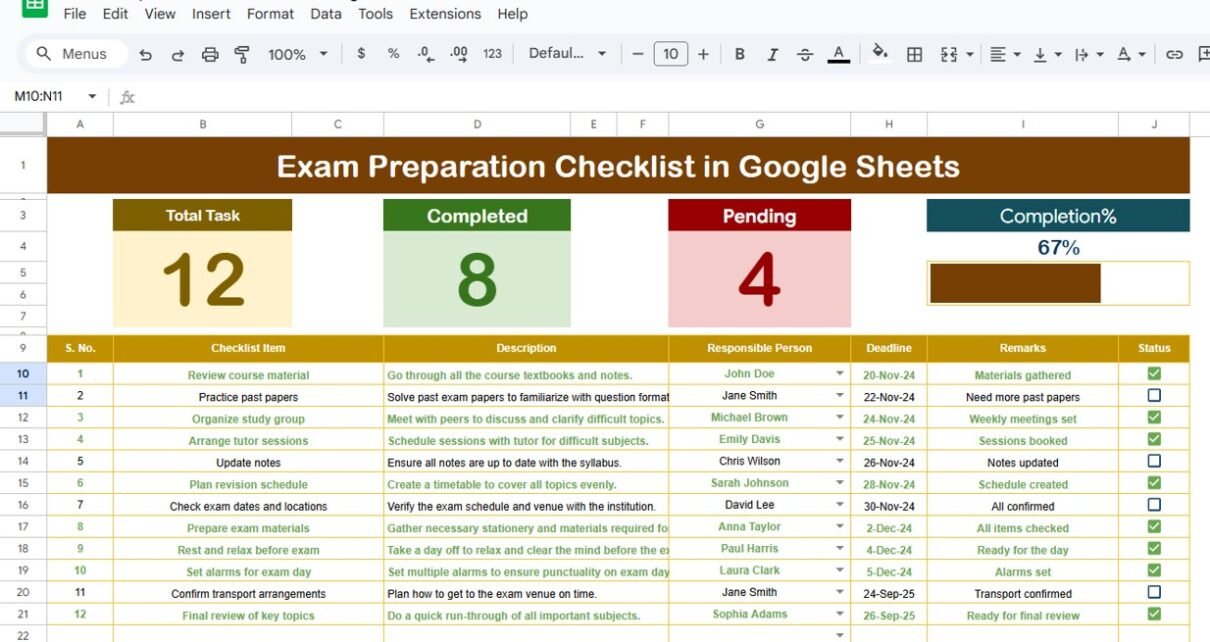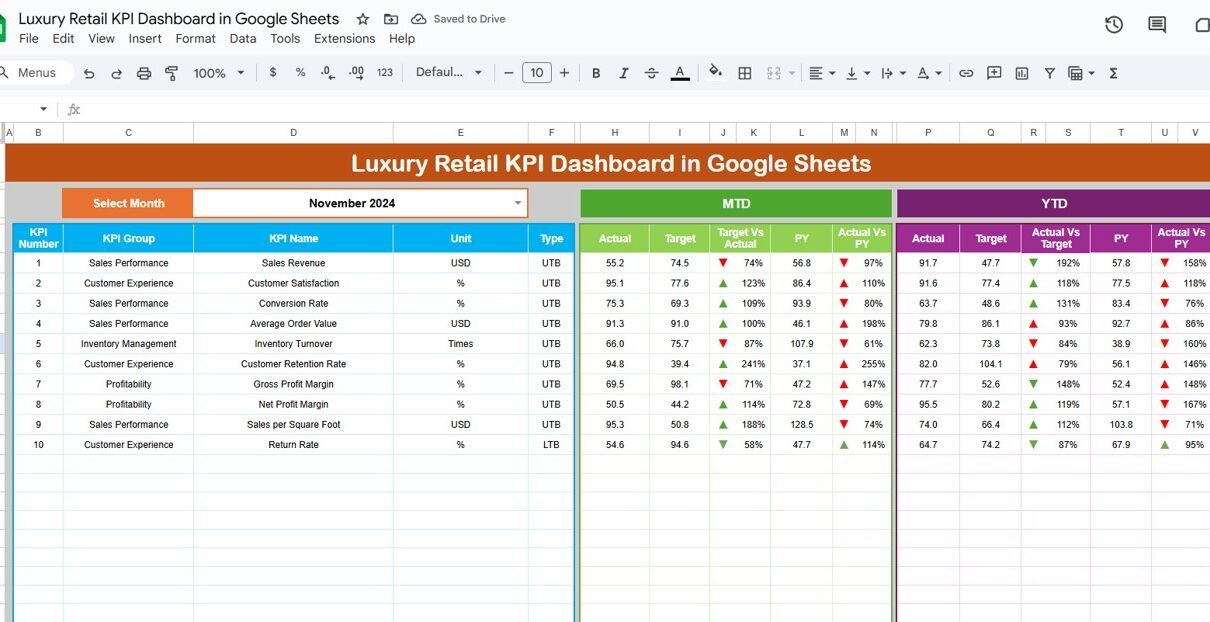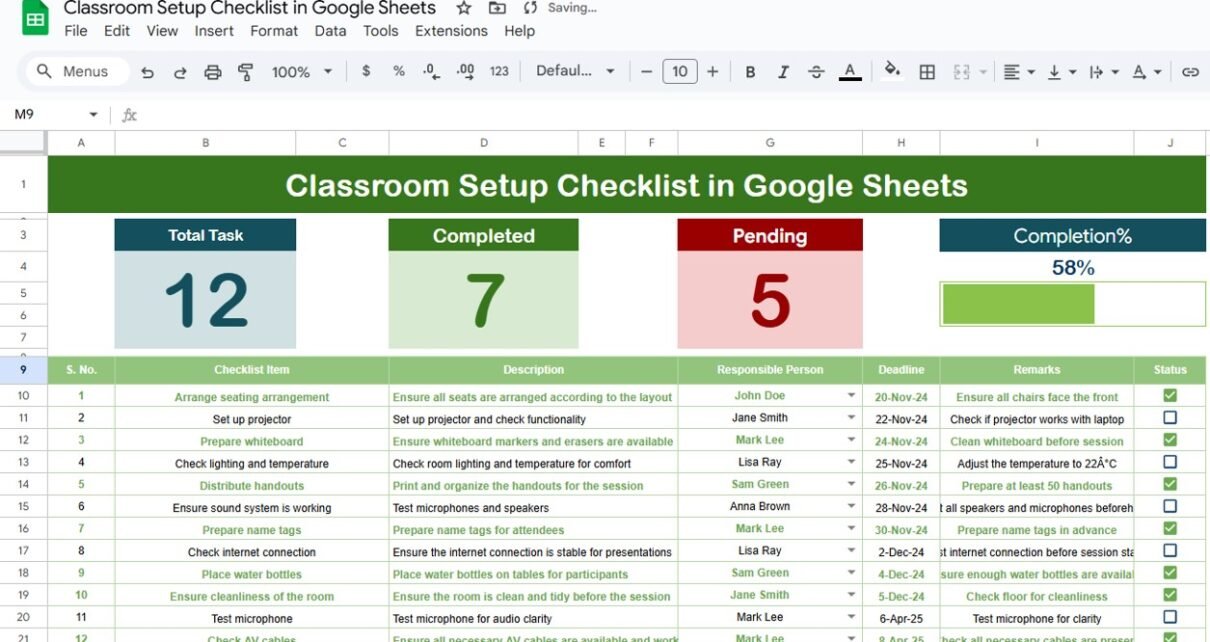Efficient planning is the key to running successful workshops. Our Workshop Planning Checklist in Google Sheets is a ready-to-use template that helps organizers, trainers, and managers track all workshop-related tasks in one central place. This template ensures that nothing falls through the cracks, deadlines are met, and responsibilities are clearly assigned. Key Features of the […]
Tag: Google Sheets
Quality Assurance Testing Calendar in Google Sheets
In the fast-paced software development environment, effective planning and tracking of testing activities are crucial to ensure high-quality releases. Our QQuality Assurance Testing Calendar in Google Sheets Calendar in Google Sheets is a ready-to-use solution that enables QA teams, project managers, and software testers to schedule, monitor, and manage all testing events in one centralized […]
Digital Advertising KPI Dashboard in Google Sheets
In the fast-paced world of digital marketing, tracking and optimizing campaigns is crucial to maximize ROI. Our Digital Advertising KPI Dashboard in Google Sheets is a ready-to-use solution designed to help marketers, analysts, and business owners monitor key performance indicators, analyze trends, and make data-driven decisions.Digital Advertising KPI Dashboard in Google Sheets This dashboard consolidates […]
IT Support Ticket Dashboard in Google Sheets
Managing IT support tickets efficiently is crucial for IT teams to ensure timely resolution of issues, maintain service quality, and improve employee satisfaction. Our IT Support Ticket Dashboard in Google Sheets is a ready-to-use template that simplifies ticket tracking and helps IT managers analyze key metrics at a glance. This dashboard is designed for IT […]
Online Learning Progress Checklist in Google Sheets
Managing online learning progress can be overwhelming without a proper system to track course completion, assignments, and training milestones. Our Online Learning Progress Checklist in Google Sheets is a ready-to-use template that simplifies monitoring and ensures learners stay on track.Online Learning Progress Checklist in Google Sheets With this checklist, educators, trainers, and self-learners can easily […]
Health & Safety Compliance Calendar in Google Sheets
Ensuring Health & Safety Compliance Calendar in Google Sheets is a critical responsibility for organizations across all industries. Tracking inspections, training, audits, and other compliance events manually can be time-consuming and prone to errors.Health & Safety Compliance Calendar in Google Sheets Our Health & Safety Compliance Calendar in Google Sheets is a ready-to-use template designed to […]
Skill Development Checklist in Google Sheets
Skill development is an essential aspect of personal and professional growth. Without a proper tracking system, employees and managers often lose visibility over progress, pending tasks, or completion rates. To tackle this challenge efficiently, Skill Development Checklist in Google Sheets provides a ready-to-use, dynamic solution. This checklist template allows you to monitor skill-building activities, track […]
Exam Preparation Checklist in Google Sheets
Preparing for exams requires careful planning and systematic tracking of tasks. The Exam Preparation Checklist in Google Sheets is a ready-to-use template designed to help students, teachers, and academic coordinators organize and monitor all exam preparation activities efficiently. With this template, you can track your preparation progress, assign responsibilities, manage deadlines, and ensure that every […]
Luxury Retail KPI Dashboard in Google Sheets
In today’s competitive luxury retail environment, tracking key performance indicators (KPIs) is essential for operational efficiency, sales optimization, and strategic decision-making. The Luxury Retail KPI Dashboard in Google Sheets is a ready-to-use template designed to help retail managers, store owners, and analysts monitor performance across multiple metrics in real-time. This dashboard brings together data visualization, […]
Classroom Setup Checklist in Google Sheets
A well-prepared classroom is the foundation for effective learning. Whether you are managing a school, college, or training center, ensuring that every classroom is properly set up before the session begins is essential. To simplify this process, we have created a ready-to-use Classroom Setup Checklist in Google Sheets. This template allows educators, administrators, and support […]