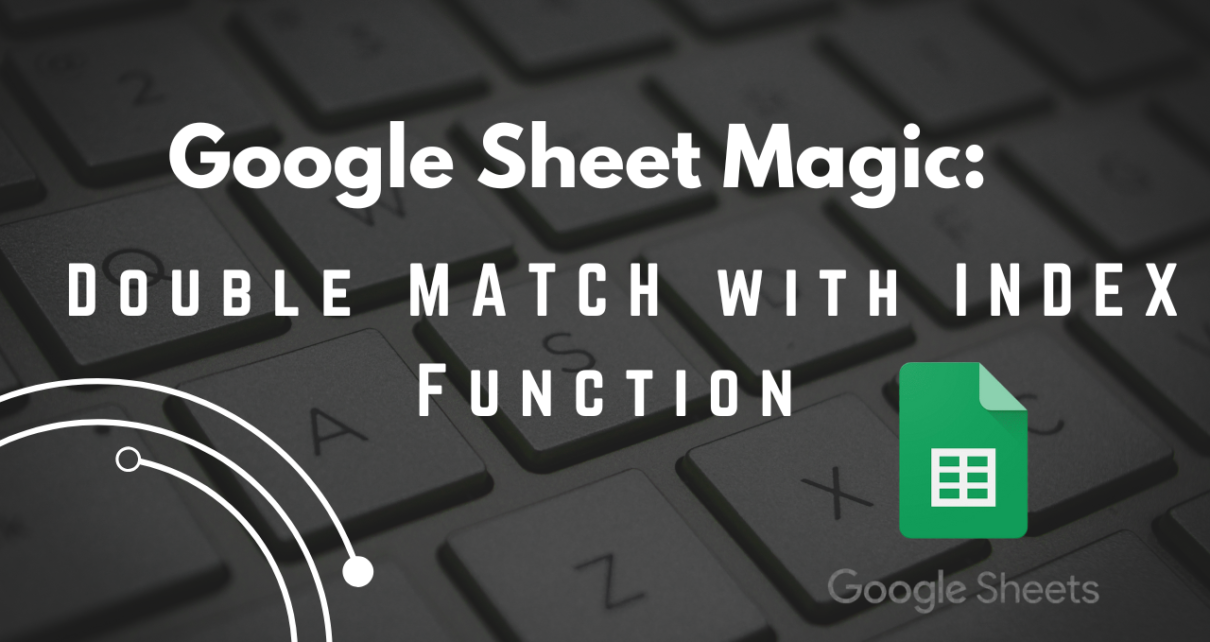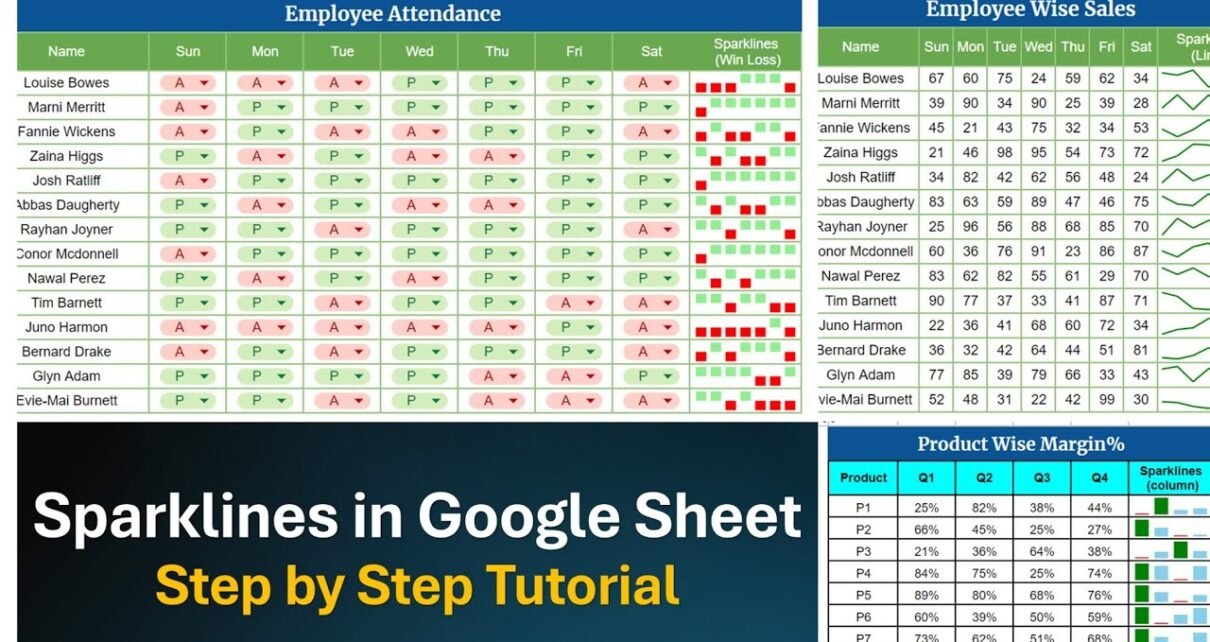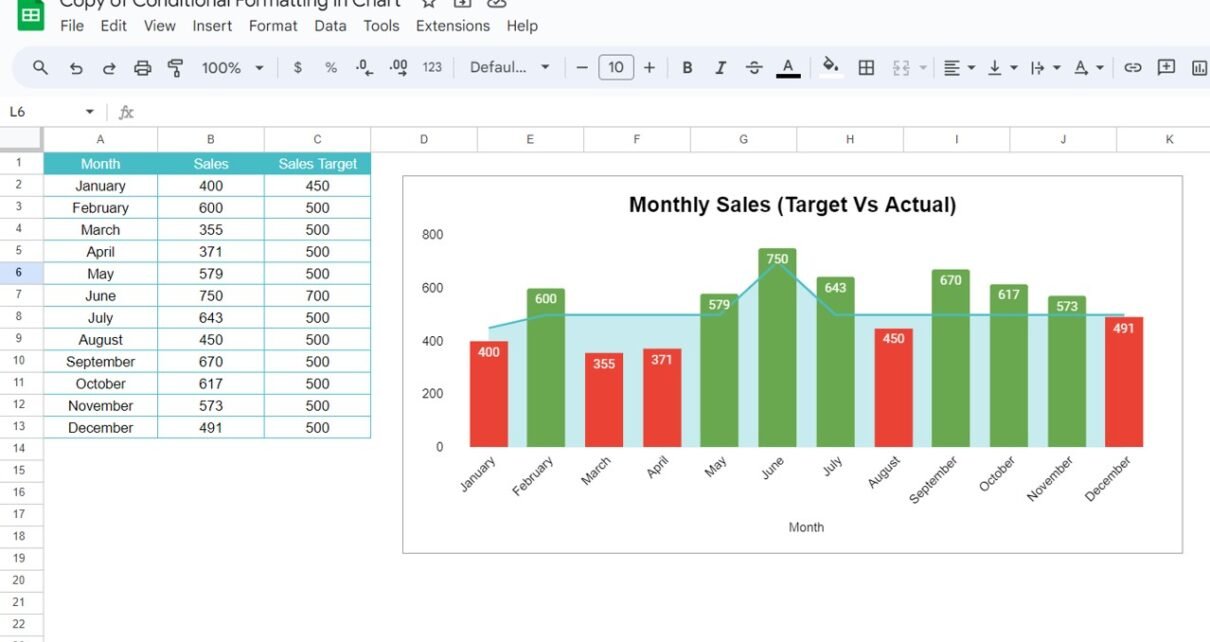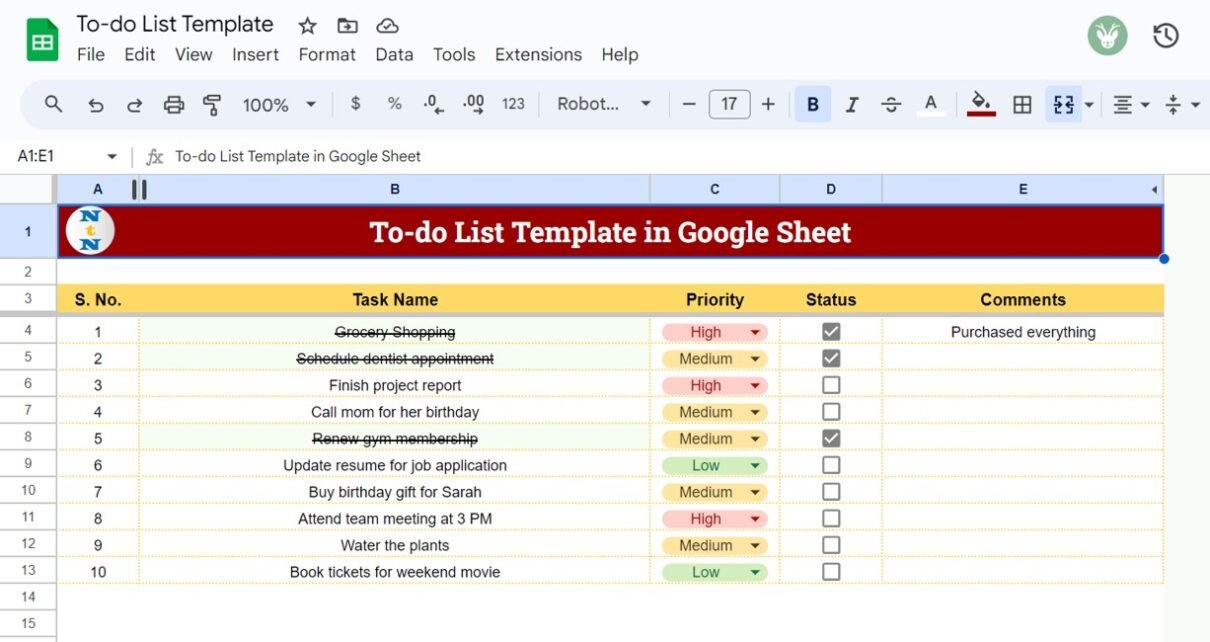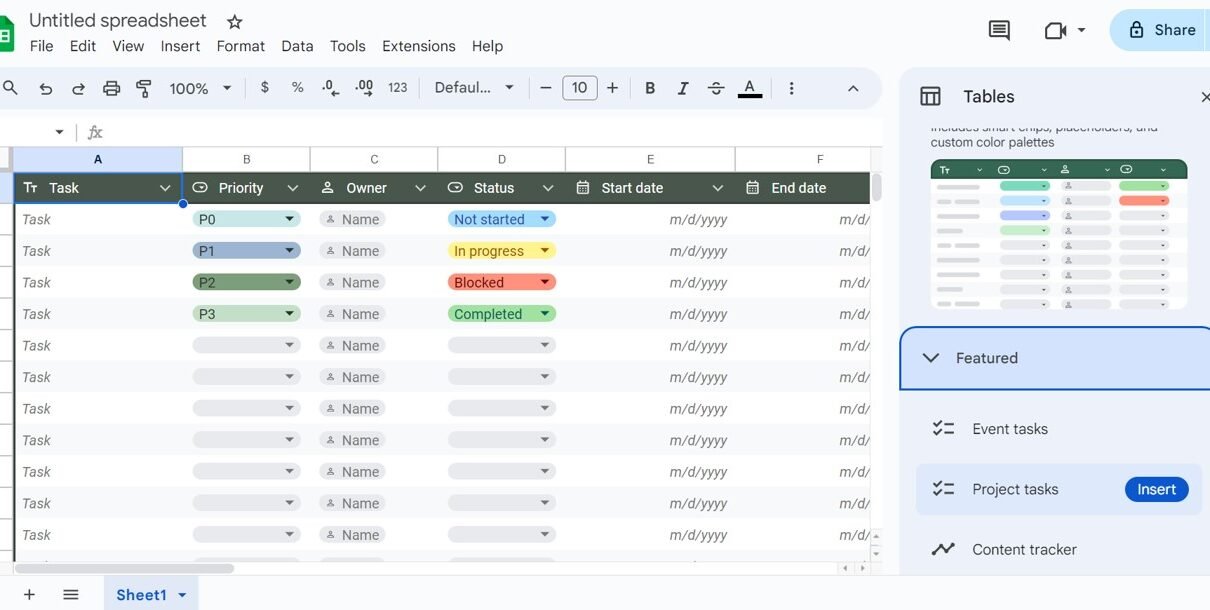Google Sheets has evolved into a powerful tool for data analysis and management. One of its most valuable features for navigating large datasets is the combination of the Double MATCH with INDEX Function. This technique provides flexibility and power in retrieving specific data points across complex datasets, empowering users to make data-driven decisions quickly. This […]
Google Sheets
Sparklines in Google Sheets
Have you ever wondered how to make your data look snappy without clogging your spreadsheet with bulky charts? Well, Sparklines in Google Sheets are your go-to solution! These tiny, powerful mini-charts sit neatly in a single cell, showcasing trends and variations with ease. Google Sheets has made it incredibly simple for anyone to add and […]
Google Sheet Hacks: The Ultimate 3D Doughnut Chart Guide!
Hey there! Are you ready to jazz up your Google Sheets with some snazzy The Ultimate 3D Doughnut Chart Guide!? Well, you’re in the right place! Today, I’m going to walk you through creating a dynamic The Ultimate 3D Doughnut Chart Guide! That not only looks cool but also updates automatically. So, let’s dive in […]
Visualize Like a Pro: Ultimate Gauge Chart Guide in Google Sheet!
Hey there! Ready to turn your Google Sheets into a powerful dashboard? Well, you’re in luck because today we’re diving into the world of Ultimate Gauge Chart Guide in Google Sheet! These charts are not just cool to look at; they’re incredibly useful for visualizing data like service levels. So, let’s get started and show […]
Google Sheets Magic: 6 VLOOKUP Hacks That’ll Blow Your Mind!
Google Sheets is not just a tool; it’s a powerhouse for anyone eager to slice through data with precision. Among its myriad of features, VLOOKUP is a true standout, renowned for its knack to pinpoint exact data within mammoth datasets. Ready to revolutionize how you handle data? These six VLOOKUP hacks will not only boost […]
Conditional formatting in Google Sheet Chart
In the bustling world of business analytics, visual data representation isn’t just about showing numbers; it’s about telling a story. Google Sheets offers a powerful tool—Conditional formatting in Google Sheet Chart—that helps you narrate this story more effectively. Whether it’s a sales dashboard or a daily report, understanding how to apply conditional formatting can transform […]
To Do List in Google Sheets
To do lists are essential for managing day-to-day tasks effectively. Google Sheets offers a flexible platform to create and track these lists dynamically. In this article, we’ll show you our latest To Do List in Google Sheets. This is a ready to use to do list in Google sheets. You can make a copy in […]
NETWORKDAYS Vs NETWORKDAYS.INTL In Google Sheet
In today’s swift-paced business landscape, mastering project management is essential for triumph. One pivotal aspect of this is accurately pinning down the number of working days between two dates, omitting weekends and holidays. Google Sheets offers two stellar functions to help you do just that: NETWORKDAYS and NETWORKDAYS.INT.in Google Sheet. In this article we will […]
6 Easy steps to Dynamic Calendar in Google Sheet
Hey there! Did you know that Google Sheets is more than just a spreadsheet tool? It’s also fantastic for creating dynamic Calendar in Google Sheet. Whether you’re juggling personal appointments, managing work schedules, or planning events, a custom calendar can really boost your organizational skills. Let’s dive into how you can set up your very […]
Tables in Google Sheets – NEW Feature!
In this article, we have explained about the new feature Tables in Google Sheets. Now, you can use the Tables in Google Sheet like we use in Microsoft Excel. Tables in Google Sheets: As you create a new sheet in the Google Sheets, I will a new window pane on the Right hand side. You […]