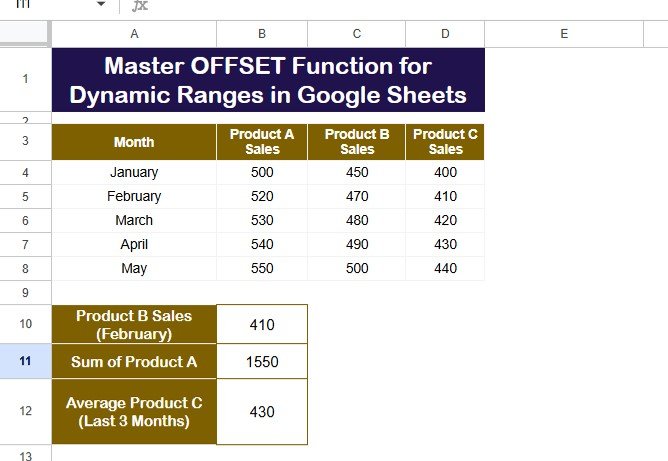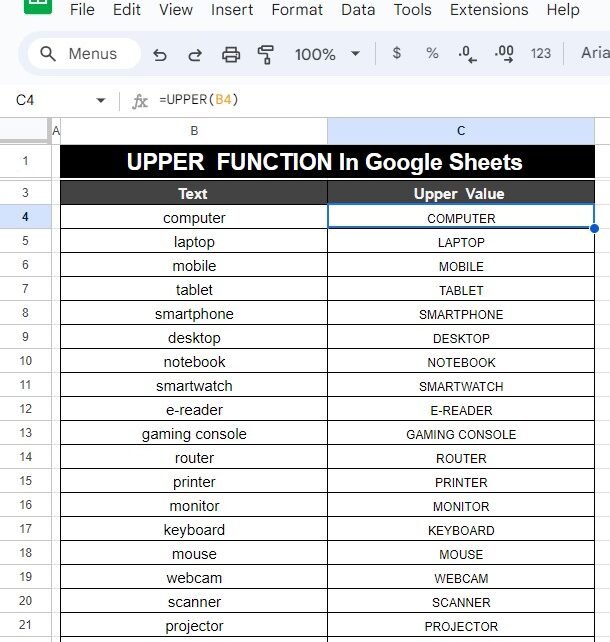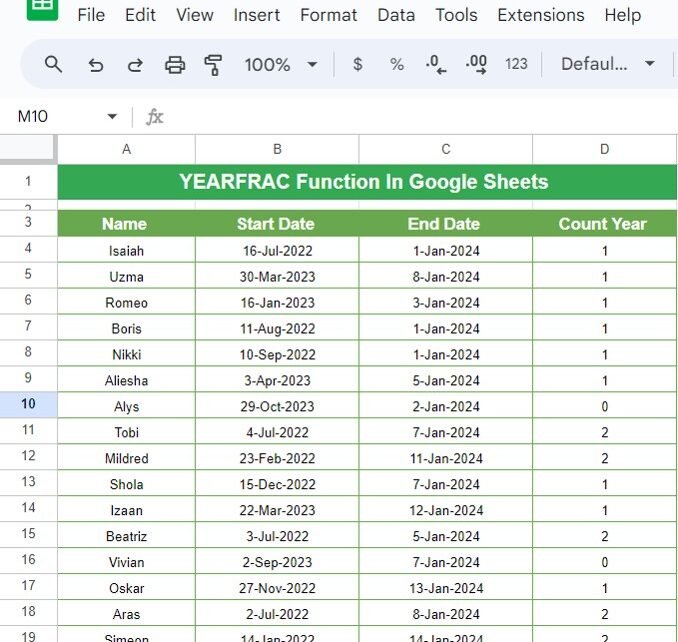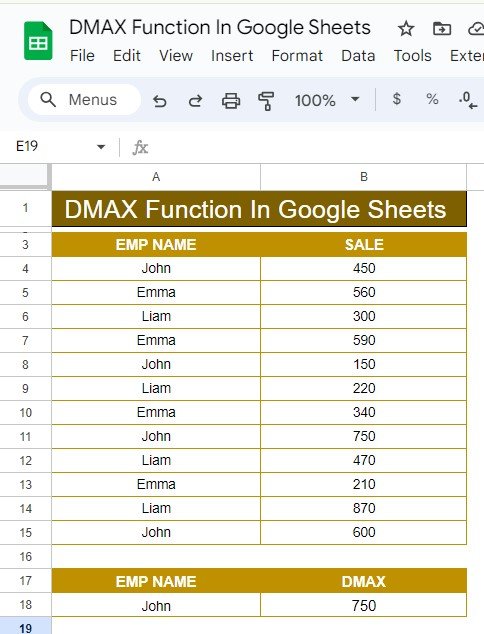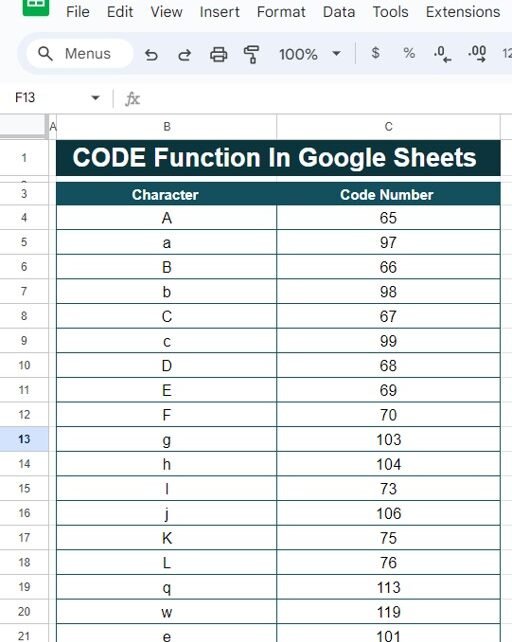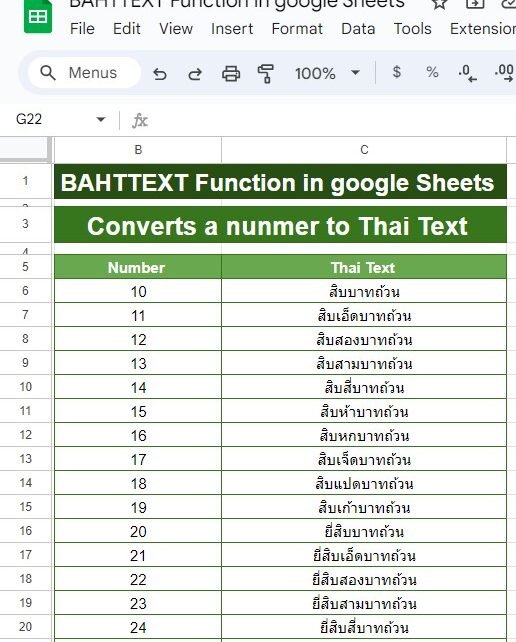Google Sheets is an incredibly versatile tool that helps you organize and analyze data with ease. One of its most powerful functions is the OFFSET function. This function allows you to create flexible data ranges, perform calculations, and manage data without constantly adjusting cell references. Whether you’re working with a large dataset or designing a […]
Tag: spreadsheet functions
UPPER, LOWER, and PROPER TEXT Functions in Google Sheets: A Complete Guide with Examples
In this blog post, we’re diving into three incredibly useful text functions in Google Sheets: UPPER, LOWER, and PROPER. Whether you’re working with messy data or just want to standardize text formats, these make it easy to convert text to uppercase, lowercase, or proper case with just a few clicks! Let’s explore how these functions […]
How to Use the UPPER Function in Google Sheets (With Example)
Have you ever needed to convert text to uppercase in Google Sheets? Whether you’re organizing data, creating product lists, or formatting names, the UPPER Function in Google Sheets is the perfect tool to quickly change lowercase text to uppercase. In this blog post, I’ll guide you through the process with an easy-to-follow example. Ready to […]
How to Use the LOWER Function in Google Sheets (With Example)
Have you ever needed to change all the letters in a text to lowercase in Google Sheets? Whether you’re cleaning up data or making everything consistent, the LOWER Function in Google Sheets is the perfect tool. It quickly converts any text to lowercase. In this guide, we’ll show you how to use the LOWER function […]
XLOOKUP and SMALL Function in Google Sheets: A Step-by-Step Guide
Google Sheets offers a wide array of functions that can make data management a breeze. Among these, the XLOOKUP and SMALL functions stand out as essential tools for anyone working with datasets. In this blog post, we’ll explore how to use these two powerful functions together in Google Sheets, showing you a practical example that […]
YEARFRAC Function in Google Sheets: How to Calculate Years Between Two Dates
If you’re working with dates in Google Sheets and need to calculate the exact number of years between two dates, the YEARFRAC function is here to save the day. In this blog post, we’ll dive into how to use the YEARFRAC function in Google Sheets to calculate the number of years (including fractions of years) […]
How to Create a Star Rating in Google Sheets Using the REPT Function
Have you ever wanted to create a rating system in Google Sheets using stars? Whether it’s for product reviews, employee feedback, or any type of rating system, this guide will show you how to easily create a star rating using the REPT function in Google Sheets. In this post, we’ll walk you through the process […]
How to Use the DMAX Function in Google Sheets: A Step-by-Step Example
Google Sheets offers a variety of useful functions for data analysis, and one of the most powerful is the DMAX Function in Google Sheets. This function allows you to retrieve the maximum value from a dataset based on specific conditions. Whether you’re managing a large dataset or just need to analyze a small set of […]
How to Use the CODE Function in Google Sheets (With Example)
Have you ever wondered how to turn a character into its corresponding numeric code? Well, Google Sheets has a simple solution for that—the CODE Function in Google Sheets! In this blog post, we’ll show you step-by-step how to use the CODE function with a real example. It’s much easier than you might think, and by […]
How to Use the BAHTTEXT Function in Google Sheets (With Example)
If you’re working with currencies, especially Thai Baht, and want to convert numbers into text format automatically in Google Sheets, you’re in the right place! The BAHTTEXT function does just that. In this blog post, I’ll guide you through how to use the BAHTTEXT function in Google Sheets with a real-world example. So, let’s dive […]