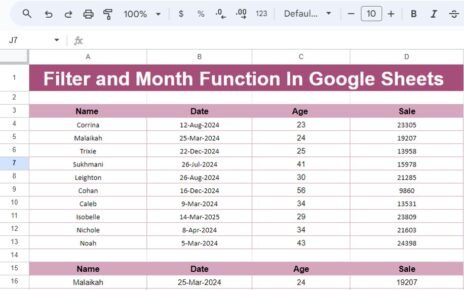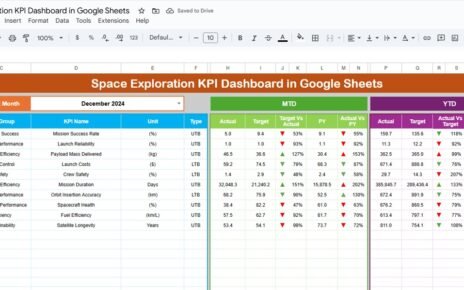Have you ever needed to change all the letters in a text to lowercase in Google Sheets? Whether you’re cleaning up data or making everything consistent, the LOWER Function in Google Sheets is the perfect tool. It quickly converts any text to lowercase. In this guide, we’ll show you how to use the LOWER function with a simple example, making it easy for you to follow along. Let’s get started!
What Does the LOWER Function Do?
The LOWER function is used to take any text that has uppercase letters and convert it all to lowercase. This can be super helpful when you need to make your text consistent, whether it’s for names, products, or any kind of text in your spreadsheet. No more worrying about mixed case letters messing up your data!
How the LOWER Function Works
Here’s how the formula looks when you use the LOWER function:
=LOWER(text)
text: This is the part of your data that you want to change to lowercase.
Now that you know the basics, let’s dive into an example to see how it works.
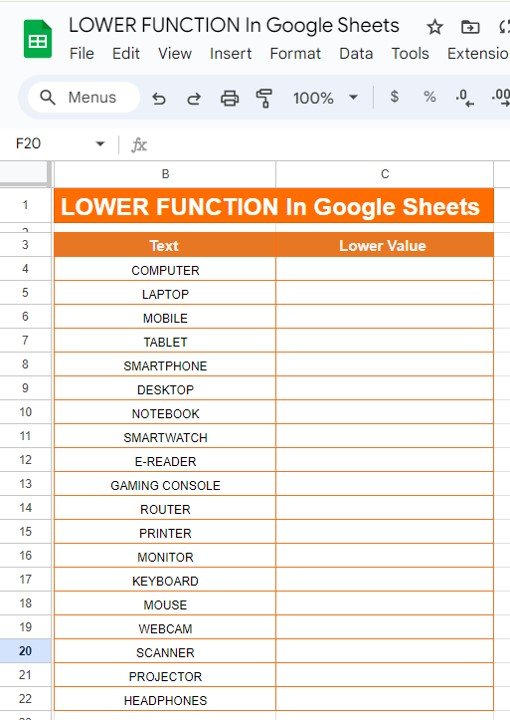
Example: Converting Text to Lowercase
Imagine we have a list of tech items written in all capital letters. We want to change these to lowercase. Here’s what our data looks like:
Step-by-Step: How to Use the LOWER Function
First, click on the cell where you want the lowercase text to appear. In our case, we’ll start with cell C3.
Now, type the formula:
=LOWER(B3)
Press Enter, and Sheets will automatically convert the text in B3 (which is “COMPUTER”) to “computer.”
To apply this to the rest of the list, drag the formula down or double-click the small square at the bottom-right of the cell. Sheets will fill in the lowercase version for all the text items in the column.
How the Formula Works
The LOWER looks at the text in cell B3 (which is “COMPUTER”) and converts all the uppercase letters to lowercase. The result is shown in C3 as “computer.”
The Results
After applying the formula to the entire list, here’s what we get:
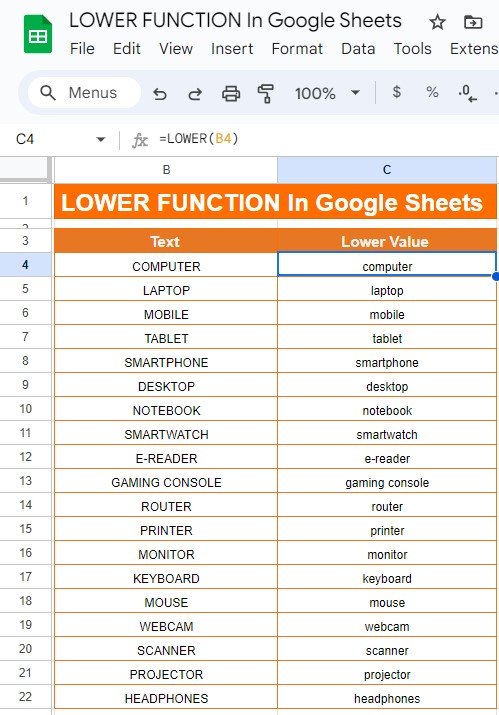
Why Use the LOWER Function?
You might be wondering, “Why should I use the LOWER ?” Well, here are some great reasons:
- Consistency: If you want all your text to be formatted the same way, converting it to lowercase ensures there are no differences in case.
- Text Standardization: Sometimes you need everything in lowercase for systems that are case-sensitive or for easier sorting and searching.
- Easy to Read: Lowercase text can often be easier to read, especially when you’re dealing with lots of data.
Conclusion
The LOWER function is a simple yet powerful tool for converting text to lowercase. It helps you keep your data clean, organized, and easy to read. Whether you’re working with large datasets or just a small list, this function saves time and effort.
Visit our YouTube channel to learn step-by-step video tutorials
Youtube.com/@NeotechNavigators