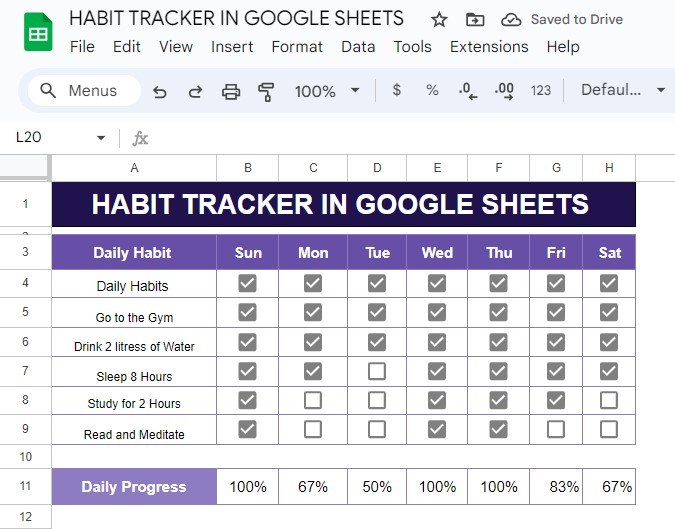Do you want to track your daily habits and see your progress in real time? A habit tracker in Google Sheets might just be the perfect tool for you! In this post, I’ll show you how to set up a habit tracker with an example that you can easily replicate. No matter what habits you want to build—whether it’s going to the gym, drinking enough water, or studying regularly—you can track them all in one place with simple formulas and Google Sheets.
How to set up a habit tracker in Google Sheets
Using the COUNTIF function to calculate daily progress
A simple way to visually track your habits and progress over time
Setting Up Your Habit Tracker
First things first, we need some data to track. Here’s a simple habit tracker layout that we’ll use for this example:
You can fill this table with TRUE or FALSE values, where TRUE means you completed the habit on that day, and FALSE means you didn’t. This structure gives a clear overview of what you’re tracking and keeps it easy to manage.
The Formula That Tracks Your Progress
Now, let’s talk about how we can track daily progress automatically. We’ll use the COUNTIF function in Google Sheets to calculate the percentage of days you successfully completed each habit.
Here’s the formula:
=COUNTIF(B4:B9,TRUE)/COUNTA(B4:B9)
- Explanation: COUNTIF(B4,TRUE): This part of the formula counts how many TRUE values are in the range B4(your habit tracker data for each day).COUNTA(B4): This part counts all the cells in the range B4, regardless of their content (TRUE, FALSE, or empty).
Dividing one by the other gives you the completion percentage for each habit on a specific day.
The Final Output
After applying the formula, here’s what your habit tracker might look like for a week of tracking:
Why Use a Habit Tracker?
Now that you’ve seen how easy it is to set up a habit tracker, let’s talk about why this is so effective:
- Accountability: Seeing your daily progress encourages you to stick with your habits.
- Visual Motivation: A habit tracker gives you a clear visual representation of your progress, which can be super motivating!
- Identifying Patterns: You can easily see which days you’re more likely to skip habits and plan accordingly.
- Goal Setting: With measurable progress, you can set specific, realistic goals for improvement.
Wrap-Up
Building a habit tracker in Google Sheets is a simple and effective way to stay on top of your daily routines. With just a little effort, you can set up formulas that track your progress and motivate you to keep going. So, what are you waiting for? Start tracking your habits today, and watch your progress soar!
Visit our YouTube channel to learn step-by-step video tutorials
Youtube.com/@NeotechNavigators