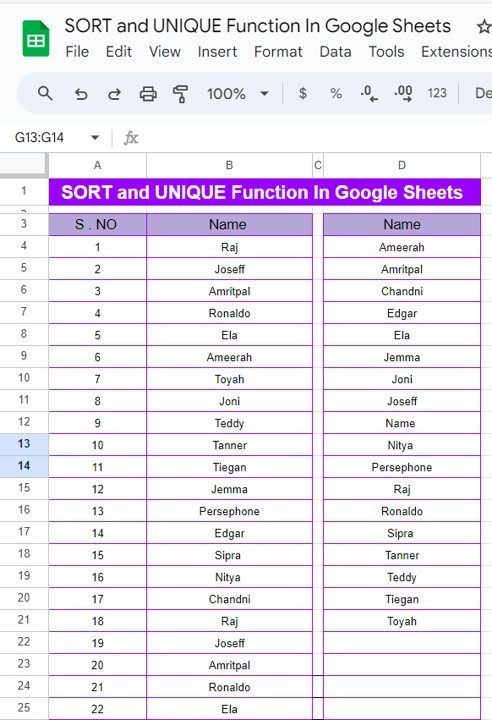If you’ve ever found yourself working with large datasets in Google Sheets, you probably know the importance of efficiently organizing and filtering your data. Two powerful tools in Google Sheets that make this easy are the UNIQUE Functions in Google Sheets. In this post, we will walk you through how to use both functions with a real-life example, so you can streamline your data management.
What are the SORT and UNIQUE Functions?
The SORT function, as the name suggests, helps you arrange data in a specific order—whether it’s ascending or descending. On the other hand, the UNIQUE function is perfect for filtering out duplicates from your dataset, allowing you to focus only on the distinct values.
When combined, these two functions can be incredibly useful for managing repetitive or unordered data, ensuring that only unique entries are displayed in a clean, organized manner.
Example Scenario: Sorting and Filtering Data
Let’s dive into an example to see how these functions work together. Suppose you have a list of names in Google Sheets from cell range B3:B25. The goal here is to remove any duplicate entries and then sort the list alphabetically.
Here’s the dataset we’ll be working with:
The Formula
To achieve the result of sorted, unique names, we’ll use the following formula:
=SORT(UNIQUE(B3:B25))
Let’s break down this formula to understand how it works:
- UNIQUE(B3): This part of the formula filters out any duplicates from the list of names between B3 and B25. It returns a list containing only the distinct names.
- SORT(UNIQUE(B3)): Once we have the unique names, the SORT function arranges them in alphabetical order.
Output of the Formula
After applying the formula, here’s the cleaned-up and sorted list:
This way, you now have an alphabetically sorted list without any duplicates!
Why Use SORT and UNIQUE Together?
These two functions are a game-changer for data management, especially when you’re handling large datasets. Here’s why:
- Efficient Data Organization: No need to manually sort or remove duplicates; the formula does it all.
- Time-Saving: With just one formula, you can instantly transform your messy data into an organized list.
- Accurate Results: Sorting and filtering data automatically reduces human errors, ensuring that your data is always accurate.
Conclusion
By mastering the SORT and UNIQUE functions in Google Sheets, you’ll be able to effortlessly manage and clean your data. Whether you’re working on a personal project or professional tasks, these tools will save you time and effort. Try it out today and see how much easier data management becomes!
Visit our YouTube channel to learn step-by-step video tutorials
Youtube.com/@NeotechNavigators