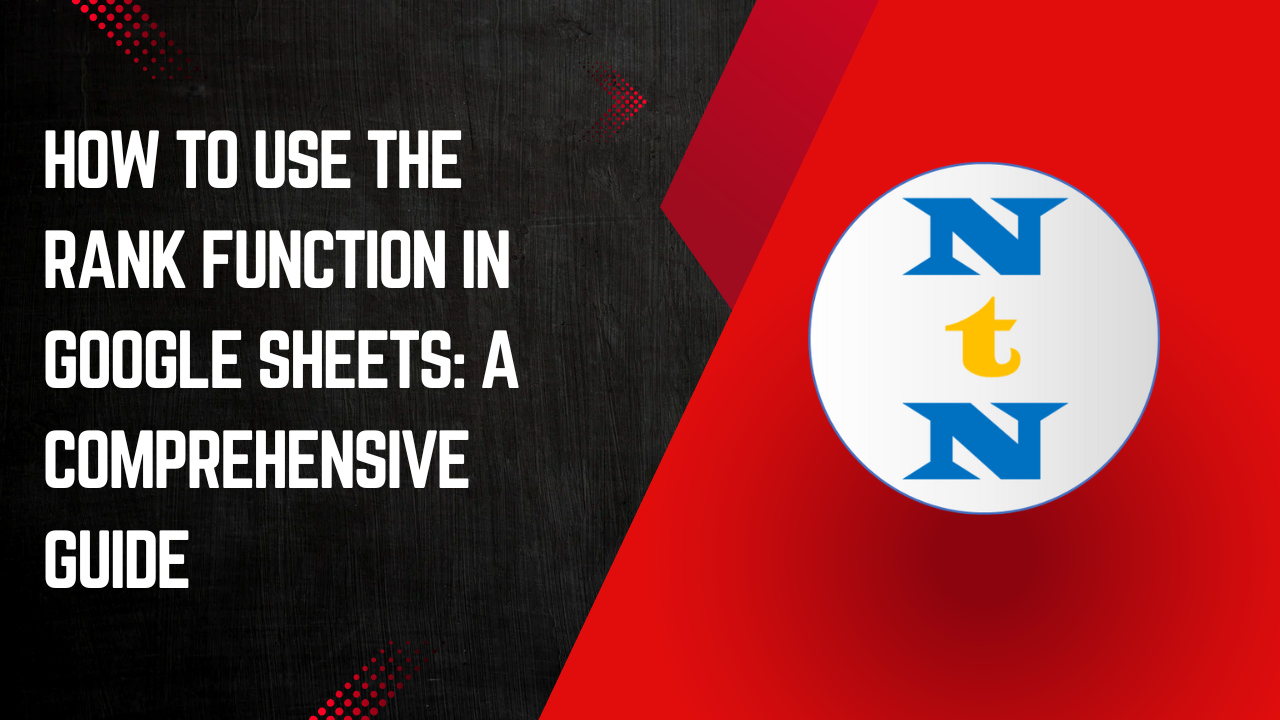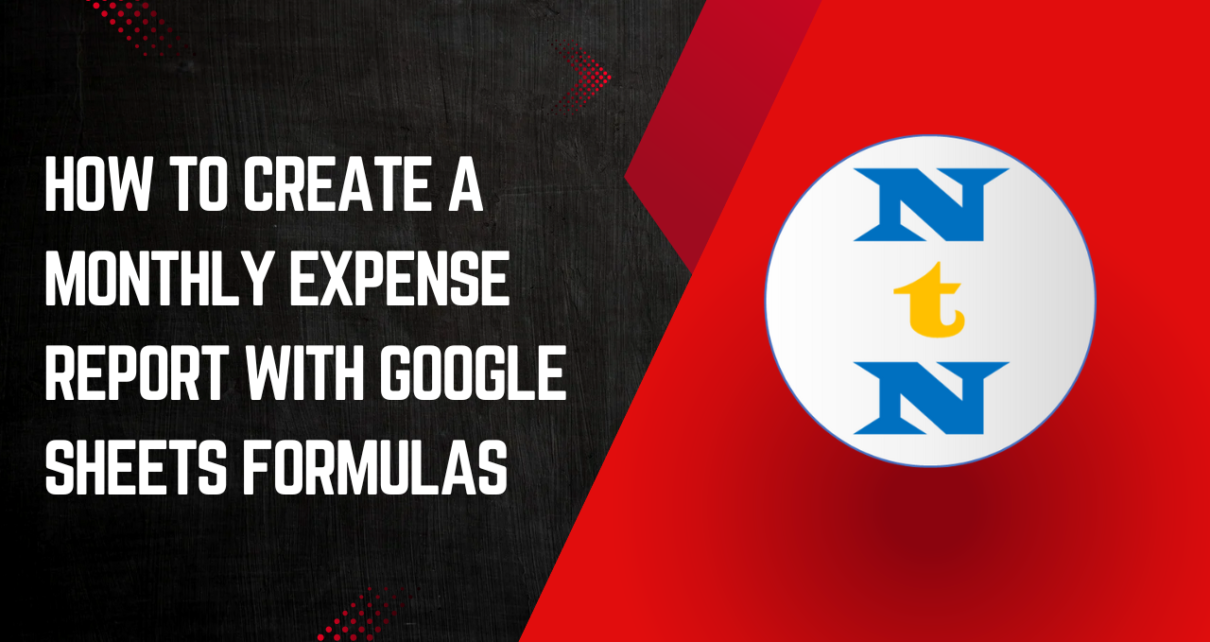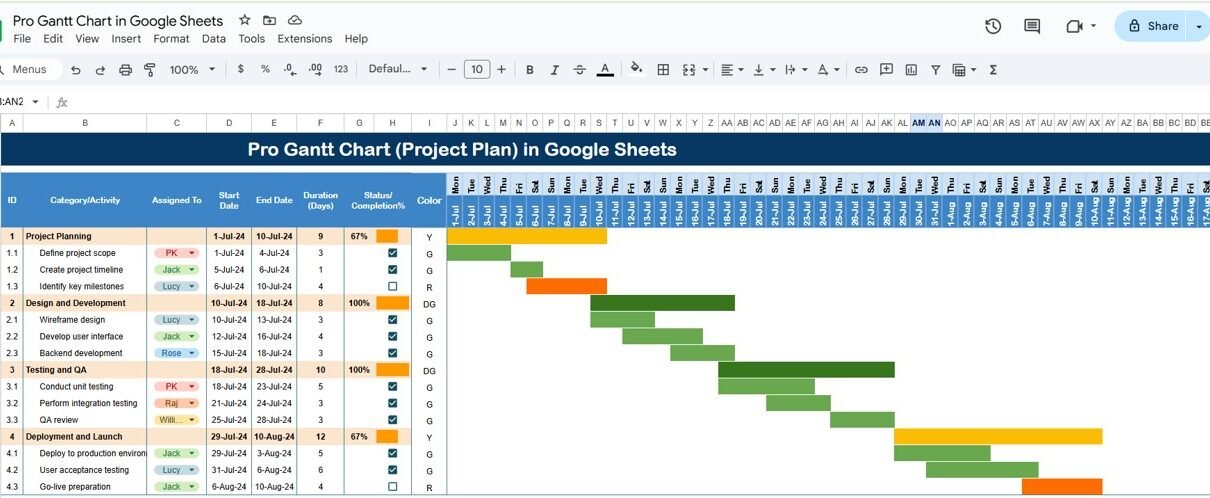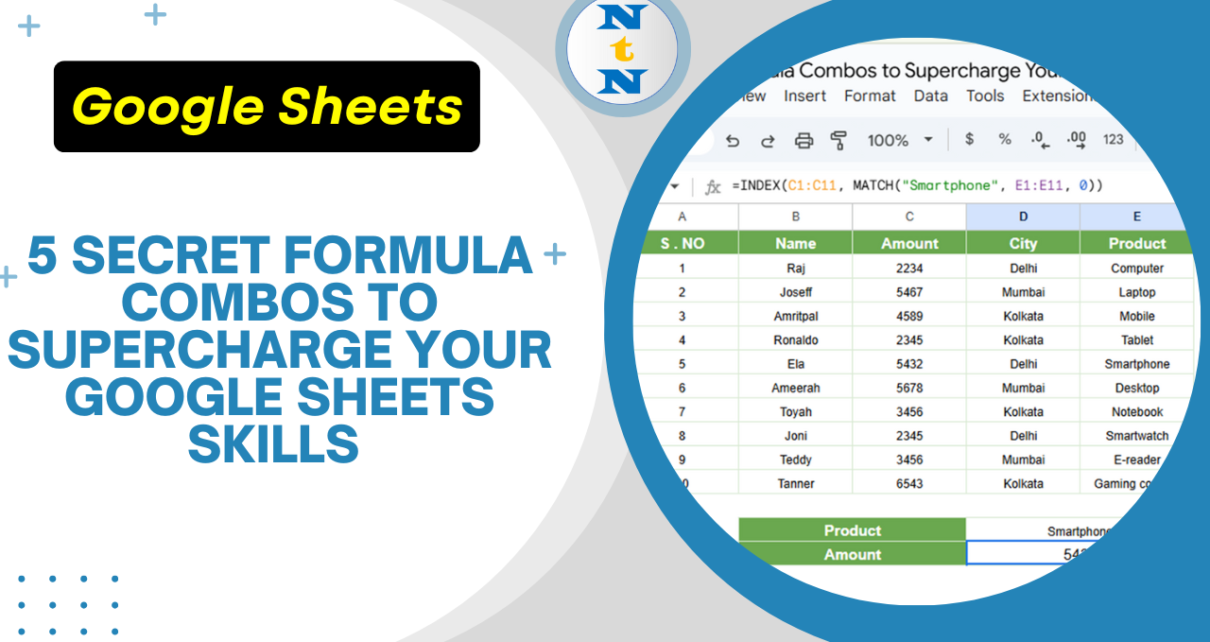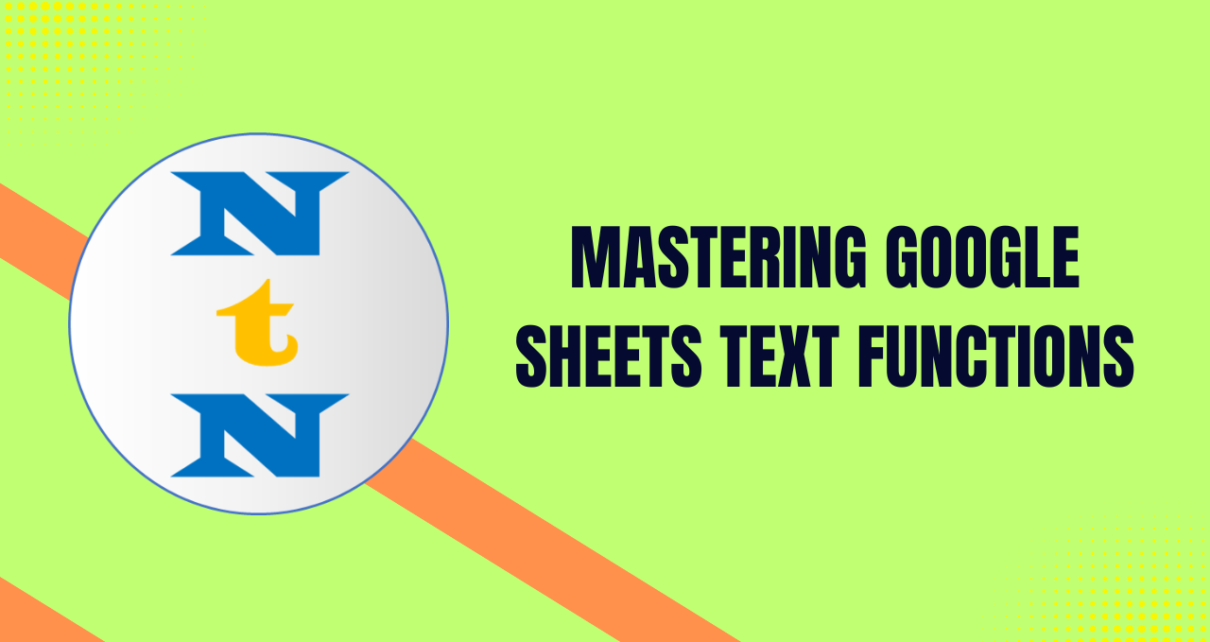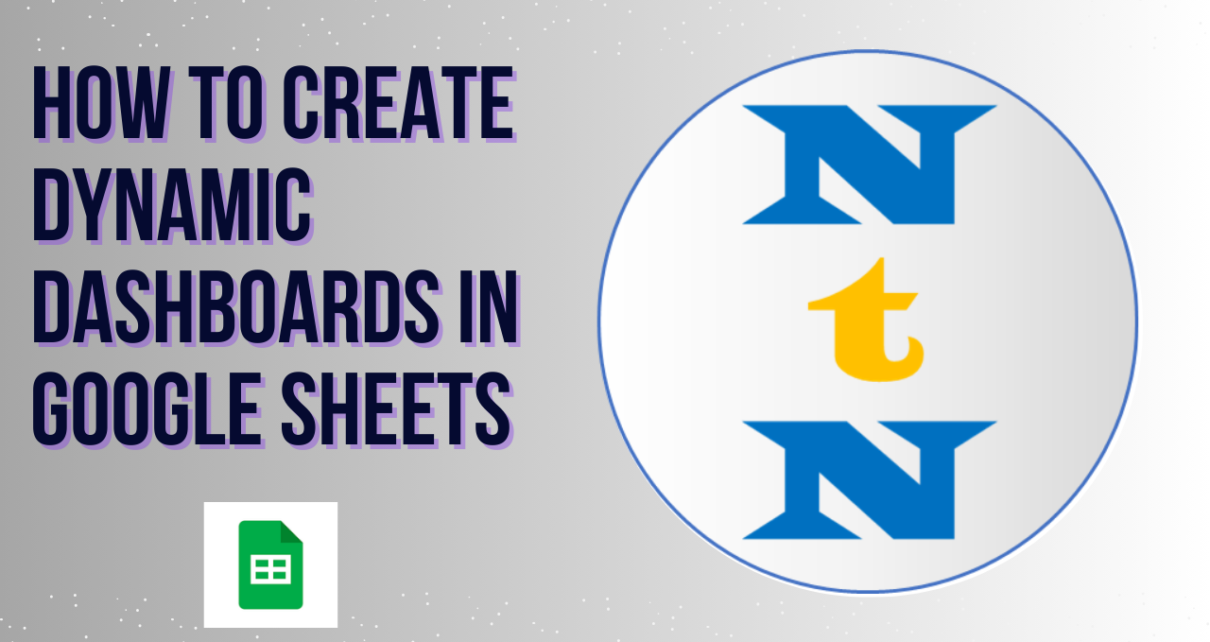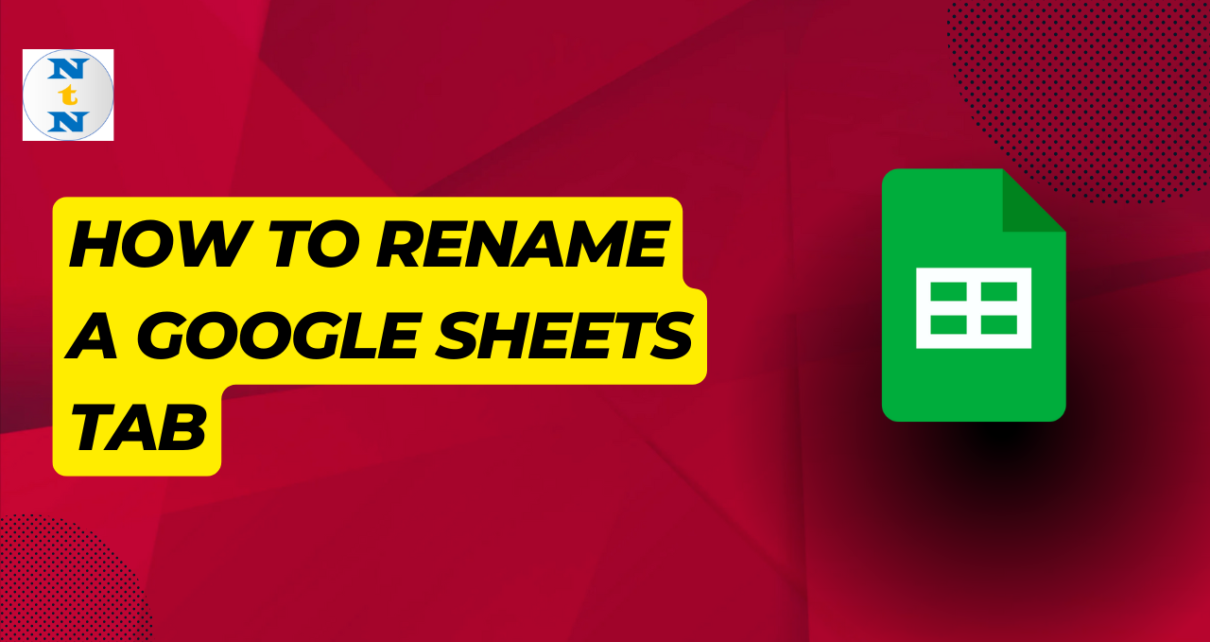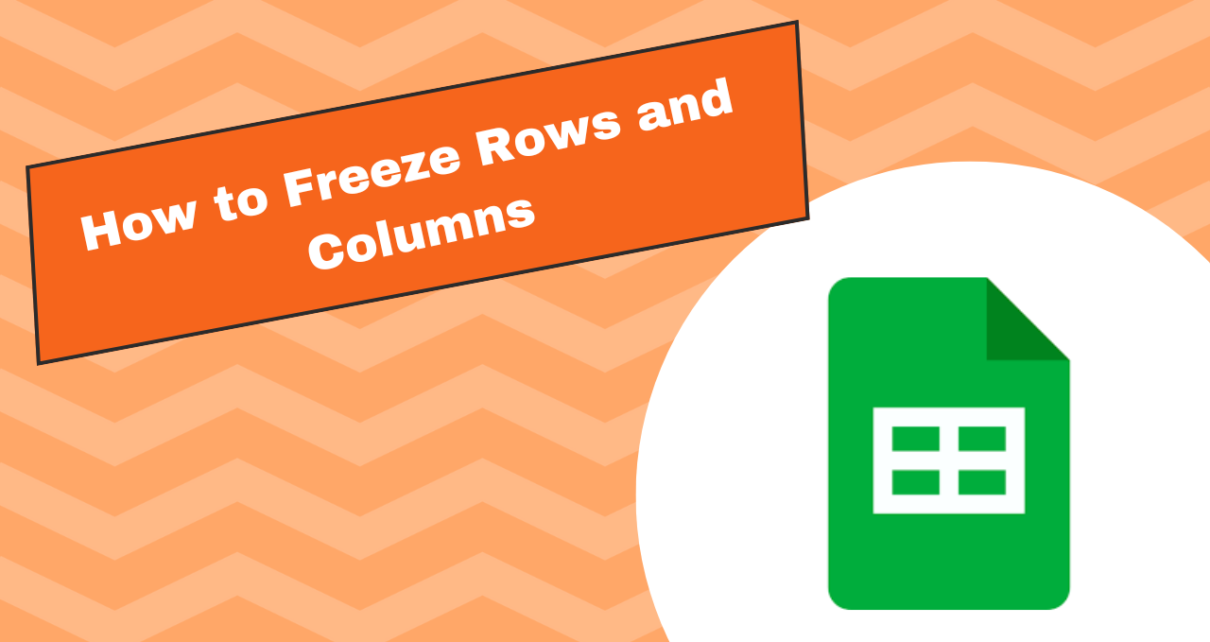Google Sheets is a powerful tool that can help you organize, analyze, and visualize data. One of its most useful functions is the RANK function, which allows you to rank numbers in a dataset based on their values. Whether you’re organizing sales data, ranking students based on their scores, or determining the top performers in […]
Tag: Google Sheets Tutorial
How to Create a Monthly Expense Report with Google Sheets Formulas
Creating a monthly expense report in Google Sheets is a great way to keep track of your spending habits, budget more efficiently, and ensure financial discipline. In this tutorial, we will walk you through the entire process, including the essential Google Sheets formulas that can help you analyze your expenses and make informed financial decisions. […]
Pro Gantt Chart (Project Plan) in Google Sheets
A Pro Gantt Chart is one of the most effective tools for visualizing project timelines and ensuring that all activities are tracked efficiently. Whether you are managing a small team or handling a large-scale project, a Gantt chart allows you to break down the tasks and track their progress over time. In this article, we’ll […]
5 Secret Formula Combos to Supercharge Your Google Sheets Skills
Google Sheets is a powerhouse for data management, and knowing how to combine formulas can boost productivity and automate tasks effortlessly. Here are five secret formula combinations that will transform the way you use Secret Formula Combos to Supercharge Your Google Sheets INDEX + MATCH for More Flexible Lookups Forget VLOOKUP – this combo is […]
10 Mind-Blowing Google Sheets Tricks You Didn’t Know Existed
Google Sheets is more than just a spreadsheet tool – it’s a powerful platform that can automate calculations, visualize data, and improve productivity. If you think you know Google Sheets tricks, think again! Here are 10 mind-blowing tricks that will change the way you use it forever. Use Google Translate Inside Google Sheets Did you […]
Mastering Google Sheets Text Functions
Google Sheets offers a variety of text functions that make working with data a breeze. Whether you’re managing names, addresses, or product lists, these functions allow you to manipulate, extract, and format text quickly. If you’re looking to save time and increase efficiency, you’re in the right place! In this guide, we’ll go over five […]
How to Create Dynamic Dashboards in Google Sheets
In today’s fast-paced data-driven world, businesses need efficient tools to analyze and visualize information quickly. Google Sheets is one such tool that offers both flexibility and functionality when it comes to data management and visualization. One of its powerful features is the ability to create dynamic dashboards, which help decision-makers track performance, trends, and other […]
How to Rename a Google Sheets Tab
Rename a Google Sheets Tab is an incredibly useful tool for managing data, collaborating with teams, and organizing projects effectively. One essential feature of Google Sheets is the ability to rename tabs. Although it may seem like a small detail, renaming tabs can make a huge difference in keeping your spreadsheet organized and easy to […]
How to Freeze Rows and Columns
If you’ve ever scrolled through a large spreadsheet and lost track of your headers or important labels, you know how frustrating it can be. Fortunately, Google Sheets has a simple solution: freezing rows and columns. This feature keeps specific rows or columns visible no matter how far you scroll. In this guide, we’ll show you […]
Calculate Taxes Automatically in Google Sheets
Calculate Taxes Automatically in Google Sheets are an essential but often tedious task, especially when working with multiple income records. However, Google Sheets simplifies this process by allowing you to calculate taxes automatically. Using structured formulas and predefined tax slabs, you can eliminate manual errors and save time. This guide explains everything you need to […]