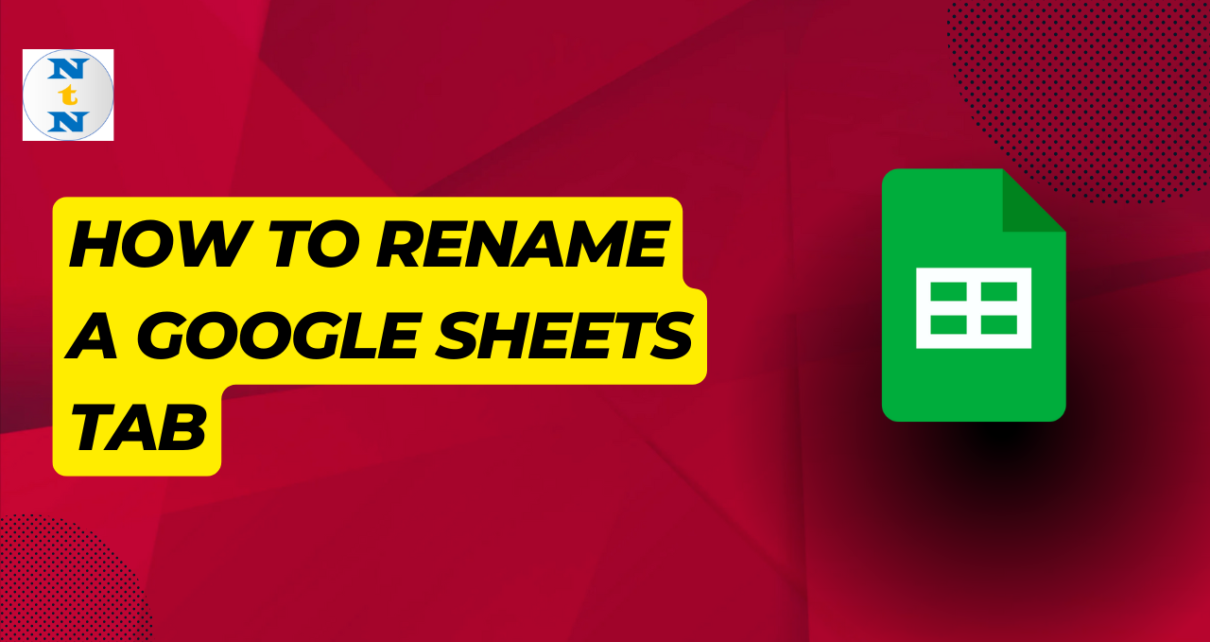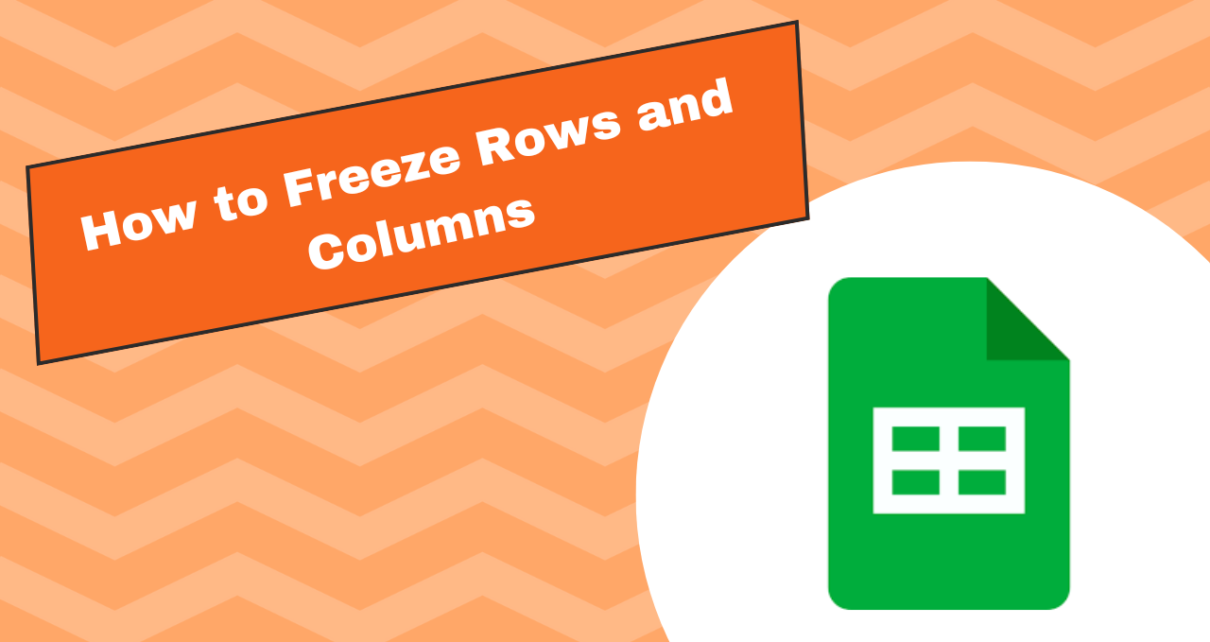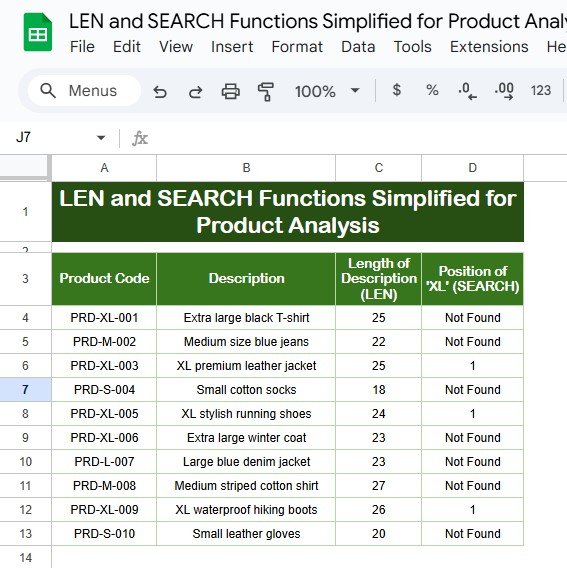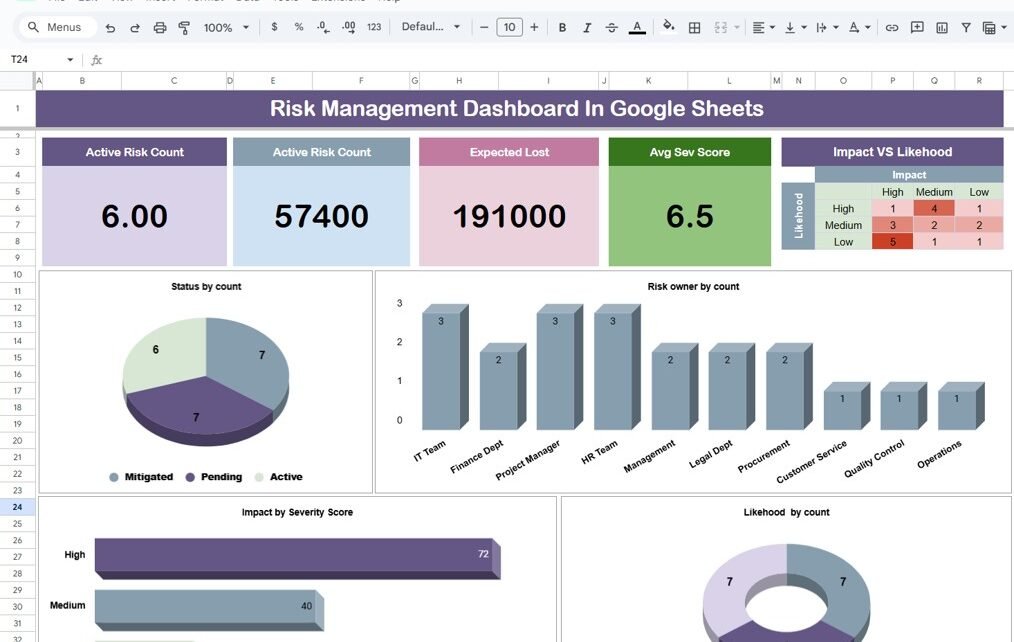In today’s fast-paced world, managing insurance policies, premiums, and claims can be quite challenging. Especially for insurance companies, tracking each policy, understanding customer behavior, and making data-driven decisions are essential to success. With the rise of digital tools, Google Sheets has emerged as a reliable and cost-effective solution for building dashboards that manage large volumes […]
Tag: Data Management
Unlock 10 Powerful Formula Combinations for Google Sheets Success
Google Sheets is packed with Powerful Formula Combinations for Google Sheets, but the real magic happens when you combine multiple formulas to create smart, automated workflows. In this guide, you’ll learn 10 powerful formula combinations that will boost your productivity and simplify complex tasks. Powerful Formula Combinations for Google Sheets INDEX + MATCH for Advanced […]
10 Mind-Blowing Google Sheets Tricks You Didn’t Know Existed
Google Sheets is more than just a spreadsheet tool – it’s a powerful platform that can automate calculations, visualize data, and improve productivity. If you think you know Google Sheets tricks, think again! Here are 10 mind-blowing tricks that will change the way you use it forever. Use Google Translate Inside Google Sheets Did you […]
How to Rename a Google Sheets Tab
Rename a Google Sheets Tab is an incredibly useful tool for managing data, collaborating with teams, and organizing projects effectively. One essential feature of Google Sheets is the ability to rename tabs. Although it may seem like a small detail, renaming tabs can make a huge difference in keeping your spreadsheet organized and easy to […]
How to Freeze Rows and Columns
If you’ve ever scrolled through a large spreadsheet and lost track of your headers or important labels, you know how frustrating it can be. Fortunately, Google Sheets has a simple solution: freezing rows and columns. This feature keeps specific rows or columns visible no matter how far you scroll. In this guide, we’ll show you […]
LEN and SEARCH Functions Simplified for Product Analysis
Working with product descriptions can get overwhelming, especially when you’re managing large datasets. Thankfully, Google Sheets offers a simple solution to streamline your work with the LEN and SEARCH functions. These handy tools help you analyze patterns, extract keywords, and identify specific terms effortlessly. In this guide, we’ll break down these functions, show you how […]
INDEX Function in Google Sheets: Your Easy Guide
Hello there! If you’re eager to enhance your Google Sheets skills and streamline your data handling, you’re in the right spot. Today, we’re diving into the INDEX Function in Google Sheets—a fantastic tool that will make your data tasks smoother and more efficient. Let’s break it down together in a way that’s easy to grasp […]
Mastering the SUMIFS Formula in Google Sheets
Are you looking to make your data analysis in Google Sheets easier and more efficient? Well, the SUMIFS Formula in Google Sheets might just be your new best friend! This powerful tool allows you to add up values based on multiple criteria, making it perfect for everything from managing your budget to tracking expenses. In this […]
How to Use SORT and UNIQUE Functions in Google Sheets: A Step-by-Step Guide with Example
If you’ve ever found yourself working with large datasets in Google Sheets, you probably know the importance of efficiently organizing and filtering your data. Two powerful tools in Google Sheets that make this easy are the UNIQUE Functions in Google Sheets. In this post, we will walk you through how to use both functions with […]
Risk Management Dashboard In Google Sheets
In today’s fast-paced business environment, managing risks is more important than ever. Whether you’re dealing with financial challenges, cybersecurity threats, or operational hurdles, it’s crucial to stay on top of potential risks. One of the best ways to do this is by using a Risk Management Dashboard. Even better? You can easily create one using […]