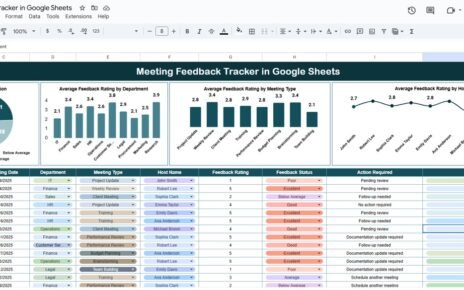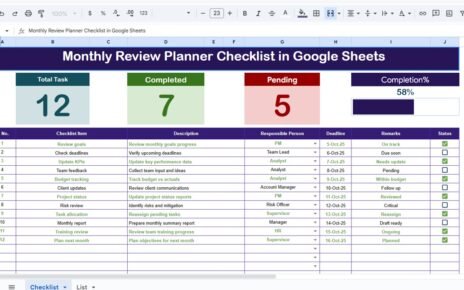Managing employee grievances efficiently is crucial for maintaining workplace harmony and compliance. The Employee Grievance Tracker in Google Sheets is a ready-to-use tool designed to help HR teams track, monitor, and resolve employee complaints effectively.
In this article, we will explain the key features, advantages, and best practices of using this tracker.
What Is an Employee Grievance Tracker?
An Employee Grievance Tracker is a digital tool that allows organizations to record, monitor, and analyze employee complaints. It ensures that grievances are handled systematically and transparently, helping HR teams identify recurring issues and implement corrective actions.
Using Google Sheets, this tracker is collaborative, easy to update, and accessible in real-time, allowing multiple HR personnel to manage grievances simultaneously.
Key Features of the Employee Grievance Tracker
Click to Buy Employee Grievance Tracker in Google Sheets
This tracker contains two main sheets:
1. Tracker Sheet Tab
The Tracker sheet provides visual insights through charts and summaries.
Charts Include:
-
Grievances by Status: Track open, in-progress, and resolved complaints
-
Grievances by Department: Identify which departments have the highest number of grievances
-
Category-Wise Grievance Count: Understand the types of issues raised, such as workplace behavior, compensation, or facilities
-
Grievances by Employee: Monitor repeated grievances from individual employees or identify patterns
This sheet gives HR teams a clear overview of pending issues and departmental trends.
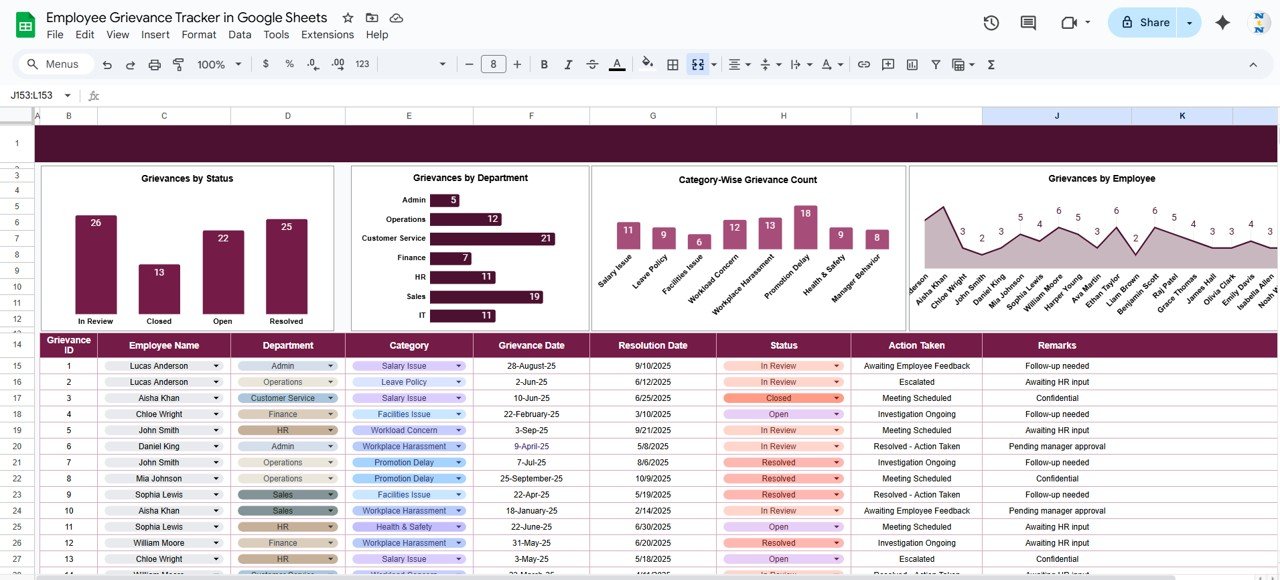
Click to Buy Employee Grievance Tracker in Google Sheets
2. Search Sheet Tab
The Search sheet allows HR personnel to find specific grievances quickly:
-
Search by Keyword or Field Name
-
Quickly locate grievances by employee name, department, category, or status
This functionality saves time and ensures fast resolution of complaints.
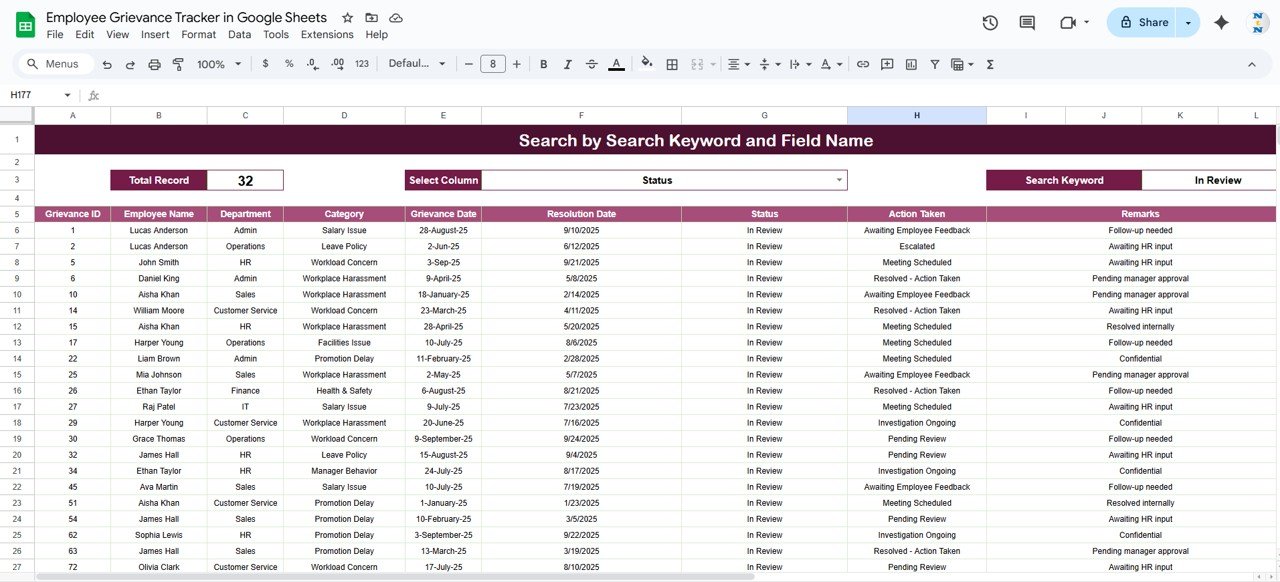
Click to Buy Employee Grievance Tracker in Google Sheets
Advantages of Using the Employee Grievance Tracker
-
Centralized Monitoring: All grievances are tracked in one place
-
Improved Accountability: Assign responsibilities and monitor status updates
-
Trend Analysis: Identify recurring issues and areas for improvement
-
Quick Access: Search functionality ensures fast retrieval of grievance details
-
Data Accuracy: Standardized tracking reduces errors and missed complaints
-
Enhanced Transparency: Helps HR maintain compliance and demonstrate fair grievance handling
Best Practices for Using the Tracker
Click to Buy Employee Grievance Tracker in Google Sheets
-
Update Grievances Promptly: Record new complaints as soon as they are submitted
-
Categorize Issues Clearly: Use consistent categories for easier trend analysis
-
Track Status Changes: Update the status regularly (Open, In Progress, Resolved)
-
Analyze Departmental Patterns: Use charts to identify departments with frequent grievances
-
Monitor Employee Patterns: Track repeated complaints to address systemic issues
How This Tracker Helps HR Teams
-
Streamlines Grievance Management: Reduces manual tracking and ensures no complaint is overlooked
-
Supports Decision-Making: Identify areas needing attention, policy updates, or training
-
Promotes Employee Trust: Demonstrates transparency and timely handling of complaints
-
Enhances Reporting: Provides visual insights for management and compliance reports
-
Time-Saving: Charts and search functions minimize time spent locating grievances
Frequently Asked Questions (FAQs)
Click to Buy Employee Grievance Tracker in Google Sheets
Q1: Can I customize the tracker for my organization?
Yes, you can add or modify categories, departments, or fields to match your HR requirements.
Q2: Can multiple HR personnel update the tracker simultaneously?
Yes, Google Sheets supports real-time collaboration, allowing multiple users to update the tracker concurrently.
Q3: How can I identify repeated grievances from the same employee?
Use the Grievances by Employee chart or apply filters in the Tracker sheet to track repeated issues.
Q4: Can I generate reports from this tracker?
Yes, the charts and search functions provide visual and data-driven reports for management review.
Q5: Is this tracker suitable for large organizations?
Absolutely. It can handle a large volume of grievances while maintaining clarity and usability.
Conclusion
Click to Buy Employee Grievance Tracker in Google Sheets
The Employee Grievance Tracker in Google Sheets is an essential tool for HR teams to manage employee complaints efficiently. By centralizing grievance data, providing visual insights, and enabling quick searches, this tracker ensures transparency, accountability, and timely resolution of issues, fostering a healthier workplace environment.
Visit our YouTube channel to learn step-by-step video tutorials
Youtube.com/@NeotechNavigators
Watch the step-by-step video Demo: