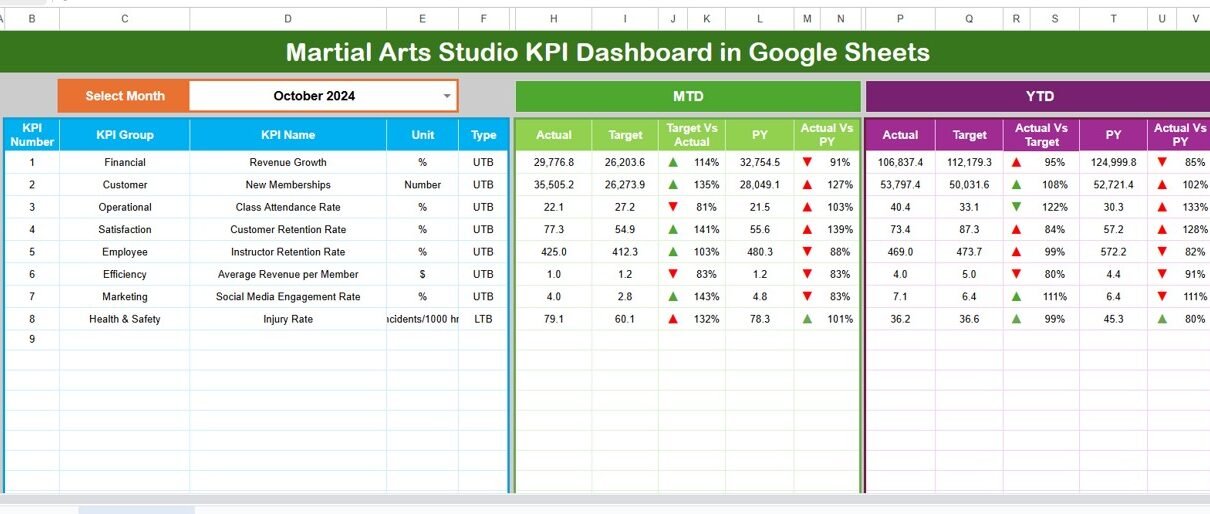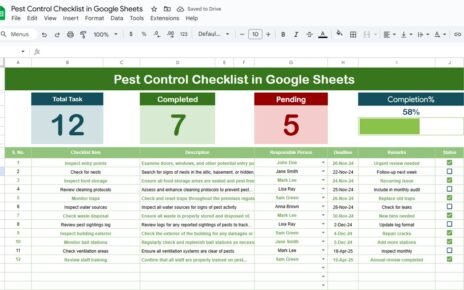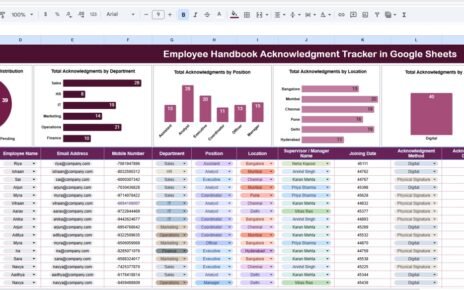Running a martial arts studio successfully takes more than great teaching—it requires discipline, data, and strategic decision-making. Whether you’re managing a single dojo or multiple branches, understanding your performance metrics can help you improve efficiency, track student progress, and grow revenue.
That’s where the Martial Arts Studio KPI Dashboard in Google Sheets comes into play. This ready-to-use and fully customizable template helps you monitor all your key performance indicators (KPIs) in one place. Designed specifically for martial arts academies, the dashboard turns raw data into actionable insights.
In this article, you’ll learn everything about this professional KPI dashboard — including its structure, features, benefits, and best practices for using it effectively.
What Is a Martial Arts Studio KPI Dashboard?
A Martial Arts Studio KPI Dashboard is a centralized tool built in Google Sheets that tracks important business and performance metrics for martial arts schools. It provides a visual summary of how the studio is performing across student enrollment, retention, attendance, class success rates, and financial health.
Instead of manually checking numbers across different spreadsheets, the dashboard consolidates everything into one interactive interface. This allows instructors and owners to make quick, informed decisions.
Purpose of the Martial Arts Studio KPI Dashboard
The main goal of this dashboard is to help martial arts school owners and instructors:
- Measure performance through clear KPIs.
- Compare Actual vs Target and Actual vs Previous Year (PY) data.
- Visualize monthly and yearly progress.
- Identify areas of improvement quickly.
- Save time spent on manual reporting and calculations.
By using this Google Sheets-based dashboard, you can focus more on training and less on administrative work.
Structure of the Dashboard
The Martial Arts Studio KPI Dashboard in Google Sheets includes six worksheet tabs, each serving a specific function. Let’s explore each tab in detail.
Dashboard Sheet Tab
This is the main sheet tab and the heart of your KPI system.
- It displays all key performance indicators in one glance.
- You can select the month from a dropdown (cell D3) to view the data dynamically.
- The dashboard automatically updates to show the relevant monthly values.
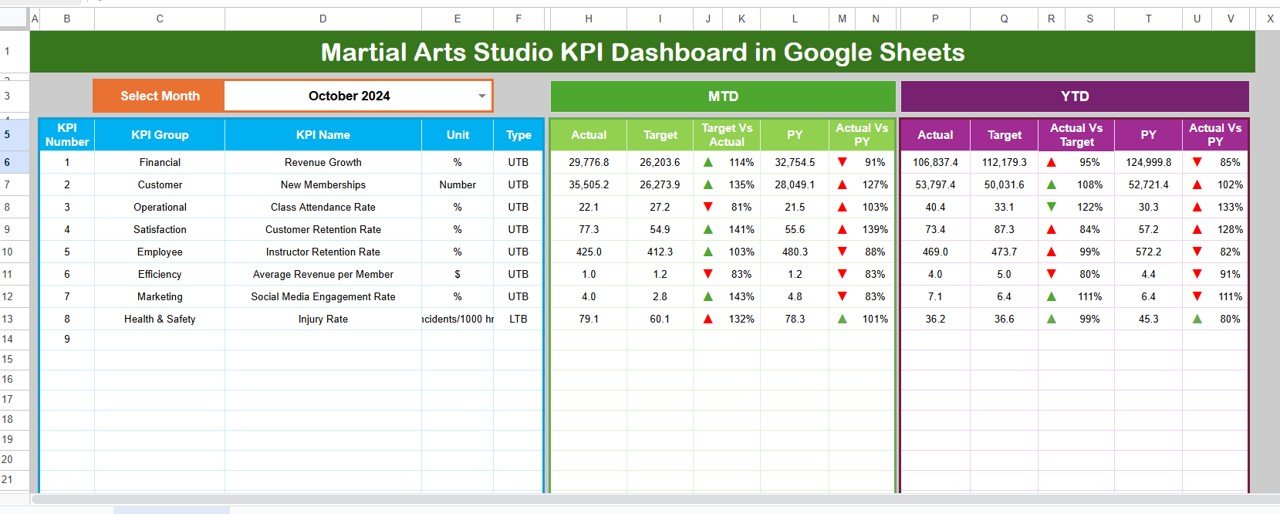
Key Data Points:
- MTD (Month-to-Date) Actual, Target, and Previous Year values
- YTD (Year-to-Date) Actual, Target, and Previous Year values
- Target vs Actual Comparison
- PY vs Actual Comparison
- Conditional Formatting: Arrows and colors indicate performance trends (green for growth, red for decline).
This sheet provides a comprehensive overview that allows martial arts studio managers to assess performance at a glance.
KPI Trend Sheet Tab
The Trend sheet tab focuses on visual storytelling through data.
Here, you can select a specific KPI from the dropdown (cell C3), and the sheet automatically displays its related details — including KPI Group, Unit, KPI Type (LTB or UTB), Formula, and Definition.
Key Features:
- MTD and YTD trend charts for Actual, Target, and Previous Year data.
- Helps visualize performance progress over time.
- Makes it easy to identify seasonal patterns or consistency issues.
Whether you’re tracking student attendance, retention rate, or average revenue per student, this tab makes it easy to spot upward or downward trends instantly.
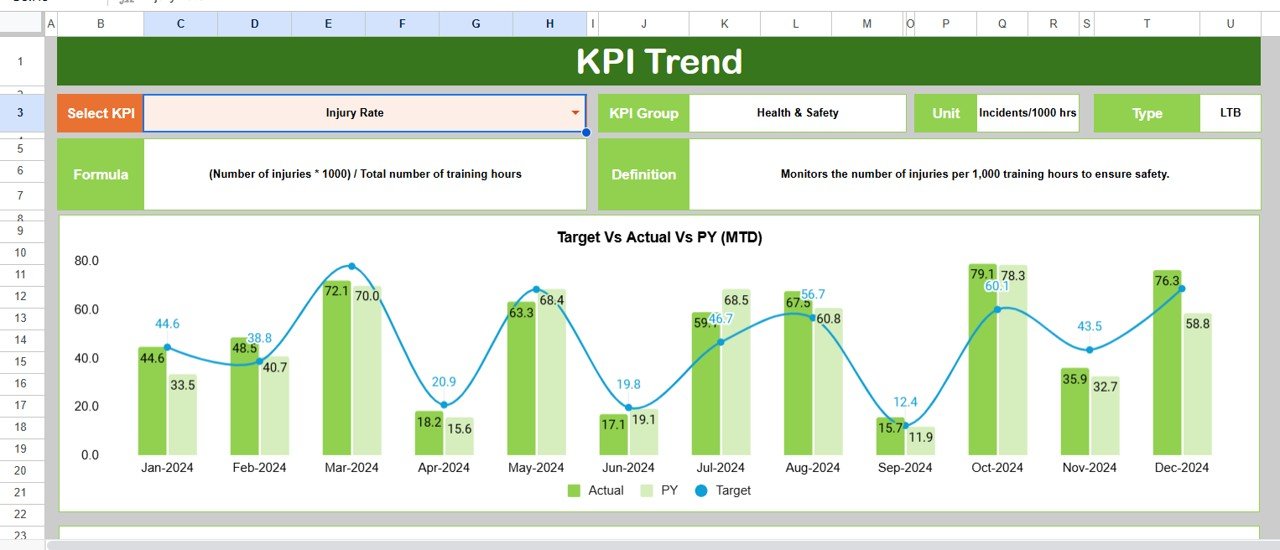
Actual Numbers Input Sheet
This sheet is where you enter the real-world data collected from your operations.
- Input MTD and YTD numbers for each KPI for the current month.
- The month selection in cell E1 automatically drives the data view.
- Entering accurate data ensures the dashboard reflects true performance.
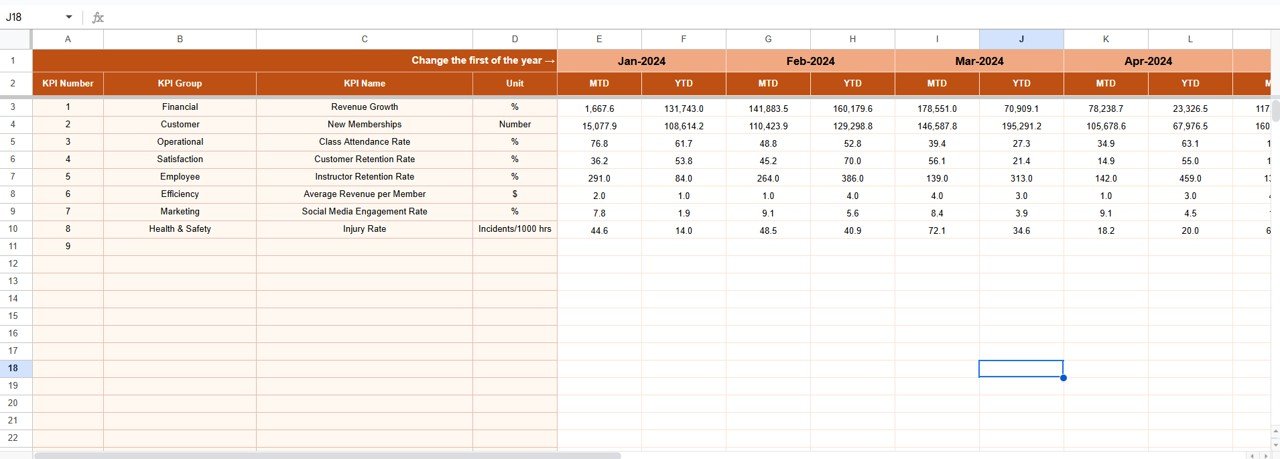
Example Metrics:
- New Students Enrolled
- Total Active Students
- Class Attendance Rate
- Instructor Hours
- Monthly Revenue
By keeping this data current, you can maintain a real-time view of how your martial arts academy is performing.
Target Sheet Tab
Every successful dojo sets goals—and this sheet helps you track them.
- Enter monthly and yearly targets for each KPI.
- Separate columns for MTD and YTD help maintain both short-term and long-term perspectives.
- Setting realistic yet challenging targets motivates your team and fosters accountability.
For example:
- Target a 10% increase in active students each quarter.
- Aim to reduce student dropout rate by 5% compared to last year.
This sheet ensures that your strategic goals remain visible and measurable.
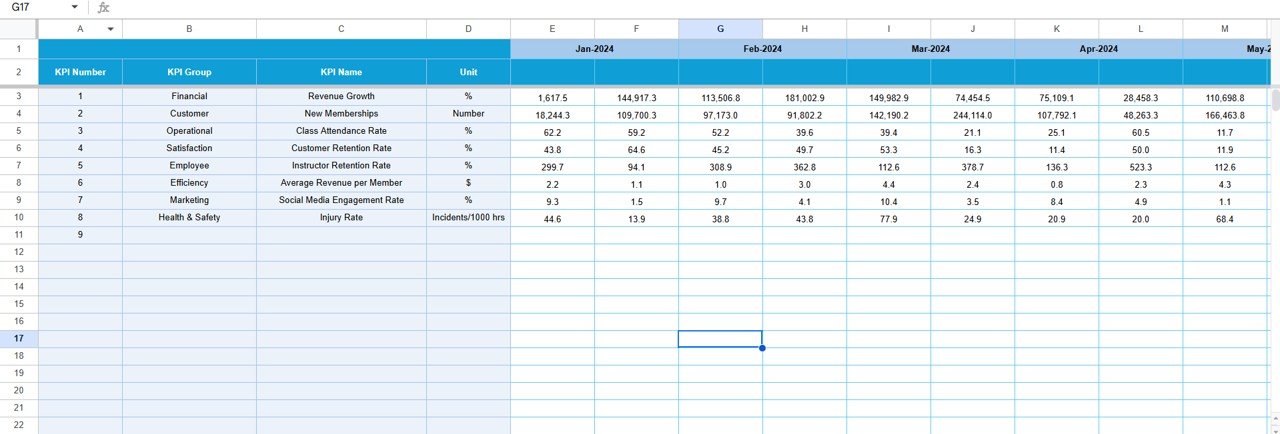
Previous Year Numbers Sheet Tab
This sheet serves as a benchmark for performance comparison.
- Input all previous year’s data here using the same structure as the current year’s sheets.
- This historical data helps track year-over-year progress.
Comparing last year’s achievements against current performance highlights growth trends and areas for improvement.
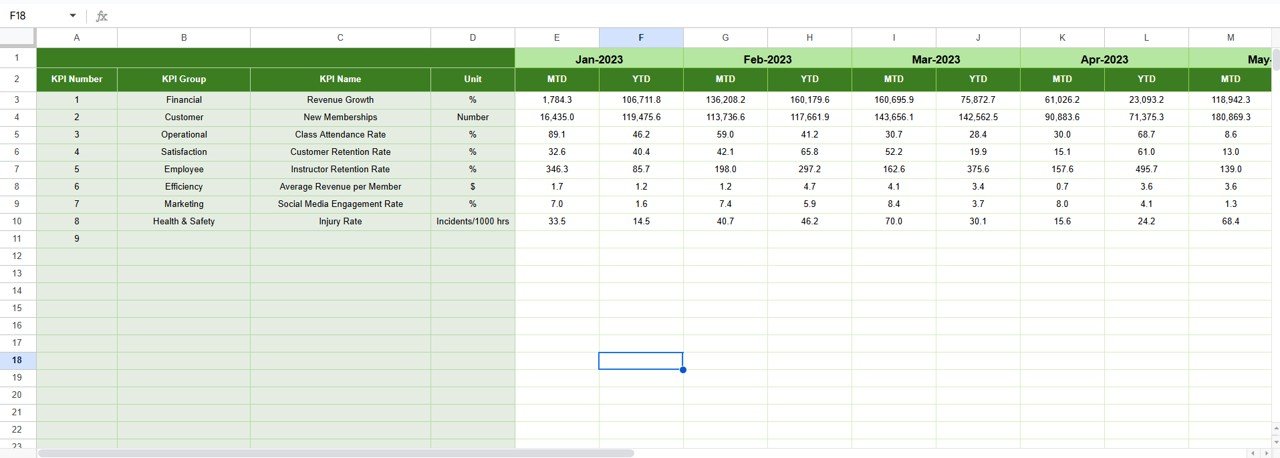
KPI Definition Sheet Tab
A well-defined KPI ensures everyone interprets performance consistently.
In this tab, you record the:
- KPI Name
- KPI Group
- Unit
- Formula
- Definition
This helps maintain standardization across your entire reporting system and eliminates confusion when multiple team members handle the same data.
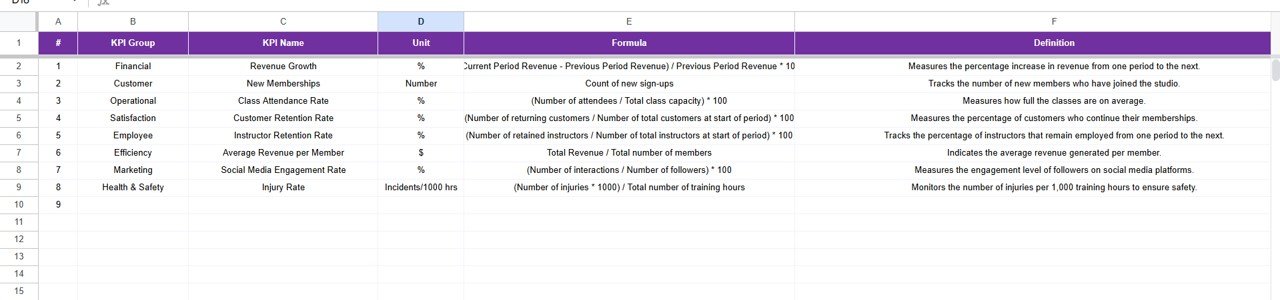
Example KPIs for a Martial Arts Studio
How the Dashboard Works
- The Martial Arts Studio KPI Dashboard in Google Sheets functions seamlessly once you set it up:
- Input data in the Actual, Target, and Previous Year sheets.
- The Dashboard sheet automatically calculates and displays:
- Actual vs Target Variance
- Actual vs PY Variance
- Trend arrows with conditional formatting
- Use the KPI Trend sheet to analyze how performance changes month by month.
- Refer to the KPI Definition sheet whenever you add new KPIs or adjust formulas.
This interconnected structure ensures accurate calculations and instant insights.
Why Use Google Sheets for Martial Arts KPI Tracking?
Google Sheets is a versatile, cloud-based tool that makes collaboration and reporting effortless.
Key Benefits:
- Accessibility: View or update KPIs anytime, anywhere.
- Real-Time Collaboration: Instructors and managers can update data simultaneously.
- Automation Ready: You can integrate it with Google Forms or Apps Script for automation.
- Cost-Effective: No need for expensive software or licenses.
- Customizable: Add charts, formulas, and visuals as per your studio’s needs.
Advantages of Martial Arts Studio KPI Dashboard in Google Sheets
Here are some of the major benefits of implementing this dashboard in your studio:
1. Real-Time Performance Visibility
You can monitor how your studio performs month by month and year by year with interactive charts.
2. Improved Financial Management
Compare your revenue targets and actual income to manage budgets better.
3. Student Retention Insights
Analyze dropouts, attendance, and new enrollments to improve engagement strategies.
4. Instructor Productivity Analysis
Track hours taught, classes conducted, and performance to ensure efficient resource allocation.
5. Time Efficiency
The automated formulas and pre-linked sheets eliminate repetitive calculations.
6. Data-Driven Decision Making
By seeing trends visually, managers can make informed decisions faster.
Best Practices for the Martial Arts Studio KPI Dashboard
To get the most out of your KPI dashboard, follow these best practices:
1. Keep KPIs Relevant
Select KPIs that directly reflect your studio’s operational and strategic goals.
2. Update Data Regularly
Input your MTD and YTD numbers on time to ensure your dashboard reflects real performance.
3. Use Conditional Formatting Wisely
Highlight KPIs that need attention using color indicators (e.g., red for below target, green for above target).
4. Review Monthly and Quarterly
Analyze performance trends monthly to make timely adjustments and quarterly for long-term insights.
5. Automate Data Entry
Use Google Forms or simple scripts to automate the collection of attendance and feedback data.
6. Protect Formulas
Lock cells that contain formulas to prevent accidental changes.
7. Encourage Transparency
Share dashboards with instructors and staff to promote accountability and team ownership.
Use Cases of Martial Arts KPI Dashboard
For Studio Owners
Monitor performance across branches, financials, and student engagement.
For Instructors
Track attendance, training hours, and student growth metrics.
For Administrators
Simplify reporting, identify issues early, and align team goals with data-backed insights.
Tips for Customizing the Dashboard
- Add your studio logo and theme colors for branding.
- Include additional KPIs such as merchandise sales or social media engagement.
- Use sparklines or mini charts to enhance visualization.
- Incorporate a progress tracker bar to display achievements against goals.
Clearly, the Google Sheets Dashboard provides a significant upgrade over traditional manual tracking.
Conclusion
The Martial Arts Studio KPI Dashboard in Google Sheets is not just a tool — it’s a performance partner that helps you track progress, optimize operations, and achieve excellence.
With its intuitive structure, interactive charts, and automated features, you can monitor every key area of your martial arts school — from enrollment and retention to finances and instructor productivity.
Whether you’re running a small dojo or managing multiple academies, this dashboard empowers you to make data-driven decisions that lead to continuous improvement and long-term growth.
Frequently Asked Questions (FAQs)
- What is the main purpose of a Martial Arts Studio KPI Dashboard?
It helps martial arts schools track their operational and financial performance, identify trends, and make informed decisions using real-time data.
- Can I customize the KPIs in the dashboard?
Yes, you can easily add, edit, or remove KPIs in the KPI Definition sheet to match your studio’s needs.
- Is this dashboard beginner-friendly?
Absolutely. The template uses simple Google Sheets functions and dropdowns, making it easy for anyone to use without technical expertise.
- How often should I update the dashboard?
Ideally, update it monthly for MTD performance and quarterly for YTD analysis.
- Can I share this dashboard with my team?
Yes, Google Sheets allows real-time collaboration. You can share it with team members to enhance transparency and teamwork.
- What types of charts can I use in this dashboard?
You can use column charts, line graphs, and progress indicators to display MTD and YTD comparisons effectively.
- Does it require any external plugins?
No. The entire dashboard is built within Google Sheets using built-in features like charts, dropdowns, and formulas.
- Can I use it for multiple studio locations?
Yes. You can add a location filter or separate sheet tabs for each branch to compare performance.
Visit our YouTube channel to learn step-by-step video tutorials