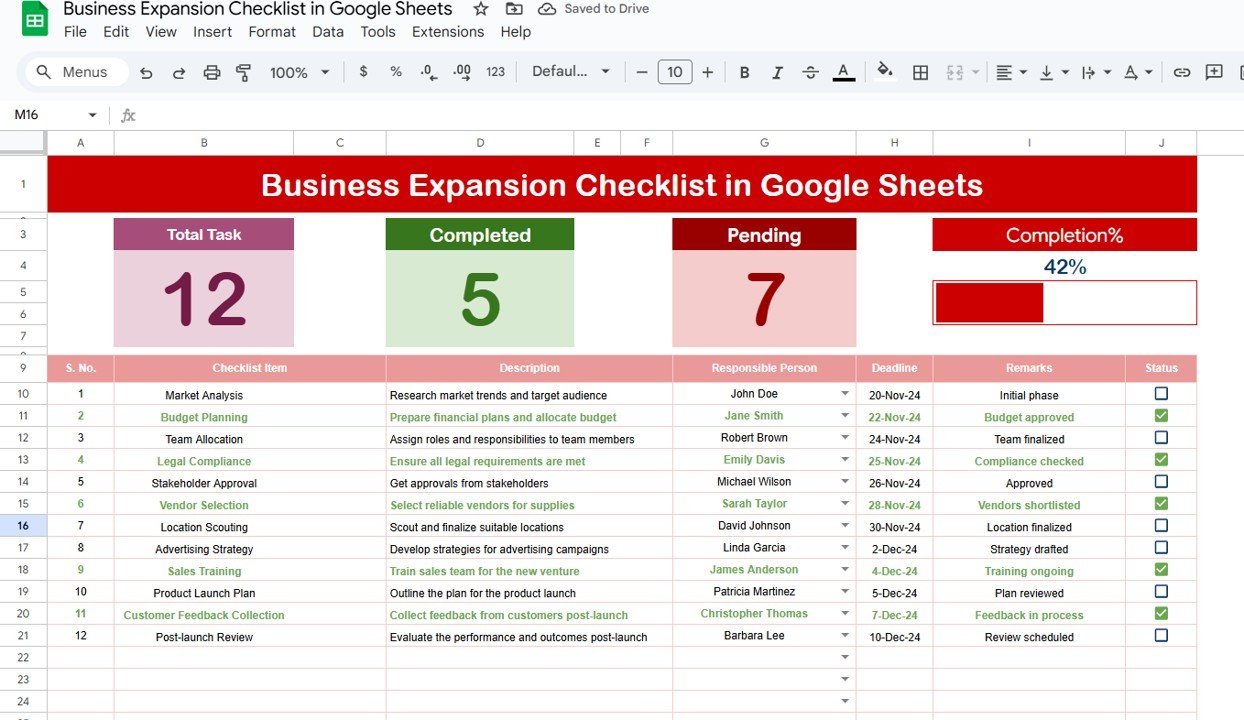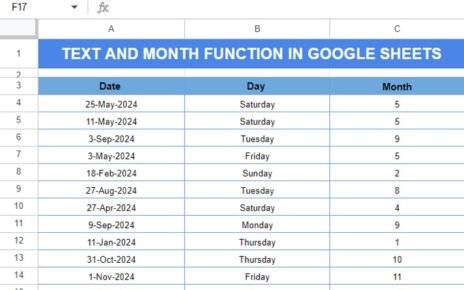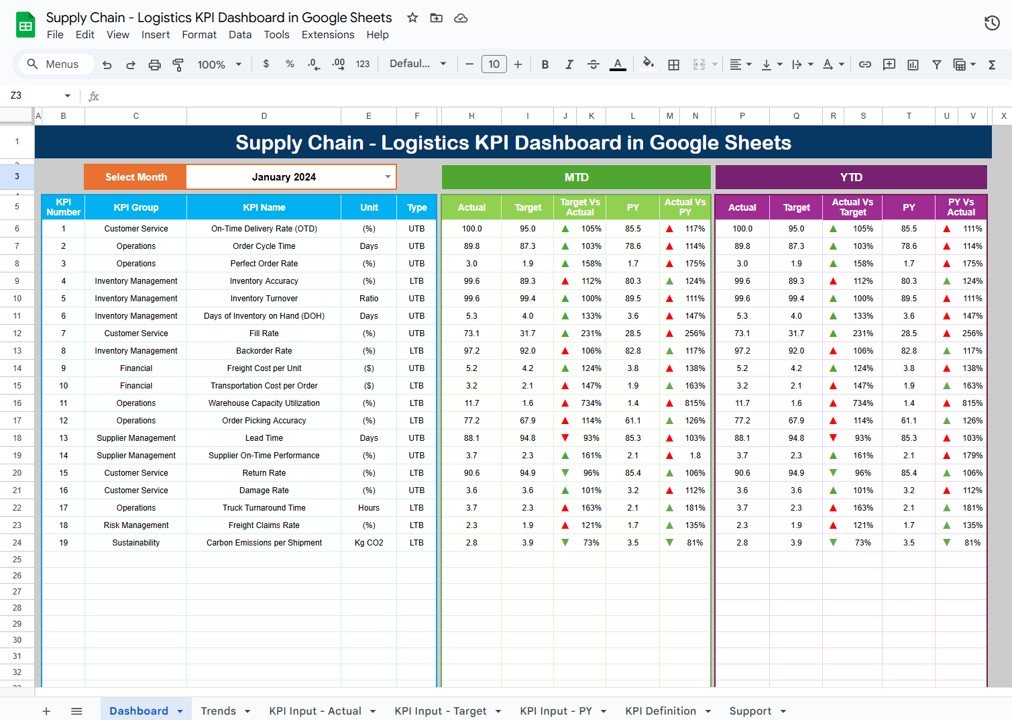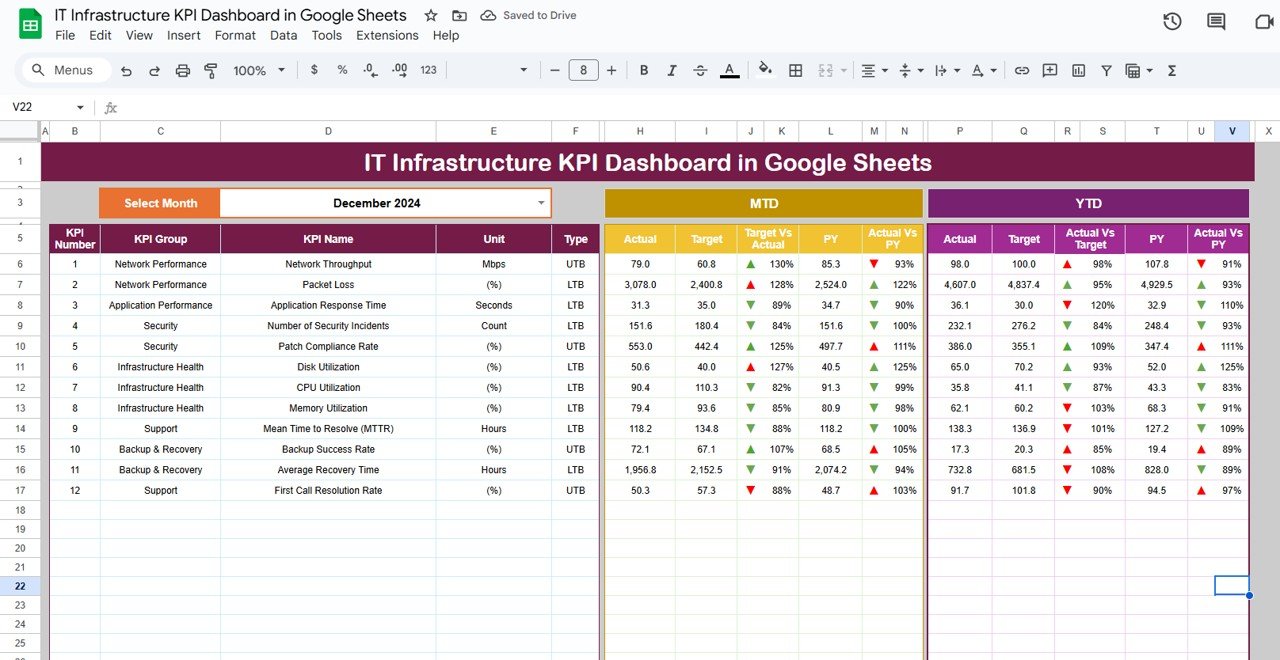Expanding a business is one of the most exciting milestones for any entrepreneur or business owner. However, the process can be overwhelming without a clear, organized plan. This is where a Business Expansion Checklist comes into play. It helps break down the process into manageable tasks, ensuring every step is completed on time and nothing is overlooked.
In this article, we’ll dive deep into how you can use a Business Expansion Checklist in Google Sheets to streamline your business growth. We’ll discuss its key features, benefits, and how it can help you stay on track during your expansion process. Additionally, we’ll cover some best practices for using the checklist effectively, opportunities for improvement, and provide answers to common questions.
Table of Contents
ToggleWhat is a Business Expansion Checklist?
A Business Expansion Checklist is a comprehensive list of tasks that need to be completed to expand your business. It serves as a roadmap for entrepreneurs, helping them track each step of the expansion process. This checklist ensures that you don’t miss any important actions, from securing financing to launching new products or entering new markets.
Using a Google Sheets template for the checklist offers a flexible, easy-to-use solution. It allows you to monitor your progress, assign responsibilities, and stay on top of deadlines. Plus, Google Sheets’ collaborative features make it simple for multiple team members to contribute, edit, and track progress in real-time.
Key Features of the Business Expansion Checklist in Google Sheets
Click to buy Business Expansion Checklist in Google Sheets
The Business Expansion Checklist in Google Sheets is a ready-to-use template that streamlines your expansion process. Let’s take a closer look at the key features of this template:
1. Business Expansion Checklist Tab
This is the main sheet where all of the checklist information is captured. The Checklist Tab includes two main sections:
Top Section:
-
Total Count, Completed Count, and Pending Count: This section helps you keep track of the number of tasks in progress, completed tasks, and the pending tasks that still need attention.
-
Progress Bar: A visual progress bar shows the percentage of tasks that have been completed, giving you an at-a-glance understanding of your expansion progress.
Checklist Table:
The Checklist Table is where the bulk of the action happens. It contains several important columns to track each step of your business expansion:
-
Serial No.: A unique identifier for each task.
-
Checklist Item: A brief description of each task or milestone.
-
Description: Additional details about the task, explaining what needs to be done.
-
Responsible Person: The person assigned to complete the task.
-
Deadline: The due date for completing the task.
-
Remarks: Any additional notes or comments related to the task.
-
Status: You can mark the task as ✔ (completed) or ✘ (not completed), helping you monitor progress.
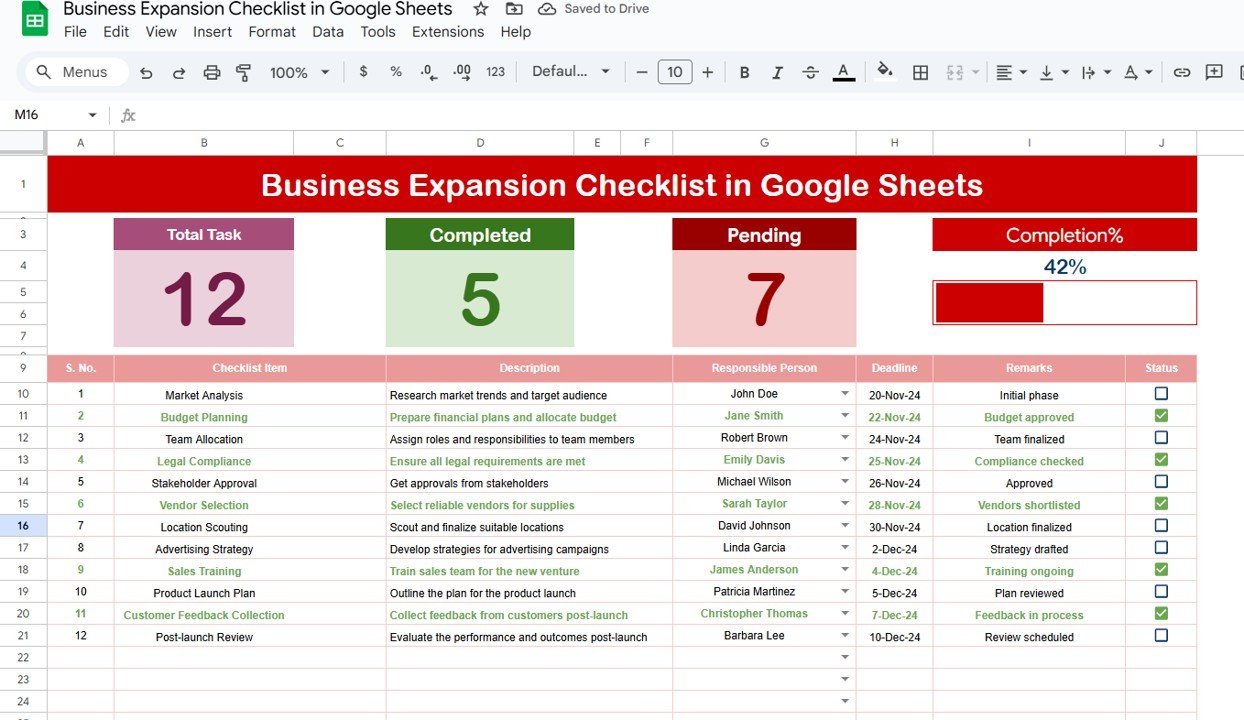
Click to buy Business Expansion Checklist in Google Sheets
2. List Sheet Tab
This sheet is used to create a drop-down list of responsible persons for the Checklist Table. By inputting the names of team members in the list sheet, you can easily assign tasks to the appropriate individuals through the drop-down list in the main checklist.
The List Sheet Tab ensures that team members are clearly identified, and their tasks are easy to manage.

Click to buy Business Expansion Checklist in Google Sheets
How Does the Business Expansion Checklist Help You?
The Business Expansion Checklist is a vital tool for ensuring that your business expansion goes smoothly. Here are several ways it can assist you throughout the process:
- Organizes the Expansion Process: Expanding your business involves many steps, which can sometimes feel overwhelming. A well-structured checklist helps you break down each step into manageable tasks, making it easier to stay organized and focused.
- Enhances Accountability: By assigning each task to a responsible person, the checklist ensures that everyone knows their responsibilities. This improves accountability within the team, as team members will be able to track their tasks and deadlines.
- Tracks Progress in Real-Time: With Google Sheets, you can track the progress of each task in real-time. This makes it easy to identify which tasks have been completed, which ones are pending, and where you need to focus your efforts to stay on track.
- Ensures Timely Completion: Deadlines are essential when it comes to business expansion. By setting clear deadlines for each task and tracking them using the checklist, you can ensure that the expansion process stays on schedule.
- Improves Communication: Google Sheets allows multiple team members to collaborate simultaneously. Everyone can see the updates in real-time, which improves communication and reduces the chances of misunderstandings.
Advantages of Using a Business Expansion Checklist in Google Sheets
Click to buy Business Expansion Checklist in Google Sheets
Using a Business Expansion Checklist in Google Sheets offers several advantages that make the process easier and more efficient. Here are the top benefits:
- Collaborative and Easy to Share: Google Sheets makes collaboration effortless. Multiple users can work on the document simultaneously, and any changes are updated in real-time. This means your entire team can stay on the same page without having to rely on email updates or versioning issues.
- Cost-Effective and Accessible: Unlike expensive project management software, Google Sheets is free to use and accessible from any device with internet access. Whether you’re in the office, at home, or on the go, you can easily update and access the checklist.
- Customizable to Your Needs: You can customize the checklist template to fit the specific needs of your business expansion. Add new columns, adjust deadlines, or change task descriptions to align with your unique expansion goals.
- Visual Progress Tracking: With the built-in progress bar, you can visually track how much of the business expansion process has been completed. This gives you a clear picture of where you stand and how much work remains.
- Clear Accountability and Task Ownership: By assigning responsible persons for each task, the checklist ensures that everyone knows their role and deadlines. This reduces confusion and increases accountability.
Opportunities for Improvement in the Business Expansion Checklist
Click to buy Business Expansion Checklist in Google Sheets
While the Business Expansion Checklist in Google Sheets is a great tool, there are always opportunities for improvement. Here are some ways you can enhance the checklist to further improve the business expansion process:
Integrate with Other Tools
Google Sheets can be integrated with other tools, such as project management software or CRMs, to provide even more functionality. For example, you can integrate Google Sheets with Google Calendar to automatically sync deadlines, or link it to a project management tool like Trello or Asana for advanced task management.
- Include Milestone Tracking: You can enhance the checklist by adding a column to track key milestones during the expansion process. This can help you focus on the most important objectives and ensure that you are progressing toward your ultimate expansion goals.
- Automate Notifications and Reminders: While Google Sheets doesn’t have built-in notifications for approaching deadlines, you can set up reminders using Google Calendar or integrate your sheet with a task management tool to send automatic reminders when deadlines are near.
- Use Conditional Formatting for Better Visualization: Enhance the visual appeal of the checklist by using conditional formatting. For example, you can highlight overdue tasks in red or completed tasks in green, making it easier to identify areas that need attention.
Best Practices for Using the Business Expansion Checklist
Click to buy Business Expansion Checklist in Google Sheets
To make the most out of your Business Expansion Checklist, follow these best practices:
- Define Clear Goals and Objectives: Before you start filling out the checklist, make sure you have a clear understanding of your business expansion goals. Define what success looks like, and make sure the tasks in the checklist align with your overall objectives.
- Break Tasks into Smaller Actions: If a task seems too large or overwhelming, break it down into smaller, manageable actions. This will help you make steady progress and prevent the process from feeling too daunting.
- Review and Update Regularly: Business expansion is an ongoing process. Regularly review and update the checklist to ensure that everything is on track and that new tasks or changes are incorporated. Make it a habit to check your progress weekly.
- Assign Responsibilities Clearly: Make sure each task has a responsible person assigned to it. This will eliminate confusion and ensure that everyone is clear on their responsibilities.
- Monitor Deadlines Closely: Deadlines are crucial in the business expansion process. Monitor your deadlines closely and make adjustments if needed to stay on track.
Frequently Asked Questions (FAQs)
Click to buy Business Expansion Checklist in Google Sheets
What is a Business Expansion Checklist?
A Business Expansion Checklist is a list of tasks that need to be completed to expand your business. It helps you track progress, assign responsibilities, and meet deadlines.
How can I use a Business Expansion Checklist in Google Sheets?
You can use the checklist template to track tasks related to business expansion, assign tasks to team members, and monitor deadlines. The Google Sheets platform also allows for collaboration and real-time updates.
What are the key features of the Business Expansion Checklist in Google Sheets?
The key features include a progress bar, task tracking with columns for Serial No., Checklist Item, Description, Responsible Person, Deadline, and Status, as well as the ability to create a drop-down list for responsible persons.
How can a Business Expansion Checklist improve my business?
A Business Expansion Checklist helps you stay organized, improve accountability, track progress, and ensure that your business expansion is completed efficiently and on time.
Can I customize the Business Expansion Checklist to suit my needs?
Yes, the Business Expansion Checklist in Google Sheets is highly customizable. You can modify columns, add new tasks, and adjust deadlines to fit the unique needs of your business.
Conclusion
Click to buy Business Expansion Checklist in Google Sheets
A Business Expansion Checklist in Google Sheets is an indispensable tool for any entrepreneur or business owner looking to expand. It helps streamline the process, track progress, and ensure accountability. With its flexibility, ease of use, and collaboration features, Google Sheets makes it easier than ever to manage your business expansion and achieve your growth objectives.
Visit our YouTube channel to learn step-by-step video tutorials