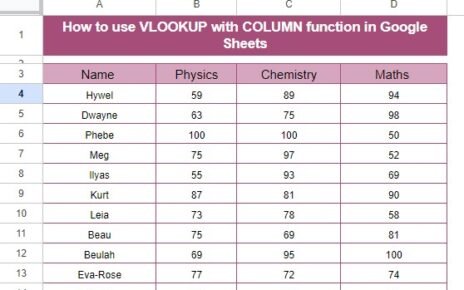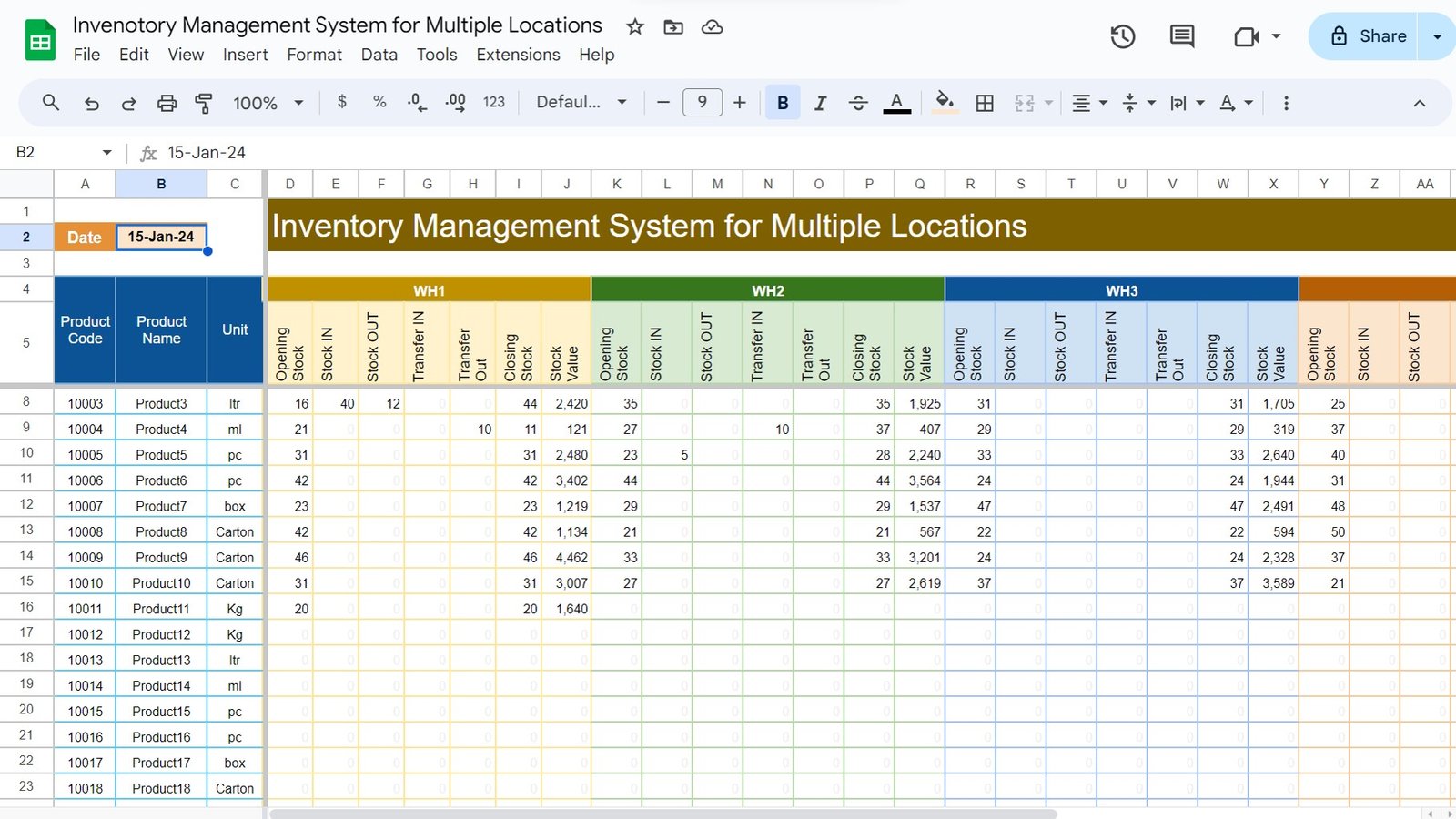In the healthcare industry, measuring performance through Key Performance Indicators (KPIs) is essential for ensuring quality care, improving patient outcomes, and managing operational efficiency. One of the most effective ways to track KPIs in healthcare is through a Healthcare KPI Dashboard in Google Sheets. This easy-to-use, customizable tool can provide healthcare professionals, administrators, and organizations with critical insights into their performance metrics, all within a single spreadsheet.
In this guide, we’ll take you through how to set up a Healthcare KPI Dashboard in Google Sheets, list essential KPIs, and explore best practices, advantages, and opportunities for improvement.
What is a Healthcare KPI Dashboard in Google Sheets?
Click to buy Healthcare KPI Dashboard in Google Sheets
A Healthcare KPI Dashboard in Google Sheets is a visual tool used by healthcare organizations to track and analyze important KPIs related to patient care, operations, and overall performance. Using Google Sheets for this purpose provides flexibility, real-time collaboration, and accessibility across devices.
This dashboard consolidates data from various departments and functions, allowing decision-makers to quickly assess the effectiveness of different initiatives. Whether you need to track patient satisfaction, treatment success rates, or financial performance, a KPI dashboard can simplify your reporting and improve decision-making.
Key Features of the Healthcare KPI Dashboard Template
Our Healthcare KPI Dashboard in Google Sheets is designed to be an intuitive, user-friendly tool for healthcare organizations. Below are the key features of this ready-to-use template:
Dashboard Sheet
The Dashboard Sheet is the heart of the KPI dashboard, where you will see an overview of the KPIs:
-
Month Selection: On range D3, you can select the month using a drop-down menu. The entire dashboard will update based on your selected month, giving you a dynamic view of the data.
-
KPIs Displayed: The sheet shows both MTD (Month-to-Date) and YTD (Year-to-Date) actual numbers, targets, and previous-year data for each KPI.
-
Comparisons: The dashboard includes comparisons such as Target vs. Actual and Previous Year (PY) vs. Actual, using conditional formatting for visual cues like up and down arrows to indicate performance.

Click to buy Healthcare KPI Dashboard in Google Sheets
KPI Trend Sheet
This sheet helps you monitor the trends over time for each KPI:
-
Dropdown Menu: You can select the KPI name from the drop-down menu in range C3.
-
KPI Group & Unit: It provides the KPI Group, Unit, and the type of KPI (whether it is “Lower the better” or “Upper the better”).
-
Formula & Definition: The sheet also displays the Formula used to calculate each KPI and provides a detailed Definition to ensure clarity.

Click to buy Healthcare KPI Dashboard in Google Sheets
Actual Number Sheet
In this sheet, healthcare managers enter the actual numbers for both MTD and YTD:
-
Simply change the month in range E1 and enter the actual data for the selected month.
-
This sheet helps you capture the real-time performance of KPIs, which will reflect in the Dashboard Sheet for analysis.

Click to buy Healthcare KPI Dashboard in Google Sheets
Target Sheet
The Target Sheet is where healthcare organizations set their monthly targets for each KPI:
-
MTD and YTD Targets: Enter the target numbers for the month and year for each KPI.
-
This sheet allows you to set performance goals and compare them with actual results to evaluate progress.

Click to buy Healthcare KPI Dashboard in Google Sheets
Previous Year Numbers Sheet
This sheet captures the previous year’s data for comparison:
-
Enter the same MTD and YTD numbers that you input in the Actual Number Sheet but for the previous year.
-
This allows you to compare current year performance with the previous year’s performance, giving a clear picture of improvement or decline.

Click to buy Healthcare KPI Dashboard in Google Sheets
KPI Definition Sheet
The KPI Definition Sheet is an essential part of the dashboard, providing:
-
KPI Name: Clearly defined for each metric.
-
KPI Group: The category under which each KPI falls.
-
Unit: The unit of measurement for each KPI (e.g., percentage, count, etc.).
-
Formula: The formula used to calculate each KPI.
-
Definition: A detailed explanation of what each KPI represents and how it impacts the organization.

Click to buy Healthcare KPI Dashboard in Google Sheets
Advantages of Using a Healthcare KPI Dashboard in Google Sheets
Using a Healthcare KPI Dashboard in Google Sheets offers several benefits that improve both operational efficiency and decision-making in healthcare settings.
- Real-Time Performance Tracking: With the ability to update data regularly, the dashboard provides real-time performance insights. You can track how well you are meeting your goals and adjust your strategy as needed.
- Easy Customization: Google Sheets allows for complete customization. You can add new KPIs, change the layout, and adjust calculations as per your organization’s unique needs.
- Cost-Effective Solution: Google Sheets is a free tool, making it an excellent cost-effective alternative to expensive KPI tracking software. It also reduces the need for additional tools or licenses, as everything is managed within a single platform.
- Collaborative and Accessible: Google Sheets supports real-time collaboration, which means that multiple team members can update the data and monitor the KPIs at the same time, regardless of location. The dashboard is also cloud-based, meaning you can access it from any device.
- Visual Clarity: With conditional formatting, drop-down menus, and visual cues like arrows for performance, the dashboard offers clear visual representation of key data. This helps decision-makers identify trends quickly and take corrective action when necessary.
Click to buy Healthcare KPI Dashboard in Google Sheets
Opportunities for Improvement in Healthcare KPI Dashboards
Even though a Healthcare KPI Dashboard in Google Sheets provides great functionality, there are always opportunities for improvement to make it even more powerful.
- Integrating with External Data Sources: One way to improve your KPI Dashboard is by integrating it with other data sources like hospital management software, electronic health records (EHR), or patient satisfaction survey platforms. This will allow for automatic data population, reducing manual data entry errors.
- Advanced Data Visualizations: While Google Sheets supports basic conditional formatting, you could further enhance your dashboard with more sophisticated data visualizations using Google Data Studio or Tableau. By importing your data from Google Sheets, you can create interactive charts and graphs for deeper insights.
- Automating Reports and Alerts: Automating monthly reports or sending real-time alerts for critical KPIs (such as patient wait times or staff productivity) can help healthcare teams act quickly. Integrating tools like Zapier or Google Apps Script can automate these processes.
- Enhanced User Access Control: If multiple departments are using the dashboard, consider adding advanced user access controls to restrict permissions. Only authorized personnel should have the ability to edit certain sheets, while others can simply view the data.
Best Practices for Using a Healthcare KPI Dashboard
Click to buy Healthcare KPI Dashboard in Google Sheets
To maximize the effectiveness of your Healthcare KPI Dashboard in Google Sheets, follow these best practices:
- Set SMART KPIs: Ensure that your KPIs are Specific, Measurable, Achievable, Relevant, and Time-bound. This will make it easier to track performance and make informed decisions.
- Update Data Regularly: For the dashboard to remain relevant, data must be updated frequently. Ideally, input MTD and YTD data at the end of each day or week to keep the dashboard current.
- Prioritize Key Metrics: Focus on the most important KPIs that drive performance and patient care. This ensures that resources are spent on improving the right areas.
- Use Conditional Formatting Wisely: Leverage conditional formatting to create intuitive color coding for different ranges. For instance, use green to indicate performance above target, and red for performance below target. This makes it easy for stakeholders to understand performance at a glance.
- Review and Analyze Trends: Regularly analyze trends by looking at historical data and comparing YTD performance with previous years. This will help you understand long-term trends and make better strategic decisions.
Conclusion
Click to buy Healthcare KPI Dashboard in Google Sheets
A Healthcare KPI Dashboard in Google Sheets is an essential tool for healthcare organizations looking to monitor their performance effectively. It provides real-time insights into various key performance indicators (KPIs), making it easier to track goals, assess outcomes, and make data-driven decisions. Whether you’re managing patient care, operational performance, or financial goals, this dashboard can improve accountability and enhance the overall quality of care.
With its flexibility, customization options, and ease of use, Google Sheets offers a cost-effective solution for healthcare KPI tracking. By following the best practices outlined in this guide, healthcare providers can optimize their dashboard and ensure they are staying on track to meet their goals.
Frequently Asked Questions
1. What is a Healthcare KPI Dashboard in Google Sheets?
A Healthcare KPI Dashboard in Google Sheets is a customizable tool used to track key performance indicators in healthcare. It allows healthcare professionals to monitor various metrics, such as patient care quality, operational efficiency, and financial performance.
2. How do I update the Healthcare KPI Dashboard?
You can update the dashboard by entering the actual data for MTD and YTD in the respective sheets. Data updates will automatically reflect in the Dashboard Sheet.
3. Can I add more KPIs to the dashboard?
Yes, you can easily add new KPIs to the dashboard by modifying the existing templates in the KPI Definition Sheet. Google Sheets allows full customization, so you can tailor it to your needs.
4. How can I track the performance of my KPIs over time?
The KPI Trend Sheet allows you to track the performance of each KPI over time, showing historical data and trends. You can select a specific KPI to see its progress.
5. Is the Healthcare KPI Dashboard in Google Sheets free?
Yes, Google Sheets is free to use, and the Healthcare KPI Dashboard template is also free, making it an affordable solution for healthcare organizations.
Visit our YouTube channel to learn step-by-step video tutorials
Youtube.com/@NeotechNavigators
Click to buy Healthcare KPI Dashboard in Google Sheets