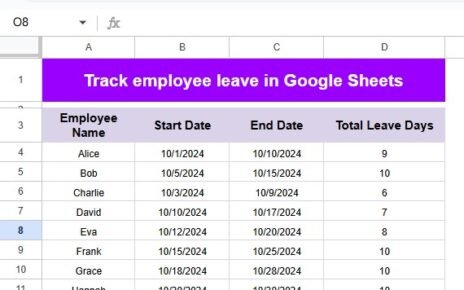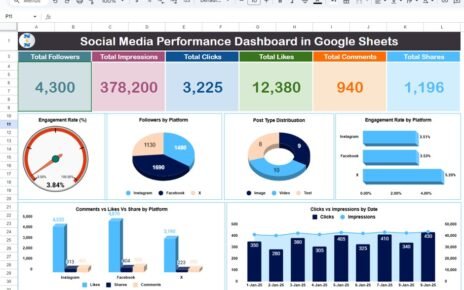Internal audits are a critical part of any organization’s operations, ensuring that internal controls, compliance, and risk management procedures are being followed effectively. An Internal Audit Checklist helps organizations track, manage, and streamline their audit process, making it easier to identify areas for improvement and ensure all necessary steps are taken. With the advancement of technology, tools like Google Sheets make the auditing process even more efficient by providing a cloud-based solution that can be easily accessed and updated by team members.
In this article, we will explore how you can use the Internal Audit Checklist in Google Sheets, a ready-to-use template designed to simplify the internal audit process. We will walk through the key features of this template, discuss its advantages, explore opportunities for improvement, and provide best practices for using this checklist effectively.
What is an Internal Audit Checklist?
An Internal Audit Checklist is a tool used by internal auditors to evaluate the effectiveness of an organization’s internal controls, processes, compliance measures, and risk management strategies. It acts as a step-by-step guide, ensuring all necessary audit tasks are completed in an organized and systematic manner. The checklist helps auditors maintain consistency, track progress, and ensure nothing is overlooked.
Key Features of the Internal Audit Checklist Template in Google Sheets
Click to buy Internal Audit Checklist in Google Sheets
This Internal Audit Checklist in Google Sheets template is designed to provide a clear, organized, and effective way to manage internal audits. The template is divided into two key worksheets:
1. Internal Audit Checklist Worksheet
This is the main worksheet where auditors will capture all checklist information. Here’s a breakdown of its key components:
Top Section:
The top section of the worksheet includes three important cards that help auditors quickly assess the overall status of the audit process:
- Total Count: Displays the total number of checklist items.
- Completed Count: Shows how many checklist items have been completed.
- Pending Count: Indicates how many items are still pending.
- Progress Bar: Visually represents the percentage of completed checklist items.
Checklist Table:
This is where the actual audit items are tracked. The table contains the following columns:
- Serial No.: A unique identifier for each checklist item.
- Checklist Item: A brief description of the audit item to be checked.
- Description: A detailed explanation of what the item entails.
- Responsible Person: The person responsible for completing the task.
- Deadline: The deadline for completing the task.
- Remarks: Space for additional comments or observations.
- Status: A column where auditors mark the status of each item as either ✔ (Completed) or ✘ (Not Completed).
By filling out these columns, auditors can keep track of each task, ensuring all audit items are reviewed and completed in a timely manner.

Click to buy Internal Audit Checklist in Google Sheets
2. List Worksheet
The List Worksheet serves as a reference for the Responsible Person column in the checklist. This sheet contains the unique list of responsible persons, which is used to create a drop-down list in the Internal Audit Checklist worksheet. This feature helps ensure consistency by limiting the choices to only valid names, reducing the risk of manual errors.
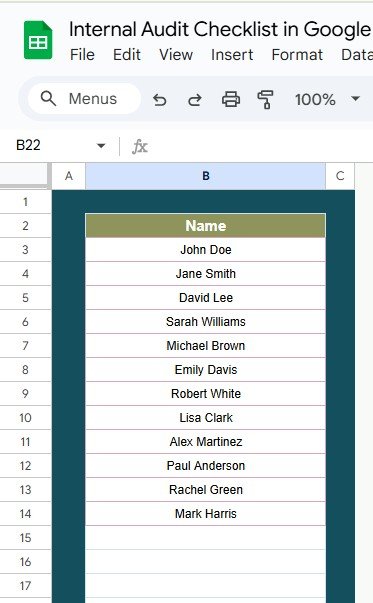
Click to buy Internal Audit Checklist in Google Sheets
Advantages of Using an Internal Audit Checklist in Google Sheets
-
Ease of Access and Collaboration:
Google Sheets allows multiple users to access and update the audit checklist in real-time. This makes it easier for audit teams to collaborate, share updates, and maintain a single source of truth. -
Cloud-Based Solution:
Since the checklist is stored on Google Sheets, it is cloud-based and accessible from anywhere, at any time. This is particularly useful for teams working remotely or for organizations with multiple offices. -
Simple and Easy to Use:
The template is designed to be user-friendly, requiring no advanced knowledge of spreadsheets. Its intuitive layout ensures that users can quickly input data and track audit progress without complications. -
Automatic Calculations and Updates:
The template provides automatic calculations for the total count, completed count, pending count, and progress percentage. This saves time and ensures accuracy in reporting. -
Customization and Flexibility:
The Google Sheets template can easily be customized to meet the specific needs of any organization. You can add or remove columns, modify the checklist items, or adjust the responsible person list to suit your audit process. -
Improved Audit Tracking:
With the ability to track status (✔ or ✘), deadlines, and remarks, auditors can ensure that all tasks are completed and nothing is overlooked. The progress bar helps visualize the audit status, making it easier to assess how much work is left.
Opportunities for Improvement in the Internal Audit Checklist
While the Internal Audit Checklist in Google Sheets template is a powerful tool, there are always opportunities for improvement. Here are some suggestions to enhance its functionality:
-
Automated Notifications:
Adding automated reminders or email notifications for upcoming deadlines could help ensure tasks are completed on time. This can be done by integrating Google Sheets with Google Calendar or using third-party tools like Zapier. -
Integration with Other Tools:
Integrating the checklist with other tools such as project management software, document management systems, or accounting software can streamline the audit process and improve efficiency. -
Advanced Data Validation:
Implementing more advanced data validation for the Responsible Person and Status columns can reduce the risk of human error and ensure consistent data entry. -
Audit History Tracking:
Adding a feature to track the history of changes made to the checklist (who updated what and when) would improve accountability and transparency, particularly for larger teams. -
Visual Enhancements:
Enhancing the template with charts or color-coded conditional formatting for deadlines, completed tasks, and overdue items can make it more visually appealing and easier to interpret.
Best Practices for Using the Internal Audit Checklist
Click to buy Internal Audit Checklist in Google Sheets
-
Set Clear Objectives:
Before starting the audit, ensure that all checklist items are clearly defined, and the objectives of the audit are well understood by the team. Clear objectives help ensure that all audit items are relevant and aligned with business goals. -
Assign Responsibilities Clearly:
Use the Responsible Person column to assign specific tasks to the appropriate team members. This prevents confusion and ensures accountability. Make sure that each team member is aware of their responsibilities and deadlines. -
Regularly Update the Checklist:
As the audit progresses, regularly update the checklist to reflect the status of each task. Keeping the checklist up to date helps provide an accurate picture of progress and identifies any bottlenecks in the process. -
Monitor Deadlines Closely:
Pay close attention to deadlines, ensuring that each checklist item is completed on time. Use the Progress Bar to monitor the overall progress of the audit and make adjustments as needed to stay on track. -
Review and Analyze Results:
After completing the audit, review the results thoroughly. Use the checklist to identify areas of improvement and track any recurring issues. This data can be valuable for future audits and internal improvements. -
Use the Remarks Section Effectively:
The Remarks column is a great place to add notes, observations, or explanations regarding each checklist item. Be sure to use this section to capture additional context that could be helpful for future audits or reports.
Conclusion
Click to buy Internal Audit Checklist in Google Sheets
The Internal Audit Checklist in Google Sheets template is an invaluable tool for organizations looking to streamline their audit process and ensure compliance. With its user-friendly layout, real-time collaboration features, and automatic tracking capabilities, it simplifies the task of managing internal audits. By using the checklist, organizations can ensure that all audit tasks are completed on time and that any issues are addressed promptly.
Visit our YouTube channel to learn step-by-step video tutorials
Youtube.com/@NeotechNavigators