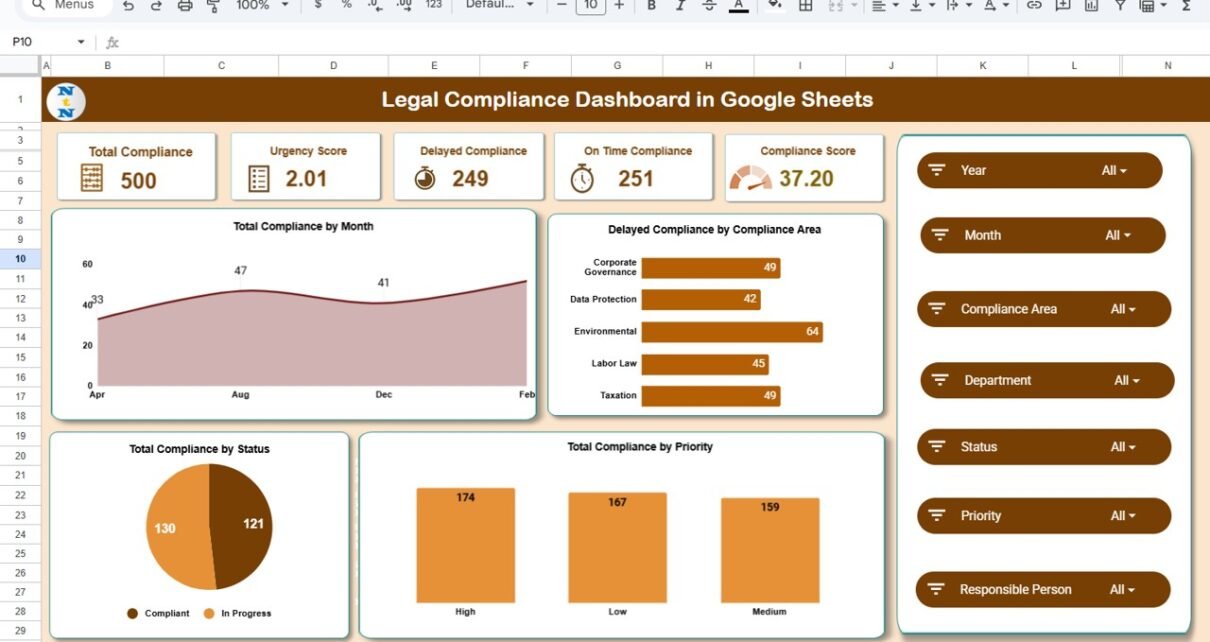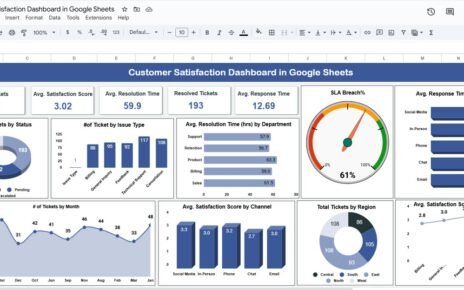Every organization must ensure that it complies with laws, regulations, and internal policies to maintain trust, transparency, and accountability. Tracking compliance data manually can be inefficient — but with the Legal Compliance Dashboard in Google Sheets, you can visualize, analyze, and manage all your compliance metrics from a single automated dashboard.Legal Compliance Dashboard in Google Sheets
What Is a Legal Compliance Dashboard in Google Sheets?
A Legal Compliance Dashboard is an interactive data visualization tool that helps organizations track, analyze, and monitor compliance performance across departments, compliance areas, and priorities.
This dashboard is built entirely in Google Sheets, making it easy to use, share, and update. It automatically summarizes total compliance data, calculates scores, and displays insights through visual charts — helping compliance officers identify risks, track deadlines, and ensure timely submissions.
Overview Sheet Tab
Click to Buy Legal Compliance Dashboard in Google Sheets
The Overview Sheet is the main page of the dashboard that provides a quick summary of overall compliance performance.🎯 KPI Cards
At the top of the dashboard, there are performance cards that summarize key metrics:
-
Total Compliance – Total number of compliance activities tracked.
-
Urgency Score – Weighted score representing how many tasks are approaching deadlines.
-
Delayed Compliance – Number of compliance tasks missed or completed late.
-
On-Time Compliance – Total number of compliance items completed within deadlines.
-
Compliance Score – Overall compliance health rating based on performance percentages.
These KPIs give an instant view of the organization’s compliance effectiveness.
📈 Charts in the Overview Sheet
1️⃣ Total Compliance by Month
Shows the monthly volume of compliance activities, helping track workload trends.
2️⃣ Delayed Compliance by Compliance Area
Highlights areas where compliance delays frequently occur — such as finance, HR, or operations.
3️⃣ Total Compliance by Priority
Categorizes compliance tasks (High, Medium, Low) to understand where resources are most needed.
4️⃣ Total Compliance by Status
Displays compliance status breakdown — such as Completed, Pending, or Overdue.
These visuals help compliance managers identify risk areas and prioritize actions.
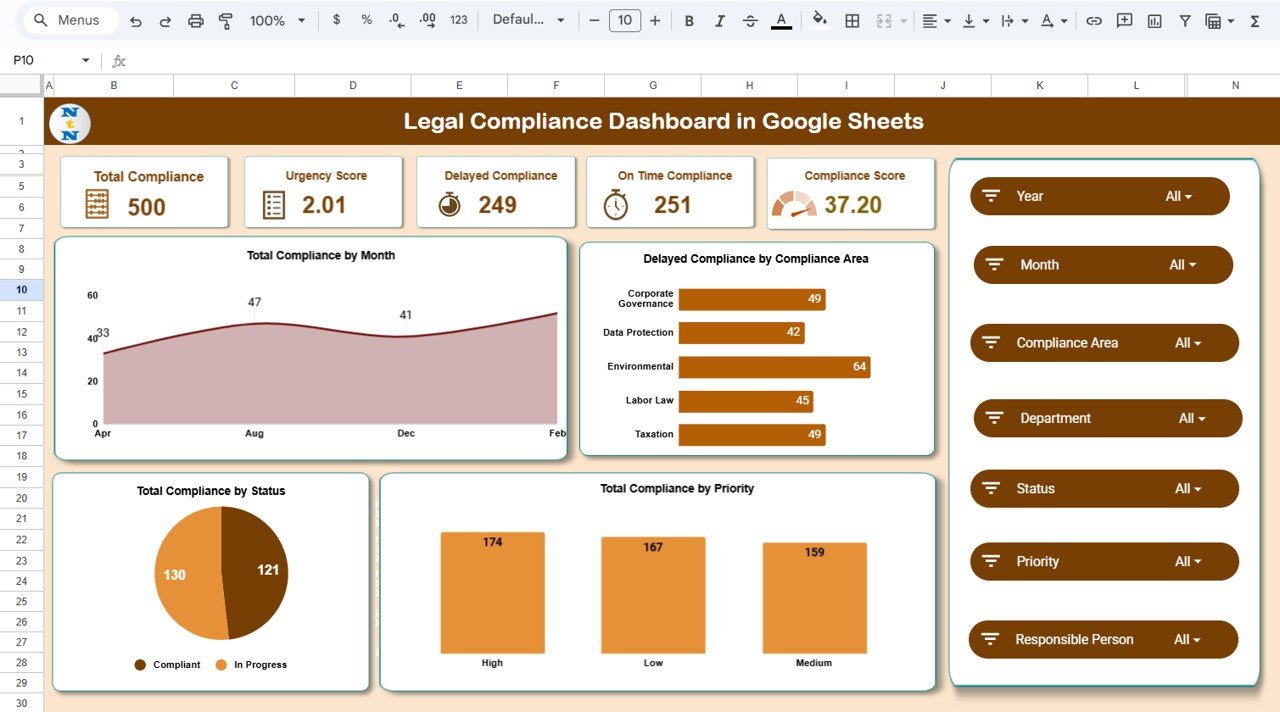
Click to Buy Legal Compliance Dashboard in Google Sheets
Compliance Analysis Sheet
The Compliance Analysis Sheet dives deeper into performance at the compliance area level.
Charts Included
-
Total Compliance by Compliance Area – Shows total compliance activities handled by each regulatory area (e.g., tax, safety, HR).
-
On-Time Compliance by Compliance Area – Tracks how many tasks were completed within deadlines for each area.
-
Compliance Score by Compliance Area – Displays the performance percentage for each compliance group, allowing easy identification of strengths and weaknesses.
This analysis helps organizations pinpoint which compliance domains are most efficient and which require corrective measures.
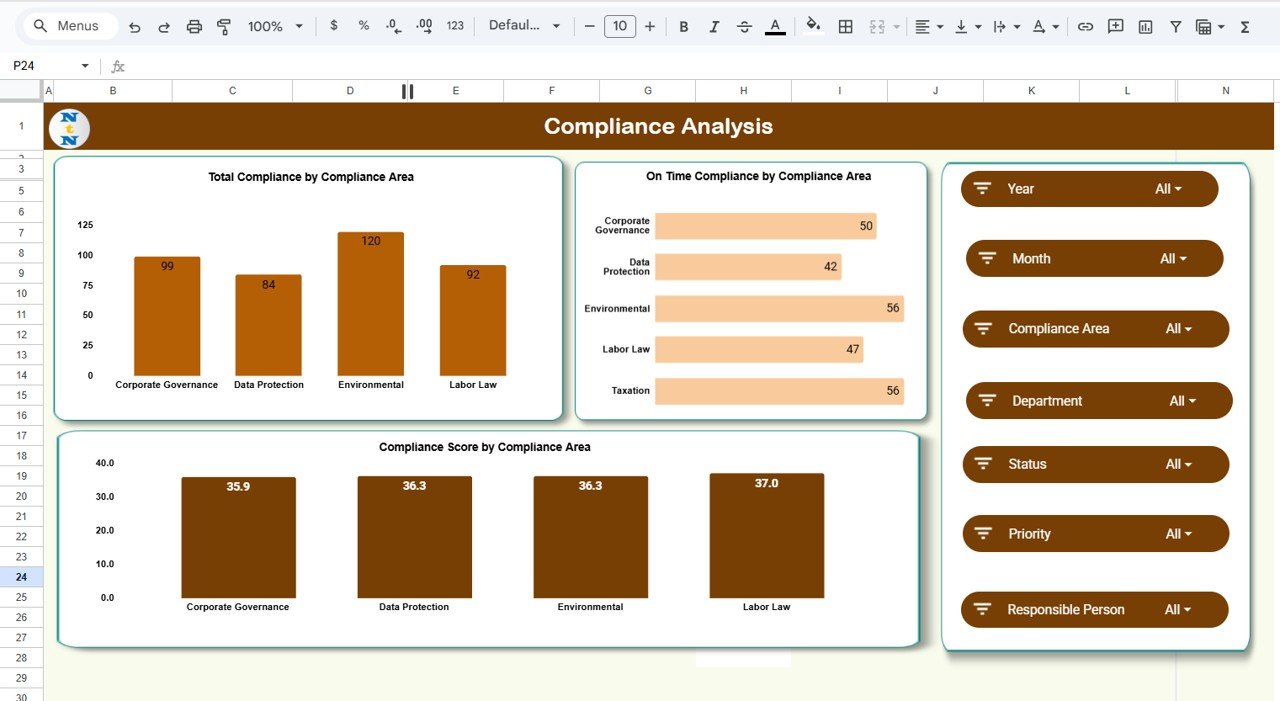
Department Analysis Sheet
This tab focuses on compliance performance by department.
Charts Included
-
Total Compliance by Department – Total number of compliance tasks per department.
-
On-Time Compliance by Department – Measures departmental responsiveness and discipline.
-
Compliance Score by Department – Highlights departments performing well and those needing process improvement.
It’s an effective way to foster accountability and transparency within the organization.
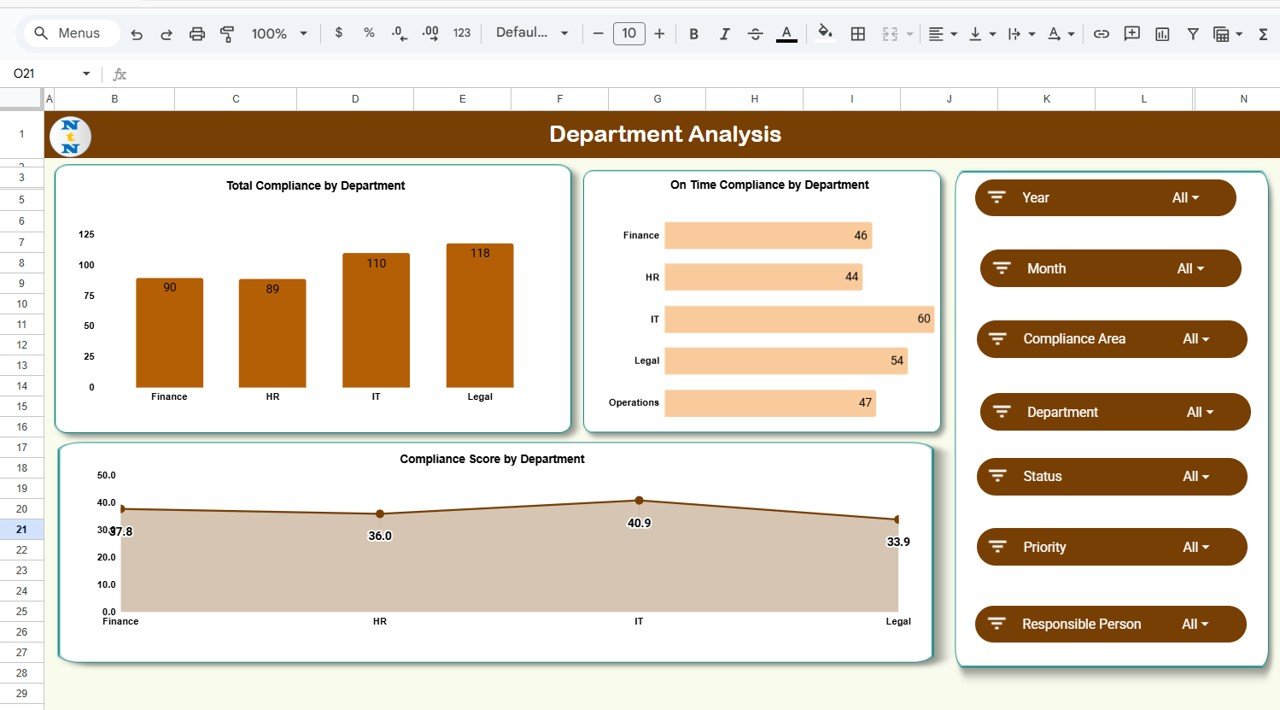
Click to Buy Legal Compliance Dashboard in Google Sheets
Priority Analysis Sheet
This sheet provides insight into compliance performance by urgency and importance level.
Charts Included
-
Total Compliance by Priority – Distribution of high-, medium-, and low-priority compliance tasks.
-
On-Time Compliance by Priority – Compares timely completion rates across priorities.
-
Compliance Score by Priority – Displays how effectively high-priority items are being addressed.
This view ensures that critical compliance tasks receive the attention they deserve.
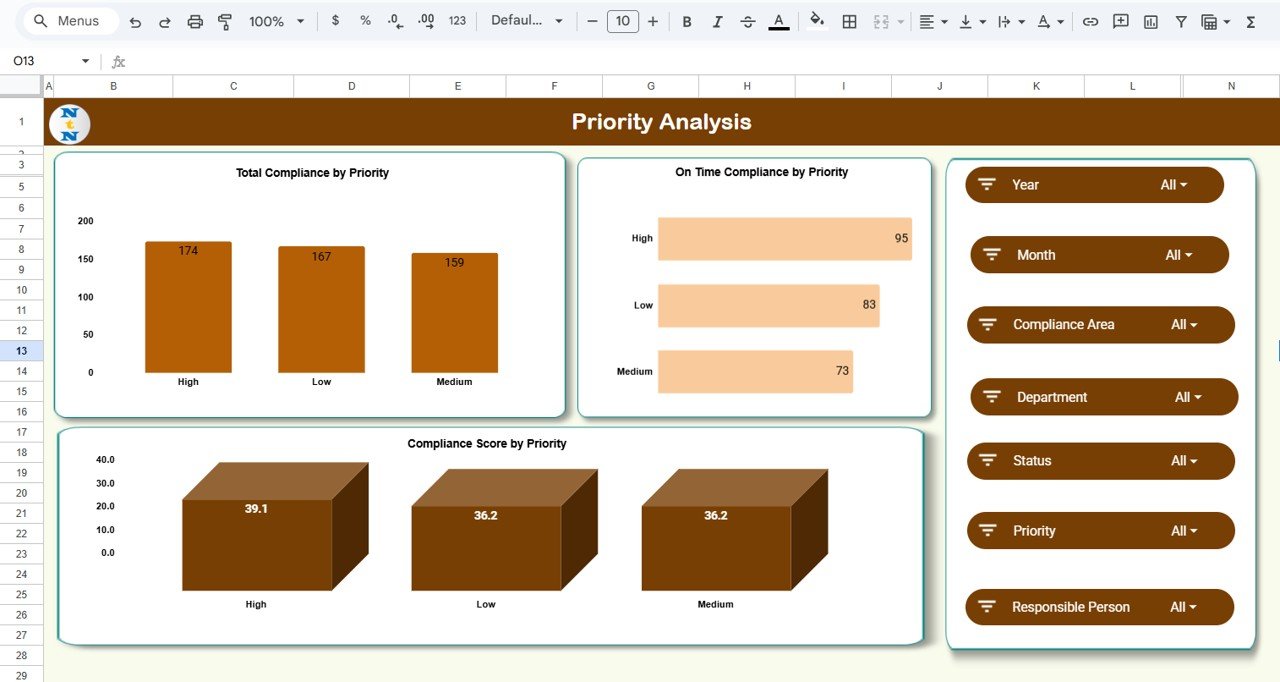
Click to Buy Legal Compliance Dashboard in Google Sheets
Monthly Trends Sheet
The Monthly Trends Sheet helps you visualize compliance performance over time.
Charts Included
-
Total Compliance by Month – Tracks how many compliance activities were processed monthly.
-
On-Time Compliance by Month – Displays improvements or declines in timeliness.
-
Compliance Score by Month – Shows month-over-month compliance score progression.
This helps managers identify seasonal compliance challenges and plan proactively.
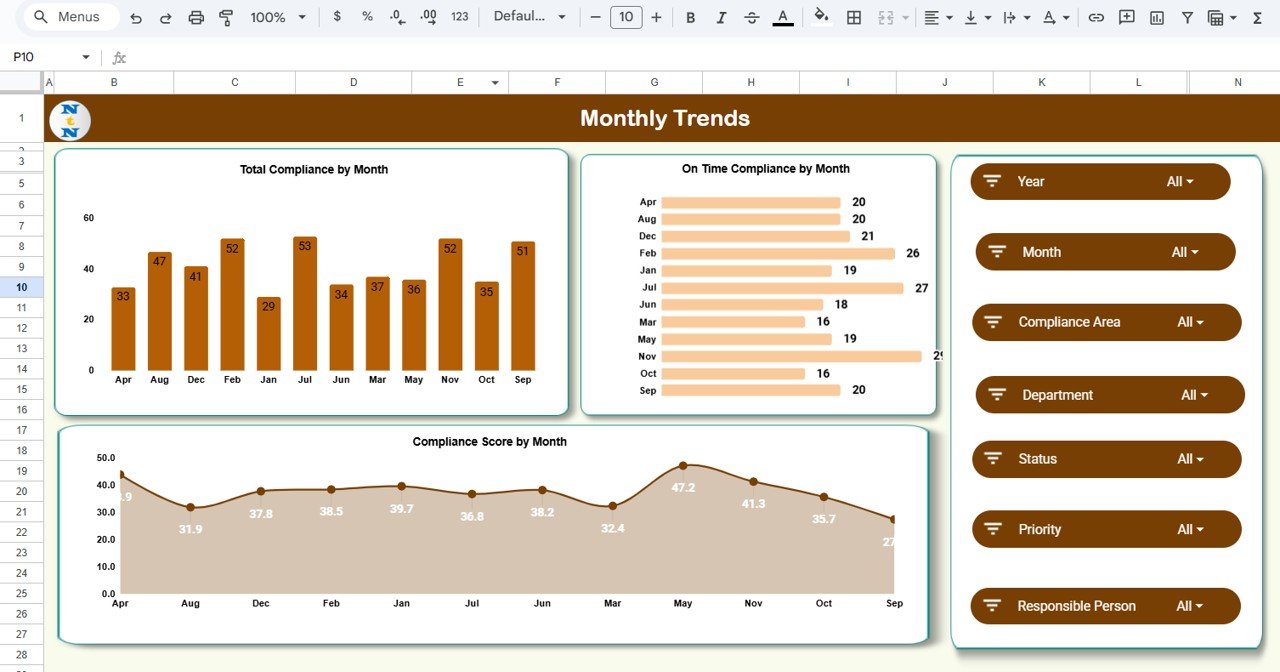
Search Tab
The Search Tab simplifies navigation and analysis. You can search by keyword or field name to quickly find compliance records.
Examples:
-
Search “Finance Department” to view finance-related compliance activities.
-
Search “High Priority” to see urgent compliance tasks.
-
Search “Overdue” to find delayed items needing immediate attention.
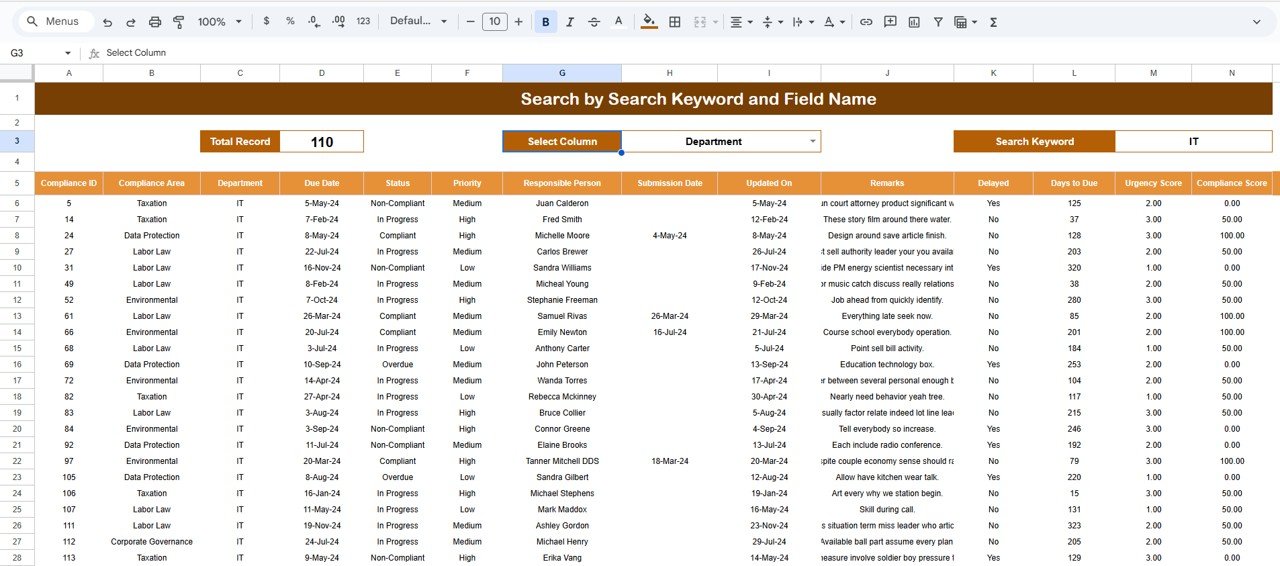
Click to Buy Legal Compliance Dashboard in Google Sheets
Data Sheet Tab
The Data Sheet Tab is where all raw compliance data is entered.
Common Data Columns Include:
- Compliance ID
- Department
- Compliance Area
- Priority (High / Medium / Low)
- Status (Pending / Completed / Overdue)
- Due Date
- Completion Date
- Days Delayed
- Compliance Score (%)
- Urgency Score
This data automatically feeds all other sheets and charts, ensuring a live, up-to-date dashboard.
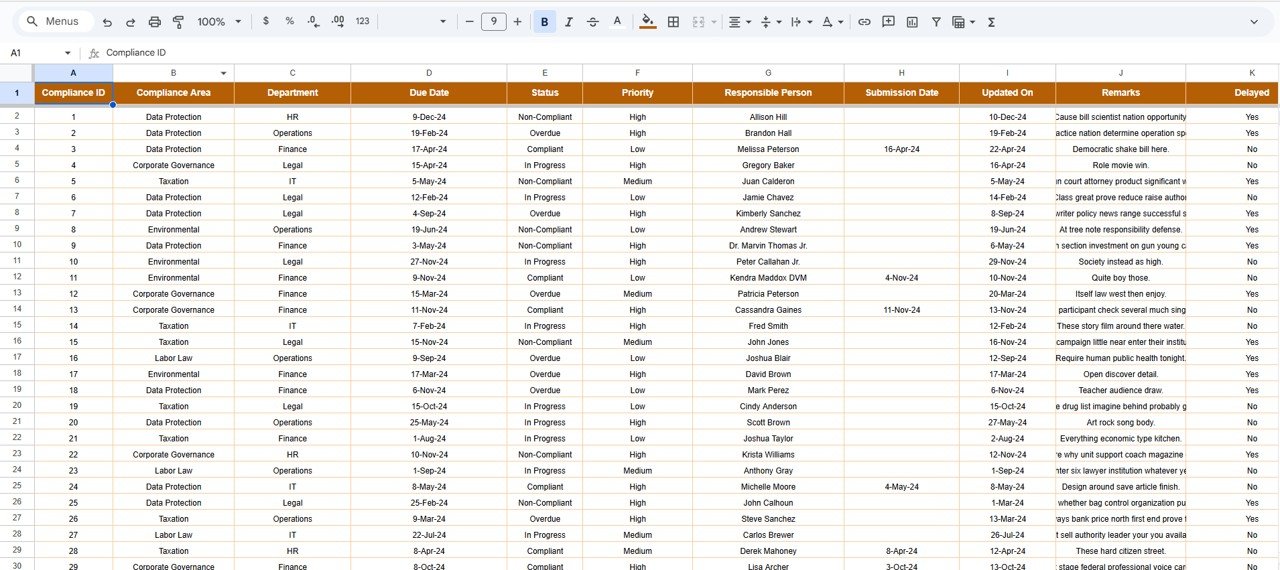
Click to Buy Legal Compliance Dashboard in Google Sheets
Advantages of the Legal Compliance Dashboard
-
Centralized Compliance Monitoring: Manage all compliance areas from one dashboard.
-
Real-Time Analysis: Automatic chart updates as data changes.
-
Visual Alerts: Traffic lights and arrows highlight urgent issues.
-
Multi-Level Insights: Analyze performance by department, area, or priority.
-
Cost-Effective: Built in Google Sheets — no expensive software required.
-
Collaborative: Shareable with team members for updates and reviews.
-
Action-Oriented: Identifies delayed or at-risk compliance activities instantly.
Opportunities for Improvement
Enhance your dashboard with advanced features:
-
Email Alerts: Automate reminders for upcoming or overdue compliance tasks.
-
Form Integration: Use Google Forms for easy compliance data entry.
-
Automated Reporting: Generate monthly compliance summaries using Apps Script.
-
Geo-Mapping: Show compliance activity distribution by branch or location.
-
Audit Trail: Add a log for updates, sign-offs, and approvals.
Best Practices for Using the Dashboard
Click to Buy Legal Compliance Dashboard in Google Sheets
-
Update Data Regularly: Maintain monthly records for accuracy.
-
Standardize Field Entries: Keep compliance area and department names consistent.
-
Define KPIs Clearly: Ensure everyone understands KPI formulas.
-
Protect Sensitive Data: Limit edit access to authorized users.
-
Review Trends Monthly: Use monthly trend charts for continuous improvement.
-
Set Realistic Benchmarks: Ensure compliance targets reflect achievable goals.
Conclusion
The Legal Compliance Dashboard in Google Sheets provides a powerful, flexible, and cost-efficient solution for managing compliance. It empowers legal and compliance teams to track tasks, analyze trends, and ensure timely adherence to regulations — all from one centralized platform.
Whether you manage a small business or a large organization, this dashboard brings transparency, accountability, and real-time insights to your compliance process.
Frequently Asked Questions (FAQ)
Click to Buy Legal Compliance Dashboard in Google Sheets
1. Can I track multiple departments in one dashboard?
Yes. The dashboard supports department-wise tracking and comparison.
2. Can it send alerts for overdue compliance?
Yes, you can set up Google Apps Script for automated email reminders.
3. How does the Compliance Score work?
It measures on-time compliance as a percentage of total tasks completed.
4. Can I use this dashboard for audits?
Yes, it’s ideal for pre-audit preparation and monthly compliance reviews.
5. Is this suitable for all industries?
Yes. You can customize compliance areas (like safety, HR, or tax) for any industry.
Visit our YouTube channel to learn step-by-step video tutorials
Youtube.com/@NeotechNavigators
Watch the step-by-step video Demo: