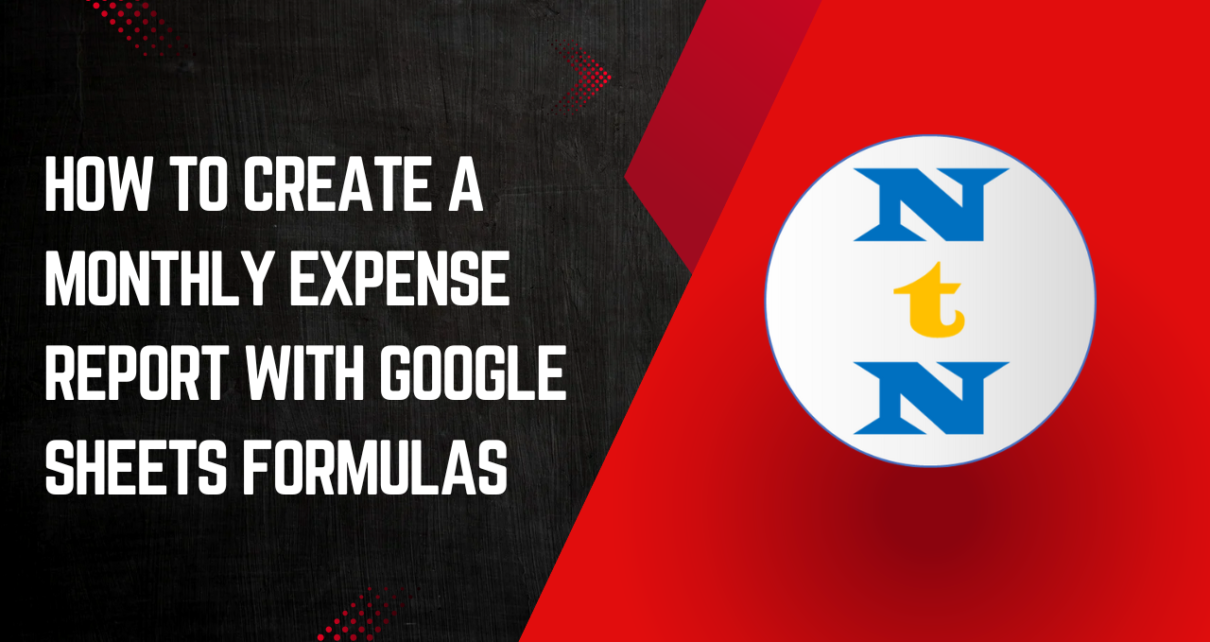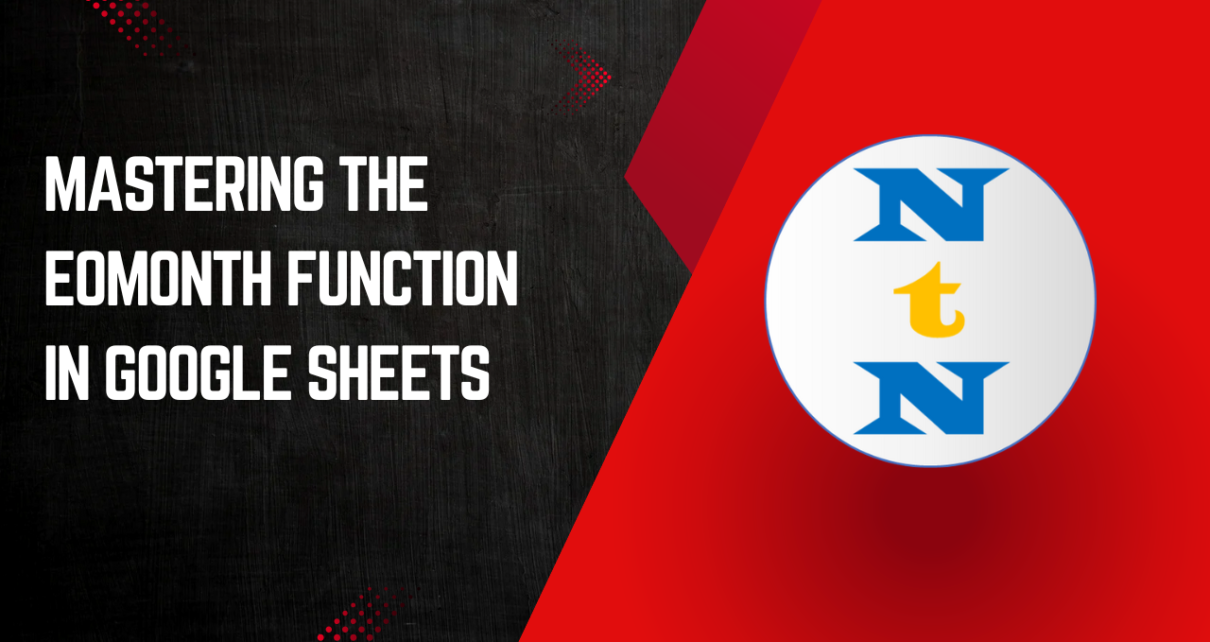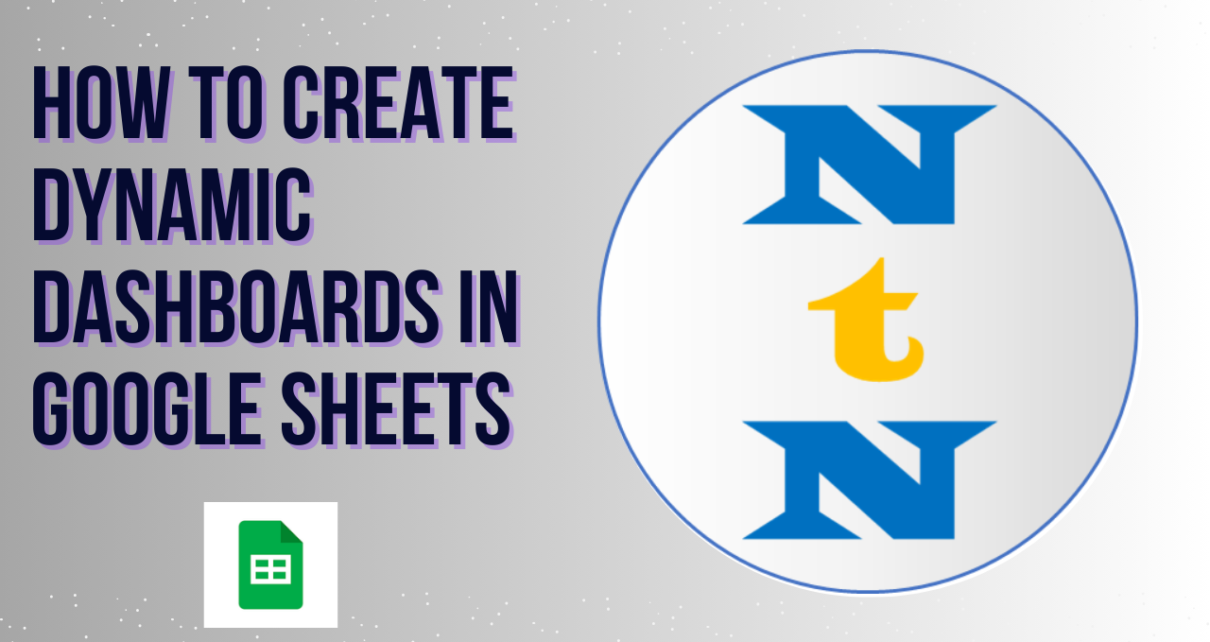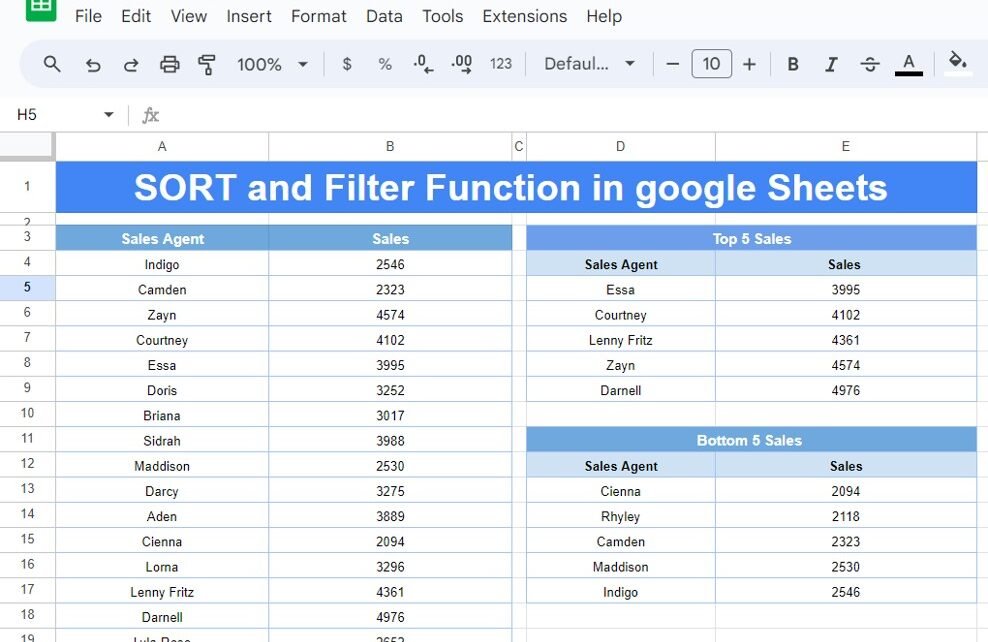The IF function in Google Sheets is one of the most versatile and commonly used functions. It’s incredibly useful for making decisions within your data, allowing you to return different values based on whether a condition is true or false. Whether you’re working with financial data, analyzing survey results, or building dynamic reports, mastering the […]
Tag: Google Sheets formulas
How to Create a Monthly Expense Report with Google Sheets Formulas
Creating a monthly expense report in Google Sheets is a great way to keep track of your spending habits, budget more efficiently, and ensure financial discipline. In this tutorial, we will walk you through the entire process, including the essential Google Sheets formulas that can help you analyze your expenses and make informed financial decisions. […]
Mastering the EOMONTH Function in Google Sheets
Google Sheets is a powerful tool for data management and calculations. One of the most helpful functions it offers is the EOMONTH Function in Google Sheets, which is used to return the date of the last day of a given month. Whether you’re working with financial data, project deadlines, or simply need to calculate the […]
How to Create Dynamic Dashboards in Google Sheets
In today’s fast-paced data-driven world, businesses need efficient tools to analyze and visualize information quickly. Google Sheets is one such tool that offers both flexibility and functionality when it comes to data management and visualization. One of its powerful features is the ability to create dynamic dashboards, which help decision-makers track performance, trends, and other […]
INDEX Function in Google Sheets: Your Easy Guide
Hello there! If you’re eager to enhance your Google Sheets skills and streamline your data handling, you’re in the right spot. Today, we’re diving into the INDEX Function in Google Sheets—a fantastic tool that will make your data tasks smoother and more efficient. Let’s break it down together in a way that’s easy to grasp […]
ACOS Function in Google Sheets
If you’ve ever worked with trigonometric functions in Google Sheets, you may have come across the ACOS function. This powerful tool calculates the inverse cosine (arccosine) of a given number, returning the angle in radians. You can even convert the result to degrees with another simple formula. In this post, we’ll show you exactly how […]
TYPE Function in Google Sheets
If you’re looking to improve your Google Sheets skills, one of the functions you definitely want to get familiar with is the TYPE Function in Google Sheets. This simple yet powerful function allows you to identify the type of data in any given cell. Whether you’re dealing with numbers, text, errors, or arrays, the TYPE […]
How to Create a Star Rating in Google Sheets Using the REPT Function
Have you ever wanted to create a rating system in Google Sheets using stars? Whether it’s for product reviews, employee feedback, or any type of rating system, this guide will show you how to easily create a star rating using the REPT function in Google Sheets. In this post, we’ll walk you through the process […]
SORT and FILTER Functions in Google Sheets with an Example
Google Sheets offers a wide range of functions that can simplify your data management tasks. One of the most powerful combinations is the SORT and FILTER Functions in Google Sheets. If you’re looking to analyze and display your data in a clean, organized manner, these two functions can be incredibly helpful. In this blog post, […]