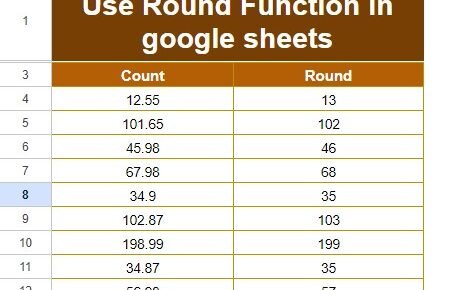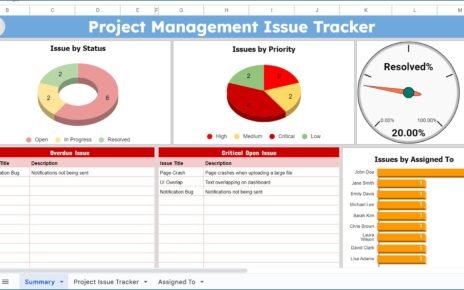Travel insurance is essential for safeguarding your trips against unforeseen events. A Travel Insurance Checklist in Google Sheets helps you keep track of all the important tasks related to your insurance coverage, ensuring you never miss any crucial steps in securing the right policy.
In this article, we will explore the Travel Insurance Checklist in Google Sheets, a ready-to-use template designed to help you manage all aspects of your travel insurance process effectively.
What is a Travel Insurance Checklist?
A Travel Insurance Checklist is a comprehensive list of tasks and items that need to be completed before purchasing and securing travel insurance for your trips. By tracking important steps such as policy comparisons, document submissions, and coverage verifications, this checklist ensures that you have everything in place before you travel.
The Travel Insurance Checklist in Google Sheets makes the task management process simple, efficient, and easily accessible, ensuring you don’t forget any essential steps.
Key Features of the Travel Insurance Checklist Template
The Travel Insurance Checklist in Google Sheets consists of two key worksheets, each designed to help you stay organized throughout the travel insurance process.
1. Main Sheet (Travel Insurance Checklist)
The Main Sheet is where you will capture and track all the important tasks related to your travel insurance. Here are the main sections:
Top Section:
In this section, you will find:
-
Total Count: The total number of tasks listed in the checklist.
-
Completed Count: The number of tasks that have been completed.
-
Pending Count: The number of tasks that still need to be completed.
-
Progress Bar: A visual progress bar that updates automatically as you complete tasks.

Click to buy Travel Insurance Checklist in Google Sheets
Checklist Table:
This is the main table where you will input and track individual tasks. The table includes the following columns:
-
Serial No.: A unique identifier for each task.
-
Checklist Item: The specific task related to your travel insurance.
-
Description: More details about the task.
-
Responsible Person: The person responsible for completing the task.
-
Deadline: The date by which the task should be completed.
-
Remarks: Any additional notes related to the task.
-
Status: The status of the task, marked as ✔ (completed) or ✘ (pending).
2. List Sheet Tab
The List Sheet is where you manage the Responsible Persons. This sheet captures the names of all individuals involved in the process, creating a drop-down list for the Responsible Person column in the main checklist. You can easily update this list as new team members are added or roles change.

Click to buy Travel Insurance Checklist in Google Sheets
Advantages of Using a Travel Insurance Checklist in Google Sheets
- Enhanced Task Tracking: The Travel Insurance Checklist ensures that no task is missed. By marking tasks as ✔ (completed) or ✘ (pending), you can easily track your progress and ensure all necessary steps are taken.
- Collaborative Access: With Google Sheets, multiple individuals can work on the checklist simultaneously. This makes it easier to collaborate with others involved in securing travel insurance, whether it’s a family member or a team.
- Clear Progress Overview: The built-in Progress Bar helps visualize the completion percentage of all tasks, providing a quick overview of your progress. This makes it easier to stay motivated and ensure you stay on track to meet deadlines.
- Streamlined Task Assignment: By using the Responsible Person drop-down list, tasks are clearly assigned to the right individual. This ensures accountability and clarity, so everyone knows their responsibilities.
Best Practices for Using the Travel Insurance Checklist Template
- Update Tasks Regularly: To ensure the checklist remains accurate, update task statuses as you complete them. This will help you keep track of what’s done and what still needs attention.
- Set Realistic Deadlines: Make sure that each task has a realistic deadline. This helps keep you on track and ensures that nothing is left until the last minute.
- Review Checklist Periodically: Periodically review your Travel Insurance Checklist to ensure it includes all relevant tasks and information. If your insurance needs change, update the checklist accordingly.
- Share the Checklist for Collaboration: If you’re working with others, share the Google Sheets document with your collaborators. Ensure they have appropriate permissions to view or edit the checklist, depending on their role.
Frequently Asked Questions (FAQs)
Click to buy Travel Insurance Checklist in Google Sheets
How can I customize the Travel Insurance Checklist in Google Sheets?
The Travel Insurance Checklist is fully customizable. You can add or remove columns, adjust task descriptions, and change the layout to suit your needs.
Can I use the checklist for multiple trips?
Yes, you can duplicate the checklist for each trip, allowing you to track the insurance tasks for each travel occasion separately.
How can I share the checklist with others?
You can share the Google Sheets document by clicking the Share button in the top-right corner and sending the link to your collaborators. You can set permissions to allow them to either view or edit the checklist.
Conclusion
Click to buy Travel Insurance Checklist in Google Sheets
The Travel Insurance Checklist in Google Sheets is an indispensable tool for anyone looking to stay organized while securing travel insurance. With its easy-to-use interface, real-time collaboration, and progress tracking features, it helps ensure you never miss an important step. Whether you’re organizing insurance for a solo trip, family vacation, or business travel, this checklist will keep you on track and help you secure the best coverage for your needs.
Visit our YouTube channel to learn step-by-step video tutorials
Youtube.com/@NeotechNavigators
Watch the step-by-step video Demo: