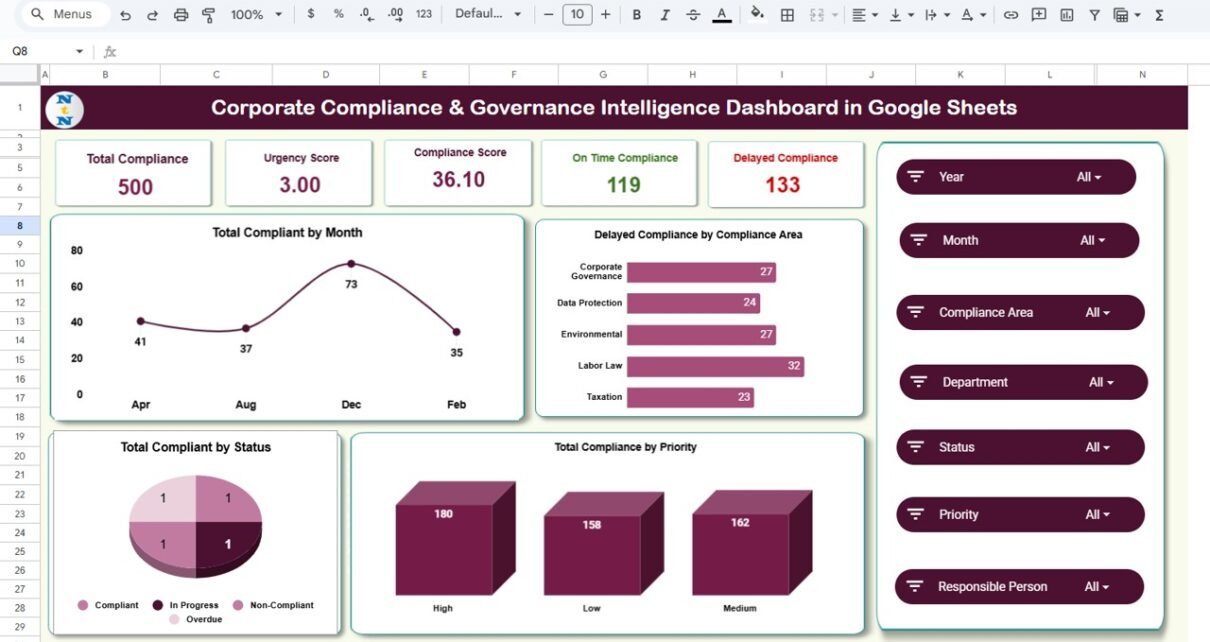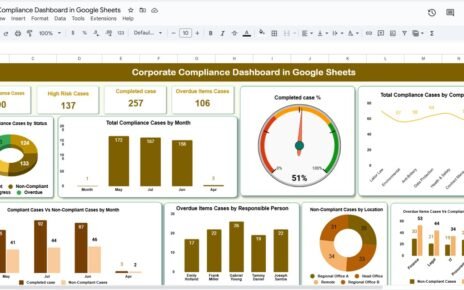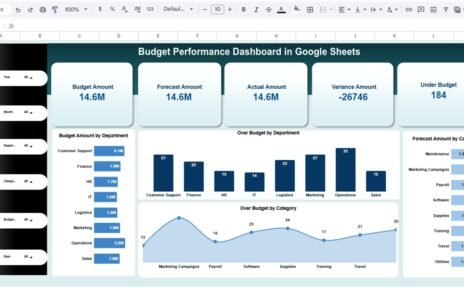Maintaining strong compliance and governance standards is essential for protecting organizations from legal risks, operational failures, and regulatory penalties. The Corporate Compliance & Governance Intelligence Dashboard in Google Sheets provides a ready-to-use, automated system that helps compliance teams, auditors, and leadership monitor key compliance metrics in real time.Corporate Compliance & Governance Intelligence Dashboard in Google Sheets
This dashboard transforms complex compliance data into easy-to-understand charts, KPIs, and monthly trends, allowing organizations to take timely corrective action and ensure full regulatory alignment.Corporate Compliance & Governance Intelligence Dashboard in Google Sheets
What Is a Corporate Compliance & Governance Intelligence Dashboard?
Click to Buy Corporate Compliance & Governance Intelligence Dashboard in Google Sheets
The Corporate Compliance & Governance Intelligence Dashboard in Google Sheets is a visual reporting tool designed to track compliance activities across departments, priority levels, and compliance areas.
It helps organizations:
-
Monitor compliance completion rates
-
Identify high-risk or delayed compliance issues
-
Measure compliance scores across areas and departments
-
Track on-time vs. delayed compliance
-
Analyze monthly and departmental trends
Because it is built in Google Sheets, it offers real-time updates, cloud collaboration, and instant insights without requiring any advanced software.
Dashboard Structure
The dashboard file includes the following key sections:
Each sheet delivers a focused view of compliance performance.
Overview Sheet Tab
This is the main summary page, displaying high-level KPIs and essential charts.
KPI Cards:
-
Total Compliance
-
Urgency Score
-
Compliance Score
-
On Time Compliance
-
Delayed Compliance
These KPIs provide an instant snapshot of your compliance health and performance.
Charts Included:
-
Total Compliance by Month:
Identifies how compliance activities progress month by month. -
Delayed Compliance by Compliance Area:
Highlights high-risk areas that require immediate attention. -
Total Compliance by Priority:
Shows compliance items based on priority levels (High, Medium, Low). -
Total Compliance by Status:
Tracks compliance items categorized as Completed, In Progress, or Delayed.
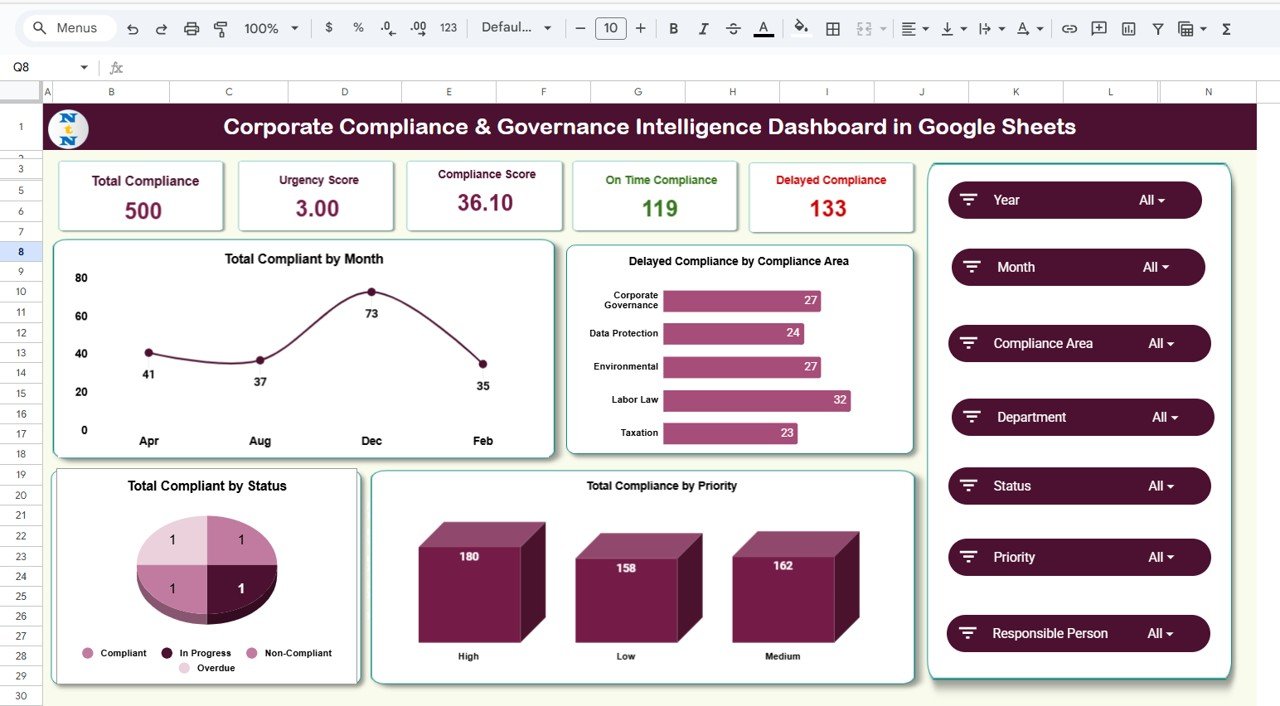
Click to Buy Corporate Compliance & Governance Intelligence Dashboard in Google Sheets
Compliance Analysis Sheet
This sheet dives deeper into compliance categories.
Charts Included:
-
Total Compliance by Compliance Area
-
On Time Compliance by Compliance Area
-
Compliance Score by Compliance Area
This analysis helps managers understand which compliance areas perform well and which require improvement.
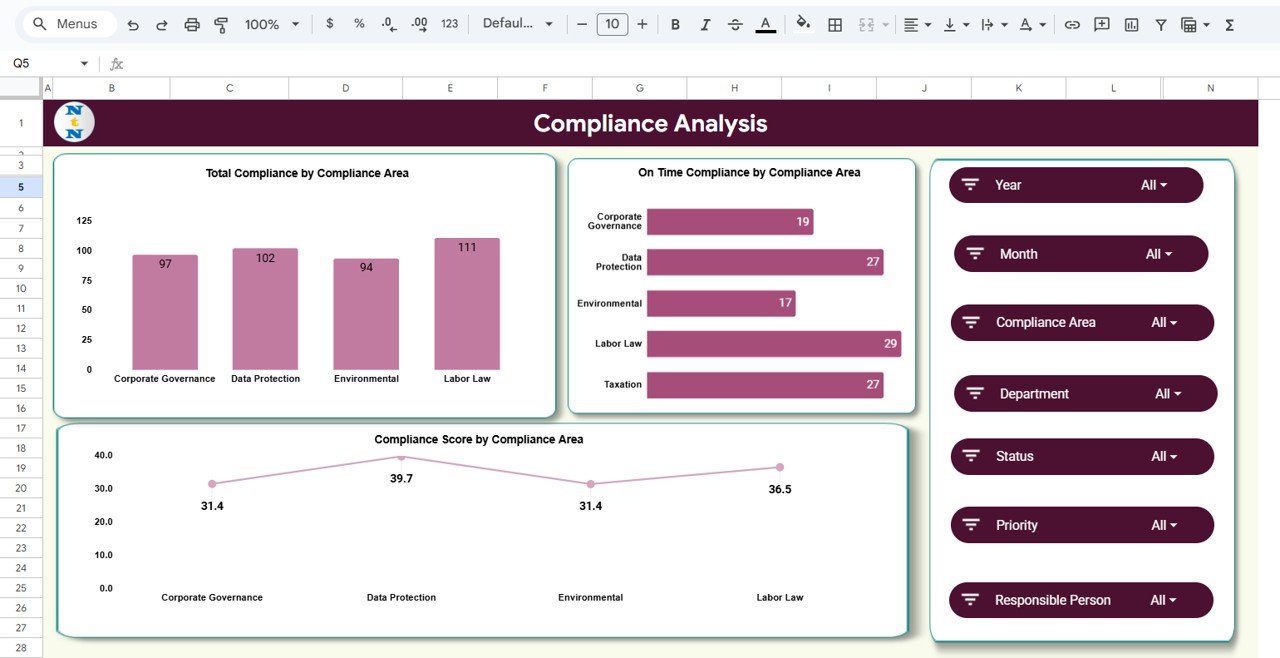
Department Analysis Sheet
Compliance performance varies across departments due to workload, complexity, or resource availability. This sheet highlights department trends.
Charts Included:
-
Total Compliance by Department
-
On Time Compliance by Department
-
Compliance Score by Department
This enables targeted governance interventions.
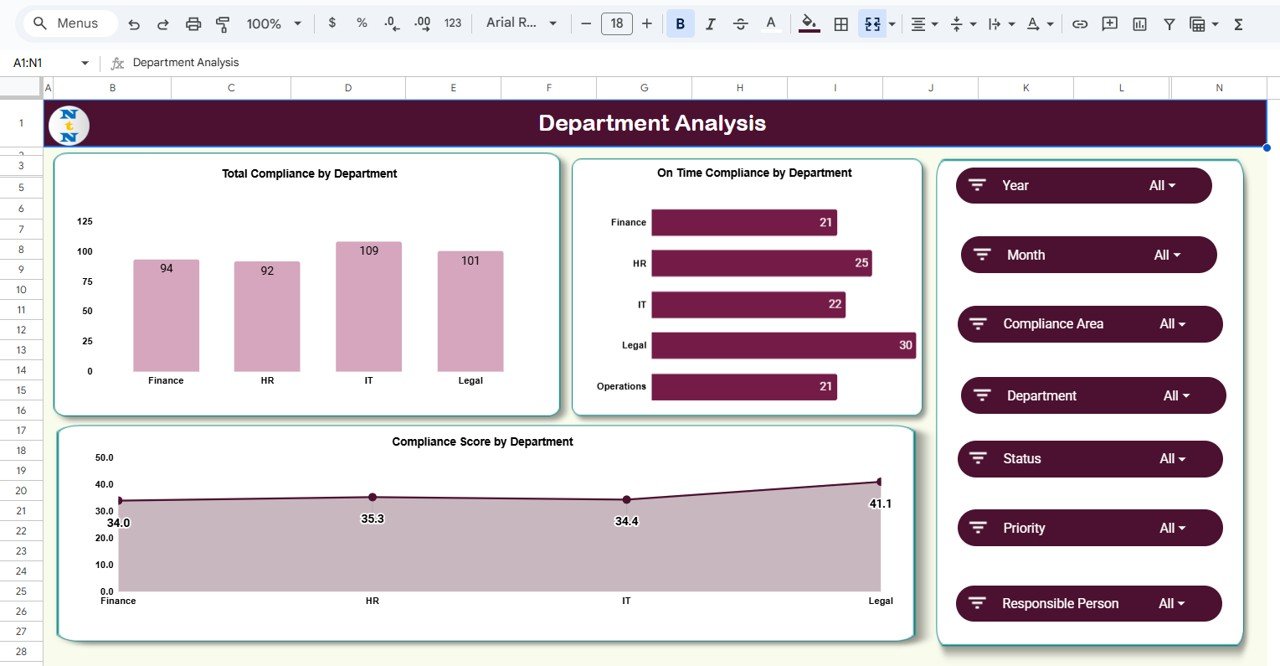
Click to Buy Corporate Compliance & Governance Intelligence Dashboard in Google Sheets
Priority Analysis Sheet
This section evaluates compliance based on urgency or importance.
Charts Included:
-
Total Compliance by Priority
-
On Time Compliance by Priority
-
Compliance Score by Priority
This helps ensure that high-priority items remain on track.
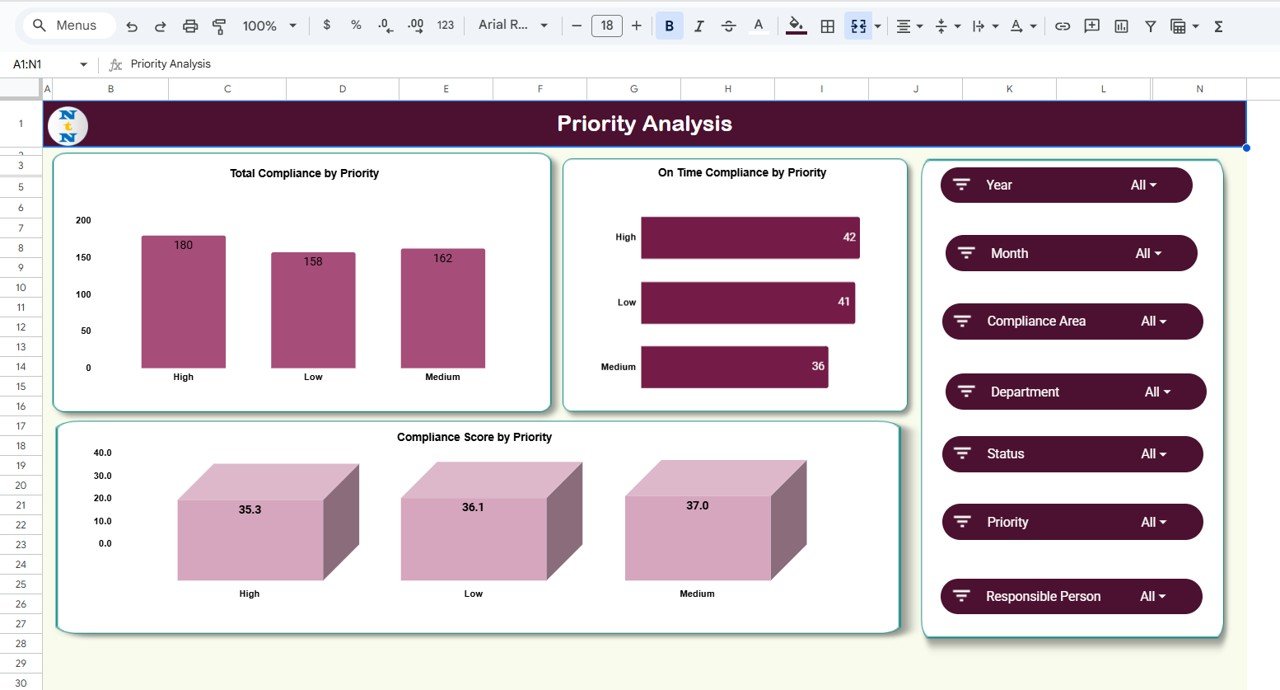
Monthly Trends Sheet
This page offers a month-over-month breakdown of key compliance indicators.
Charts Included:
-
Total Compliance by Month
-
On Time Compliance by Month
-
Compliance Score by Month
Trend analysis supports planning and meeting regulatory deadlines.
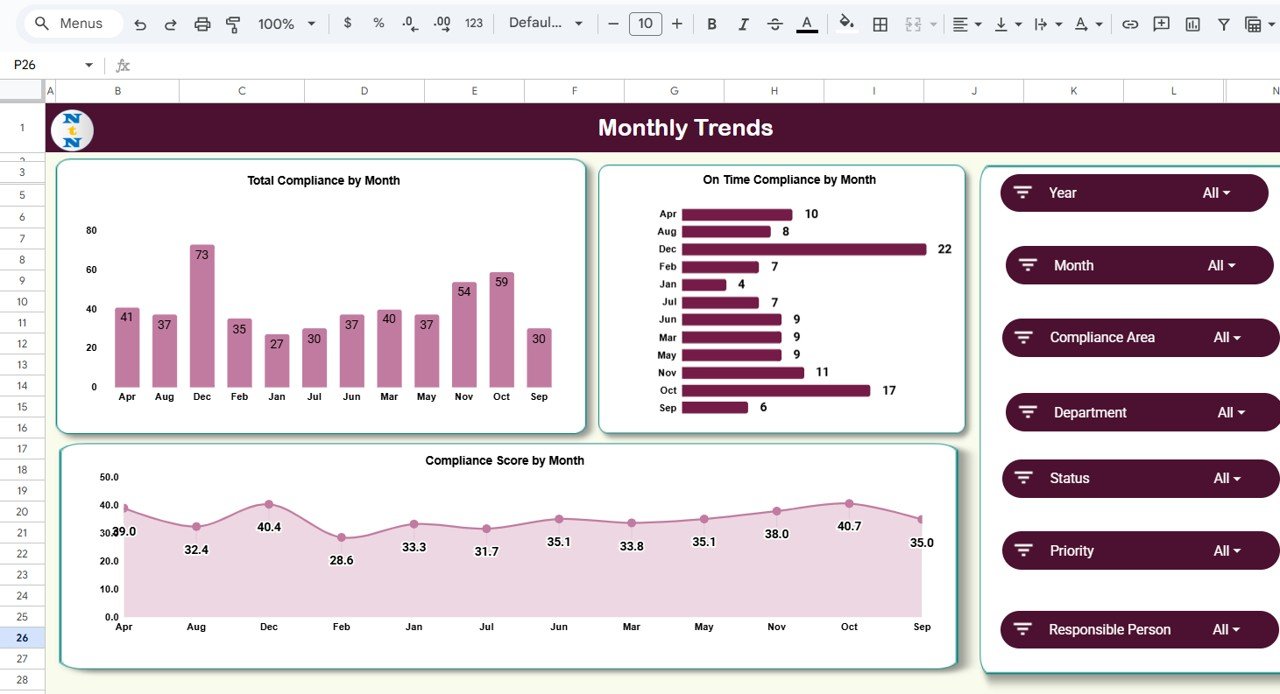
Click to Buy Corporate Compliance & Governance Intelligence Dashboard in Google Sheets
Search Sheet Tab
The Search Tab allows users to find compliance records instantly.
Search Capabilities:
-
Search by keyword (e.g., “Finance”, “High Priority”).
-
Search by field name (e.g., Status, Department, Compliance Area).
Example Searches:
-
Search “Delayed” → shows all delayed compliance items.
-
Search “Safety” → lists all safety-related compliance tasks.

Click to Buy Corporate Compliance & Governance Intelligence Dashboard in Google Sheets
Data Sheet Tab
This is the data input and storage tab where all compliance records are maintained.
Support Sheet Tab
This sheet holds backend data such as dropdown lists, formulas, and reference tables that power the dashboard’s automation.
Advantages of the Corporate Compliance & Governance Intelligence Dashboard
-
Real-time compliance visibility
-
Highlights delays and risk-prone areas
-
Improves regulatory readiness
-
Fully automated analytics
-
Cloud-based collaboration
Opportunities for Improvement
Click to Buy Corporate Compliance & Governance Intelligence Dashboard in Google Sheets
-
Add email alerts for overdue compliance items
-
Integrate with Google Forms for automated record entry
-
Add a risk scoring model to rank compliance risk levels
-
Build a yearly compliance summary dashboard
-
Include automated conditional formatting to highlight critical items
Best Practices for Using This Dashboard
-
Update the data sheet regularly for accurate reporting
-
Standardize compliance categories and priority labels
-
Review monthly trends to identify recurring issues
-
Use filters to explore department-wise performance
-
Train teams on status and priority definitions for uniform reporting
Conclusion
Click to Buy Corporate Compliance & Governance Intelligence Dashboard in Google Sheets
The Corporate Compliance & Governance Intelligence Dashboard in Google Sheets is an essential tool for organizations that want to enhance their compliance oversight.
With automated KPIs, trend analysis, and deep insights into delays and performance, this dashboard empowers teams to improve regulatory alignment, reduce risks, and strengthen governance practices.
It simplifies compliance management, making it easier to stay ahead of audits and regulatory requirements.
Visit our YouTube channel to learn step-by-step video tutorials
Youtube.com/@NeotechNavigators
Watch the step-by-step video Demo:
Click to Buy Corporate Compliance & Governance Intelligence Dashboard in Google Sheets