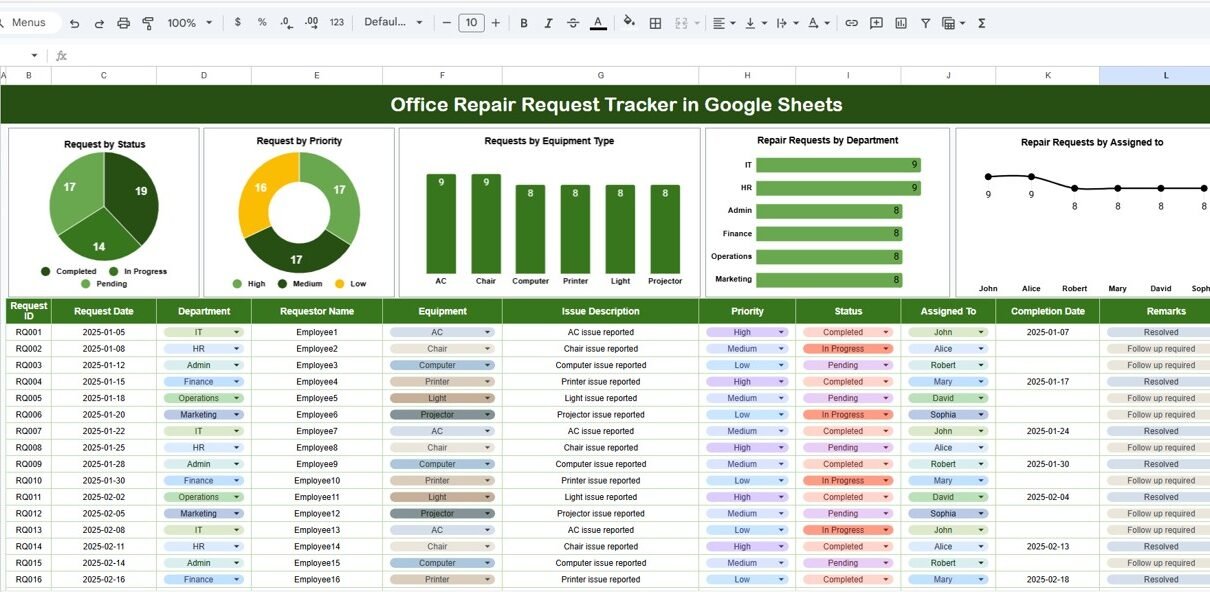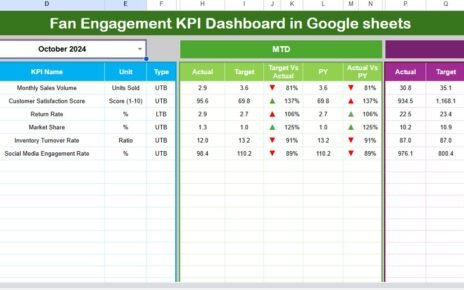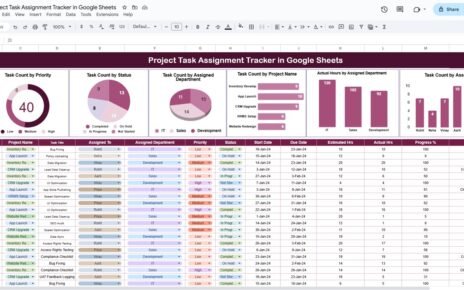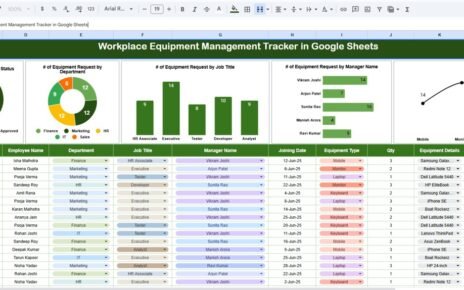Managing office repair requests efficiently is a challenge for any organization. Without a proper system, requests can get delayed, lost, or duplicated, leading to employee frustration and operational inefficiency. This is where the Office Repair Request Tracker in Google Sheets comes into play.Office Repair Request Tracker in Google Sheets
This tracker allows you to manage, monitor, and analyze repair requests for office equipment, infrastructure, or facilities in a streamlined way. With Google Sheets, you get a ready-to-use, cloud-based, and collaborative tool that is accessible anywhere and anytime.
In this article, we will explain the structure, features, advantages, opportunities for improvement, best practices, and answer frequently asked questions about this tracker.Office Repair Request Tracker in Google Sheets
What Is the Office Repair Request Tracker in Google Sheets?
The Office Repair Request Tracker is a digital spreadsheet designed to record, organize, and track all repair requests in an office environment. It provides a visual overview of all repair requests and allows employees, supervisors, and maintenance teams to collaborate effectively.Office Repair Request Tracker in Google Sheets
Key benefits include:
-
Easy tracking of repair requests by status, priority, department, or assigned personnel
-
Quick identification of bottlenecks
-
Efficient allocation of resources
-
Data-driven insights for improving office maintenance operations
-
Office Repair Request Tracker in Google Sheets
Why Use Google Sheets for Repair Tracking?
Click to Buy Office Repair Request Tracker in Google Sheets
Google Sheets is an ideal platform for repair tracking because it is:
-
Cloud-based – Access from anywhere
-
Collaborative – Multiple users can update in real-time
-
Customizable – Adapt columns, charts, and fields as per your office needs
-
Cost-effective – No software installation required
-
Easy to Analyze – Built-in charts and formulas provide instant insights
Tracker Structure and Features
The tracker contains two main sheet tabs:
1. Tracker Sheet Tab
This is the main sheet that captures all repair requests and provides visual insights through charts.
Key Charts Included:
-
Request by Status – Shows the number of open, in-progress, completed, or pending requests. Helps managers track progress at a glance.
-
Request by Priority – Visualizes urgent, high, medium, and low priority requests to ensure timely action.
-
Requests by Equipment Type – Tracks which equipment or facility types require repairs most frequently.
-
Repair Requests by Department – Displays the department generating the highest repair requests.
-
Repair Requests by Assigned To – Shows which maintenance staff or team member is handling which requests.
These charts allow managers to quickly spot problem areas, understand trends, and allocate resources efficiently.
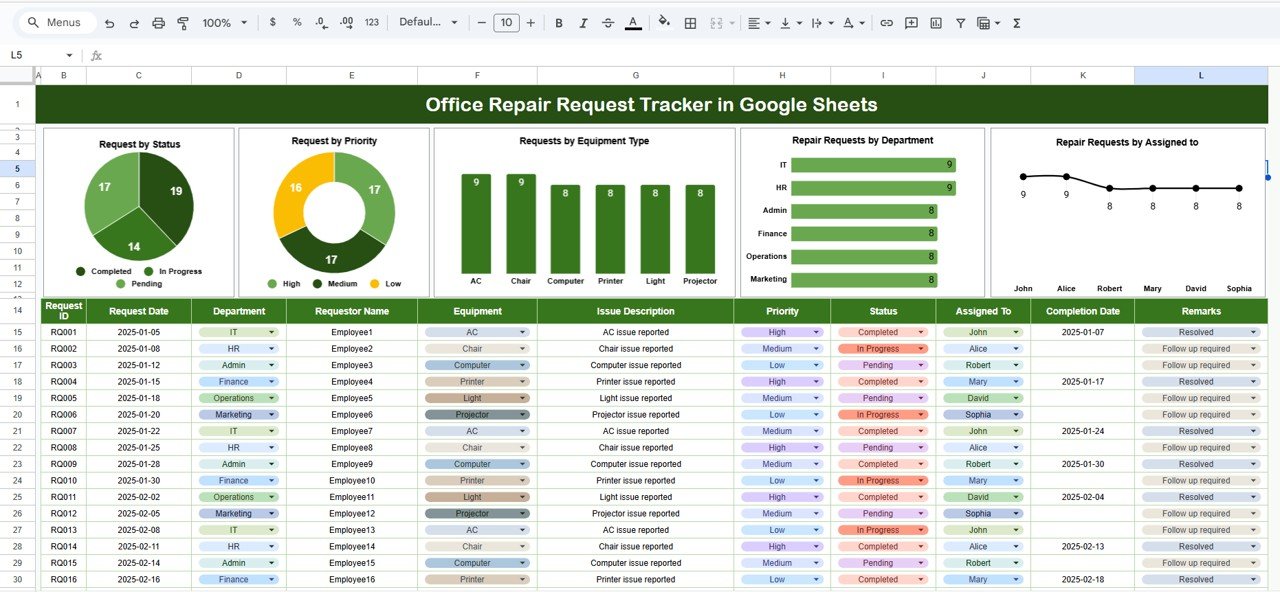
Click to Buy Office Repair Request Tracker in Google Sheets
2. Search Sheet Tab
This sheet allows users to search for any repair request using a keyword and the corresponding field name.
-
Search by Request ID, Department, Equipment Type, Status, Priority, or Assigned Staff
-
Helps quickly locate requests without scrolling through large datasets
-
Saves time and improves response speed
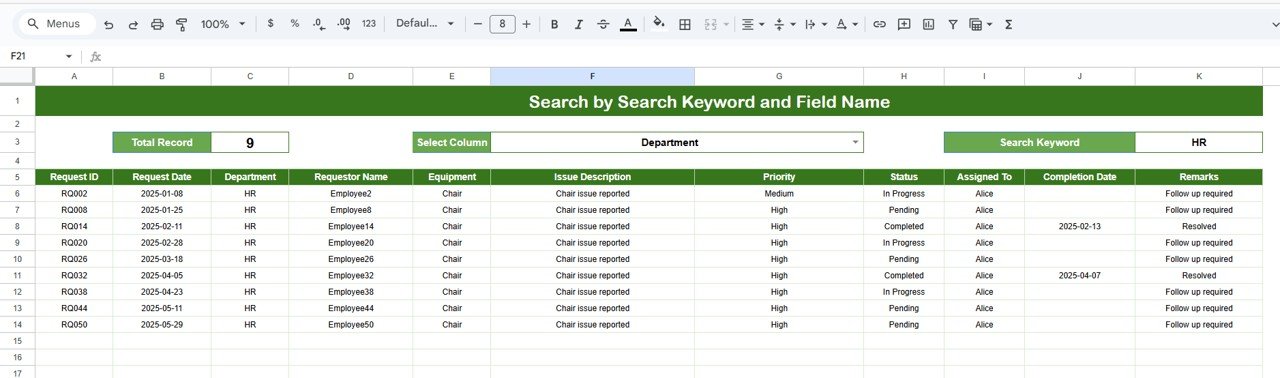
Click to Buy Office Repair Request Tracker in Google Sheets
Advantages of Using the Office Repair Request Tracker
-
Centralized Repair Management – All requests are in one place for easy tracking.
-
Real-Time Updates – Google Sheets allows multiple users to update requests simultaneously.
-
Prioritized Action – Identify urgent and critical requests immediately.
-
Data-Driven Decisions – Use charts to analyze trends and improve office maintenance strategies.
-
Easy Reporting – Charts and search features help generate reports for management reviews.
-
Collaborative Tool – Staff, maintenance teams, and supervisors can work together seamlessly.
Opportunities for Improvement
Click to Buy Office Repair Request Tracker in Google Sheets
While this tracker is ready-to-use, several improvements can enhance its functionality:
-
Automated Email Notifications – Send alerts when a request is created, assigned, or completed.
-
Integration with Forms – Employees can submit requests directly through Google Forms, which auto-populates the tracker.
-
Conditional Formatting – Highlight overdue requests, high-priority requests, or unassigned requests for quick attention.
-
Mobile-Friendly Access – Use Google Sheets mobile app for field staff to update request status instantly.
-
Historical Data Analysis – Add a log to track past repairs, costs, and performance metrics.
Best Practices for Using the Tracker
-
Regularly Update Request Status – Ensure requests are updated when work begins, is in progress, or completed.
-
Use Clear Priority Labels – Standardize priority levels (Urgent, High, Medium, Low) to avoid confusion.
-
Assign Responsibilities Clearly – Always update the “Assigned To” field to track accountability.
-
Monitor Charts Frequently – Charts provide quick insights; review them weekly to prevent backlog.
-
Backup Data Periodically – Although Google Sheets auto-saves, keep backups for historical records.
-
Train Staff – Ensure employees and maintenance teams know how to use the tracker effectively.
How to Get Started
Click to Buy Office Repair Request Tracker in Google Sheets
-
Download the Tracker – Get the ready-to-use Google Sheets file.
-
Enter Initial Data – Fill in past repair requests, if any, or start fresh with new requests.
-
Customize Columns – Adjust fields based on office needs (e.g., add cost or repair duration).
-
Update Regularly – Encourage staff to enter new requests and update status in real-time.
-
Monitor Charts – Use visual insights to make informed decisions.
Conclusion
The Office Repair Request Tracker in Google Sheets is a simple yet powerful tool to manage and track office repair requests efficiently. It helps:
-
Reduce delays and missed requests
-
Improve maintenance response time
-
Prioritize urgent issues
-
Provide data-driven insights for decision-making
By implementing this tracker, organizations can streamline their repair process, improve operational efficiency, and enhance workplace satisfaction.
Frequently Asked Questions (FAQs)
Click to Buy Office Repair Request Tracker in Google Sheets
1. What is the Office Repair Request Tracker?
It is a Google Sheets tracker to log, monitor, and manage repair requests for office equipment and facilities.
2. Who can use this tracker?
Employees, maintenance staff, supervisors, and facility managers can use it collaboratively.
3. Can I track request priority and status?
Yes, the tracker includes charts to monitor requests by priority and status.
4. How does the search feature work?
You can search by keyword and field name to quickly locate specific requests.
5. Can I add custom equipment types or departments?
Yes, you can easily modify columns to fit your office setup.
6. Is this tracker ready to use?
Yes, it is prebuilt and can be used immediately with minimal setup.
7. Can I analyze trends over time?
Yes, charts provide insights into departments, equipment types, and assignment trends over time.
Visit our YouTube channel to learn step-by-step video tutorials
Youtube.com/@NeotechNavigators
Watch the step-by-step video Demo: