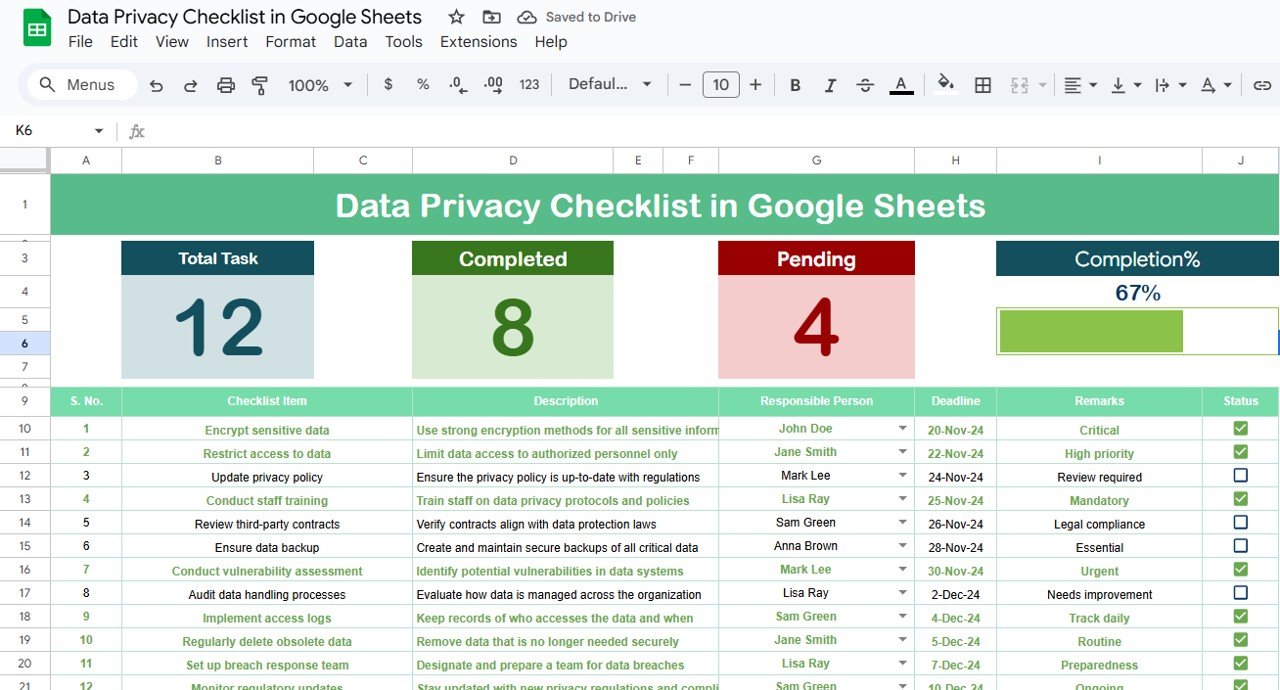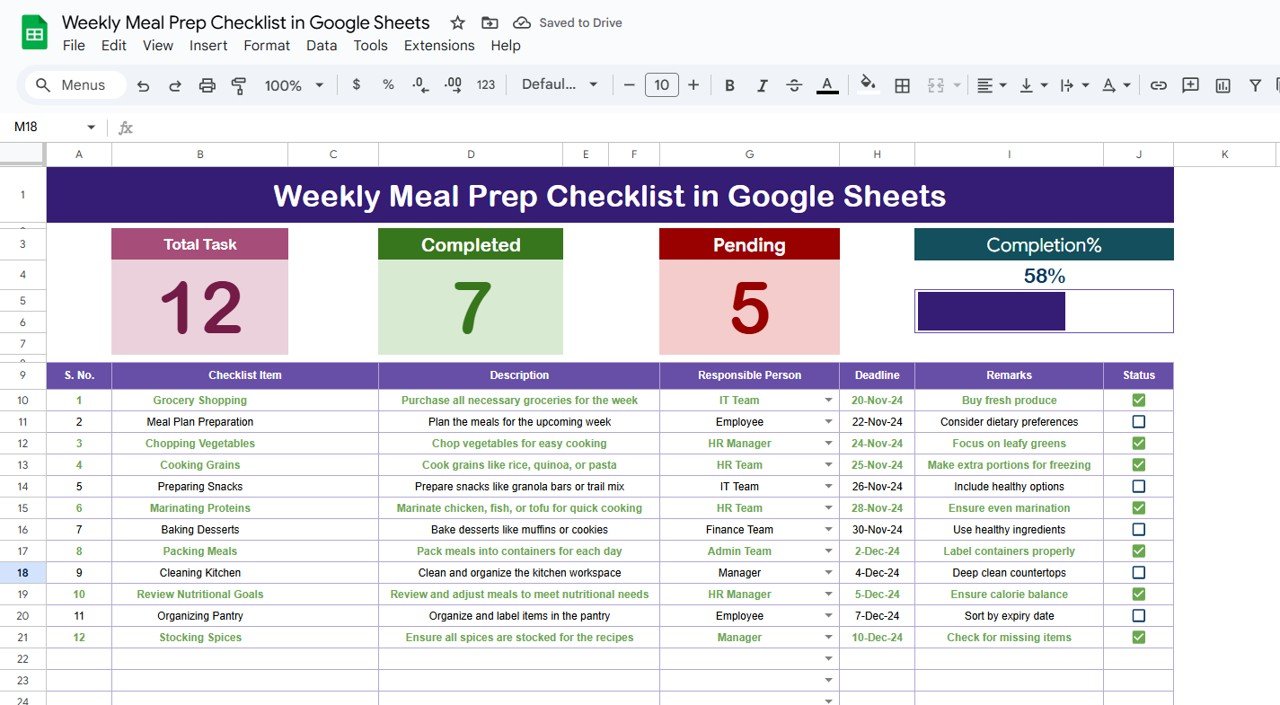Preparing for a move or departure can be overwhelming. From packing to notifying service providers, there are numerous tasks to complete before you leave. A Pre-Departure Home Checklist in Google Sheets provides a structured, efficient way to stay organized and ensure that nothing is overlooked. This ready-to-use template helps you manage all necessary tasks and track progress with ease. In this article, we’ll guide you through the features and advantages of using the Pre-Departure Home Checklist in Google Sheets, highlighting its key functionalities, how it can simplify your preparations, and best practices for use.
What is a Pre-Departure Home Checklist?
A Pre-Departure Home Checklist is a detailed list of tasks that need to be completed before leaving your home, whether you’re moving to a new location or just going on a trip. It includes items like notifying utilities, packing essentials, and securing your home. The Google Sheets template provides a digital, easily editable version of this checklist, allowing you to customize it to your needs.
Key Features of the Pre-Departure Home Checklist in Google Sheets
The Pre-Departure Home Checklist in Google Sheets comes with two powerful worksheets that help you stay organized:
Pre-Departure Home Checklist Sheet Tab:
This is the main sheet where all tasks are listed and tracked.
At the top, you’ll find three cards showing:
- Total Count: The total number of tasks.
- Completed Count: The number of tasks marked as completed.
- Pending Count: The number of tasks yet to be completed.
A Progress Bar shows the completion percentage, helping you track how much is left to do.
The Checklist Table includes the following columns:
- Serial No. (for easy reference)
- Checklist Item (the task to be completed)
- Description (a brief explanation of the task)
- Responsible Person (who is responsible for completing the task)
- Deadline (when the task should be completed)
- Remarks (any additional notes)
- Status (with checkboxes to mark tasks as completed or pending)

Click to buy Pre-Departure Home Checklist in Google Sheets
List Sheet Tab:
This sheet contains a list of all unique Responsible Persons.
It is used to create a drop-down list for the Responsible Person column in the main checklist, making it easy to assign tasks.
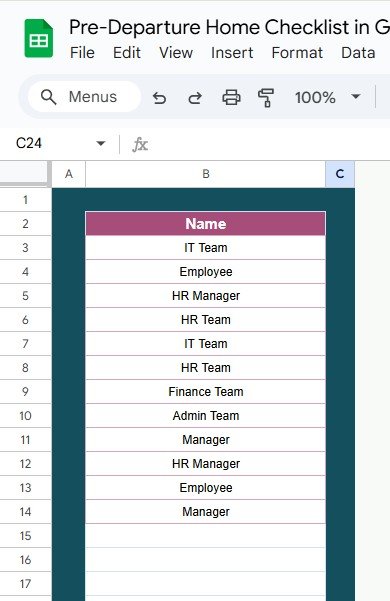
Click to buy Pre-Departure Home Checklist in Google Sheets
Advantages of Using the Pre-Departure Home Checklist in Google Sheets
Here are several reasons why the Pre-Departure Home Checklist in Google Sheets is an invaluable tool:
-
Stay Organized: The checklist provides a comprehensive list of all tasks, ensuring that you don’t forget anything before your departure.
-
Easy Tracking: The template automatically calculates the total, completed, and pending tasks, making it easy to track your progress and stay on top of deadlines.
-
Collaboration-Friendly: By assigning tasks to different people, you can easily collaborate with family members, roommates, or a moving team to ensure everything gets done.
-
Customizable: The template can be tailored to your unique needs. Add or remove tasks as needed, and customize the responsible persons and deadlines.
-
Accessible: As it is stored in Google Sheets, you can access the checklist from any device, anytime, and make changes in real time.
Best Practices for Using the Pre-Departure Home Checklist
Click to buy Pre-Departure Home Checklist in Google Sheets
To maximize the effectiveness of the Pre-Departure Home Checklist, here are some best practices to follow:
-
Start Early: Begin the checklist as soon as you know about your departure. The more time you give yourself, the less stressful the process will be.
-
Assign Responsibilities: Clearly assign each task to a person (if applicable) so everyone knows their responsibilities. This prevents confusion and ensures that all tasks are completed.
-
Set Realistic Deadlines: Make sure the deadlines are achievable. Avoid leaving too many tasks for the last minute to prevent unnecessary stress.
-
Update Regularly: As you complete tasks, update the checklist in real time. This will give you an accurate view of your progress and help you stay on track.
-
Add Notes and Remarks: Use the Remarks column to add important details or updates. This ensures that you have all the information in one place.
Opportunity for Improvement in the Pre-Departure Home Checklist
While the Pre-Departure Home Checklist is a great tool, there are always ways to improve it. Here are a few opportunities for improvement:
-
Add Reminders: You can enhance the template by integrating Google Calendar reminders for key tasks, such as canceling utilities or notifying the post office.
-
Include Cost Estimations: Adding a column to track the cost of certain tasks, like hiring movers or cleaning services, could help you manage your budget more effectively.
-
Include Task Categories: You can group tasks into categories (e.g., packing, utilities, cleaning, etc.) to make it easier to organize and prioritize your checklist.
-
Integrate with Google Forms: To simplify task assignments and progress tracking, integrate the checklist with Google Forms to allow team members to submit updates on their assigned tasks.
Conclusion
Click to buy Pre-Departure Home Checklist in Google Sheets
The Pre-Departure Home Checklist in Google Sheets is an excellent tool for organizing and managing the tasks that need to be completed before leaving your home. Whether you’re moving to a new place or just going on vacation, this checklist ensures that everything is taken care of, from canceling utilities to packing essential items. With its customizable features, progress tracking, and collaboration-friendly design, it is an indispensable tool for anyone preparing for a departure.
Frequently Asked Questions (FAQs)
1. How do I use the Pre-Departure Home Checklist effectively?
Start by entering all tasks in the checklist, assign deadlines and responsible persons, then track progress as you complete tasks. The dashboard will update automatically.
2. Can I customize the checklist for my specific needs?
Yes, the template is fully customizable. You can add or remove tasks, change deadlines, and even modify the task categories to suit your requirements.
3. How does the Progress Bar work?
The Progress Bar is automatically updated based on the number of completed tasks. It visually represents how much of the checklist has been finished.
4. Can I collaborate with others on the checklist?
Yes, the checklist is stored in Google Sheets, which means you can share it with anyone and collaborate in real time.
5. Is this checklist suitable for both short-term and long-term departures?
Yes, the checklist can be used for any type of departure. You can easily customize it based on your departure duration, whether it’s for a vacation, business trip, or long-term move.
Visit our YouTube channel to learn step-by-step video tutorials
Youtube.com/@NeotechNavigators
Watch the step-by-step video Demo: