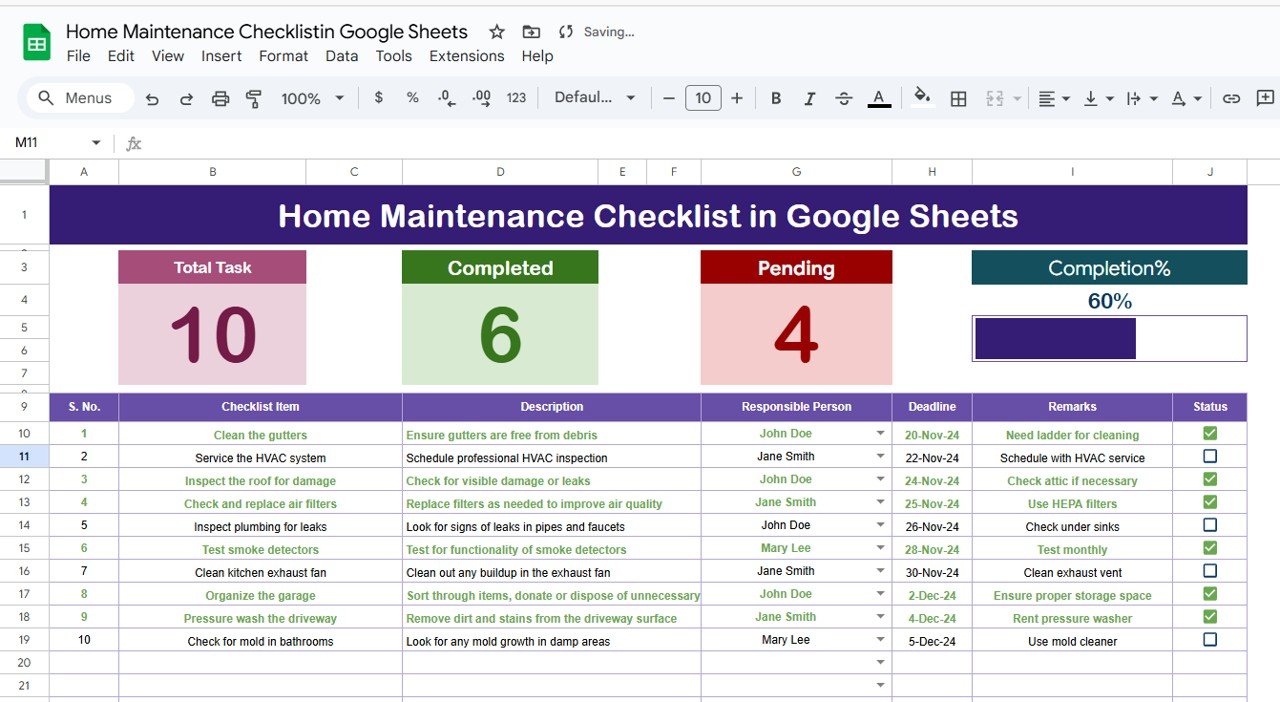Keeping your home in good condition requires regular maintenance tasks. Whether it’s checking your plumbing or cleaning your gutters, staying on top of home maintenance tasks can help you avoid costly repairs down the line. The Home Maintenance Checklist in Google Sheets is a ready-to-use template that allows homeowners to efficiently track and manage these tasks.
In this article, we will walk you through the key features and benefits of the Home Maintenance Checklistin Google Sheets. We will explain how it can help streamline the management of your home maintenance tasks and ensure that everything is in top shape.
What is the Home Maintenance Checklist in Google Sheets?
Click to buy Home Maintenance Checklist in Google Sheets
The Home Maintenance Checklist in Google Sheets is a template designed to help homeowners organize and manage their routine and seasonal home maintenance tasks. This template provides an easy way to track completed tasks, set deadlines, and assign responsibilities, ensuring that nothing gets overlooked.
Key Features of the Home Maintenance Checklist Template
The Home Maintenance Checklist in Google Sheets consists of two main worksheets: the Main Checklist Sheet and the List Sheet.
1. Home Maintenance Checklist Sheet
The Main Sheet is where you will capture and track your home maintenance tasks. It provides all the essential information you need to ensure that your tasks are completed on time.
Top Section:
The top section of the sheet contains three cards that provide a quick overview of your progress:
- Total Count: The total number of tasks.
- Completed Count: The number of completed tasks.
- Pending Count: The number of tasks that are still pending.
- Progress Bar: A visual representation of your progress with a percentage bar showing how much of the checklist is completed.
Checklist Table:
This is the core of the sheet. It allows you to track specific home maintenance tasks. The columns include:
- Serial No.: A unique identifier for each task.
- Checklist Item: The specific maintenance task.
- Description: A short description of the task.
- Responsible Person: The person assigned to the task.
- Deadline: The due date for completing the task.
- Remarks: Any additional notes or details related to the task.
- Status: The status of the task, where you can mark it as ✔ (completed) or ✘ (not completed).
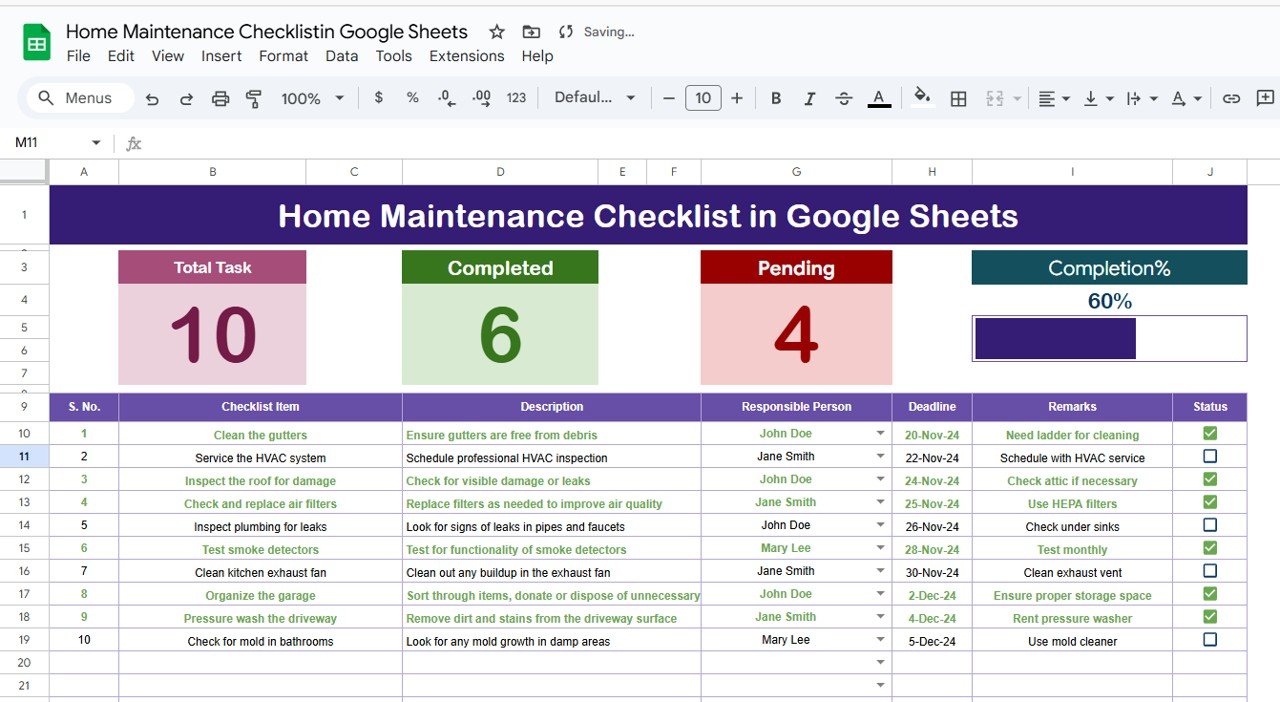
Click to buy Home Maintenance Checklist in Google Sheets
2. List Sheet Tab
The List Sheet contains a list of responsible persons, which is used to create a drop-down list in the main checklist. This ensures that tasks are easily assigned to the appropriate person, making it easier to manage your home maintenance activities.
-
The list includes the names of the people who can be assigned tasks, and the drop-down list feature allows for quick and easy assignment of responsibilities within the Main Sheet.
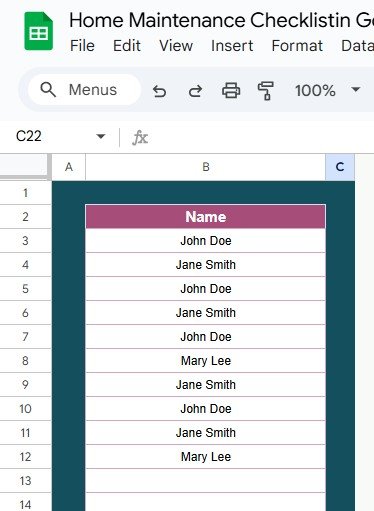
Click to buy Home Maintenance Checklist in Google Sheets
Benefits of Using the Home Maintenance Checklist
Using the Home Maintenance Checklist in Google Sheets provides several advantages:
-
Centralized Task Management: All tasks and their details are stored in one location, making it easy to keep track of home maintenance activities.
-
Increased Accountability: Assign tasks to specific people, ensuring that everyone knows their responsibilities.
-
Improved Efficiency: The checklist helps you stay organized by setting deadlines and tracking task completion. This leads to fewer missed tasks and improved efficiency.
-
Clear Overview: The dashboard-like top section gives you a quick overview of your progress, allowing you to see at a glance how many tasks are completed and how many are pending.
-
Customizable: You can modify the template to suit your specific home maintenance needs, adding or removing tasks as needed.
Advantages of Using the Home Maintenance Checklist
Click to buy Home Maintenance Checklist in Google Sheets
The Home Maintenance Checklist provides several key benefits:
- Better Organization: Keep track of all your maintenance tasks in one place and reduce the risk of forgetting important tasks.
- Improved Communication: Assign responsibilities to specific individuals and ensure that everyone knows what they need to do.
- Increased Accountability: By assigning tasks and setting deadlines, you ensure that everyone is held accountable for completing their share of work.
- Progress Monitoring: The progress bar and summary cards help you quickly see how much work has been done and how much is left to complete.
- Customizable for Your Needs: Tailor the checklist to suit your specific home maintenance requirements. Add or remove tasks based on the seasons, needs, and preferences of your home.
Best Practices for Using the Home Maintenance Checklist
To get the most out of the Home Maintenance Checklist, follow these best practices:
-
Regularly Update the Checklist: Keep the checklist up-to-date by adding new tasks as needed and removing tasks once they’ve been completed.
-
Set Realistic Deadlines: Ensure that deadlines are achievable and give enough time to complete each task.
-
Assign Clear Responsibilities: Assign tasks to specific individuals and ensure that everyone knows their responsibilities.
-
Track Progress: Update the Status column regularly and use the progress bar to monitor how much of the work has been completed.
-
Review Tasks at Regular Intervals: Schedule a regular time to review your home maintenance tasks to ensure everything is on track.
Conclusion
Click to buy Home Maintenance Checklist in Google Sheets
The Home Maintenance Checklist in Google Sheets is a valuable tool for anyone looking to stay organized and on top of home maintenance tasks. With its easy-to-use features, customizable template, and powerful tracking system, it helps you ensure that your home stays in excellent condition. Whether you’re managing tasks for yourself, a family, or a group of employees, this checklist can help streamline the process and improve overall efficiency.
Frequently Asked Questions (FAQs)
1. Can I add my own tasks to the Home Maintenance Checklist?
Yes, you can easily add new tasks to the checklist by updating the Checklist Table.
2. How do I assign tasks to different people?
You can assign tasks by using the List Sheet to create a drop-down list of responsible persons and selecting the appropriate person for each task.
3. How do I track progress on the checklist?
You can track progress by updating the Status column with a ✔ for completed tasks. The Progress Bar at the top will automatically update.
4. Can I use this template for multiple properties?
Yes, you can duplicate the template and use it for different properties or customize the checklist to suit different maintenance needs.
5. Is this checklist customizable?
Yes, the template is fully customizable. You can add new columns, change the structure, and modify tasks based on your specific requirements.
Visit our YouTube channel to learn step-by-step video tutorials
Youtube.com/@NeotechNavigators
Watch the step-by-step video Demo: