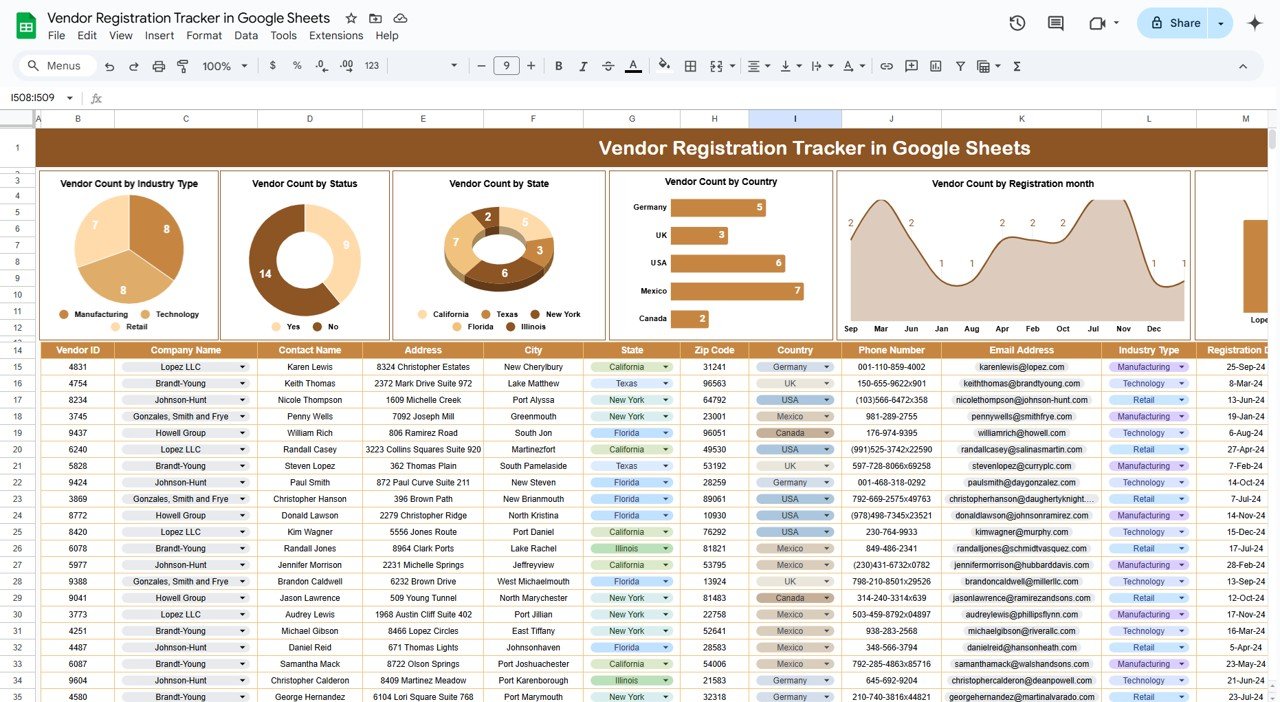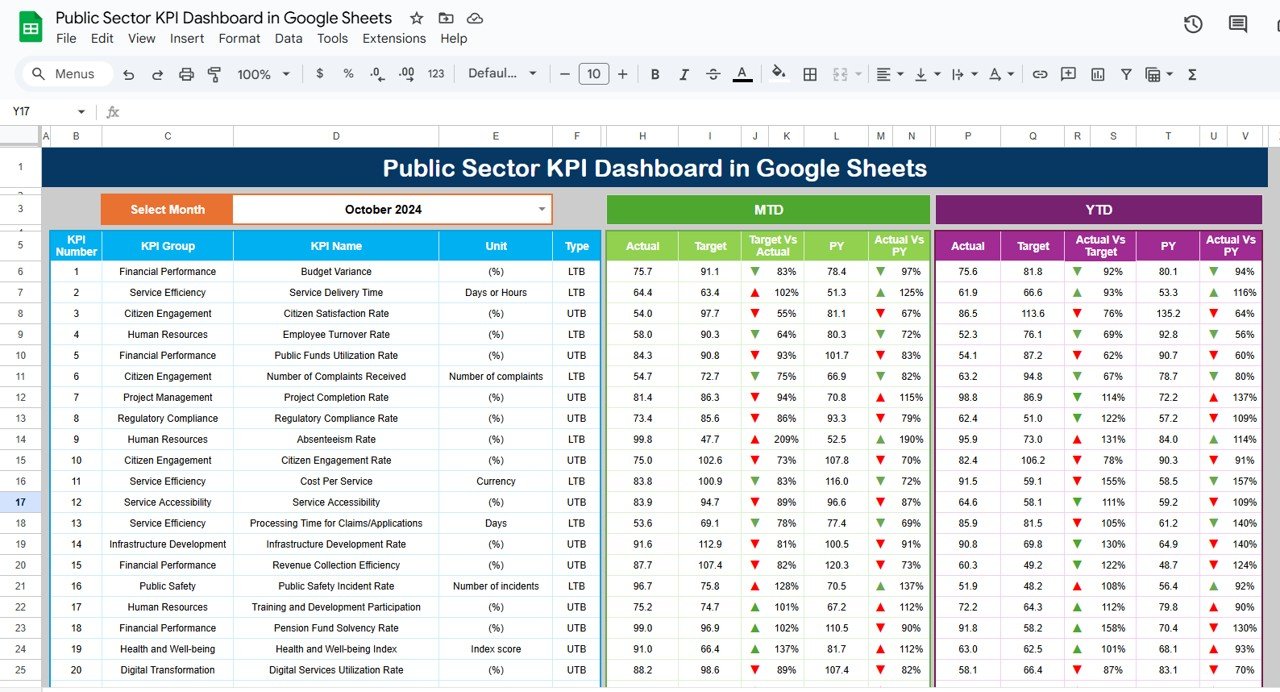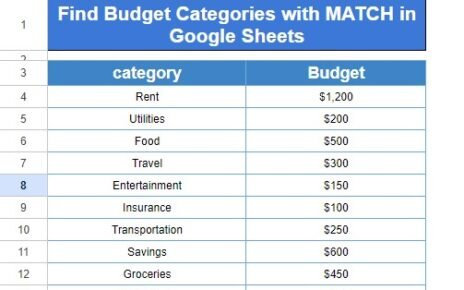Managing vendor registrations is an essential task for organizations that work with multiple suppliers and service providers. The Vendor Registration Tracker in Google Sheets is a ready-to-use template designed to help businesses track and manage vendor registrations efficiently. From monitoring active status to tracking vendor industry types and locations, this template provides an organized way to ensure all your vendors are registered, active, and up-to-date. In this article, we’ll explore the key features of this tracker and how it can benefit your vendor management process.
What is the Vendor Registration Tracker in Google Sheets?
The Vendor Registration Tracker in Google Sheets is a simple yet powerful tool that helps businesses organize and monitor their vendor registration process. Whether you are managing a few vendors or hundreds, this tracker enables you to keep all relevant information in one place, track registration dates, industry types, status, and more. With built-in charts and data organization features, this template offers valuable insights into your vendor network.
This template includes a single sheet tab that consolidates all data and visualizations, making it easy to monitor and manage vendor registrations.
Key Features of the Vendor Registration Tracker
Click to buy Vendor Registration Tracker in Google Sheets
The Vendor Registration Tracker in Google Sheets is designed to simplify and streamline vendor management. Here are the key features:
1. Tracker Sheet Tab
This is the main sheet where all vendor registration data is captured. The following features are included:
Charts:
- Vendor Count by Industry Type: Displays the number of vendors categorized by their industry type (e.g., IT, Manufacturing, Retail).
- Vendor Count by Status: Tracks the number of vendors based on their active status (e.g., Active, Inactive, Pending).
- Vendor Count by State: Shows the number of vendors located in each state.
- Vendor Count by Country: Displays the number of vendors based on their country.
- Vendor Count by Registration Month: A chart that shows the number of vendors registered each month, helping you analyze trends over time.
- Vendor Count by Company: Provides insights into the number of vendors by company, allowing you to identify top suppliers or service providers.
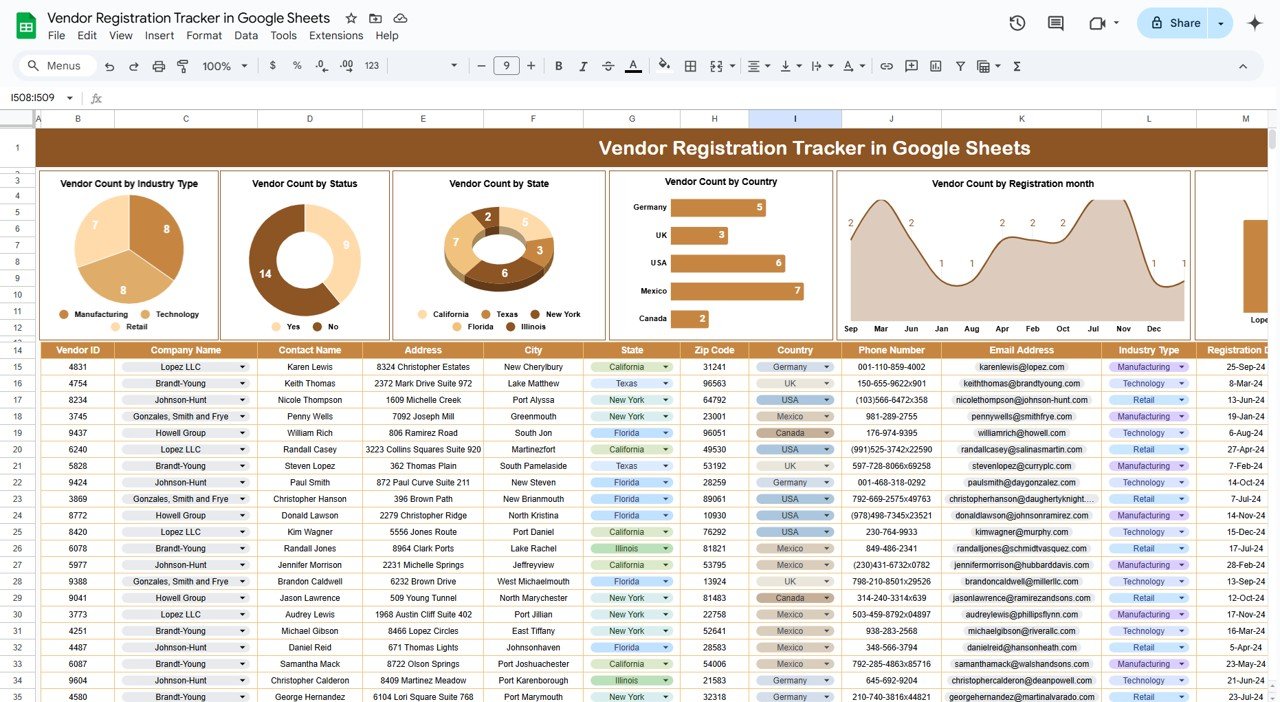
Click to buy Vendor Registration Tracker in Google Sheets
Data Section:
The Data Section contains the following columns to capture detailed vendor information:
Benefits of Using the Vendor Registration Tracker
-
Centralized Vendor Data: Keep all vendor details in one place, making it easy to access and manage information.
-
Visual Insights: Use the built-in charts to visualize your vendor data by industry type, status, location, and registration month.
-
Data-Driven Decision Making: Gain insights into vendor distribution, performance, and trends to make better decisions when choosing or managing vendors.
-
Real-Time Updates: Easily update vendor status and other details in real time, ensuring that your records are always up-to-date.
-
Customizable: The tracker is highly customizable, allowing you to adjust columns, add new data points, or change chart types to suit your specific needs.
Best Practices for Using the Vendor Registration Tracker
Click to buy Vendor Registration Tracker in Google Sheets
To maximize the effectiveness of the Vendor Registration Tracker in Google Sheets, follow these best practices:
-
Update Vendor Data Regularly: Ensure that vendor details are updated regularly, especially when their status changes or when new vendors are added.
-
Monitor Active Status: Regularly review the Active Status column to keep track of which vendors are still active or inactive.
-
Use Filters for Easy Navigation: Use Google Sheets’ built-in filter options to sort and filter data based on specific criteria (e.g., by country, status, or industry).
-
Track Registration Trends: Use the Vendor Count by Registration Month chart to monitor trends in new vendor registrations and identify seasonal patterns.
-
Add Notes for Clarity: Use the Remarks column to capture additional information, such as pending documentation or special requirements.
Conclusion
The Vendor Registration Tracker in Google Sheets is an essential tool for businesses managing multiple vendors. With its ability to track vendor details, monitor active statuses, and visualize trends, this tracker makes vendor management more efficient and organized. Whether you’re managing a small list of vendors or a large network, this template helps streamline the entire process, ensuring that all vendor data is easily accessible and up-to-date.
Frequently Asked Questions (FAQs)
Click to buy Vendor Registration Tracker in Google Sheets
1. How can I update the data in the tracker?
You can update the Data Section of the sheet by adding new vendor entries, changing statuses, and updating contact information or registration dates.
2. Can I customize the tracker for specific industries?
Yes, the tracker is fully customizable. You can modify the Industry Type or any other field to match your specific needs.
3. How do I track vendor performance?
While this template focuses on vendor registration and status tracking, you can customize it to add performance metrics like delivery times, customer satisfaction, or quality scores.
4. Can I track vendors in multiple countries?
Yes, the Vendor Count by Country chart allows you to track vendors from different countries, and you can filter or sort the data by location as needed.
5. Can I add more columns or charts to the tracker?
Yes, the tracker is flexible and allows you to add additional columns or charts based on the information you want to track.
Visit our YouTube channel to learn step-by-step video tutorials
Youtube.com/@NeotechNavigators
Watch the step-by-step video Demo: