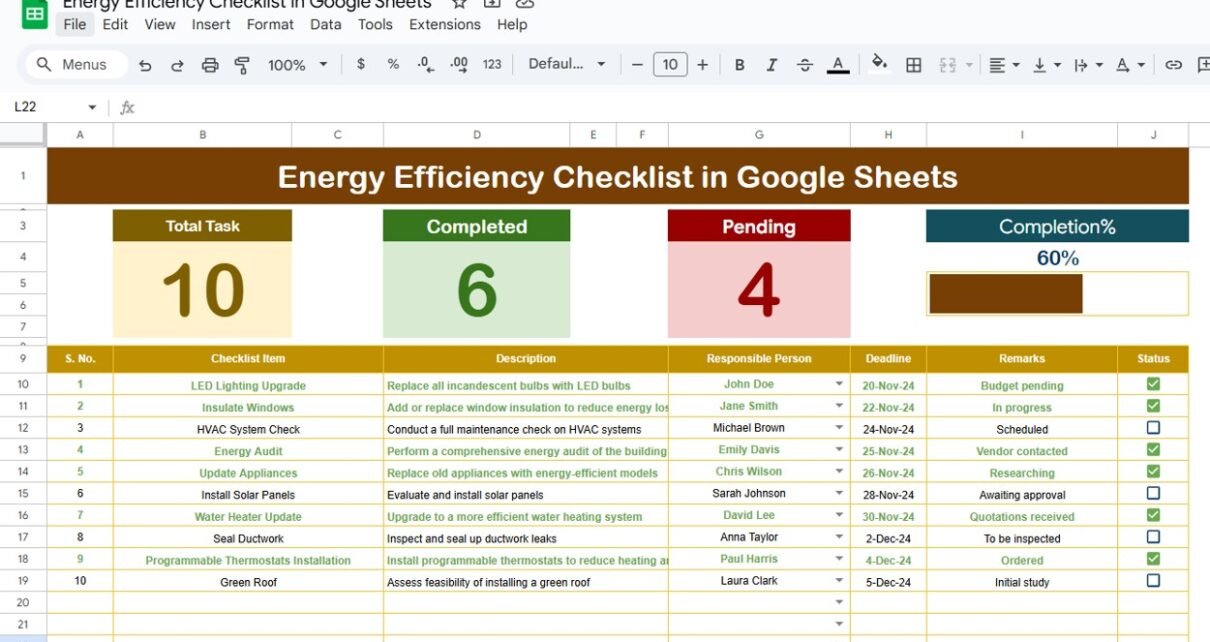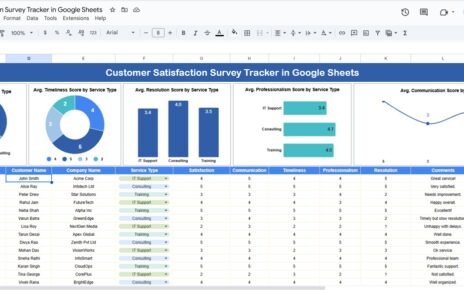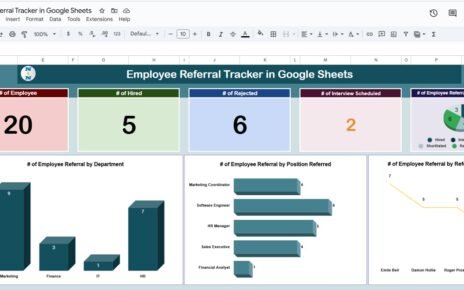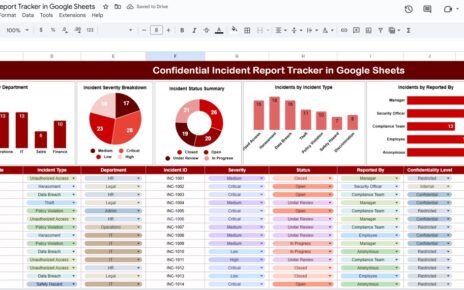Energy efficiency is a key factor in reducing operational costs and minimizing environmental impact. The Energy Efficiency Checklist in Google Sheets is a ready-to-use template designed to help organizations track and manage energy efficiency tasks effectively. This template ensures that all tasks are completed on time, helping to improve energy consumption practices across various departments.
What is the Energy Efficiency Checklist in Google Sheets?
The Energy Efficiency Checklist in Google Sheets is an interactive and customizable tool designed to track and monitor energy-saving activities within an organization. It helps in setting deadlines, assigning responsibilities, and monitoring task completion, ensuring that all energy-saving measures are implemented efficiently.
Key Features of the Energy Efficiency Checklist Template
Click to buy Energy Efficiency Checklist in Google Sheets
The Energy Efficiency Checklist consists of two primary worksheets that organize and track tasks effectively:
1. Main Sheet: Energy Efficiency Checklist
The Main Sheet captures all the energy efficiency tasks and tracks their progress. Key components of this sheet include:
Top Section:
- Total Count: Displays the total number of energy efficiency tasks to be completed.
- Completed Count: Tracks how many tasks have been completed.
- Pending Count: Shows how many tasks are still pending completion.
- Progress Bar: A visual progress bar that reflects the percentage of tasks completed.
Checklist Table:
This is the main table where the energy efficiency tasks are tracked. The columns include:
- Serial No.: A unique identifier for each task.
- Checklist Item: A description of the energy efficiency task (e.g., upgrade lighting, improve insulation).
- Description: Additional details about the task.
- Responsible Person: The individual assigned to complete the task.
- Deadline: The date by which the task should be completed.
- Remarks: Any additional notes or comments about the task.
- Status: A column to mark tasks as ✔ (completed) or ✘ (pending).

Click to buy Energy Efficiency Checklist in Google Sheets
2. List Sheet: Responsible Person List
The List Sheet stores the unique list of individuals responsible for completing energy efficiency tasks. This list is used to create a drop-down menu in the Main Sheet, making it easy to assign tasks to the right person.
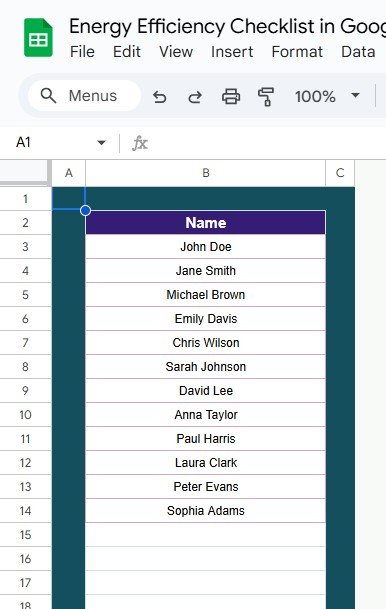
Click to buy Energy Efficiency Checklist in Google Sheets
Benefits of Using the Energy Efficiency Checklist
- Streamlined Task Management: The checklist helps organize and manage energy efficiency tasks, making it easier to track completion and follow up on pending tasks.
- Improved Accountability: Assigning tasks to specific responsible persons ensures accountability and helps teams stay on track.
- Real-Time Progress Tracking: The progress bar and counts allow for quick monitoring of task completion, helping you ensure that deadlines are met.
- Customizable Template: The checklist is customizable to suit your organization’s specific energy efficiency goals, including adding new tasks, adjusting deadlines, and modifying columns.
- Enhanced Collaboration: Google Sheets allows multiple users to access and update the checklist simultaneously, promoting team collaboration and transparency.
How to Use the Energy Efficiency Checklist in Google Sheets
Click to buy Energy Efficiency Checklist in Google Sheets
- Enter Task Information: In the Main Sheet, input the details of each energy efficiency task, including the task name, description, deadline, and responsible person.
- Assign Responsibilities: Use the dropdown list in the Responsible Person column (created from the List Sheet) to assign tasks to specific individuals.
- Track Task Completion: Regularly update the Status column to mark tasks as completed (✔) or pending (✘).
- Monitor Progress: Use the Progress Bar and Completed Count to track the overall completion rate of tasks and ensure timely action.
- Set Deadlines: Set realistic deadlines for each task and ensure they are adhered to in order to improve overall energy efficiency.
Advantages of Using the Energy Efficiency Checklist
-
Organization and Clarity: The checklist organizes energy-saving tasks in an easy-to-follow format, ensuring that no task is overlooked.
-
Time-Saving: By tracking and assigning tasks in Google Sheets, teams can easily monitor progress without the need for extensive manual reporting.
-
Increased Efficiency: Tracking tasks and progress in real-time helps ensure that energy efficiency measures are implemented on time and within budget.
-
Sustainability: By following a structured checklist, organizations can better manage their energy consumption, contributing to their sustainability goals.
Best Practices for Using the Energy Efficiency Checklist
Click to buy Energy Efficiency Checklist in Google Sheets
-
Regular Updates: Update the checklist regularly to ensure it reflects the current status of tasks and progress.
-
Set Clear Deadlines: Assign clear deadlines for each task to ensure that energy efficiency measures are completed in a timely manner.
-
Monitor Task Progress Frequently: Use the progress bar and completed count to track how many tasks have been completed and how many are still pending.
-
Customize for Specific Needs: Modify the checklist to meet your organization’s energy-saving objectives, adding new tasks and deadlines as needed.
-
Engage Responsible Persons: Regularly communicate with responsible persons to ensure that tasks are completed on time and address any challenges they may face.
Conclusion
The Energy Efficiency Checklist in Google Sheets is a practical and easy-to-use tool for managing and tracking energy-saving initiatives. By organizing tasks, assigning responsibilities, and setting deadlines, this checklist helps organizations improve their energy efficiency and reduce waste. With its customizable features, real-time tracking, and collaboration capabilities, this template is an essential tool for any organization looking to achieve its sustainability goals.
Frequently Asked Questions (FAQs)
Click to buy Energy Efficiency Checklist in Google Sheets
1. How do I enter data into the Energy Efficiency Checklist?
Data is entered directly into the Main Sheet, including task details, deadlines, responsible persons, and status updates.
2. Can I customize the Energy Efficiency Checklist?
Yes, the template is fully customizable. You can add new tasks, adjust deadlines, or modify columns to fit your specific energy efficiency goals.
3. How does the Responsible Person List work?
The Responsible Person List contains the names of individuals responsible for completing tasks. This list is used to create a dropdown menu for easy assignment in the Main Sheet.
4. How does the progress bar work?
The progress bar visually tracks the percentage of completed tasks, making it easier to monitor overall progress at a glance.
5. Can multiple people update the checklist?
Yes, since the checklist is in Google Sheets, multiple users can access and update it simultaneously, making it ideal for team collaboration.
Visit our YouTube channel to learn step-by-step video tutorials
Youtube.com/@NeotechNavigators
Watch the step-by-step video Demo: