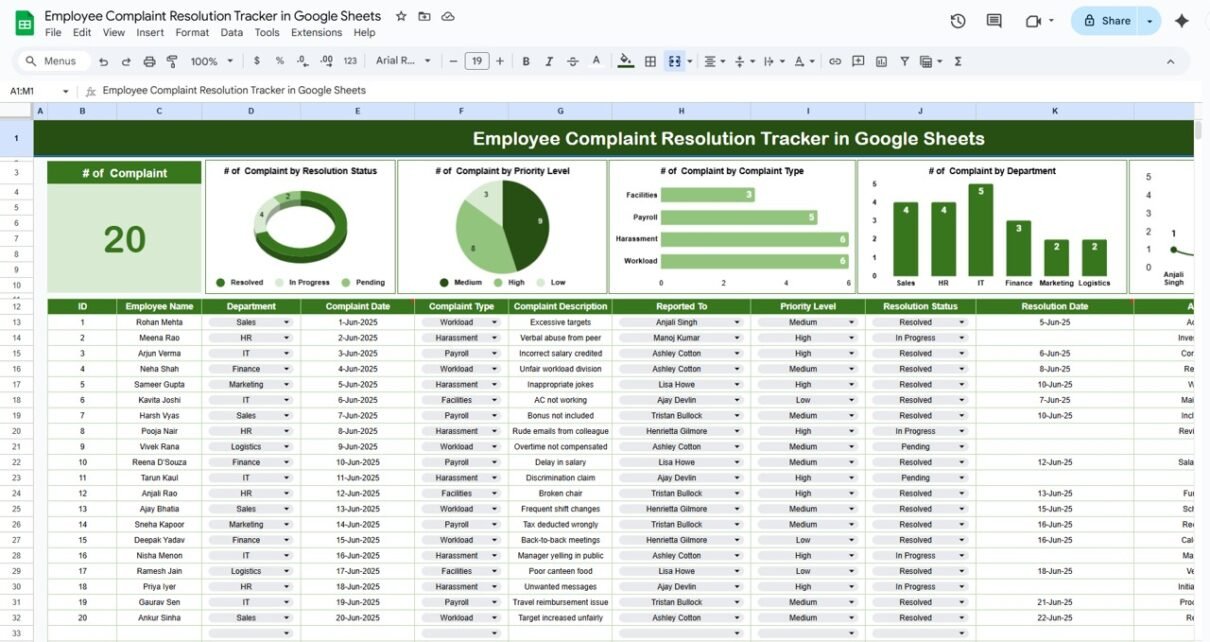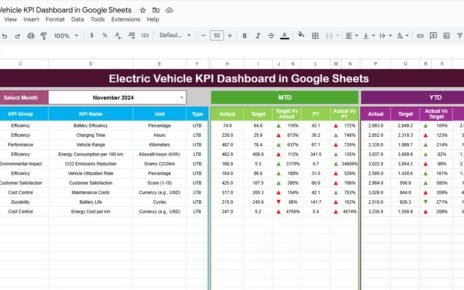Handling employee complaints efficiently is essential for fostering a healthy, transparent, and productive workplace. When complaints are ignored or mismanaged, morale drops, trust erodes, and legal issues may follow. But managing these complaints doesn’t have to be complex or expensive.
Introducing the Employee Complaint Resolution Tracker in Google Sheets—a simple, ready-to-use solution to help HR teams, managers, and business owners systematically log, track, and resolve employee complaints using a dynamic and visually engaging spreadsheet tool.Employee Complaint Resolution Tracker in Google Sheets
What Is the Employee Complaint Resolution Tracker?
The Employee Complaint Resolution Tracker is a digital tool built in Google Sheets that allows organizations to:
-
Log employee complaints
-
Assign responsible personnel
-
Prioritize based on severity
-
Track resolution status
-
Monitor trends through interactive charts
This template is not only user-friendly but also collaborative, giving HR teams and department heads a shared space to act on employee feedback efficiently.Employee Complaint Resolution Tracker in Google Sheets
Key Features of te Tracker
This tracker is centered around a single, well-organized worksheet tab called the “Tracker Sheet”. Let’s explore its features in detail.
Charts
To give you instant insights into complaint trends, the template includes automatically updating charts:
-
# of Complaints by Resolution Status – Quickly see how many are Open, In Progress, or Resolved
-
# of Complaints by Priority Level – Helps you identify and act on high-priority complaints first
-
# of Complaints by Complaint Type – Understand what kind of issues are recurring
-
# of Complaints by Department – Spot which departments receive the most feedback
-
# of Complaints by Reported To – Check how responsibilities are being handled
These charts update as you fill in the tracker, providing real-time data visualization.
Data Section – What You Can Track
The table below the charts is where you record all the complaint details. Each column is essential for resolution tracking and future auditing.
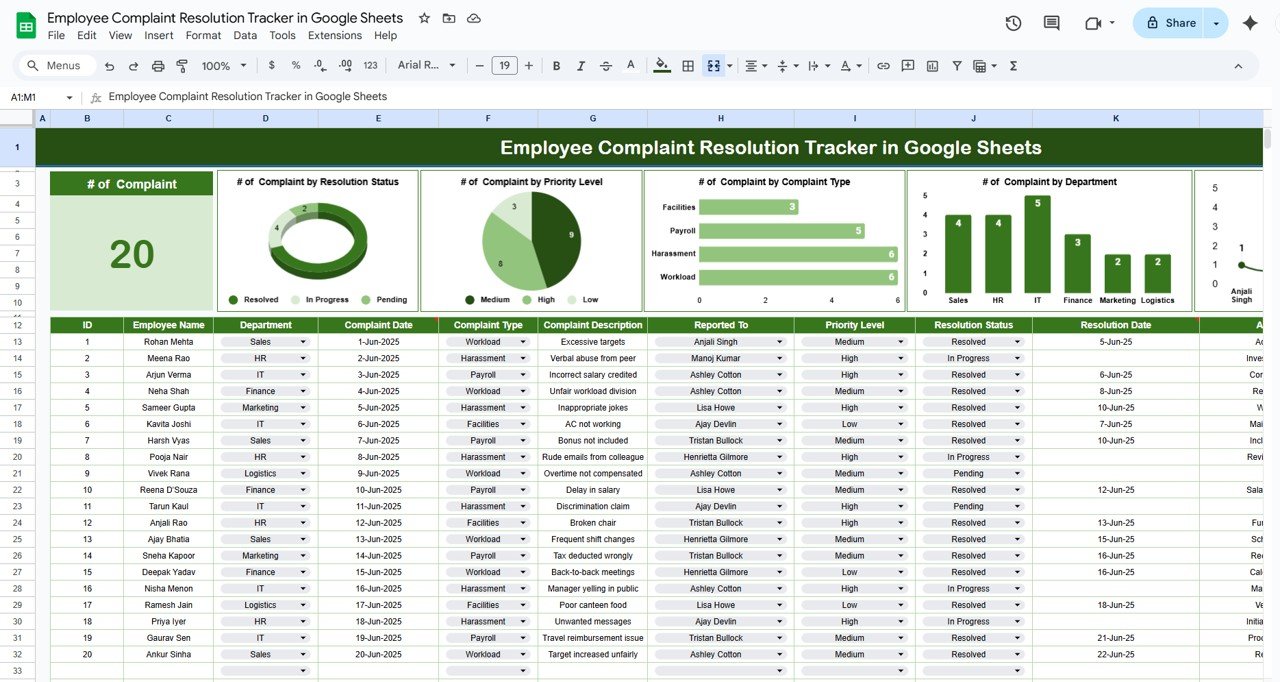
Advantages of Using This Tracker
Using this Google Sheets-based complaint tracker gives you several key advantages:
-
Structured Process – Keep every complaint organized with all necessary data in one row
-
Visual Insights – Instantly see complaint trends through built-in charts
-
Time Savings – Automate reporting and progress tracking without needing extra software
-
Improved Communication – Assign and monitor resolution responsibilities with clarity
-
Audit Ready – Maintain proper documentation for legal or internal audits
-
Cloud Access – Access the tracker from anywhere with Google Sheets
-
Reusability – Use the same format month after month or year after year
-
Data Security – Control access by setting permissions in Google Drive
With just a few clicks, HR managers can identify trends, address complaints quickly, and ensure nothing falls through the cracks.Employee Complaint Resolution Tracker in Google Sheets
Opportunities for Improvement
While the current tracker is highly functional, here are a few suggestions to take it even further:
-
Email Notifications – Use Google Apps Script to send alerts when new complaints are added
-
Complaint History Tab – Archive resolved cases separately for historical insights
-
Form Integration – Connect a Google Form for employees to submit complaints anonymously
-
Complaint Type Dropdowns – Prevent entry errors by limiting options
-
Search & Filter Tools – Add slicers for easy filtering by department, status, or date
These enhancements can make the tracker even more powerful and user-friendly.
Best Practices for Complaint Resolution Tracking
To get the most out of this tool, follow these best practices:
-
Standardize Entry Fields – Use dropdowns for consistency in priority and status
-
Assign Resolution Owners Promptly – Don’t let complaints sit unassigned
-
Keep Descriptions Clear but Concise – Avoid vagueness to ensure faster resolution
-
Update Resolution Status Frequently – Maintain data accuracy for reliable insights
-
Review Charts Weekly – Spot patterns and take proactive action
-
Secure Sensitive Data – Limit editing access to HR and authorized managers
-
Back Up Monthly – Avoid accidental data loss
-
Use Color Coding – Visually mark overdue complaints or high priority issues
Who Can Use This Tracker?
This tool is ideal for:
-
HR Managers – Monitor internal complaints and follow through on resolution
-
Department Heads – Stay accountable for team-level issues
-
Small Business Owners – Handle team feedback without investing in expensive HR software
-
Compliance Officers – Ensure regulatory complaint tracking and documentation
-
Remote Team Leaders – Keep track of complaints across distributed teams
Conclusion
Every organization, regardless of size, needs a reliable system to track and resolve employee complaints. The Employee Complaint Resolution Tracker in Google Sheets offers a simple yet powerful tool to streamline this vital HR function.
From capturing complaint data to monitoring resolution status and generating real-time insights, this tool keeps your complaint management process transparent, consistent, and data-driven.
You don’t need expensive HR software or long training sessions—just open the tracker, start logging, and watch your resolution process improve dramatically.
Employee Complaint Resolution Tracker in Google Sheets
Frequently Asked Questions (FAQs)
1. Can I customize the complaint types and priority levels?
Yes! You can add or edit the drop-down values in Google Sheets to match your internal policies.
2. Does the tracker work on mobile devices?
Absolutely. Google Sheets is mobile-compatible, so you can view and update the tracker from your phone or tablet.
3. Can multiple team members work on the tracker at once?
Yes. Google Sheets allows real-time collaboration with multiple users.
4. Is this tracker secure for sensitive employee data?
You can restrict access using Google Drive permissions and limit editing rights to authorized HR personnel.
5. Can I track resolved complaints separately?
Currently, all complaints stay in one tab, but you can filter by “Resolution Status” or copy resolved complaints to another tab for archiving.
6. What happens if I delete a row by mistake?
Google Sheets automatically saves versions. You can restore previous versions from the File > Version History menu.
7. Can this tracker handle large volumes of data?
Yes. Google Sheets can handle thousands of rows efficiently for most organizations.
8. How do the charts update?
They update automatically as you enter or change data in the tracker.
Visit our YouTube channel to learn step-by-step video tutorials
Youtube.com/@NeotechNavigators