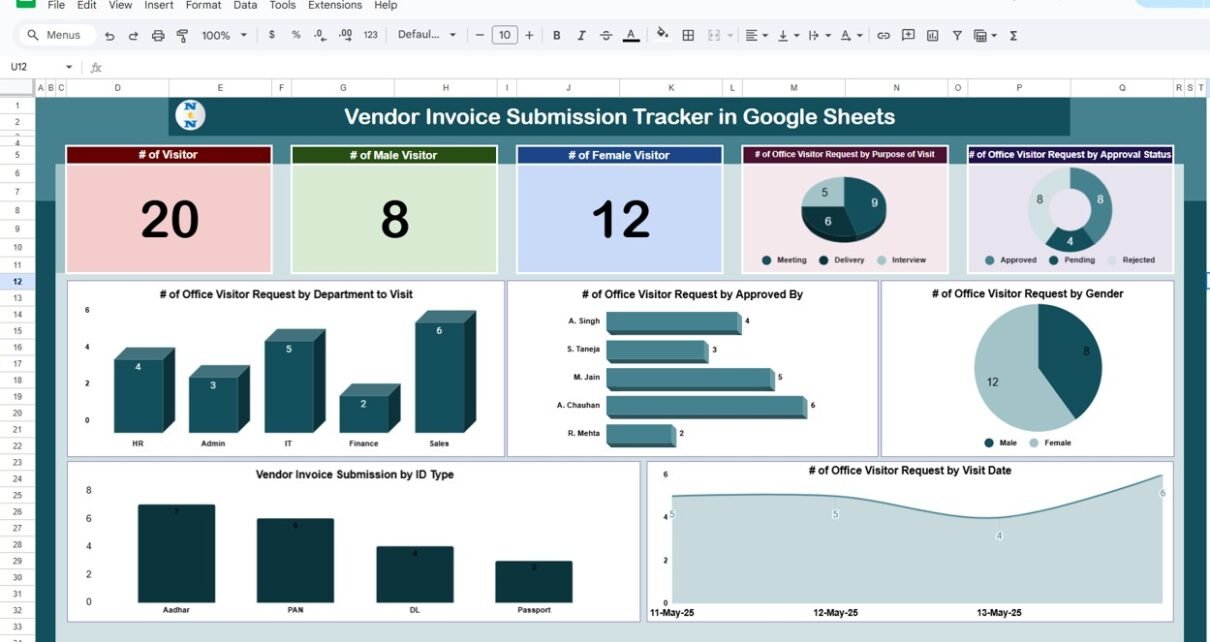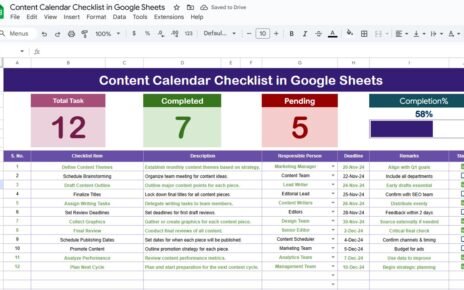Managing office visitors efficiently is critical for maintaining security, managing appointments, and ensuring smooth operations. The Office Visitor Request Tracker in Google Sheets is a powerful, ready-to-use tool designed to track and manage visitor requests. This tool is highly customizable and easy to use, allowing you to streamline the process of managing office visitors from initial requests to approvals.
In this article, we will walk you through the features and functionalities of the Office Visitor Request Tracker in Google Sheets, highlighting its key features and explaining how it can help your organization manage visitor requests efficiently.
What is the Office Visitor Request Tracker in Google Sheets?
The Office Visitor Request Tracker in Google Sheets is a simple yet powerful tool that allows you to track and manage office visitor requests. The tracker provides a centralized platform to handle the visitor registration process, including key details such as the visitor’s name, contact information, purpose of visit, department to visit, and approval status.
This tracker is designed with three sheets to help you manage the data, visualize trends, and generate insights:
Key Features of the Office Visitor Request Tracker
1) Tracker Sheet Tab: Comprehensive Visitor Management
The Tracker Sheet Tab is where all visitor request data is captured and displayed. Key features include:
Cards:
- # of Visitor: Displays the total number of visitors.
- # of Male Visitor: Tracks the number of male visitors.
- # of Female Visitor: Tracks the number of female visitors.
Charts:
- # of Office Visitor Request by Purpose of Visit: Visualizes the breakdown of visitor requests by the purpose of their visit (e.g., interview, meeting, etc.).
- # of Office Visitor Request by Approval Status: Shows the status of visitor requests (e.g., approved, pending, rejected).
- # of Office Visitor Request by Department to Visit: Breaks down visitor requests by the department they are visiting (e.g., IT, HR, Finance).
- # of Office Visitor Request by Approved By: Displays the number of requests approved by different people.
- # of Office Visitor Request by Gender: Visualizes the gender distribution of office visitors.
- # of Office Visitor Request by Visit Date: Tracks the number of visitors per date to help with scheduling.
These visualizations help you quickly analyze visitor data, identify trends, and make informed decisions.
![]()
Click to buy Office Visitor Request Tracker in Google Sheets
2) Search Sheet Tab: Efficient Data Filtering
The Search Sheet Tab allows you to filter and search for specific visitor data. Key features include:
Search Functionality:
- Search by Search Keyword and Field Name: Easily search through the data using keywords (e.g., visitor name, department, approval status) and field names.
- Select Column and Search Keyword: Allows you to filter and search based on specific criteria like visitor name, approval status, or department.
This sheet makes it easy to find specific visitor requests, especially when you have a large number of records to manage.
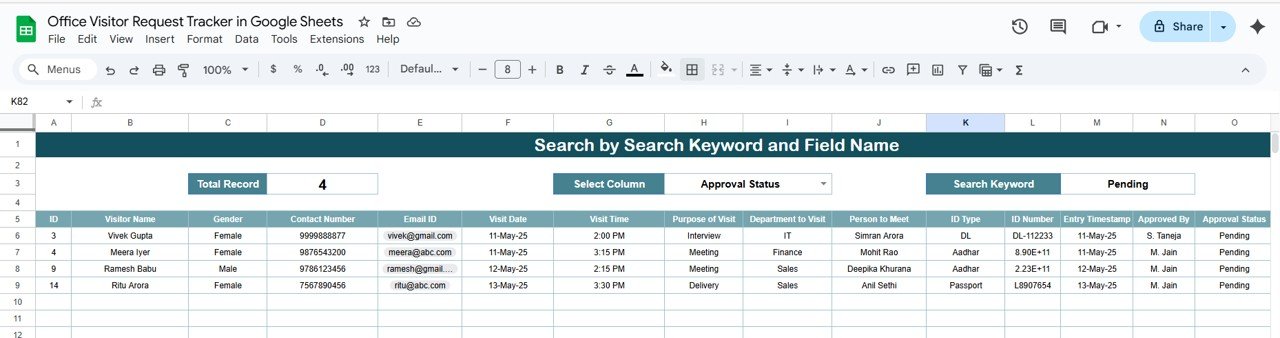
Click to buy Office Visitor Request Tracker in Google Sheets
3) Data Sheet Tab: Centralized Data Input
The Data Sheet Tab is where all the raw data is inputted and stored. Key fields in this sheet include:
- ID: A unique identifier for each visitor request.
- Visitor Name: The name of the visitor.
- Gender: The gender of the visitor (e.g., Male, Female).
- Contact Number: The contact number of the visitor.
- Email ID: The email address of the visitor.
- Visit Date: The scheduled date for the visit.
- Visit Time: The scheduled time for the visit.
- Purpose of Visit: The reason for the visitor’s presence (e.g., interview, meeting).
- Department to Visit: The department the visitor is visiting.
- Person to Meet: The name of the person the visitor will meet.
- ID Type: The type of identification provided by the visitor (e.g., Driver’s License, Passport).
- ID Number: The identification number of the visitor’s ID.
- Entry Timestamp: The timestamp when the visitor’s entry was recorded.
- Approved By: The person who approved the visitor’s entry.
- Approval Status: The status of the request (e.g., Pending, Approved).
- Remarks: Any additional notes or remarks.
This sheet serves as the central data repository where all visitor-related information is captured.
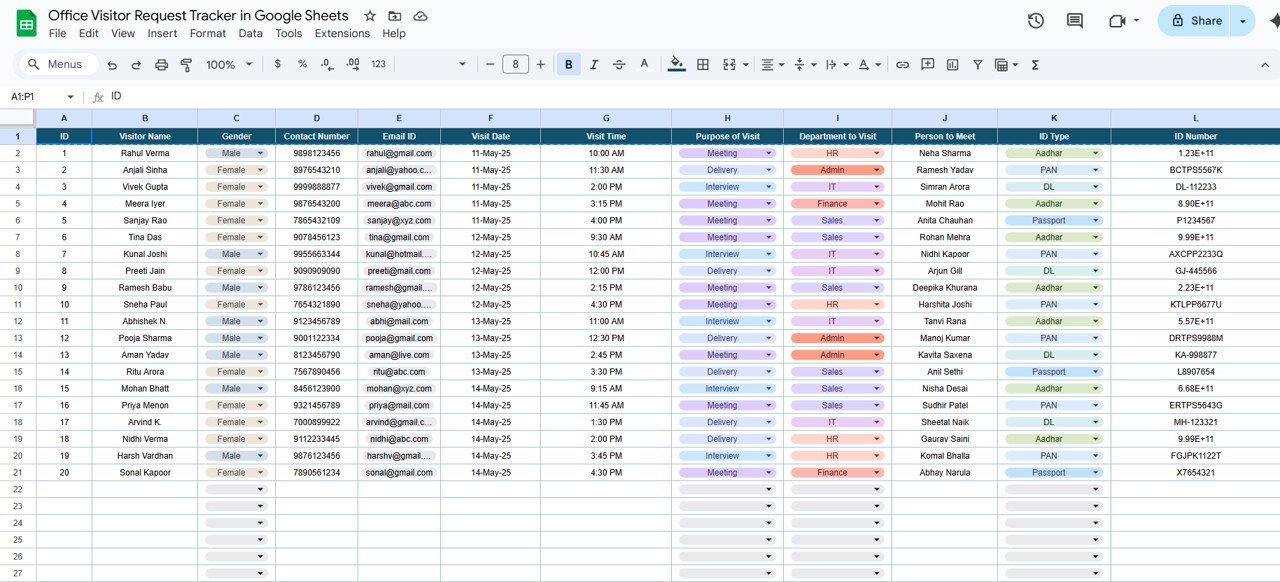
Click to buy Office Visitor Request Tracker in Google Sheets
Benefits of Using the Office Visitor Request Tracker
The Office Visitor Request Tracker in Google Sheets provides several key benefits for organizations:
-
Efficient Visitor Management: Streamline the visitor registration process and track all requests in a single place.
-
Customizable: Easily adjust the tracker to meet the unique needs of your office by adding or removing fields.
-
Real-Time Data Updates: Any changes made to the data are automatically reflected across the system, ensuring up-to-date information.
-
Data Visualization: The integrated charts provide clear, visual insights into visitor requests, approval status, and trends.
-
Ease of Use: The system is simple to use, even for individuals with no technical expertise, thanks to its Google Sheets integration.
Best Practices for Using the Office Visitor Request Tracker
To get the most out of the Office Visitor Request Tracker, consider the following best practices:
- Update Visitor Data Regularly: Ensure that visitor information is updated regularly for accurate tracking.
- Leverage the Search Function: Use the Search Sheet Tab to quickly find and manage specific visitor requests.
- Monitor Approval Status: Keep track of approval statuses to ensure visitors are appropriately approved before their visit.
- Analyze Visitor Trends: Use the Charts in the Tracker Sheet Tab to monitor visitor trends over time and identify patterns.
- Secure the Data: Since the tracker contains sensitive visitor information, ensure proper access control and data security measures.
Conclusion
Click to buy Office Visitor Request Tracker in Google Sheets
The Office Visitor Request Tracker in Google Sheets is a powerful and easy-to-use tool for managing and tracking visitor requests in your organization. With its intuitive interface, customizable features, and built-in charts, it simplifies the visitor management process and provides valuable insights into your office’s visitor activity. By using this tracker, you can ensure a smooth and organized visitor experience while maintaining security and compliance.
Frequently Asked Questions (FAQs)
1. How do I update visitor information in the tracker?
You can update the visitor information directly in the Data Sheet Tab by entering or modifying the relevant fields.
2. Can I customize the tracker to add more fields?
Yes, the tracker is fully customizable. You can add additional fields to meet your specific visitor management needs.
3. Can I track the approval status of each visitor?
Yes, the Approval Status field in the Data Sheet Tab allows you to track whether a visitor’s request is approved, pending, or rejected.
4. How do I search for a specific visitor?
Use the Search Sheet Tab to search for visitors by keyword and field name, making it easy to find specific requests.
5. Can I share the tracker with my team?
Yes, since the tracker is built in Google Sheets, you can easily share it with your team for collaboration and real-time updates.
Visit our YouTube channel to learn step-by-step video tutorials
Youtube.com/@NeotechNavigators
Watch the step-by-step video Demo:
Click to buy Office Visitor Request Tracker in Google Sheets