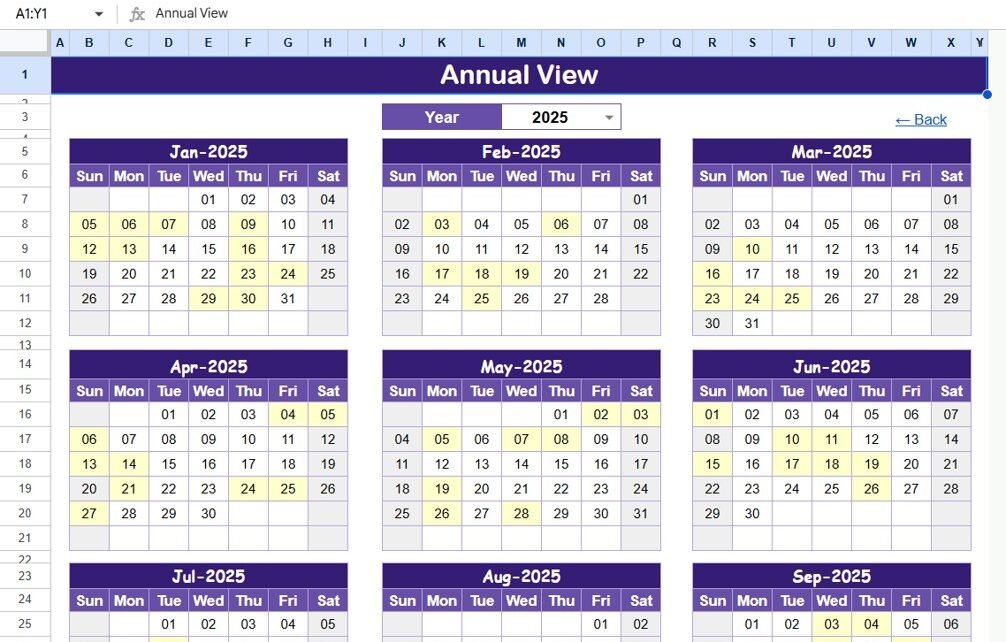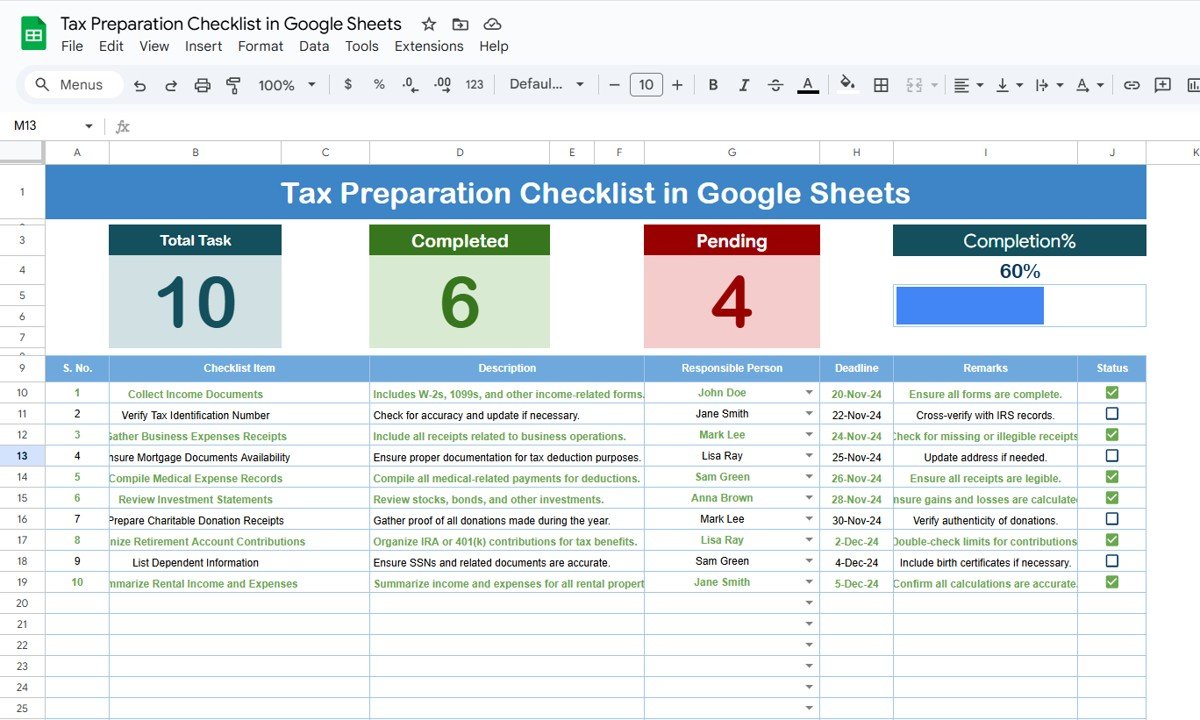In today’s business environment, staying compliant with legal and regulatory requirements is not just an obligation—it’s a strategic necessity. Every organization, regardless of its size or industry, must ensure timely filings, audits, renewals, and regulatory submissions to avoid penalties and maintain trust. However, managing compliance manually can be chaotic, especially when multiple departments and deadlines are involved.
That’s where the Legal Compliance Calendar in Google Sheets becomes your smart digital ally. This ready-to-use, interactive calendar template helps businesses track, plan, and monitor all legal obligations in one structured and visual system—right inside Google Sheets.
This article explores how this dynamic tool works, its detailed structure, and the best practices for using it effectively.
Click to buy Legal Compliance Calendar in Google Sheets
What Is a Legal Compliance Calendar in Google Sheets?
A Legal Compliance Calendar is a structured tool that organizes and tracks all key compliance activities—such as tax filings, license renewals, internal audits, or policy updates—throughout the year.
Unlike static spreadsheets or manual trackers, the Google Sheets version brings automation, interactivity, and accessibility. It enables teams to manage compliance events collaboratively in real time, without depending on expensive compliance software.
You can view all upcoming deadlines, mark completed tasks, and even color-highlight important dates using built-in automation.
Why Use Google Sheets for Legal Compliance Management?
Google Sheets offers a perfect combination of simplicity, flexibility, and accessibility. Since it operates in the cloud, multiple team members can access and update compliance data anytime, anywhere.
Here are a few reasons why businesses prefer managing their compliance calendar in Google Sheets:
- ✅ Cloud-based collaboration – Team members can edit and view updates instantly.
- 📅 Real-time tracking – Keep all compliance deadlines up to date.
- ⚙️ Automation-ready – Integrated scripts make event management quick and efficient.
- 🔒 Secure and reliable – Data is automatically backed up on Google Drive.
- 💡 Cost-effective – It eliminates the need for costly compliance tools.
Structure of the Legal Compliance Calendar Template
This ready-to-use template is designed with five powerful worksheet tabs, each playing a specific role in simplifying compliance management. Let’s explore them in detail.
1️ Home Sheet Tab: The Command Center
The Home sheet tab acts as the index page of your compliance calendar. It provides a clean, user-friendly interface to navigate across different sections of the workbook with just a click.
It includes four main buttons:
- Annual View – Opens the yearly compliance overview.
- Monthly View – Displays events for a specific month.
- Daily View – Filters events by a specific date range.
- Events – Takes you directly to the event database sheet.
This structured navigation ensures users can quickly switch between views and access the required information effortlessly.

Click to buy Legal Compliance Calendar in Google Sheets
⃣ Annual View Sheet Tab: The Yearly Overview
The Annual View sheet provides a 12-month visual calendar that lets you see all compliance activities throughout the year at a glance.
🔧 Control Panel Features:
The control panel in this sheet includes three functional groups:
- Input Group –
- Select the Year to auto-refresh the calendar.
- Change the starting month of the calendar.
- Choose the first day of the week for customization.
- Change Theme Group –
Choose from five prebuilt color themes to align with your organization’s branding. - Highlight Group –
- Highlight specific weekdays (e.g., weekends) in grey.
- Option to highlight event days in yellow for better visibility.
- 🪄 Interactive Buttons:
- Add New Event – Click to open a form where you can input event details like date, name, and description. Once submitted, the event automatically appears in the correct date cell.
- Show Event – Displays a list of all events on the selected date.
This automation transforms what used to be a manual entry process into a smooth, error-free experience.
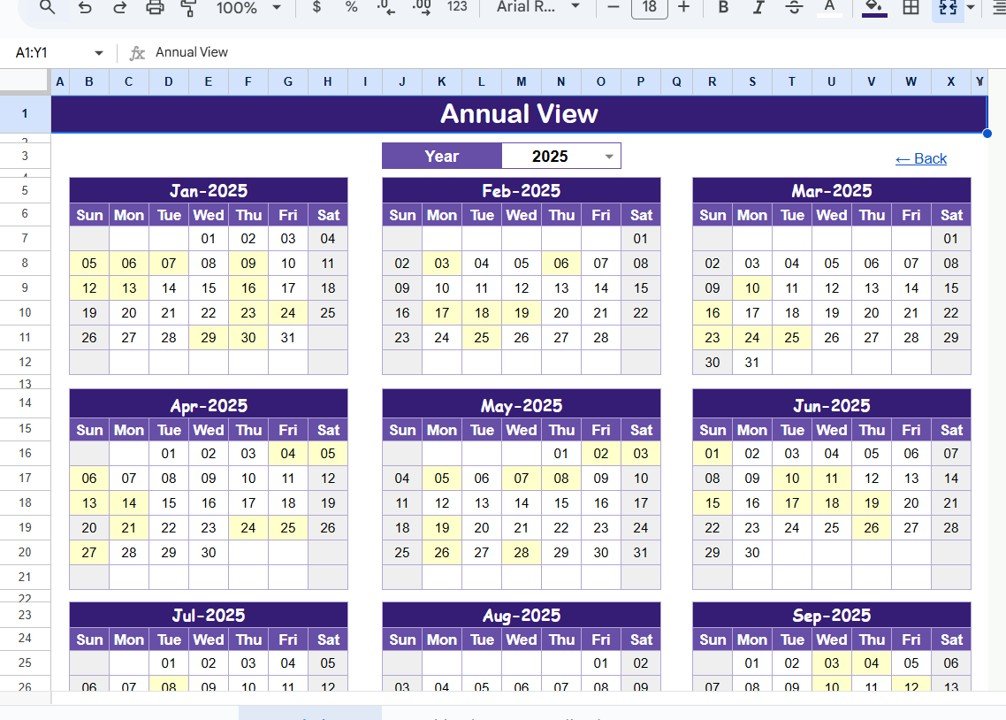
Click to buy Legal Compliance Calendar in Google Sheets
⃣ Monthly View Sheet Tab: Focused Monthly Calendar
The Monthly View sheet gives users a zoomed-in perspective on compliance activities for a specific month.
You can select both Month and Year from dropdowns at the top. Once chosen, the calendar refreshes instantly to display relevant data.
Each day shows one event by default, and if multiple events exist for the same date, it displays “More than 1…”—indicating additional events.
Functional Buttons:
- Add New Event – Open a pop-up form to add new compliance entries for a selected date.
- Show Event – View a complete list of events for a specific day.
This sheet ensures that compliance officers and managers can focus on the details of each month without losing track of the broader timeline.
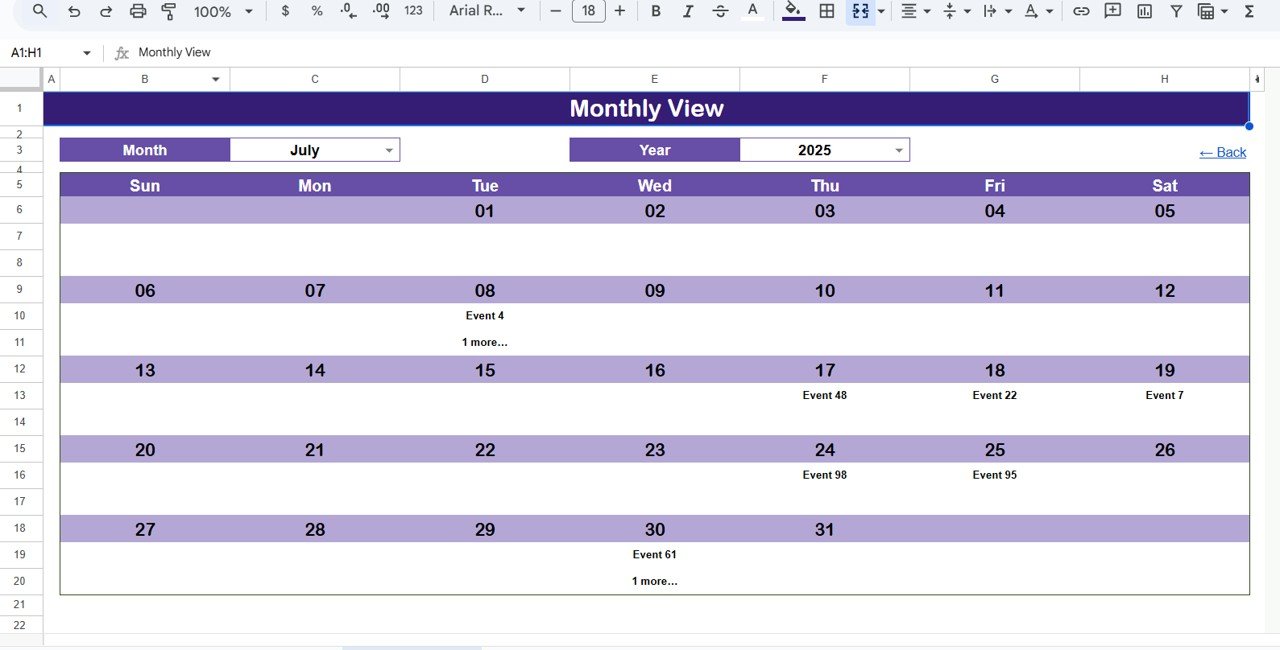
Daily View Sheet Tab: Day-to-Day Compliance Tracking
The Daily View tab helps users manage compliance on a micro level. You can select a date range (start and end date) to view all relevant activities scheduled within that period.
Key Features:
- Interactive Calendar Selector – Choose dates using icons.
- Refresh Button – Instantly updates the table with the latest data.
- Add New Event – Insert new events easily without switching tabs.
This feature is particularly useful during compliance audits or internal reviews, allowing teams to ensure no deadlines are missed within a given timeframe.

⃣ Events Sheet Tab: The Compliance Database
The Events sheet acts as the central database where all compliance information resides. It captures every detail in a structured, filterable format.
🧾 Data Columns Include:
- ID – Automatically generated unique number.
- Date – Scheduled date of the compliance event.
- Day – Day name (e.g., Monday, Friday).
- Event Name – The name of the compliance task or filing.
- Time – Event timing or submission time.
- Location – Where the task or audit will take place.
- Description – A short note describing the event.
Buttons for Quick Management:
- Add New Record – Opens a form to create new compliance events.
- Update Existing Record – Preloads event data for quick edits.
- Delete Record – Removes outdated or irrelevant entries.
This system ensures your compliance data stays accurate, organized, and always audit-ready.
Advantages of the Legal Compliance Calendar in Google Sheets
The Legal Compliance Calendar offers far more than just scheduling—it serves as a complete compliance command system. Here are its key benefits:
1. Centralized Compliance Management
All compliance events—annual, monthly, or daily—are managed in one place, reducing duplication and confusion.
2. Automated Event Handling
Users can add, edit, or delete events with forms—no manual entry errors or version conflicts.
3. Improved Visibility
Color-coded events and highlight options allow you to spot urgent or overdue tasks instantly.
4. Real-Time Collaboration
Since it’s cloud-based, multiple users can work together, making it ideal for distributed teams.
5. Customization Flexibility
The theme selector and input controls make it adaptable to different industries and preferences.
6. Audit and Legal Readiness
With all records stored systematically, audits and inspections become quick and stress-free.
Opportunities for Improvement
Even though this calendar is robust, there are a few enhancements you might consider to make it even more powerful:
- Integration with Google Calendar – Automatically sync key events to your Google Calendar.
- Email Notifications – Use Google Apps Script to send reminders before deadlines.
- Compliance Category Filters – Classify events (e.g., tax, HR, environment) for easier sorting.
- Analytics Dashboard – Add visual charts to analyze compliance trends and workload distribution.
- Attachment Links – Add document links for licenses, invoices, or legal notices.
These features can make the calendar a comprehensive compliance management system tailored to your organization.
Best Practices for Using the Legal Compliance Calendar
To maximize the value of this tool, follow these best practices:
1. Standardize Event Naming
Use consistent naming conventions (e.g., “Tax Filing – Q1 2025”) for easier filtering and searching.
2. Maintain Data Accuracy
Update events as soon as new compliance requirements arise or deadlines change.
3. Backup Regularly
Although Google Sheets autosaves, maintaining version backups ensures extra safety.
4. Assign Responsibility
Add a “Responsible Person” column in the Events sheet to assign ownership for each task.
5. Review Weekly
Regularly check the Daily View to ensure no upcoming events are missed.
6. Use Conditional Formatting
Highlight overdue tasks in red to bring immediate attention to missed deadlines.
7. Leverage Form Buttons
Encourage all team members to use the Add New Event form instead of manual edits for consistency.
How to Implement This Calendar in Your Organization
Setting up this calendar is quick and simple:
- Download the template from your preferred source.
- Open it in Google Sheets and make a copy.
- Customize your annual view settings (year, start month, week start).
- Update the color theme to match your organization’s branding.
- Start adding events directly from the Add New Event form.
- Share the sheet with your compliance team with editing or view-only permissions.
- Regularly update and review compliance data to ensure accuracy.
Once configured, the system runs smoothly, saving hours of manual work and preventing missed deadlines.
Conclusion
Managing legal compliance doesn’t have to be overwhelming. The Legal Compliance Calendar in Google Sheets simplifies this complex process by providing an organized, automated, and collaborative platform for compliance tracking.
Whether you’re a compliance officer, HR manager, finance professional, or business owner, this template helps you stay ahead of deadlines and maintain regulatory integrity effortlessly.
By adopting this simple yet effective tool, you can transform compliance management from a stressful chore into a streamlined, data-driven process.
Frequently Asked Questions (FAQs)
⃣ What is the main purpose of a Legal Compliance Calendar?
It helps businesses track, plan, and manage all legal and regulatory activities—such as audits, filings, and renewals—on time.
⃣ Can multiple users work on the calendar simultaneously?
Yes. Since it’s built in Google Sheets, multiple users can collaborate in real time without overwriting data.
⃣ How do I add a new event?
Simply click the Add New Event button in any view, fill out the form, and hit submit. The event will automatically appear on the relevant date.
⃣ Is the calendar customizable?
Absolutely! You can modify themes, control panel settings, and even add columns like “Responsible Person” or “Priority Level.”
⃣ Can I use this template for other purposes?
Yes, it can easily adapt to other scheduling needs, like audit planning, HR events, or corporate meetings.
⃣ How secure is my data in Google Sheets?
Google Sheets automatically saves and encrypts your data, ensuring it remains safe and backed up in the cloud.
⃣ Does the template work offline?
You can enable offline access in Google Drive to view or edit the calendar without internet, and it syncs automatically once you reconnect.
Visit our YouTube channel to learn step-by-step video tutorials
Youtube.com/@NeotechNavigators
Watch the step-by-step video tutorial: