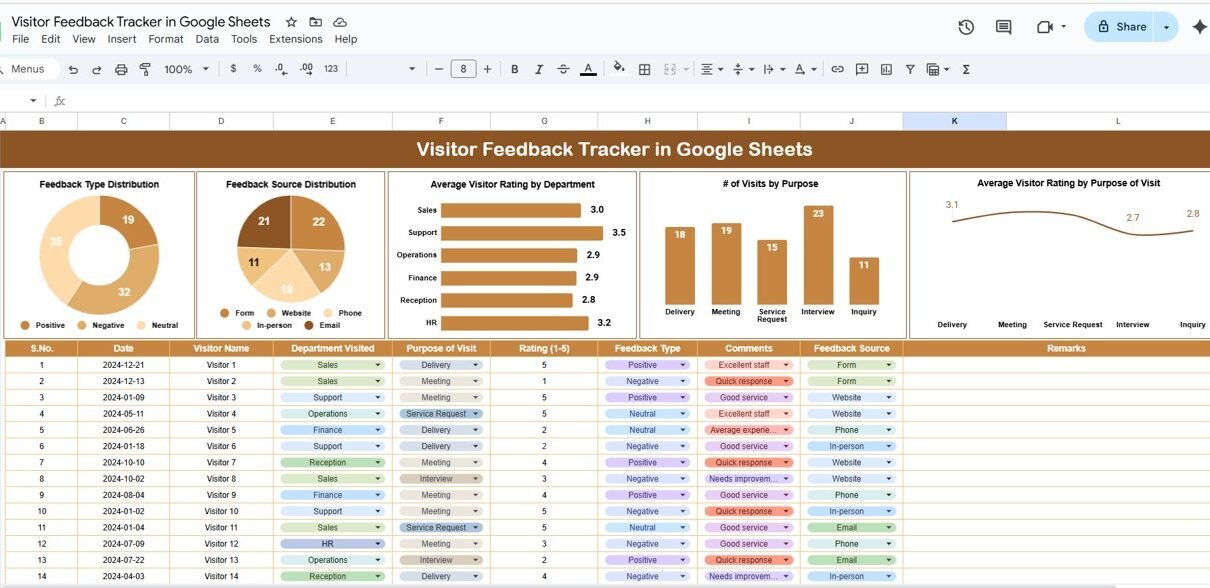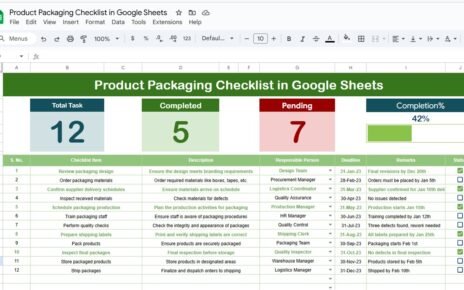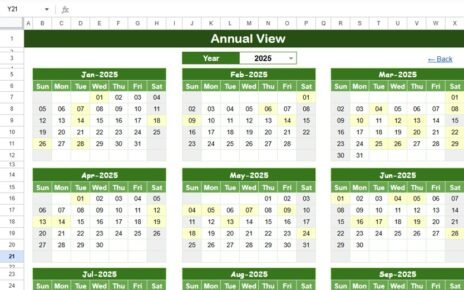Collecting and analyzing visitor feedback is essential for improving services, facilities, and overall visitor experience. The Visitor Feedback Tracker in Google Sheets provides a ready-to-use solution to record, monitor, and analyze visitor feedback efficiently.
This article explains the features, advantages, and best practices for using this tracker to enhance organizational operations and visitor satisfaction.
What Is a Visitor Feedback Tracker?
A Visitor Feedback Tracker is a tool that helps organizations systematically collect feedback from visitors and generate actionable insights. By using Google Sheets, this tracker allows you to record visitor responses, track satisfaction scores, and analyze trends over time.
Key benefits include:
-
Centralized feedback collection
-
Visual insights with charts
-
Easy tracking of visitor ratings by department, purpose, or source
-
Real-time reporting and analysis
Key Features of the Visitor Feedback Tracker
Click to Buy Visitor Feedback Tracker in Google Sheets
This tracker includes two main sheets:
1. Tracker Sheet Tab
The Tracker Sheet is the main dashboard for visualizing feedback trends.
Charts Included:
-
Feedback Type Distribution: Shows the percentage of different feedback types (e.g., complaint, suggestion, compliment)
-
Feedback Source Distribution: Displays where feedback is coming from (e.g., website, in-person, email)
-
Average Visitor Rating by Department: Measures satisfaction across different departments
-
# of Visits by Purpose: Tracks the frequency of visits based on purpose
-
Average Visitor Rating by Purpose of Visit: Evaluates satisfaction based on the reason for visiting
These charts allow managers to quickly identify strengths, weaknesses, and areas for improvement.
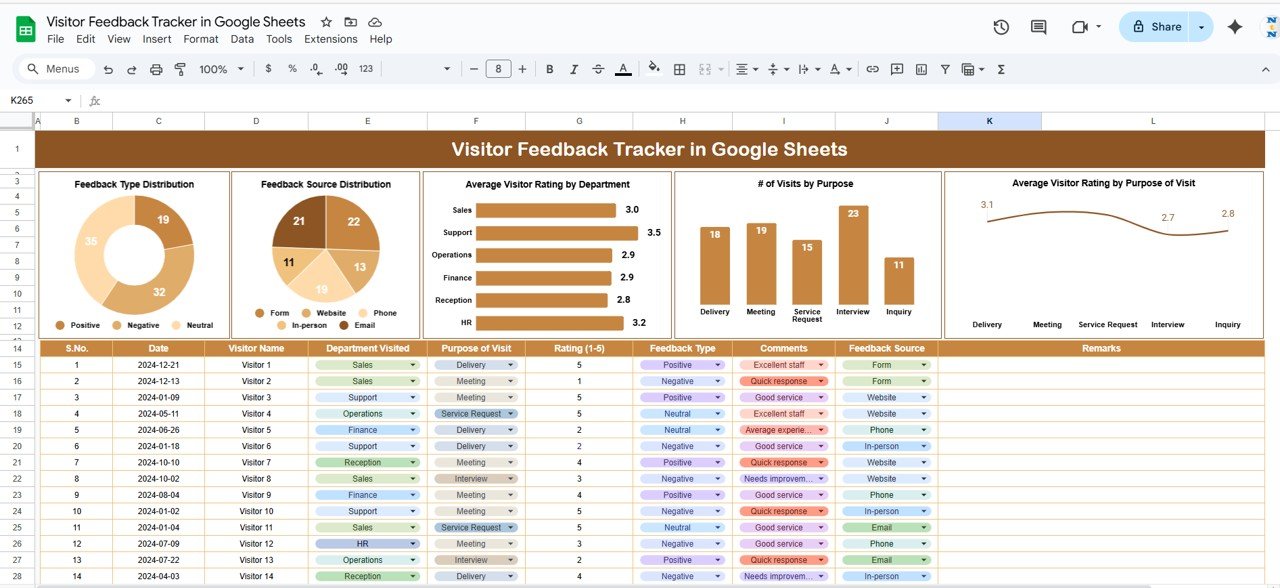
Click to Buy Visitor Feedback Tracker in Google Sheets
2. Search Sheet Tab
The Search Sheet allows quick retrieval of feedback records.
Key Features:
-
Search by Keyword and Field Name
-
Quickly locate specific feedback from visitors
-
Supports efficient follow-up on critical comments or complaints
This sheet ensures no visitor feedback is overlooked and helps prioritize action items.
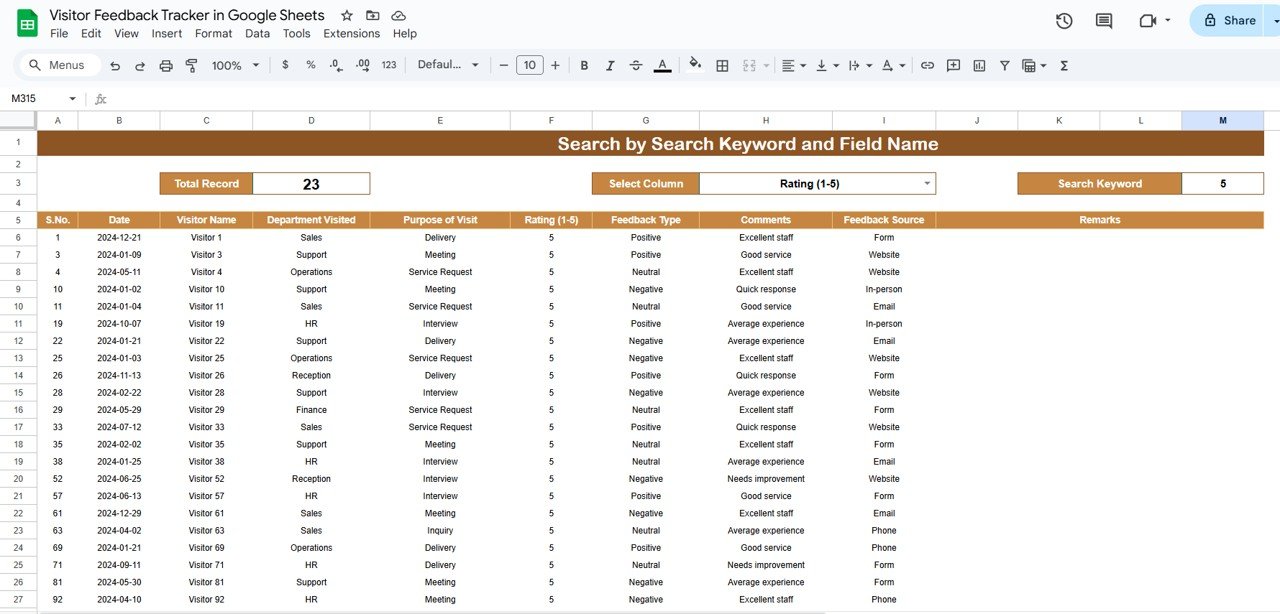
Click to Buy Visitor Feedback Tracker in Google Sheets
Advantages of Using the Visitor Feedback Tracker
-
Centralized Data Collection: Keep all feedback in one place
-
Visual Insights: Easy-to-read charts simplify trend analysis
-
Monitor Satisfaction: Track visitor ratings by department, purpose, or source
-
Identify Improvement Areas: Quickly spot departments or services with low satisfaction
-
Real-Time Updates: Google Sheets allows collaborative updates and instant access
-
Actionable Data: Helps management take targeted actions to improve visitor experience
Best Practices for Using the Tracker
-
Update Regularly: Record feedback promptly to maintain accuracy
-
Segment Data: Analyze feedback by department, source, or visit purpose for deeper insights
-
Review Trends: Use charts to monitor changes in visitor satisfaction over time
-
Act on Feedback: Take action on complaints or suggestions to improve services
-
Collaborate: Allow multiple team members to input feedback in real-time
How This Tracker Helps Organizations
Click to Buy Visitor Feedback Tracker in Google Sheets
-
Improve Visitor Experience: Understand visitor needs and address concerns
-
Enhance Service Quality: Identify underperforming areas for improvement
-
Measure Satisfaction: Quantify visitor satisfaction for reporting or benchmarking
-
Support Strategic Decisions: Use insights to plan facility upgrades or staff training
-
Increase Visitor Retention: High satisfaction improves return visits and positive reviews
Frequently Asked Questions (FAQs)
Q1: Can I customize the feedback types in the tracker?
Yes, you can modify or add feedback types to match your organization’s requirements.
Q2: Is it possible to track feedback by multiple departments?
Absolutely. The chart shows average ratings by department, and the data sheet can include multiple departments.
Q3: Can multiple users update the tracker simultaneously?
Yes, Google Sheets supports real-time collaboration for multiple users.
Q4: How can I quickly find specific feedback?
Use the Search Sheet to locate feedback by keyword or field name efficiently.
Q5: Can this tracker handle both in-person and online feedback?
Yes, you can capture feedback from any source and track it using the Feedback Source Distribution chart.
Conclusion
Click to Buy Visitor Feedback Tracker in Google Sheets
The Visitor Feedback Tracker in Google Sheets is an essential tool for organizations seeking to improve visitor experience. With visual dashboards, search capabilities, and centralized data, it allows managers to monitor satisfaction trends, take action on feedback, and enhance overall service quality.
Visit our YouTube channel to learn step-by-step video tutorials
Youtube.com/@NeotechNavigators