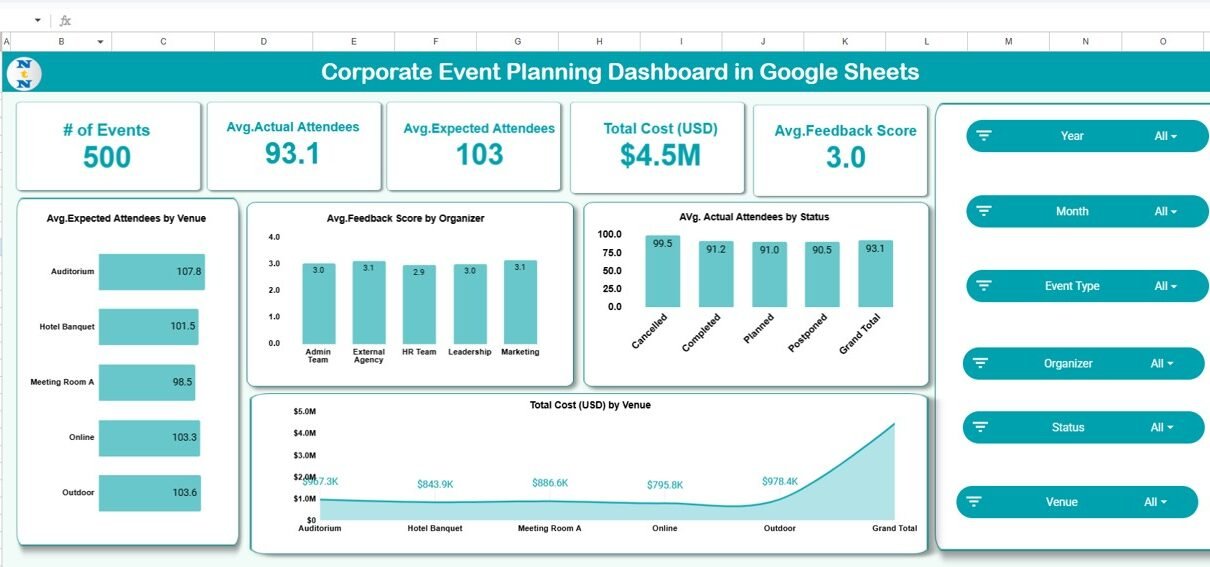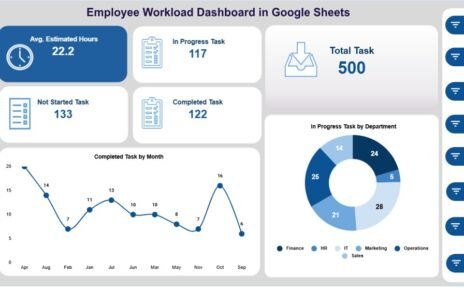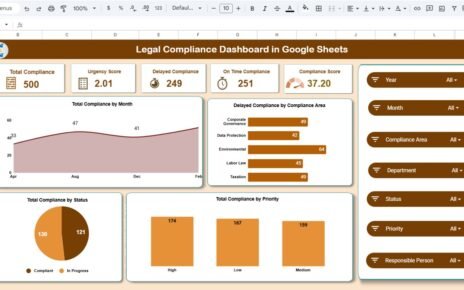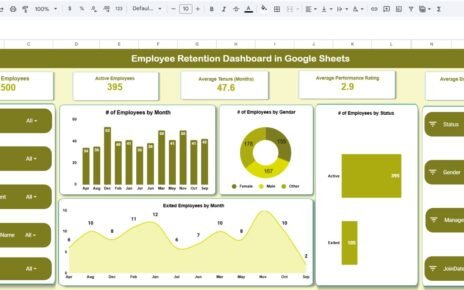Planning corporate events requires tracking attendees, budgets, feedback, and venue utilization. The Corporate Event Planning Dashboard in Google Sheets provides a ready-to-use, interactive solution for organizing and analyzing all your events in one place.Corporate Event Planning Dashboard in Google Sheets
In this article, we’ll explore the key features, advantages, and best practices for using this dashboard to improve corporate event management.Corporate Event Planning Dashboard in Google Sheets
What Is a Corporate Event Planning Dashboard in Google Sheets?
A Corporate Event Planning Dashboard is a visual tool that consolidates event data in a single Google Sheets file. It allows event planners and managers to track key metrics such as:
-
Number of events
-
Expected vs. actual attendees
-
Event costs
-
Organizer performance
-
Venue utilization
By centralizing this information, the dashboard enables data-driven decision-making and ensures successful event planning and execution.
Key Features of the Corporate Event Planning Dashboard
Click to Buy Corporate Event Planning Dashboard in Google Sheets
This dashboard contains multiple worksheets to provide comprehensive insights into your events:
1. Overview Sheet Tab
The Overview Sheet provides a snapshot of all events with cards and charts:
Cards:
-
# of Events – Total number of corporate events
-
Avg. Actual Attendees – Average number of attendees per event
-
Avg. Expected Attendees – Average expected attendees
-
Total Cost (USD) – Total event expenditure
-
Avg. Feedback Score – Average attendee satisfaction
Charts:
-
Avg. Expected Attendees by Venue – Compare expected attendees across venues
-
Avg. Feedback Score by Organizer – Evaluate organizers’ performance
-
Avg. Actual Attendees by Status – Track actual attendees vs. planned
-
Total Cost (USD) by Venue – Visualize cost allocation across venues

Click to Buy Corporate Event Planning Dashboard in Google Sheets
2. Event Type Analysis Sheet
This sheet analyzes events based on their type:
Charts:
-
Avg. Expected Attendees by Event Type
-
Avg. Feedback Score by Event Type
-
Avg. Actual Attendees by Event Type
-
Total Cost (USD) by Event Type
This allows planners to identify which types of events are most successful and cost-effective.

Click to Buy Corporate Event Planning Dashboard in Google Sheets
3. Organizer Performance Sheet
Evaluate the efficiency and impact of event organizers:
Charts:
-
Avg. Expected Attendees by Organizer
-
Avg. Feedback Score by Organizer
-
Avg. Actual Attendees by Organizer
-
Total Cost (USD) by Organizer
This helps in recognizing high-performing organizers and areas for improvement.

Click to Buy Corporate Event Planning Dashboard in Google Sheets
4. Venue Utilization Sheet
Monitor how different venues are being used across events:
Charts:
-
# of Events by Venue – Identify the most frequently used venues
-
Avg. Actual Attendees by Venue – Measure attendee distribution
-
Total Cost (USD) by Venue – Track expenses per venue
This ensures optimized use of event spaces and budget planning.

5. Monthly Trends Sheet
Track performance over time to identify seasonal patterns or peaks:
Charts:
-
# of Events by Month – Monitor event frequency monthly
-
Avg. Actual Attendees by Month – Track attendance trends
-
Total Cost (USD) by Month – Compare monthly spending
This helps in forecasting and planning for future events.

Click to Buy Corporate Event Planning Dashboard in Google Sheets
6. Search Sheet Tab
The Search Sheet allows quick access to specific event records by keyword or field, ensuring you can filter and find information efficiently.
7. Data Sheet Tab
The Data Sheet is the central database where all event information is recorded:
-
Event Name
-
Organizer
-
Venue
-
Event Type
-
Expected Attendees
-
Actual Attendees
-
Total Cost
-
Feedback Score
-
Status
Updating this sheet ensures that all dashboards and charts reflect real-time information.

Click to Buy Corporate Event Planning Dashboard in Google Sheets
Advantages of Using the Corporate Event Planning Dashboard
-
Centralized Event Data: All metrics and records in one place
-
Visual Insights: Quickly interpret attendance, costs, and organizer performance
-
Optimize Venues and Budgets: Track utilization and spending efficiently
-
Monitor Trends: Identify monthly or seasonal trends for better planning
-
Evaluate Organizers: Recognize high performers and improve management decisions
-
Easy to Use: Ready-to-use template with interactive charts and cards
Best Practices for Using the Dashboard
Click to Buy Corporate Event Planning Dashboard in Google Sheets
-
Update Data Regularly: Keep the Data Sheet current with each new event
-
Use Search Filters: Quickly find events by keyword, organizer, or venue
-
Review Monthly Trends: Monitor peaks to plan staffing and resources
-
Track Feedback: Use attendee feedback scores to improve future events
-
Compare Expected vs. Actual: Identify patterns in attendance and adjust planning
-
Analyze Costs: Use cost charts to optimize budgets for future events
Frequently Asked Questions (FAQs)
Q1: Can I customize the dashboard for my organization?
Yes, you can add additional metrics, charts, or fields in the Data Sheet to fit your specific event requirements.
Q2: Can I track multiple event types simultaneously?
Absolutely. Use the Event Type Analysis sheet to compare and analyze all event types.
Q3: Does this dashboard support multiple organizers or venues?
Yes, the dashboard allows tracking by organizers, venues, and departments for detailed insights.
Q4: Can I visualize trends over time?
Yes, the Monthly Trends sheet provides charts showing attendance and cost patterns by month.
Q5: Is this suitable for large corporate events?
Yes, this Google Sheets dashboard can handle multiple events and large datasets efficiently.
Conclusion
Click to Buy Corporate Event Planning Dashboard in Google Sheets
The Corporate Event Planning Dashboard in Google Sheets is a powerful tool for managing events effectively. With interactive cards, charts, and trend analysis, it provides complete visibility into attendance, costs, organizers’ performance, and venue utilization. Using this dashboard ensures efficient planning, optimized resource allocation, and successful corporate events
Visit our YouTube channel to learn step-by-step video tutorials
Youtube.com/@NeotechNavigators
Watch the step-by-step video Demo:
Click to Buy Corporate Event Planning Dashboard in Google Sheets