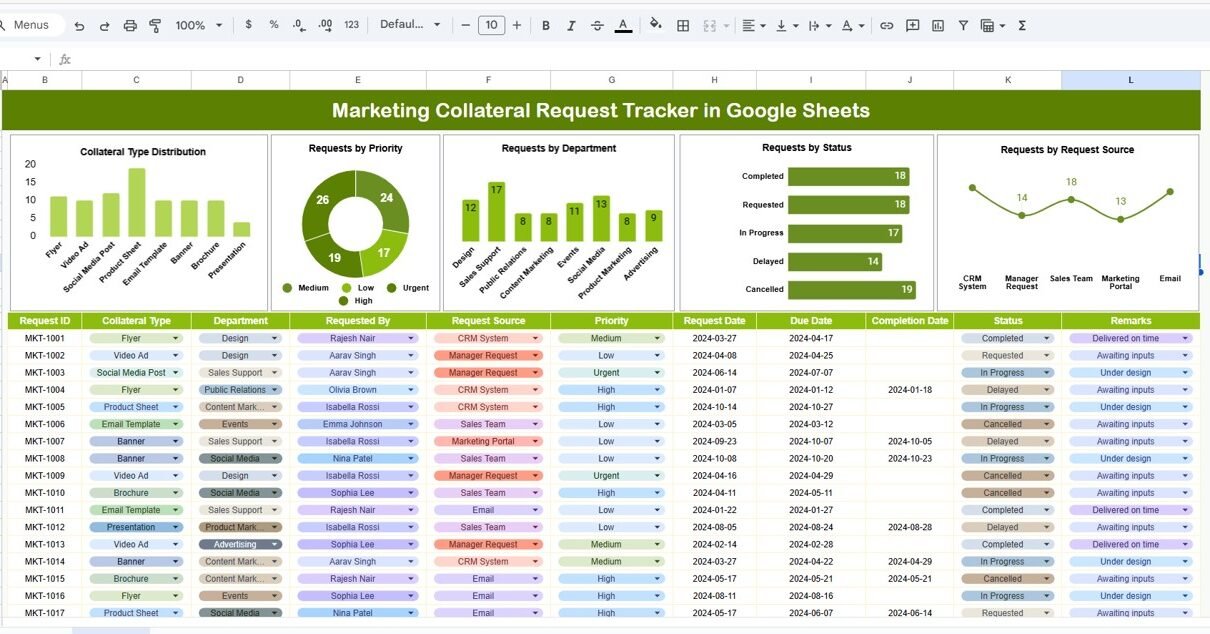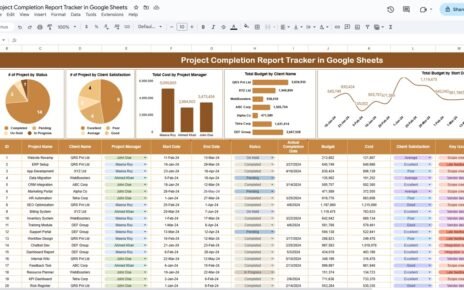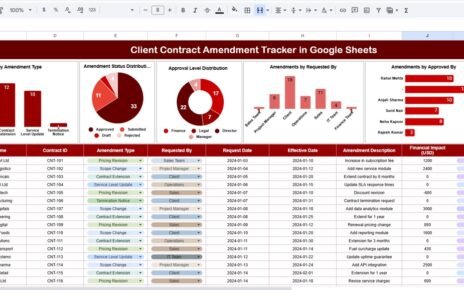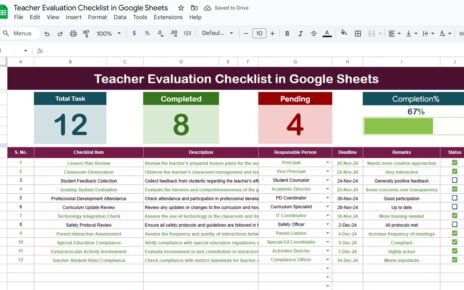Managing marketing collateral requests across teams can quickly become chaotic without a clear tracking system. From sales brochures to digital creatives, every request must be properly logged, prioritized, and delivered on time. The Marketing Collateral Request Tracker in Google Sheets offers a simple yet powerful solution to manage this process efficiently.Marketing Collateral Request Tracker in Google Sheets
In this article, we’ll explain the structure, features, advantages, and best practices for using this ready-to-use tracker.Marketing Collateral Request Tracker in Google Sheets
What Is a Marketing Collateral Request Tracker in Google Sheets?
A Marketing Collateral Request Tracker is a digital tool designed to help marketing teams track, manage, and prioritize requests for collateral materials. Built entirely in Google Sheets, this tracker provides a transparent workflow for creative and content production — from request submission to completion.
Whether it’s an internal request from sales or an external event requirement, this tracker ensures that all collateral tasks are visible, measurable, and completed within deadlines.
Structure of the Tracker
Click to Buy Marketing Collateral Request Tracker in Google Sheets
The Marketing Collateral Request Tracker in Google Sheets includes two primary sections:
Tracker Sheet Tab
Search Sheet Tab
Tracker Sheet Tab
The Tracker Sheet is the core of the tool — where all marketing collateral requests are recorded, visualized, and analyzed.
Charts Included:
-
Collateral Type Distribution: Shows the breakdown of collateral requests such as brochures, presentations, digital ads, or banners.
-
Requests by Priority: Visualizes the urgency of requests (High, Medium, Low).
-
Requests by Department: Displays which departments are generating the most collateral requests (e.g., Sales, HR, Events).
-
Requests by Status: Tracks how many requests are Pending, In Progress, Completed, or On Hold.
-
Requests by Request Source: Highlights how requests were received (Form, Email, Internal Portal, etc.).
These charts automatically update as new data is entered, giving marketing teams a real-time view of workload and delivery performance.
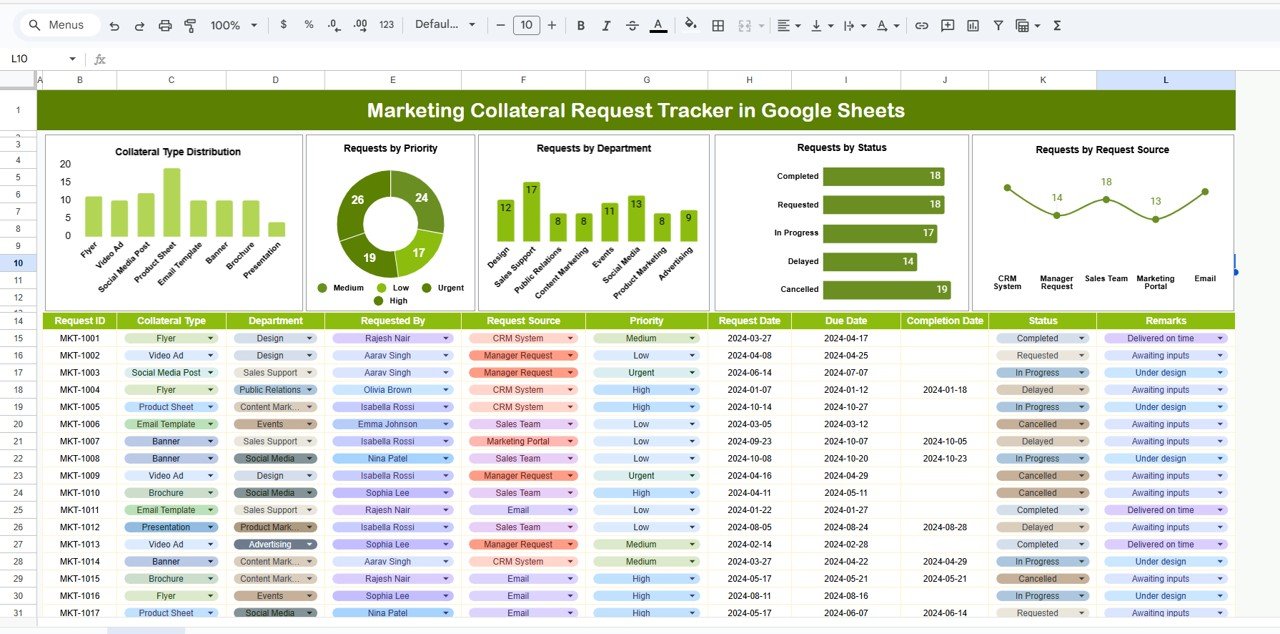
Click to Buy Marketing Collateral Request Tracker in Google Sheets
Search Sheet Tab
The Search Tab makes it easy to locate specific collateral requests instantly.
You can search by keyword or field name, such as department, requester, or collateral type.
Examples:
-
Search for “High Priority” → Shows all urgent collateral requests.
-
Search for “Sales Department” → Displays all collateral items requested by the Sales team.
-
Search for “Brochure” → Lists all brochure-related requests.
This smart search feature eliminates manual filtering and saves time for project coordinators.
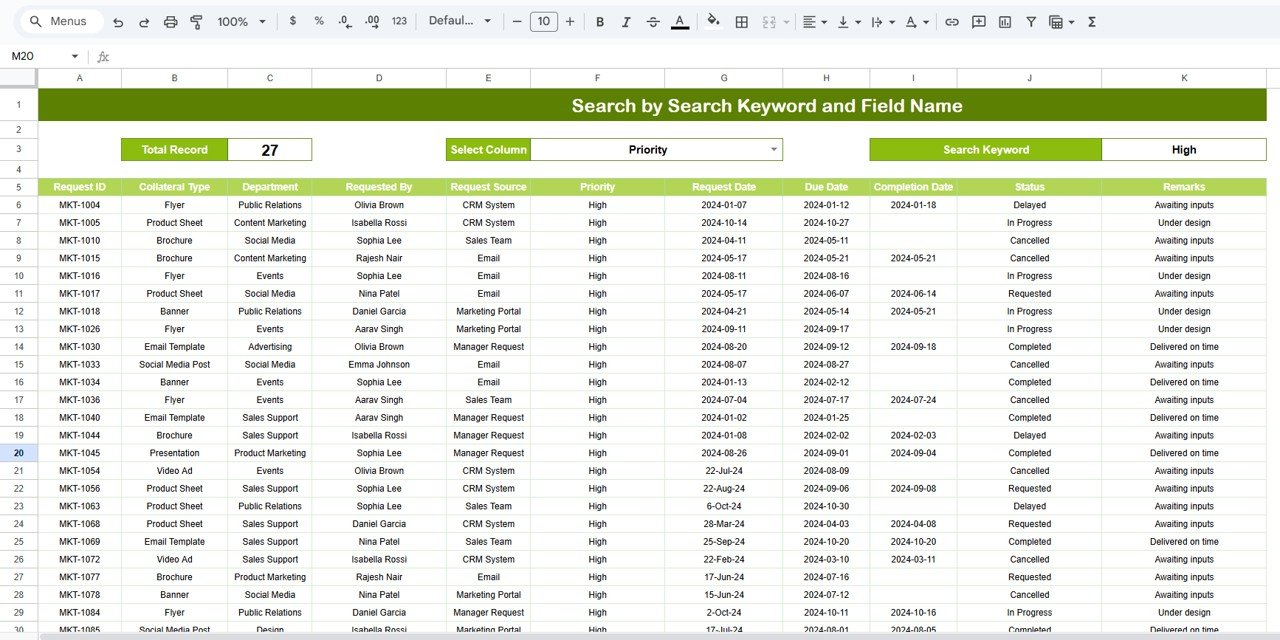
Click to Buy Marketing Collateral Request Tracker in Google Sheets
Advantages of the Tracker
-
Centralized Management: All collateral requests are tracked in one place.
-
Improved Transparency: Real-time updates on status and priorities for all stakeholders.
-
Faster Turnaround: Prioritization helps allocate design and content resources effectively.
-
Cross-Department Collaboration: Sales, HR, and events teams can submit requests seamlessly.
-
Customizable Layout: Add or remove columns and charts to match your team’s workflow.
-
Automation Ready: Integrates easily with Google Forms for request collection.
Opportunities for Improvement
To enhance this tracker’s functionality:
-
Add Request Form Integration: Automate entries from Google Forms into the tracker.
-
Include Design Owner Column: Track which designer or writer is assigned to each request.
-
Add SLA Tracking: Monitor whether requests are completed within service-level agreements.
-
Use Color-Coding: Apply conditional formatting for easy visual recognition of urgent tasks.
-
Automate Alerts: Use Google Apps Script to notify requesters when their tasks are completed.
Best Practices
Click to Buy Marketing Collateral Request Tracker in Google Sheets
-
Keep all request details complete (department, requester, due date, etc.).
-
Update statuses daily for accurate visual reports.
-
Use consistent categories for collateral types and departments.
-
Review charts weekly to monitor workload balance.
-
Archive completed or old requests to keep the sheet optimized.
Conclusion
The Marketing Collateral Request Tracker in Google Sheets helps marketing teams efficiently manage creative requests, maintain transparency, and improve delivery timelines.
With its simple data entry system, automated charts, and search functionality, it provides a full 360° view of marketing operations — ensuring teams stay on track and stakeholders receive what they need, when they need it.
Visit our YouTube channel to learn step-by-step video tutorials
Youtube.com/@NeotechNavigators
Watch the step-by-step video Demo:
Click to Buy Marketing Collateral Request Tracker in Google Sheets