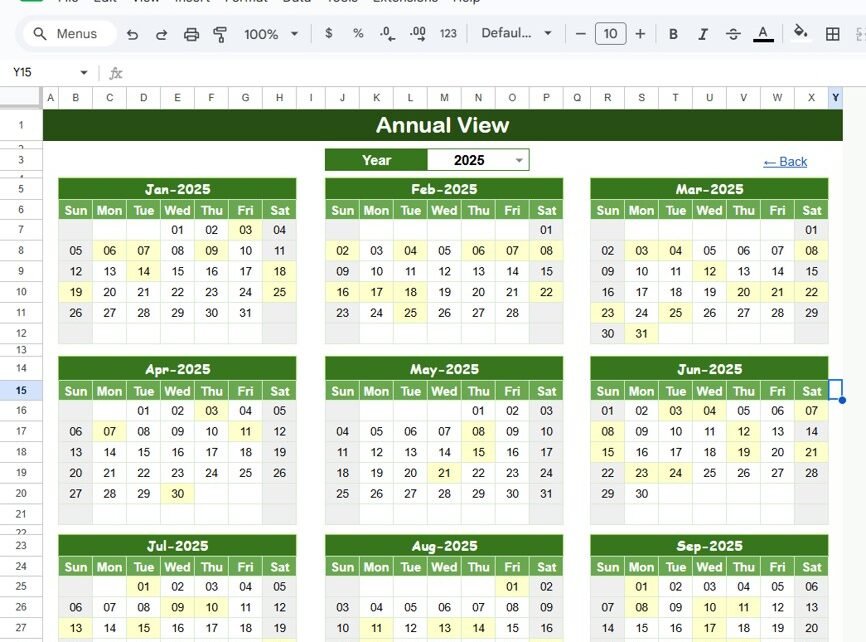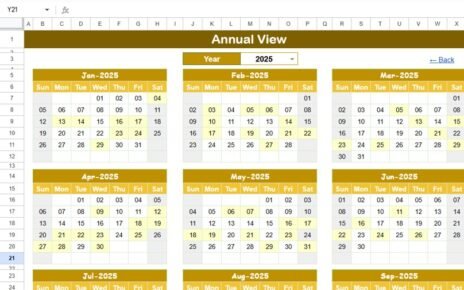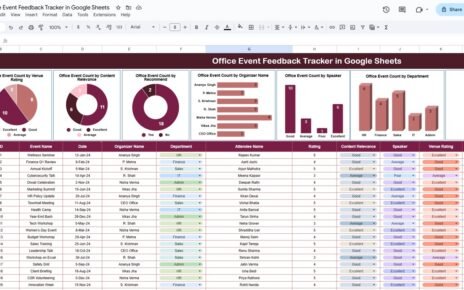Staying organized during the academic year can be a challenge, whether you’re managing class schedules, meetings, events, or holidays. The Academic Year Calendar in Google Sheets is a ready-to-use, flexible tool designed to help you stay on top of important dates and events throughout the school year. With multiple views and a customizable structure, this calendar allows you to easily track events, deadlines, and milestones.
In this article, we will explore the key features of the Academic Year Calendar in Google Sheets and how it can help you manage your academic schedule more effectively.
What is the Academic Year Calendar in Google Sheets?
The Academic Year Calendar in Google Sheets is a versatile and user-friendly template that helps track academic events, deadlines, and activities throughout the school year. This ready-to-use tool is designed to provide you with clear visibility over your entire academic schedule, ensuring no important dates are missed. It is fully customizable, allowing you to adjust it to your specific needs and preferences.
This calendar template is divided into five key worksheets, offering various views and functionalities to suit your planning needs:
Key Features of the Academic Year Calendar in Google Sheets
1) Home Sheet Tab: The Index Page
The Home Sheet serves as the central hub of the calendar. Here, you can easily navigate to different sections using four buttons:
-
Annual View Button: Provides an overview of the entire academic year in one calendar.
-
Monthly View Button: Displays the calendar for a selected month.
-
Daily View Button: Shows a detailed list of events for a selected date range.
-
Events Button: Takes you to the database sheet where you can track and manage all events.
This sheet makes it simple to access all sections of the calendar with just one click.
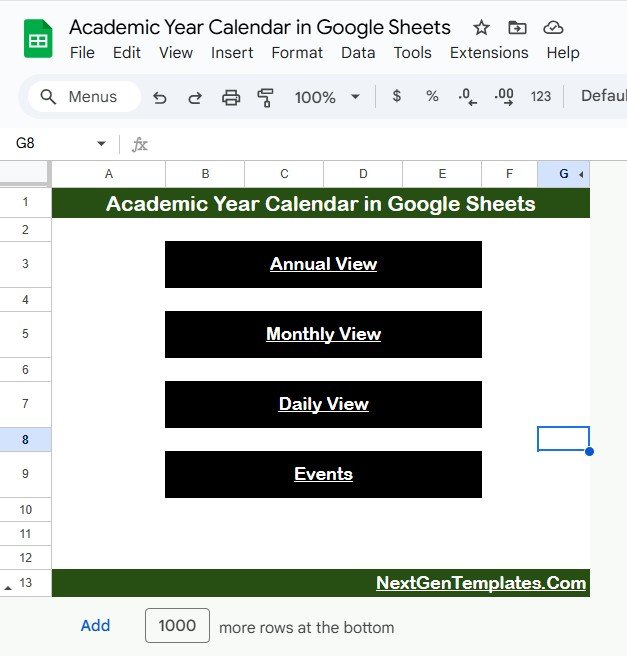
Click to buy Academic Year Calendar in Google Sheets
2) Annual View Sheet Tab: Year at a Glance
The Annual View Sheet displays a 12-month calendar for the selected academic year. Key features include:
-
Year Input: You can select the year you want to view, and the calendar will automatically update.
-
Starting Month & Day Customization: You can change the starting month of the year and adjust which day of the week the year starts on.
This overview allows you to see the entire academic year at a glance and plan ahead.
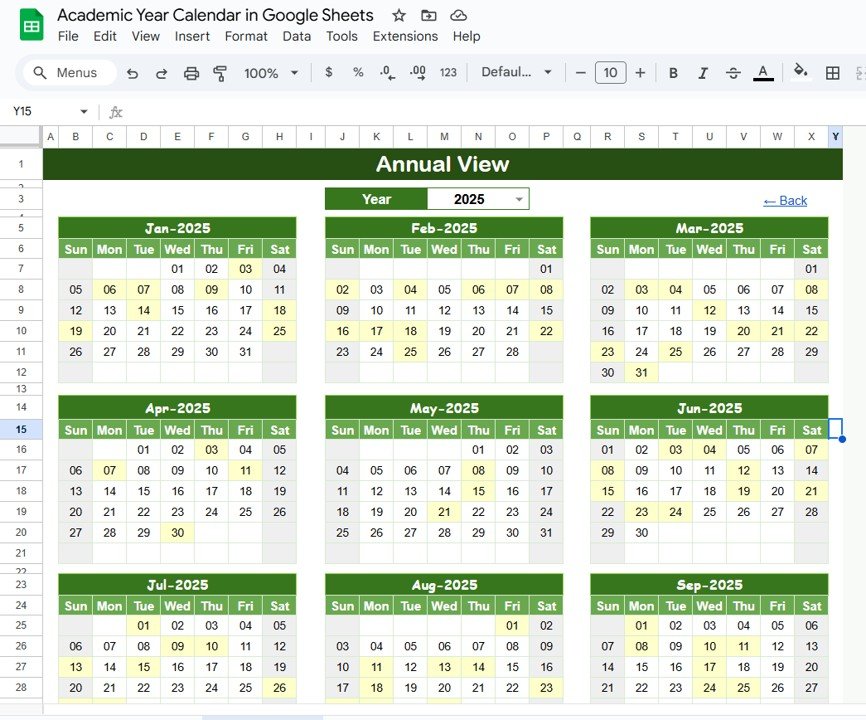
Click to buy Academic Year Calendar in Google Sheets
3) Monthly View Sheet Tab: Focused View for Each Month
The Monthly View Sheet allows you to zoom in on a specific month. You can select the desired month and year, and the calendar will automatically populate with the events for that month. Features include:
-
Single Event Display: If there is one event on a specific date, it will be displayed clearly.
-
Multiple Events Display: If more than one event occurs on the same date, it will be indicated with “more than 1…” to keep the calendar organized while still showing multiple events.
This sheet is great for monthly planning and helps you keep track of important dates throughout the month.
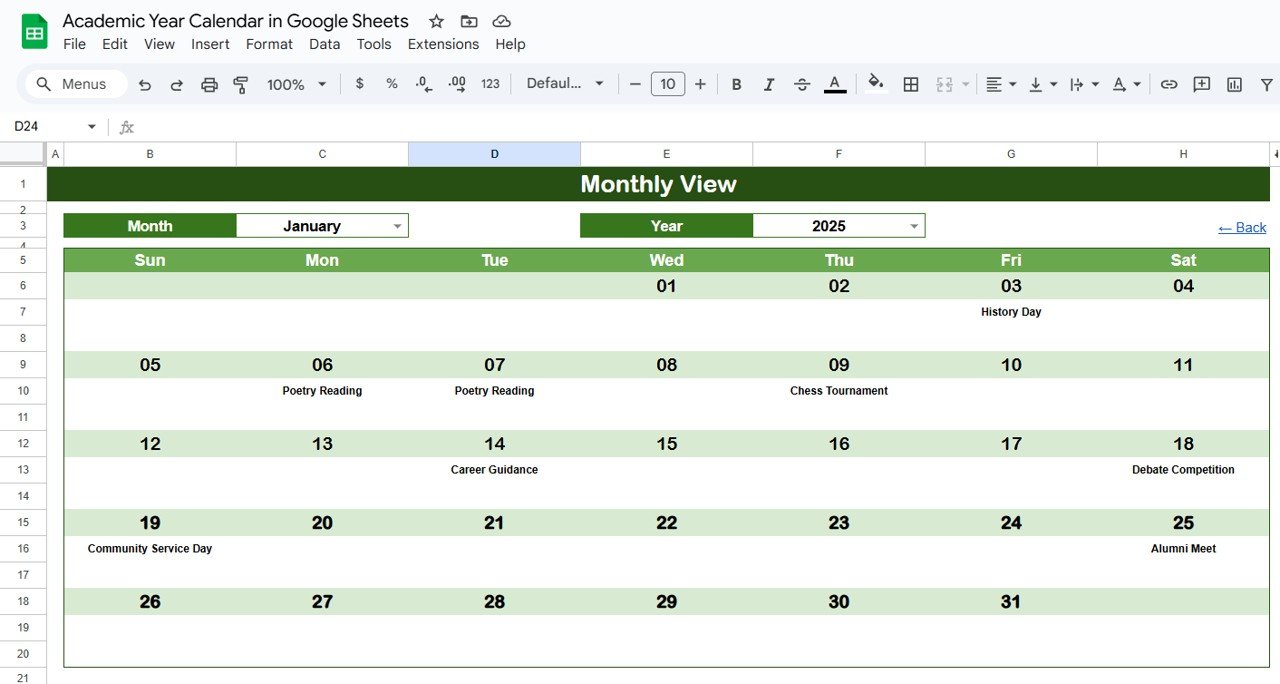
Click to buy Academic Year Calendar in Google Sheets
4) Daily View Sheet Tab: Detailed List of Events
The Daily View Sheet displays a detailed list of events within a selected date range. To view events for a specific period:
-
You can enter a Start Date and End Date at the top of the sheet, and the calendar will automatically filter and show the events scheduled for that period.
-
The calendar icon allows for easy date selection.
This view helps you dive deeper into the specifics of your events, such as deadlines, meetings, or assignments, ensuring nothing is overlooked.
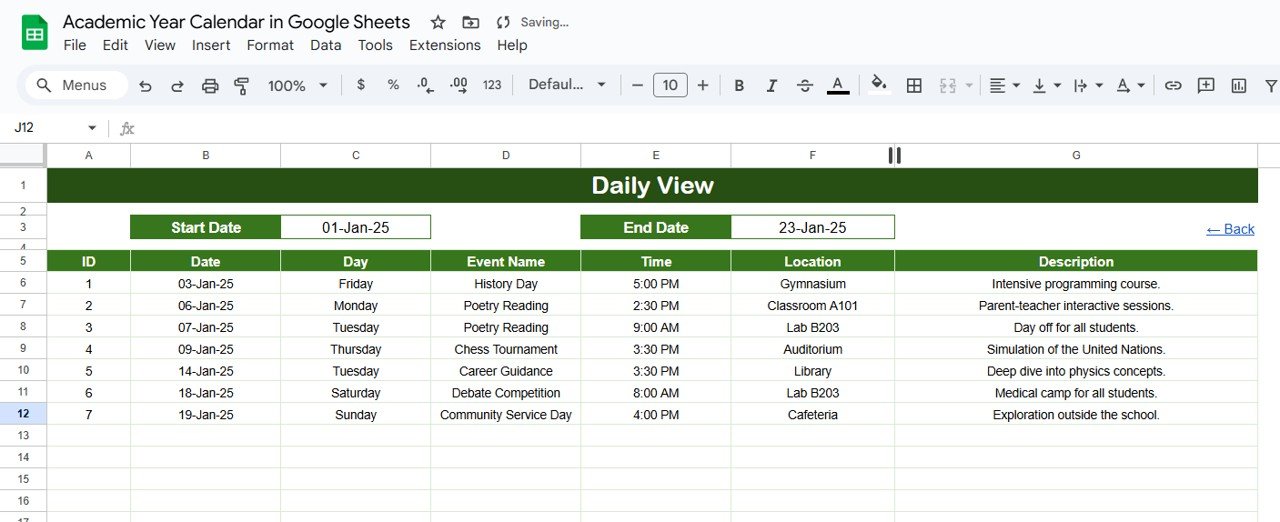
Click to buy Academic Year Calendar in Google Sheets
5) Events Sheet Tab: The Database of All Events
The Events Sheet serves as the database for all the events, storing all the necessary details. Each event is entered in a structured format with the following columns:
-
ID: A unique identifier for each event.
-
Date: The date the event takes place.
-
Day: The day of the week (e.g., Sunday, Monday).
-
Event Name: The name of the event (e.g., class, exam, meeting).
-
Time: The time the event is scheduled to take place.
-
Location: The location of the event.
-
Description: A brief description of the event.
This sheet ensures that all event information is centralized and easily accessible, updating the other sheets as you input new data.
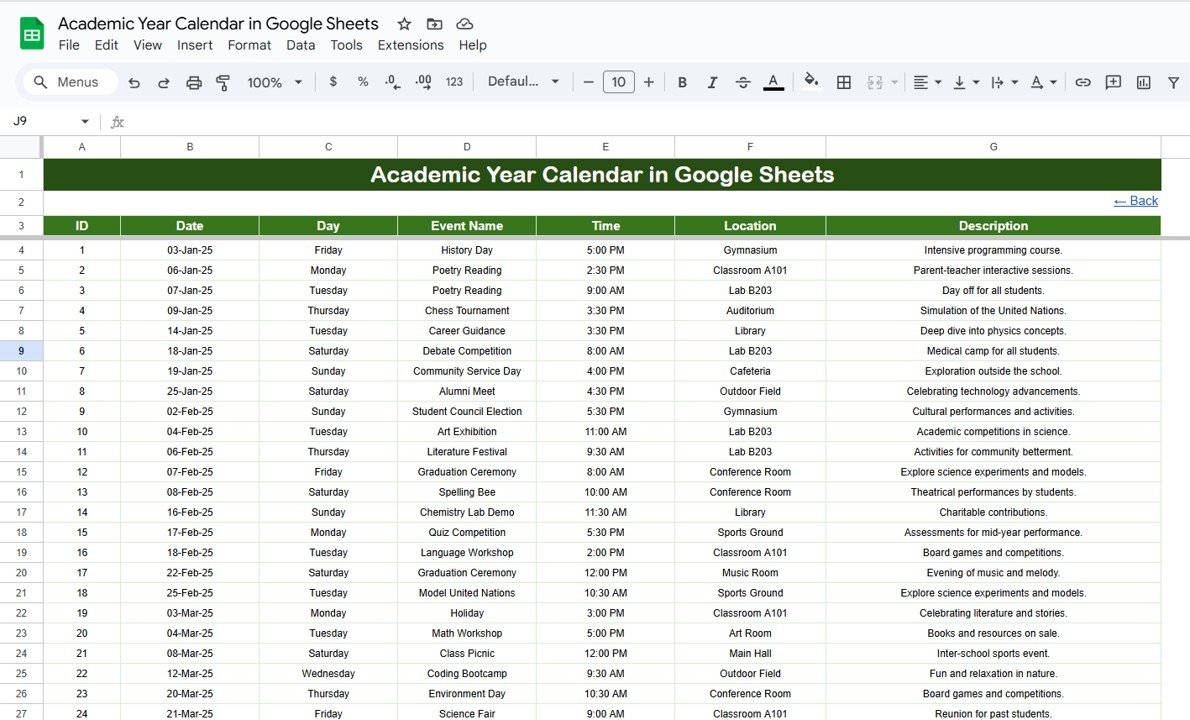
Click to buy Academic Year Calendar in Google Sheets
Benefits of Using the Academic Year Calendar in Google Sheets
The Academic Year Calendar in Google Sheets provides several advantages that can help students, teachers, and administrators stay organized:
-
Streamlined Organization: Having all your events in one place allows for better organization and planning.
-
Customizable: The template can be easily adjusted to meet your specific academic year requirements, such as starting month, year, or event categories.
-
Real-Time Collaboration: As a Google Sheets-based tool, the calendar is ideal for collaborative work, allowing multiple people to edit and view the calendar at the same time.
-
Multiple Views: The calendar offers annual, monthly, and daily views, giving you the flexibility to plan at different levels of detail.
-
Event Tracking: You can easily track and manage all events in a central database, ensuring nothing is forgotten.
Best Practices for Using the Academic Year Calendar
Click to buy Academic Year Calendar in Google Sheets
To get the most out of your Academic Year Calendar, here are some best practices:
- Regularly Update the Calendar: Keep the calendar updated with new events, deadlines, and changes to ensure you have the most current information.
- Use the Monthly and Daily Views: Frequently check the monthly and daily views to stay on top of upcoming events and deadlines.
- Customize for Your Needs: Modify the calendar’s structure or add columns to accommodate any unique requirements, such as class schedules or exam dates.
- Share with Team Members: If you’re part of a team or a class, share the calendar with others to keep everyone on the same page.
- Color-Code Events: Use color coding to differentiate between various types of events (e.g., exams, holidays, meetings) for easy identification.
Conclusion
The Academic Year Calendar in Google Sheets is an essential tool for anyone looking to stay organized throughout the academic year. With its customizable features, multiple views, and real-time collaboration capabilities, it ensures that you never miss an important event or deadline. Whether you’re managing school assignments, class schedules, or extracurricular activities, this calendar provides a simple yet effective solution for all your academic planning needs.
Frequently Asked Questions (FAQs)
1. Can I customize the calendar for different academic years?
Yes, you can adjust the starting month, year, and the day of the week. You can also modify the event categories and format to fit your specific needs.
2. How do I update events in the calendar?
Simply enter new events into the Events Sheet, and the calendar will automatically update in all views (annual, monthly, and daily).
3. Can I use the calendar for personal events as well?
Yes, the calendar is flexible and can be used for personal event planning as well as academic events.
4. Is the Academic Year Calendar easy to use for team collaboration?
Absolutely! Since it’s built on Google Sheets, you can easily share the calendar with your team and collaborate in real time.
5. Can I print the calendar for offline use?
Yes, the calendar can be printed directly from Google Sheets. Adjust the layout settings for better printing formats.
Visit our YouTube channel to learn step-by-step video tutorials
Youtube.com/@NeotechNavigators