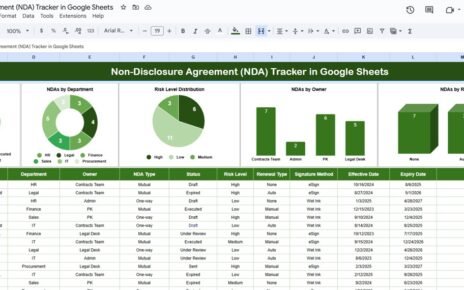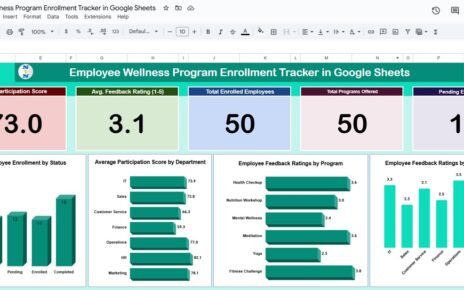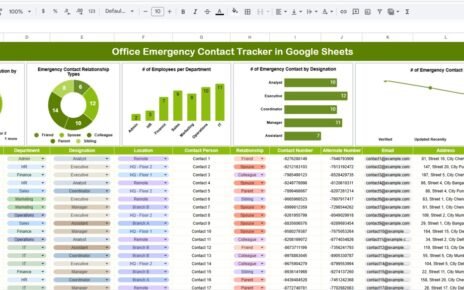Affiliate marketing is an essential strategy for businesses looking to increase their online presence and sales. However, managing and tracking all the steps involved in an affiliate marketing campaign can be complex. The Affiliate Marketing Checklist in Google Sheets is a ready-to-use template designed to streamline the process and help marketers stay organized. This checklist ensures that all tasks are completed, responsibilities are assigned, and deadlines are met, making it easier to track progress and optimize affiliate marketing campaigns.
In this article, we’ll walk you through the key features of the Affiliate Marketing Checklist in Google Sheets and explain how it can help improve the efficiency of your marketing efforts.
What is the Affiliate Marketing Checklist in Google Sheets?
The Affiliate Marketing Checklist in Google Sheets is a structured tool that allows you to track and manage all the tasks involved in affiliate marketing campaigns. Whether you’re launching a new campaign, tracking affiliate partner performance, or reviewing marketing strategies, this checklist ensures all tasks are completed on time and according to plan.
The checklist template consists of two main worksheets: the Main Checklist Sheet and the List Sheet. These sheets work together to help you stay organized, assign tasks, and track progress throughout the entire campaign.
Key Features of the Affiliate Marketing Checklist in Google Sheets
Click to buy Affiliate Marketing Checklist in Google Sheets
1) Main Checklist Sheet Tab: The Core Tracking Page
The Main Checklist Sheet is where all the tasks related to affiliate marketing campaigns are tracked. It includes the following elements:
Top Section with Cards:
- Total Count: Displays the total number of tasks in the checklist.
- Completed Count: Shows the number of tasks that have been completed.
- Pending Count: Displays the number of tasks still pending.
- Progress Bar: A visual representation showing the percentage of tasks that have been completed.
These cards provide a quick overview of your progress, making it easier to see how much work remains.
Checklist Table:
The main table captures all essential details about each task. The columns in this table include:
- Serial No.: A unique identifier for each task.
- Checklist Item: A brief description of the task (e.g., “Create Affiliate Landing Page,” “Set Up Affiliate Program”).
- Description: A more detailed description of the task.
- Responsible Person: The team member responsible for completing the task.
- Deadline: The deadline for completing the task.
- Remarks: Any additional notes or instructions related to the task.
- Status: A column to track the completion status of each task, where you can mark tasks as ✔ (Completed) or ✘ (Pending).
This section ensures that all tasks are tracked in an organized way, making it easier to monitor your campaign’s progress.
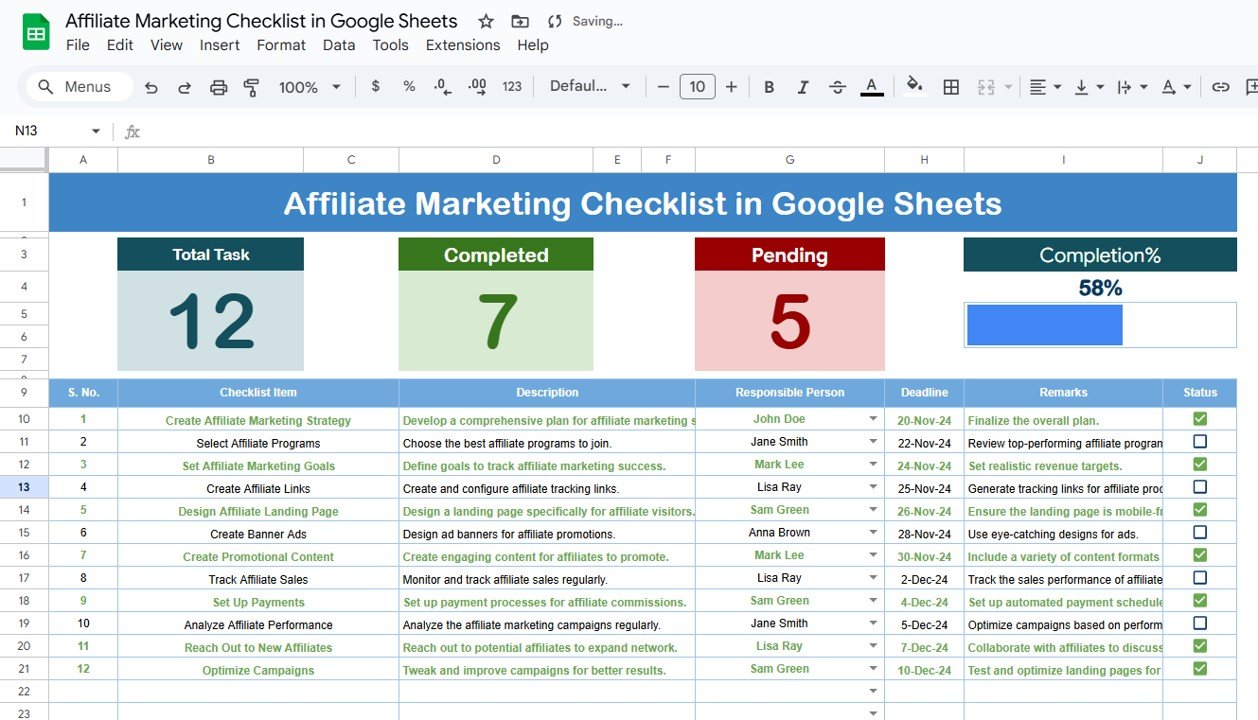
Click to buy Affiliate Marketing Checklist in Google Sheets
2) List Sheet Tab: Responsible Person Management
The List Sheet contains a list of all responsible persons who are assigned tasks in the Main Checklist Sheet. This list is used to create a drop-down menu for the Responsible Person column, ensuring consistency and making it easy to assign tasks to team members.
The list sheet helps you manage task delegation effectively and ensures that each task has a designated person responsible for its completion.
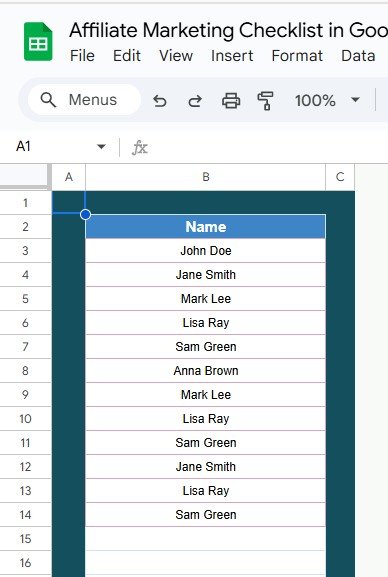
Click to buy Affiliate Marketing Checklist in Google Sheets
Benefits of Using the Affiliate Marketing Checklist
The Affiliate Marketing Checklist in Google Sheets offers several advantages for managing affiliate marketing campaigns:
-
Streamlined Task Management: The checklist structure helps you keep track of all tasks and ensures nothing is forgotten or overlooked.
-
Visual Progress Tracking: The progress bar and count cards give you a quick overview of how much work is completed and how much is left to do.
-
Clear Accountability: By assigning tasks to specific team members and setting deadlines, the checklist holds everyone accountable for their responsibilities.
-
Real-Time Collaboration: Since the template is built in Google Sheets, multiple team members can collaborate and update the checklist in real time.
-
Customizable: The template can be customized to fit the specific needs of your affiliate marketing campaigns, allowing you to add new tasks, change deadlines, and adjust other elements.
Best Practices for Using the Affiliate Marketing Checklist
Click to buy Affiliate Marketing Checklist in Google Sheets
To make the most out of your Affiliate Marketing Checklist, follow these best practices:
-
Update Regularly: Ensure that the checklist is updated as soon as tasks are completed or new tasks are added.
-
Set Realistic Deadlines: Assign realistic deadlines to tasks based on their complexity and importance. This ensures that tasks are completed on time.
-
Review Progress Frequently: Use the Completed Count and Pending Count to review the status of tasks and identify any bottlenecks.
-
Leverage the List Sheet for Team Management: Use the List Sheet to easily assign tasks to the right team members and ensure that everyone knows their responsibilities.
-
Add Remarks for Clarity: Use the Remarks column to add additional context or instructions for tasks, ensuring that team members have all the information they need.
Conclusion
The Affiliate Marketing Checklist in Google Sheets is a powerful tool that helps marketers stay organized, track progress, and ensure that all tasks related to affiliate marketing campaigns are completed on time. With features like task delegation, real-time collaboration, and visual progress tracking, this checklist simplifies the process of managing affiliate marketing efforts, improving overall efficiency and campaign success.
By using this template, you can optimize your affiliate marketing workflow and ensure that every task is completed efficiently and on schedule.
Frequently Asked Questions (FAQs)
Click to buy Affiliate Marketing Checklist in Google Sheets
1. How do I update the Affiliate Marketing Checklist?
You can update the checklist by entering new tasks, modifying deadlines, and changing the status of tasks. The checklist will automatically update as you make changes.
2. Can I add more tasks to the checklist?
Yes, the template is fully customizable. You can add new rows for additional tasks and adjust the columns to fit your specific needs.
3. How does the progress bar work?
The progress bar updates automatically as you mark tasks as completed. It shows the percentage of tasks completed compared to the total number of tasks.
4. Can I use this checklist for multiple affiliate marketing campaigns?
Yes, the checklist is flexible and can be customized to track multiple campaigns. You can create separate sections for each campaign or adjust the template accordingly.
5. Can I track multiple team members using this checklist?
Yes, the List Sheet allows you to create a drop-down list of team members, making it easy to assign tasks to different individuals.
Visit our YouTube channel to learn step-by-step video tutorials