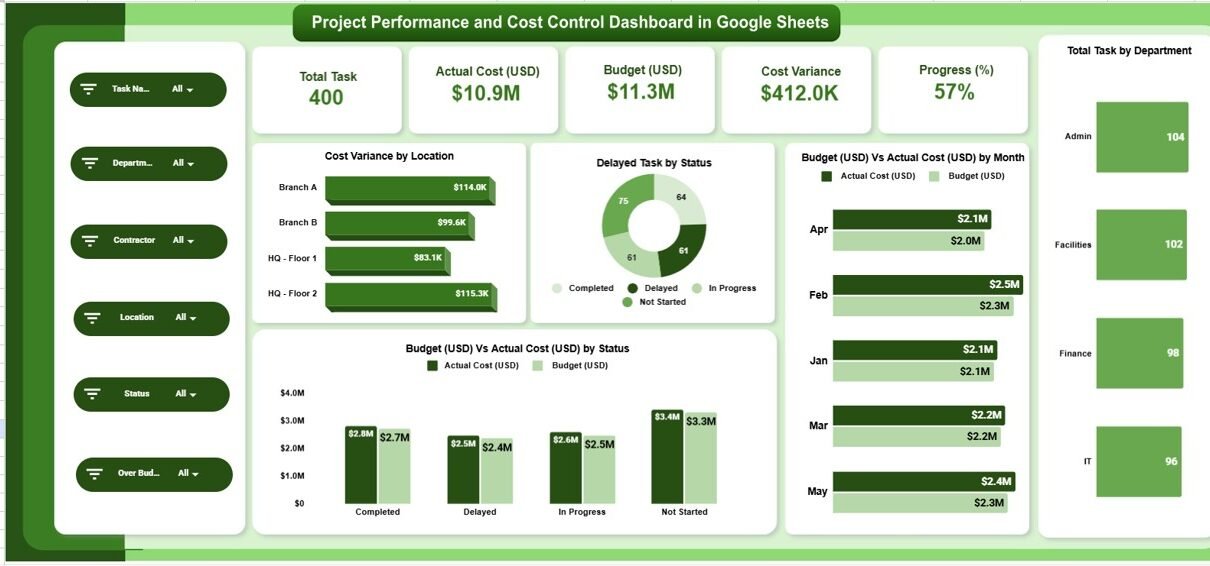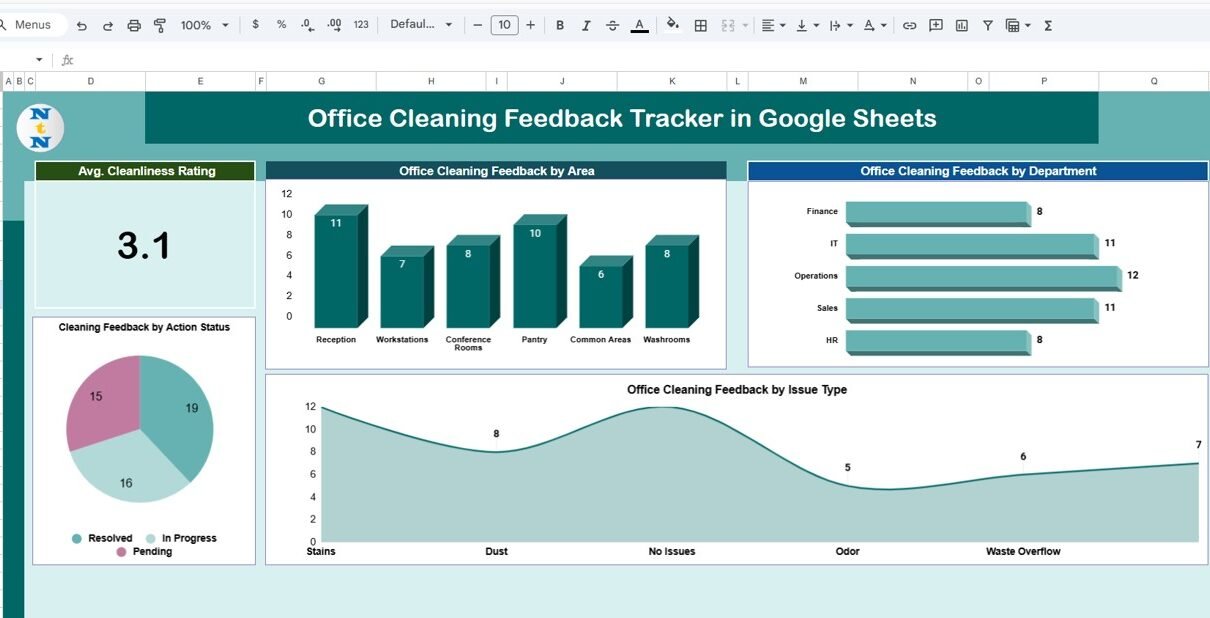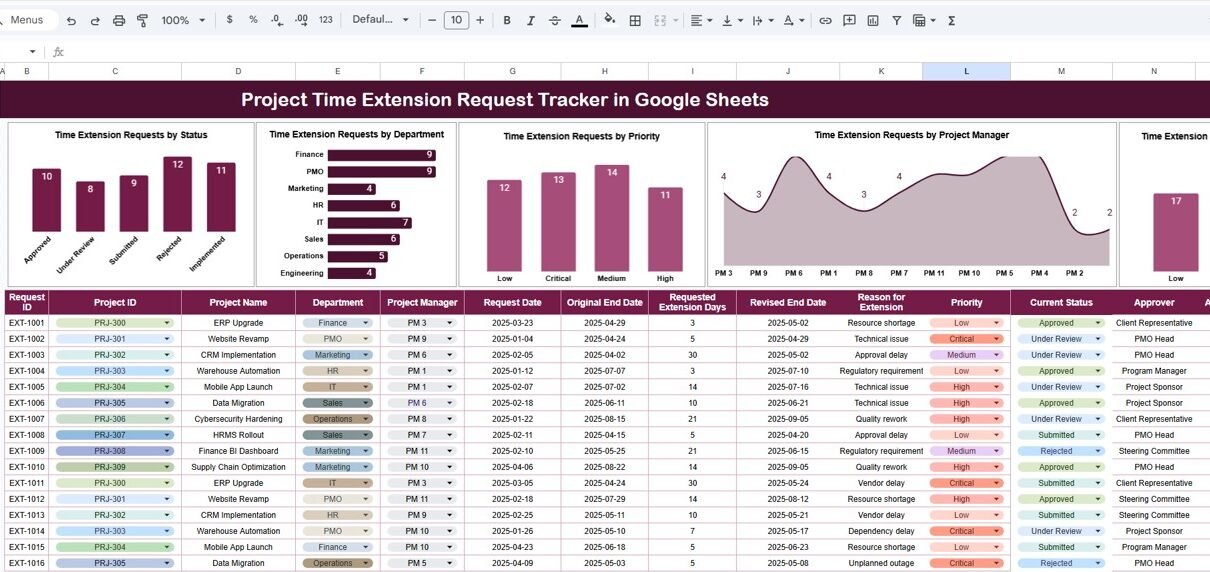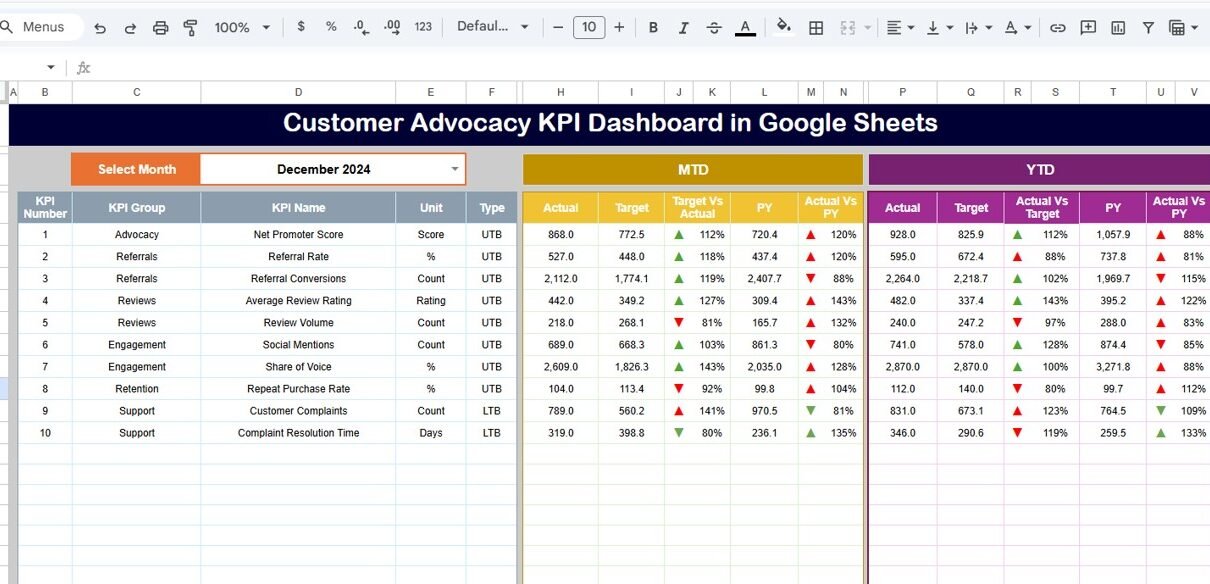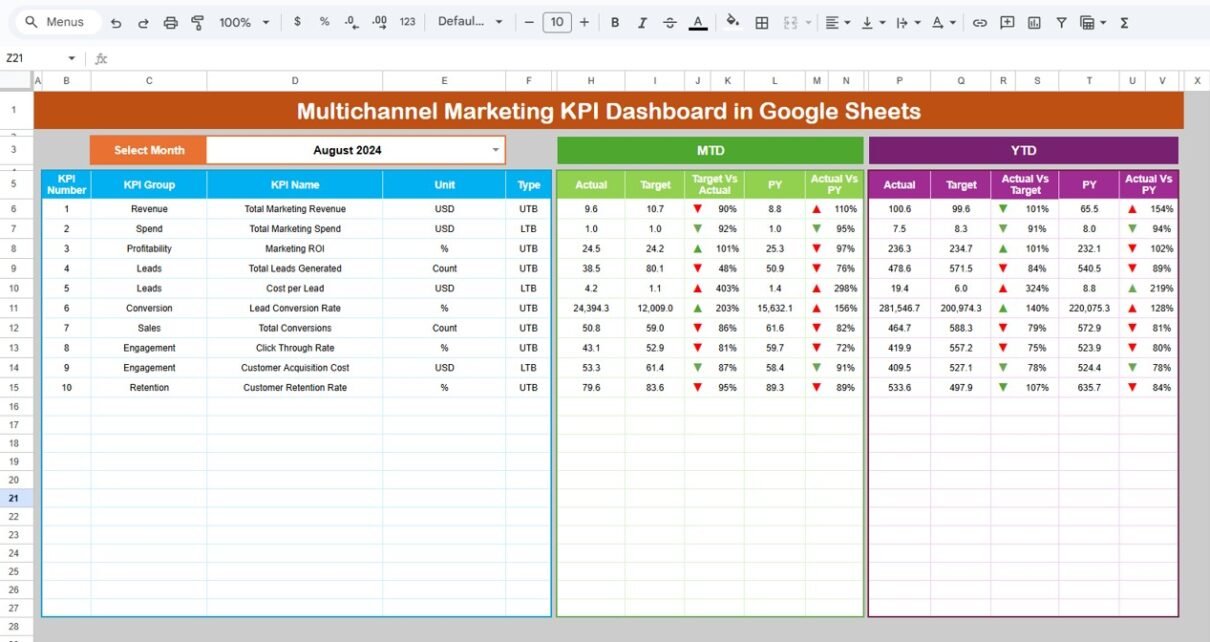Managing corporate travel efficiently is a major challenge for many organizations. Employees raise travel requests for meetings, conferences, training programs, and client visits almost every day. However, when teams rely on emails, chats, or unstructured spreadsheets, approvals get delayed, costs increase, and visibility disappears. Because of this, organizations need a simple, centralized, and transparent system. […]
Author: PK
Employee Wellness Check Tracker in Google Sheets
Employee well-being plays a critical role in productivity, engagement, and long-term organizational success. When employees feel mentally and physically healthy, they perform better, collaborate effectively, and stay motivated. However, many organizations struggle to track employee wellness in a structured and measurable way. Scattered surveys, informal feedback, and unorganized spreadsheets often fail to provide meaningful insights.Employee […]
A/B Testing KPI Dashboard in Google Sheets
A/B testing plays a critical role in data-driven decision-making. Businesses constantly test landing pages, ads, emails, pricing, layouts, and features to improve conversions and user experience. However, many teams struggle to measure A/B test performance clearly because data stays scattered across tools, reports, and spreadsheets. That is exactly why an A/B Testing KPI Dashboard in […]
Influencer ROI KPI Dashboard in Google Sheets
Influencer marketing has become one of the strongest digital marketing channels. However, many businesses still struggle to measure whether influencer campaigns actually generate value. When teams rely only on likes, followers, or impressions, they miss the true picture of return on investment. Because of this challenge, an Influencer ROI KPI Dashboard in Google Sheets becomes […]
Revenue Analysis Dashboard in Google Sheets
Revenue drives every business decision. However, many organizations struggle to understand where revenue comes from, which products perform best, and why targets sometimes fail. Because data often stays scattered across spreadsheets and systems, leaders lose visibility and control. That is exactly why a Revenue Analysis Dashboard in Google Sheets becomes an essential solution. This ready-to-use […]
Project Performance and Cost Control Dashboard in Google Sheets
Managing projects without clear visibility into cost, progress, delays, and performance creates serious risks. Teams often struggle with budget overruns, delayed tasks, contractor inefficiencies, and location-level cost leakage. Because of this, organizations increasingly rely on structured dashboards that show real-time project performance and cost control insights.Project Performance and Cost Control Dashboard in Google Sheets A […]
Office Cleaning Feedback Tracker in Google Sheets
A clean office directly affects employee productivity, health, and overall workplace satisfaction. However, many organizations struggle to manage office cleaning feedback because data remains scattered across emails, verbal complaints, or unstructured forms. As a result, cleaning issues remain unresolved, feedback gets ignored, and employee dissatisfaction increases. That is exactly why an Office Cleaning Feedback Tracker […]
Project Time Extension Request Tracker in Google Sheets
Project delays are common in almost every organization. Changes in scope, resource constraints, external dependencies, approvals, or unexpected risks often force project teams to request additional time. However, many organizations still manage time extension requests through emails, verbal approvals, or unstructured Excel files. As a result, approvals get delayed, accountability weakens, and project timelines become […]
Customer Advocacy KPI Dashboard in Google Sheets
In today’s competitive business environment, customer advocacy plays a critical role in sustainable growth. When customers actively promote your brand, recommend your products, and share positive experiences, your marketing costs reduce and trust increases naturally. However, many organizations struggle to measure and manage customer advocacy because data remains scattered across surveys, CRM systems, and social […]
Multichannel Marketing KPI Dashboard in Google Sheets
Modern marketing no longer depends on a single channel. Businesses now engage customers through email, social media, paid ads, websites, mobile apps, and offline campaigns. However, when data remains scattered across tools, teams struggle to understand what works and what does not. As a result, decision-making slows down and budgets get wasted.Multichannel Marketing KPI Dashboard […]