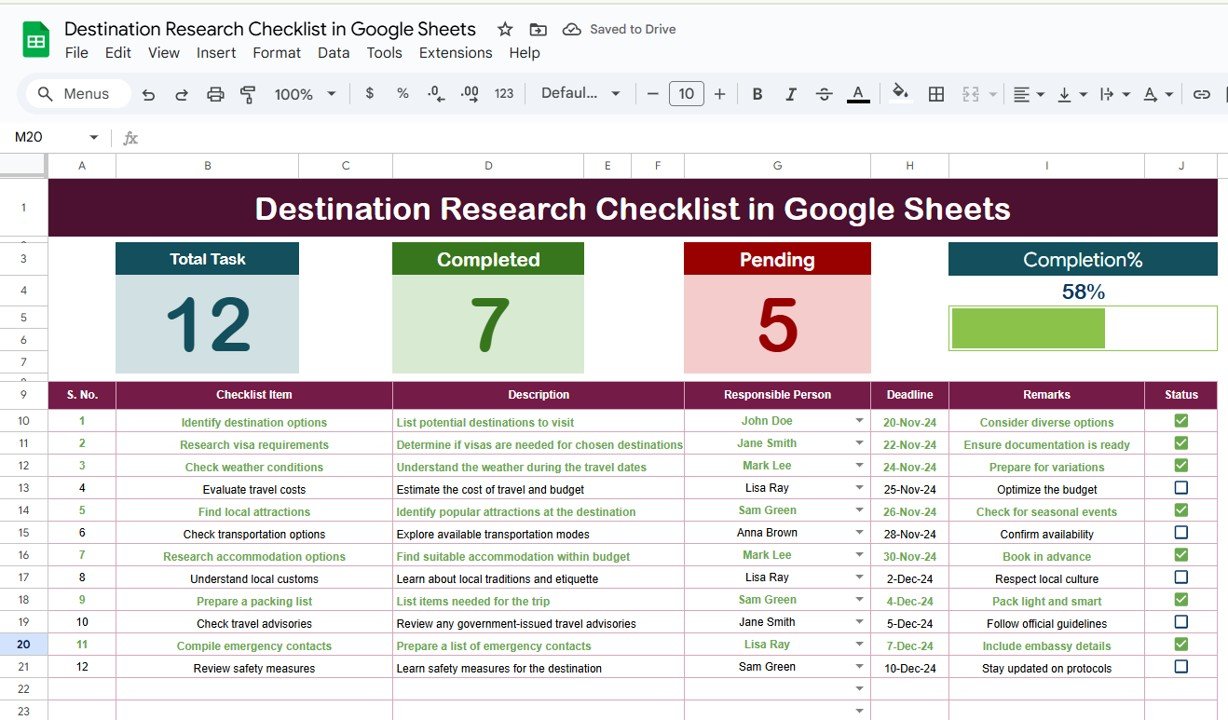Aligning your business strategy is a critical task that drives the long-term success and sustainability of your organization. Having a structured approach to track, monitor, and execute strategic goals can greatly enhance the efficiency of your business operations. The Business Strategy Alignment Checklist in Google Sheets serves as an ideal tool for organizations to ensure their strategic goals are aligned and actionable.
This article will provide you with a comprehensive understanding of the Business Strategy Alignment Checklist in Google Sheets, explain its features, advantages, and best practices, and guide you on how to use it effectively. You will also discover opportunities for improvement and how to leverage this checklist to enhance your overall business strategy.
Table of Contents
ToggleWhat is the Business Strategy Alignment Checklist?
A Business Strategy Alignment Checklist is a strategic planning tool that helps organizations align their goals, tasks, and initiatives with their overall business strategy. This checklist ensures that every project or initiative is directly tied to the company’s strategic objectives and that tasks are assigned and tracked effectively. With a structured checklist, businesses can streamline the execution of their strategy, monitor progress, and adjust when necessary.
The Google Sheets template for the Business Strategy Alignment Checklist offers a flexible, collaborative platform to track the progress of each item in real-time. It enables teams to work together efficiently, update the checklist as tasks are completed, and measure their alignment with overarching business goals.
Key Features of the Business Strategy Alignment Checklist in Google Sheets
Click to buy Business Strategy Alignment Checklist in Google Sheets
The Business Strategy Alignment Checklist in Google Sheets includes several features that make it an invaluable tool for strategic management. The template consists of two worksheets, each designed to help businesses stay organized and ensure alignment between strategic goals and day-to-day tasks.
Business Strategy Alignment Checklist Sheet
The main sheet captures all essential checklist information, ensuring that your strategy is systematically tracked and executed. It contains two main sections: the Top Section and the Checklist Table.
Top Section:
Overview of Progress: The top section provides a high-level view of your strategy’s progress through three essential cards:
- Total Count: Displays the total number of tasks or items in the checklist.
- Completed Count: Shows how many tasks have been successfully completed.
- Pending Count: Indicates the number of tasks still pending.
- Progress Bar: This visual progress bar updates automatically to show the percentage of tasks completed, providing a quick snapshot of overall progress.

Click to buy Business Strategy Alignment Checklist in Google Sheets
Checklist Table:
The main table is where you capture detailed information about each strategic initiative. This section includes the following columns:
-
Serial No.: A unique identification number for each checklist item.
-
Checklist Item: A brief description of the strategic task or action.
-
Description: A more detailed explanation of the task, including why it is important and how it contributes to the strategy.
-
Responsible Person: The individual or department responsible for completing the task.
-
Deadline: The target date for completing the task.
-
Remarks: Any additional notes, concerns, or observations related to the task.
-
Status: A column where you can mark the task as completed (✔) or pending (✘).
The checklist table allows you to track each task’s progress and ensures that everyone knows their responsibilities. This clarity improves accountability and task management.
2. List Sheet Tab
This worksheet is used to capture a unique list of Responsible Persons for all the tasks in the checklist. This list feeds into the drop-down menu in the main checklist, ensuring consistency when assigning tasks. By having a centralized list of responsible persons, you can quickly assign and modify tasks without duplicating data.
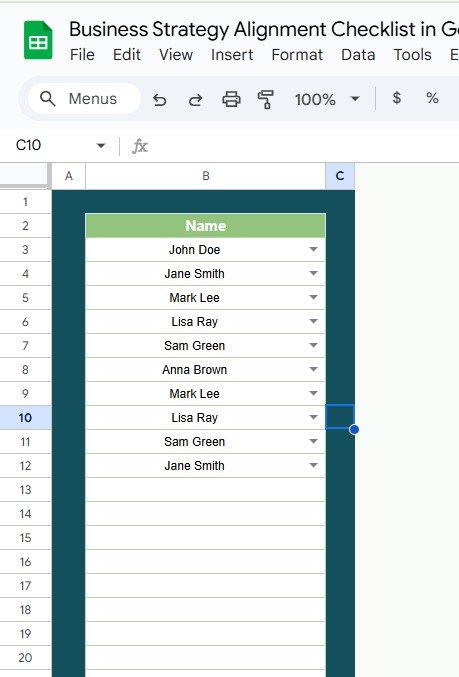
Click to buy Business Strategy Alignment Checklist in Google Sheets
Advantages of the Business Strategy Alignment Checklist in Google Sheets
The Business Strategy Alignment Checklist offers several advantages for organizations striving to align their business activities with their strategic goals. Here are some of the key benefits:
- Centralized Task Management: All tasks and responsibilities are centralized in one sheet, allowing easy access for team members and decision-makers. No need to switch between multiple documents or platforms.
- Real-Time Collaboration: With Google Sheets, you can collaborate with team members in real time. This feature ensures that everyone involved in the strategy implementation can update their progress, ask questions, and add comments instantly.
- Accountability: By assigning tasks to specific individuals and tracking their completion status, the checklist fosters accountability. It’s easy to see who is responsible for what and whether tasks are being completed on time.
- Progress Monitoring: The progress bar and task counts (Total, Completed, Pending) provide an instant overview of your progress. This visual aid makes it easier to assess whether the strategy is on track or needs adjustment.
- Customization and Flexibility: You can easily customize the checklist to match your specific business goals. Add new tasks, adjust deadlines, and modify responsible persons as your strategy evolves.
Opportunities for Improvement in the Business Strategy Alignment Checklist
Click to buy Business Strategy Alignment Checklist in Google Sheets
While the Business Strategy Alignment Checklist in Google Sheets is a powerful tool, there are several opportunities to further improve its effectiveness. Here are some ideas to enhance its functionality:
- Automated Task Reminders: Adding automated reminders to notify responsible persons when deadlines are approaching would help ensure timely completion of tasks. This can be done by integrating Google Sheets with Google Calendar or using Google Scripts.
- Integration with Other Tools: The checklist can be integrated with other business management tools like Trello, Asana, or Slack. By syncing tasks with these platforms, you can create a more comprehensive strategy execution process that connects your strategy with your project management tools.
- Advanced Reporting and Analytics: You can enhance the checklist by adding advanced reporting features such as charts and graphs to visualize progress over time. This will give decision-makers a better understanding of how the strategy is evolving and where adjustments are needed.
- Task Priority Labeling: Introducing priority labels for tasks would help teams focus on high-priority items first. This will ensure that critical aspects of the strategy are completed before less important tasks.
Best Practices for Using the Business Strategy Alignment Checklist
To make the most of your Business Strategy Alignment Checklist, consider the following best practices:
- Clearly Define Your Strategic Goals: Before using the checklist, ensure that your business strategy is well-defined. Each task in the checklist should be directly linked to a specific business goal or objective. This ensures that every action contributes to the overarching strategy.
- Review and Update Regularly: The business environment is constantly evolving, so it’s important to review and update your checklist regularly. New tasks may emerge, and deadlines might need adjusting. A periodic review keeps your strategy relevant.
- Communicate Effectively: Use the Remarks section to communicate updates, issues, and feedback. This ensures that everyone involved is informed about task progress and any challenges faced during implementation.
- Involve Key Stakeholders: Make sure that key team members and stakeholders are involved in creating and updating the checklist. Their input will help you prioritize tasks and ensure alignment with the overall business goals.
- Track and Celebrate Successes: Regularly track the completed tasks and celebrate milestones. Recognizing completed tasks fosters motivation and helps teams stay focused on achieving the next goal.
Frequently Asked Questions (FAQs)
Click to buy Business Strategy Alignment Checklist in Google Sheets
What is a Business Strategy Alignment Checklist?
A Business Strategy Alignment Checklist is a tool that helps organizations align their tasks and activities with their business strategy to ensure that every initiative supports overall strategic goals.
How can I use the Business Strategy Alignment Checklist in Google Sheets?
You can use the checklist by entering tasks, assigning responsible persons, setting deadlines, and tracking progress. It also allows collaboration in real-time and helps ensure that each task is aligned with the business strategy.
Can I customize the Business Strategy Alignment Checklist?
Yes, the checklist is fully customizable. You can add new tasks, change deadlines, adjust responsibilities, and modify the overall structure to fit your organization’s needs.
How do I track progress with the checklist?
The checklist includes progress cards that display the total, completed, and pending tasks, along with a visual progress bar that shows the percentage of tasks completed.
Is it possible to integrate the checklist with other tools?
Yes, you can integrate the checklist with other tools like Trello, Asana, or Slack to streamline task management and communication across different platforms.
Conclusion
The Business Strategy Alignment Checklist in Google Sheets is an invaluable tool for businesses looking to ensure their goals are met and tasks are efficiently tracked. By using this checklist, organizations can foster accountability, streamline task management, and maintain alignment with their strategic objectives. With features like real-time collaboration, progress tracking, and customization options, this template empowers teams to execute their strategies successfully. By following best practices and continuously improving the checklist, businesses can maximize their chances of success and achieve their long-term goals
Visit our YouTube channel to learn step-by-step video tutorials
Youtube.com/@NeotechNavigators
Click to buy Business Strategy Alignment Checklist in Google Sheets
Watch the step-by-step video Demo:
Click to buy Business Strategy Alignment Checklist in Google Sheets