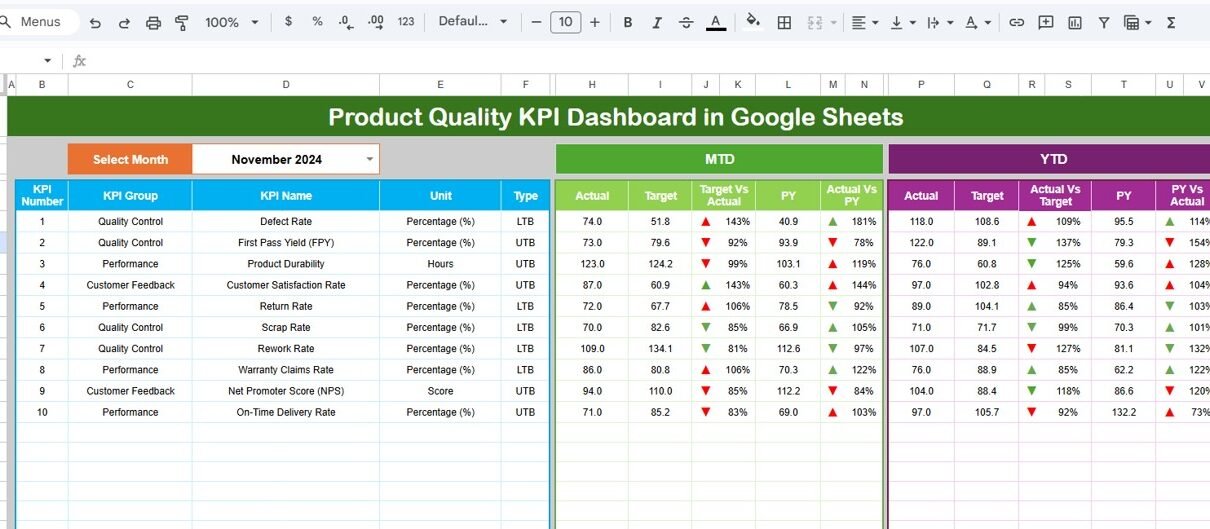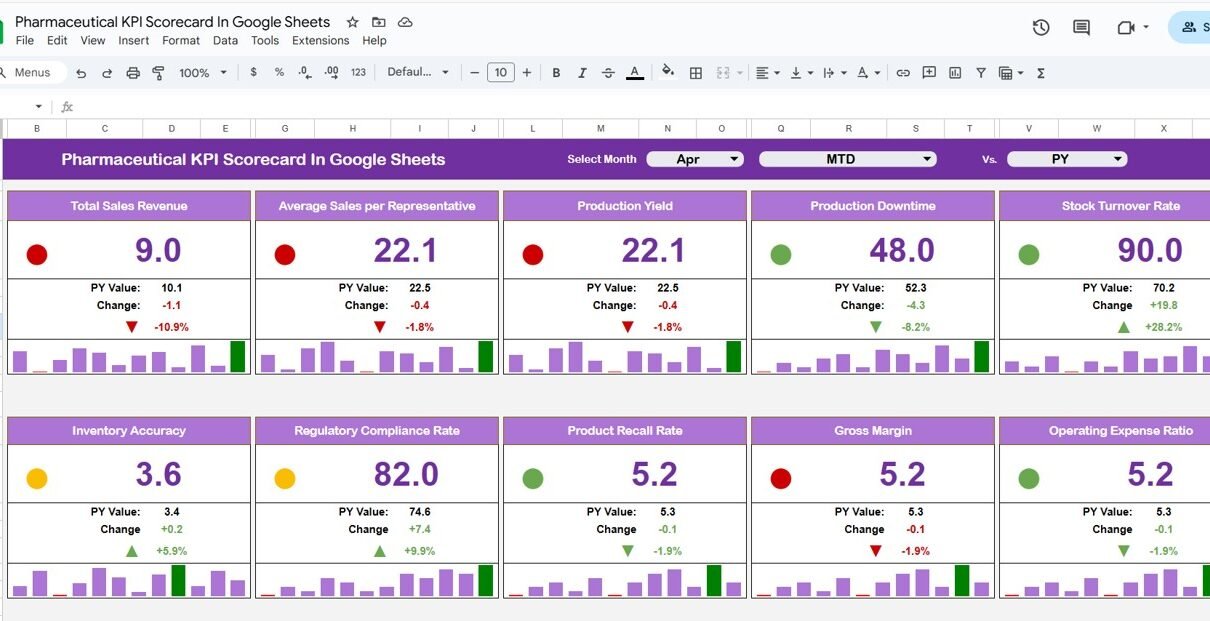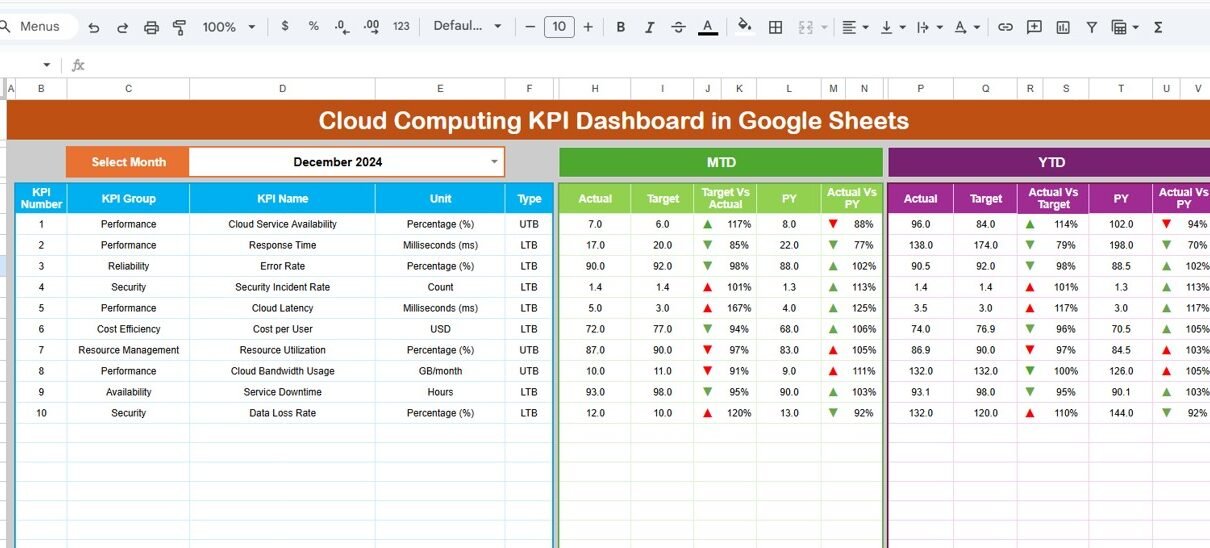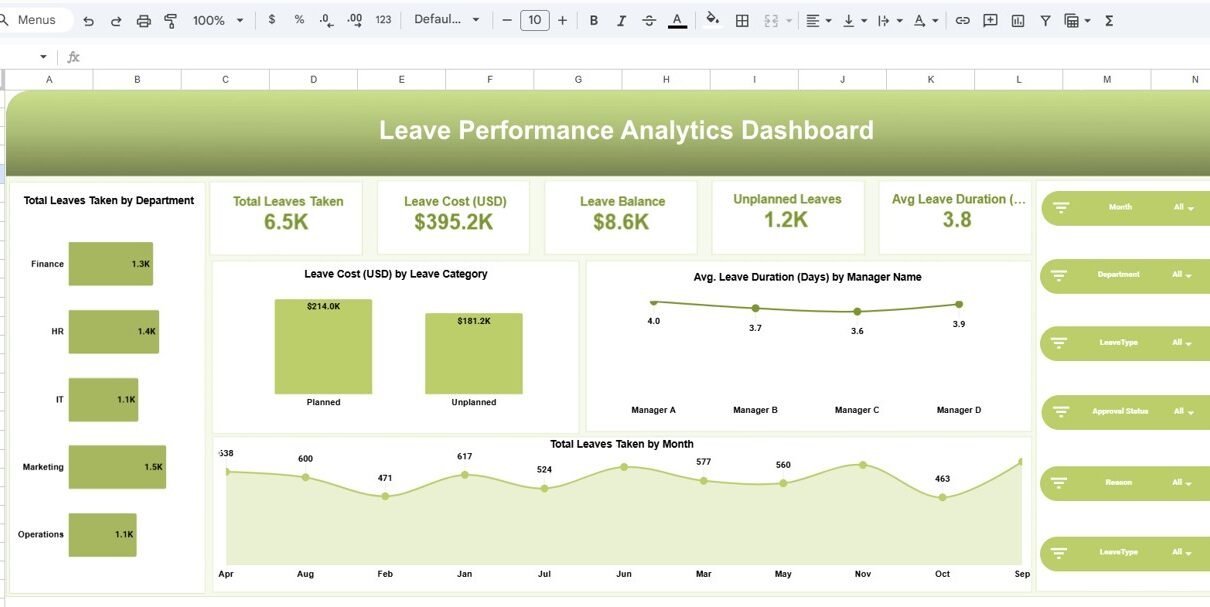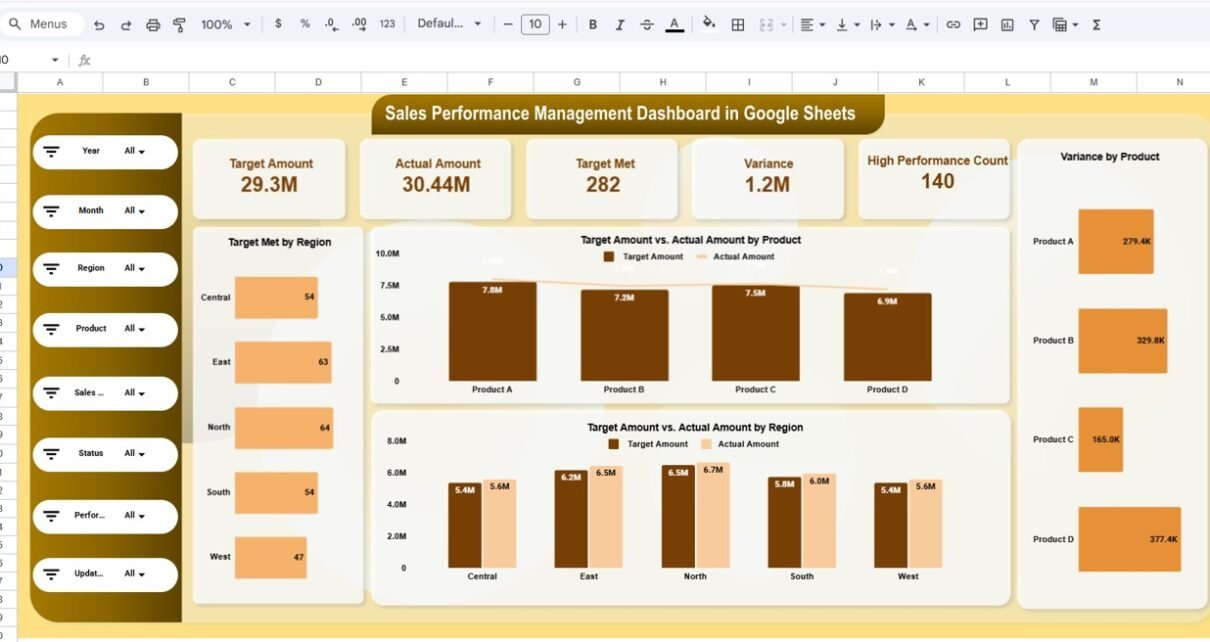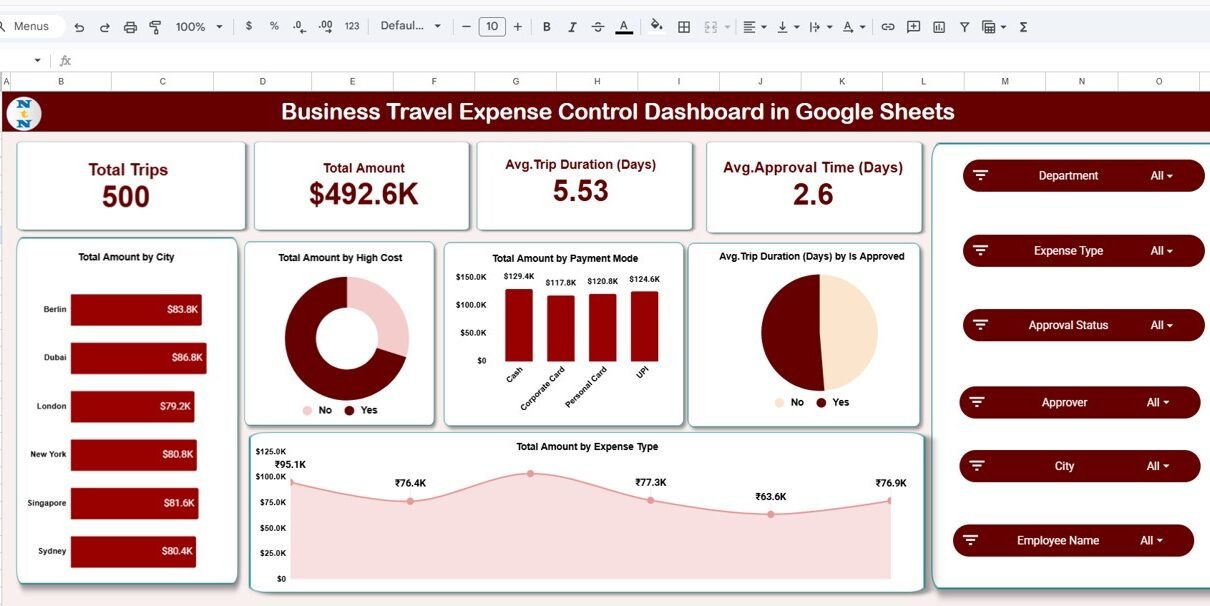The Legal KPI Scorecard in Google Sheets is a ready-to-use performance tracking template designed to help legal teams monitor, measure, and evaluate key legal KPIs in a clear and structured manner. Instead of managing scattered reports and manual calculations, this scorecard consolidates monthly and yearly legal performance metrics into one interactive Google Sheets scorecard. As […]
Google Sheets
Product Quality KPI Dashboard in Google Sheets
The Product Quality KPI Dashboard in Google Sheets is a ready-to-use performance tracking solution designed to help organizations monitor, measure, and improve product quality metrics in a structured and visual manner. Instead of tracking quality KPIs across multiple spreadsheets and manual reports, this dashboard consolidates MTD, YTD, target, and previous-year performance into one interactive Google […]
CSR Program Performance & Impact Dashboard in Google Sheets
The CSR Program Performance & Impact Dashboard in Google Sheets is a ready-to-use analytics solution designed to help organizations track, measure, and evaluate the effectiveness of their Corporate Social Responsibility (CSR) initiatives.CSR Program Performance & Impact Dashboard in Google Sheets Instead of managing CSR data across multiple spreadsheets and reports, this dashboard consolidates projects, budgets, […]
Customer Onboarding Effectiveness Dashboard in Google Sheets
The Customer Onboarding Effectiveness Dashboard in Google Sheets is a ready-to-use analytics solution designed to help businesses track, measure, and improve their customer onboarding process from start to finish. Instead of managing scattered spreadsheets and manual reports, this dashboard brings all onboarding performance metrics into one interactive Google Sheets dashboard. As a result, teams gain […]
Pharmaceutical KPI Scorecard in Google Sheets
Tracking performance in the pharmaceutical industry requires precision, compliance, and speed. However, when KPIs stay scattered across reports and spreadsheets, performance monitoring becomes slow and unclear. That is exactly why the Pharmaceutical KPI Scorecard in Google Sheets becomes a powerful, ready-to-use solution. This Pharmaceutical KPI Scorecard in Google Sheets is designed as a monthly and […]
Cloud Computing KPI Dashboard in Google Sheets
Cloud infrastructure powers modern digital businesses. However, without continuous monitoring, cloud costs, performance, and availability can quickly go out of control. That is exactly why a Cloud Computing KPI Dashboard in Google Sheets becomes essential. This ready-to-use Cloud Computing KPI Dashboard in Google Sheets helps organizations track operational, financial, performance, and reliability KPIs in one […]
Employee Performance and Attrition Dashboard in Google Sheets
Managing employee performance and reducing attrition are two of the biggest challenges for modern organizations. When employee data stays scattered across spreadsheets, HR systems, and reports, leaders struggle to identify trends and take timely action. That is exactly where the Employee Performance and Attrition Dashboard in Google Sheets becomes a powerful, ready-to-use solution. In this […]
Leave Performance Analytics Dashboard in Google Sheets
Managing employee leave efficiently plays a critical role in workforce productivity, cost control, and employee satisfaction. However, when leave data remains scattered across registers or raw spreadsheets, decision-making becomes slow and reactive. That is exactly why the Leave Performance Analytics Dashboard in Google Sheets becomes an essential solution. In this article, we explain the Leave […]
Sales Performance Management Dashboard in Google Sheets
Sales performance directly drives business growth. However, when organizations track sales targets, actuals, and performance manually, they often lose visibility and speed. Therefore, modern sales teams need a centralized, visual, and interactive reporting system. That is exactly where a Sales Performance Management Dashboard in Google Sheets becomes a game-changer. In this article, we explain how […]
Business Travel Expense Control Dashboard in Google Sheets
Managing business travel expenses becomes challenging as organizations grow. Multiple departments, frequent trips, varied expense types, and approval delays often lead to budget overruns and poor visibility. Therefore, companies increasingly rely on structured dashboards to track, control, and analyze travel spending.Business Travel Expense Control Dashboard in Google Sheets That is exactly where a Business Travel […]