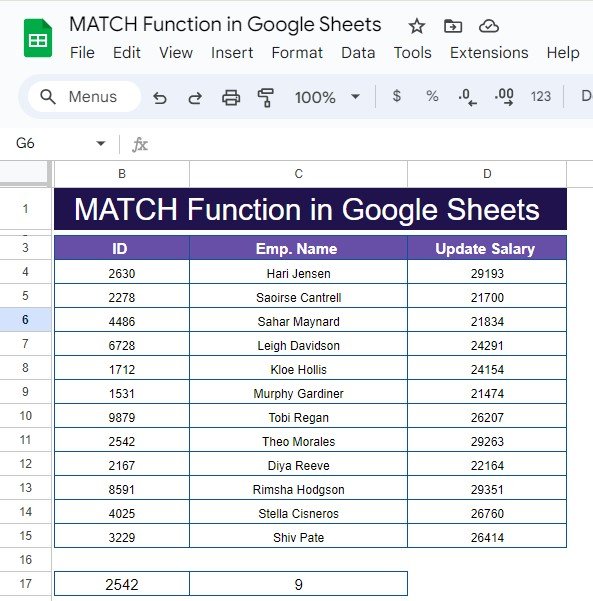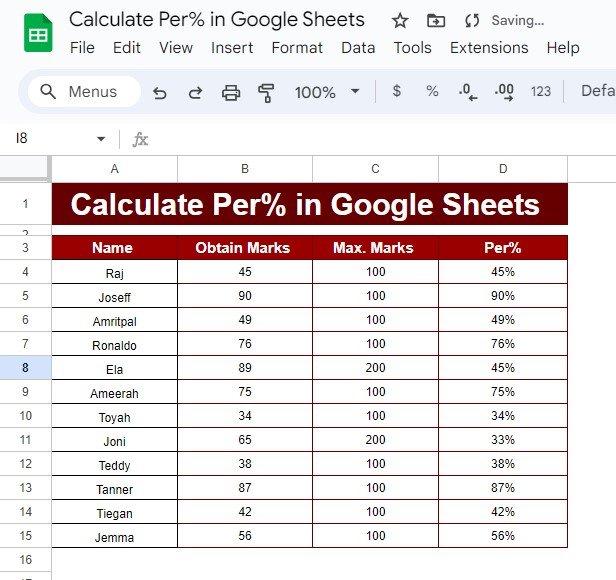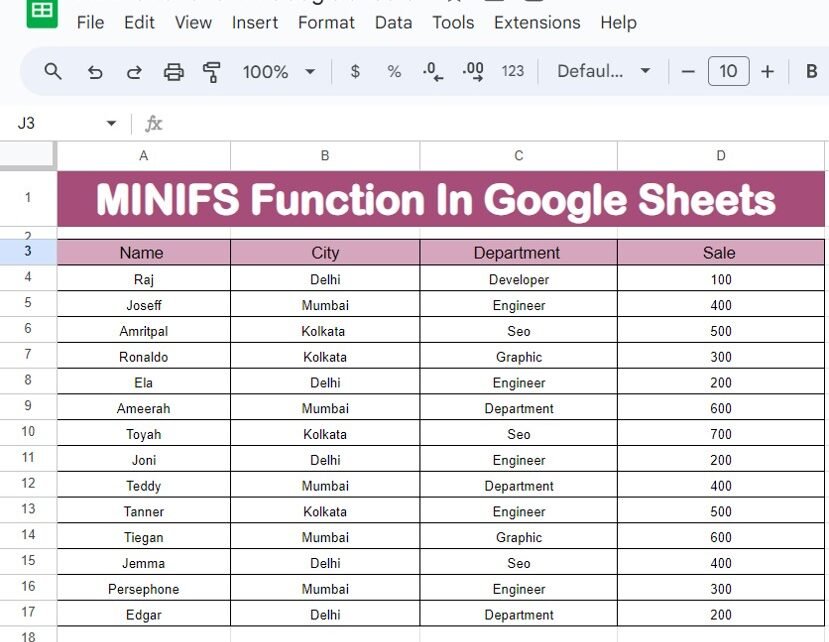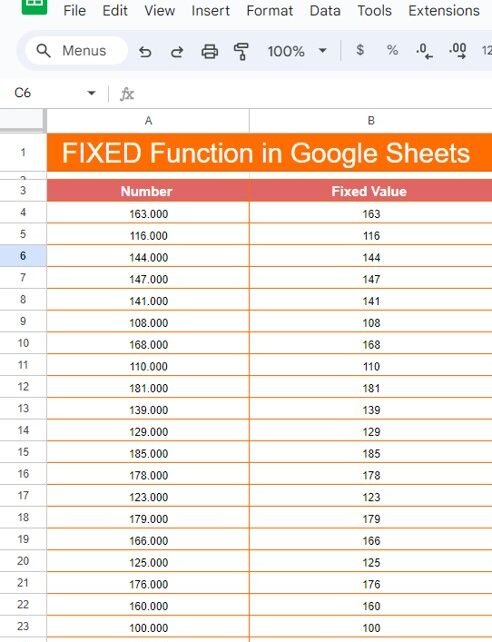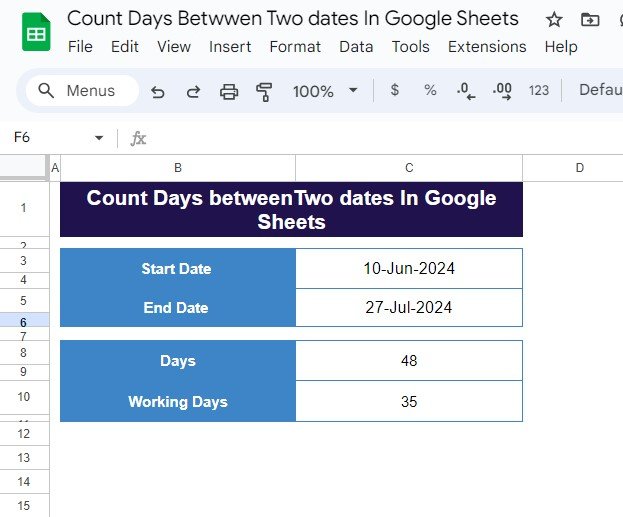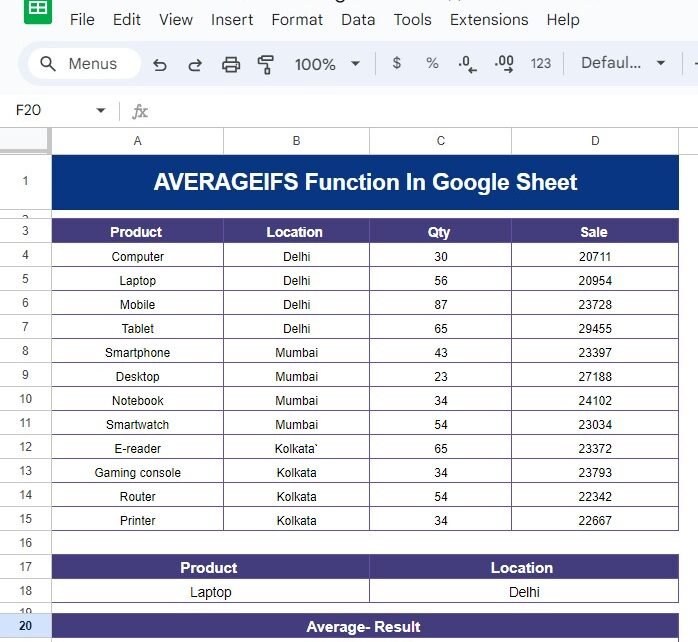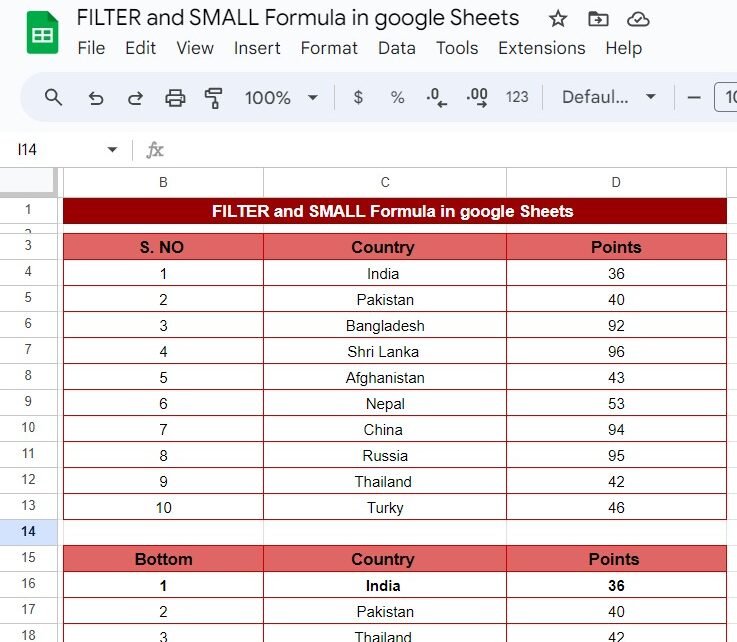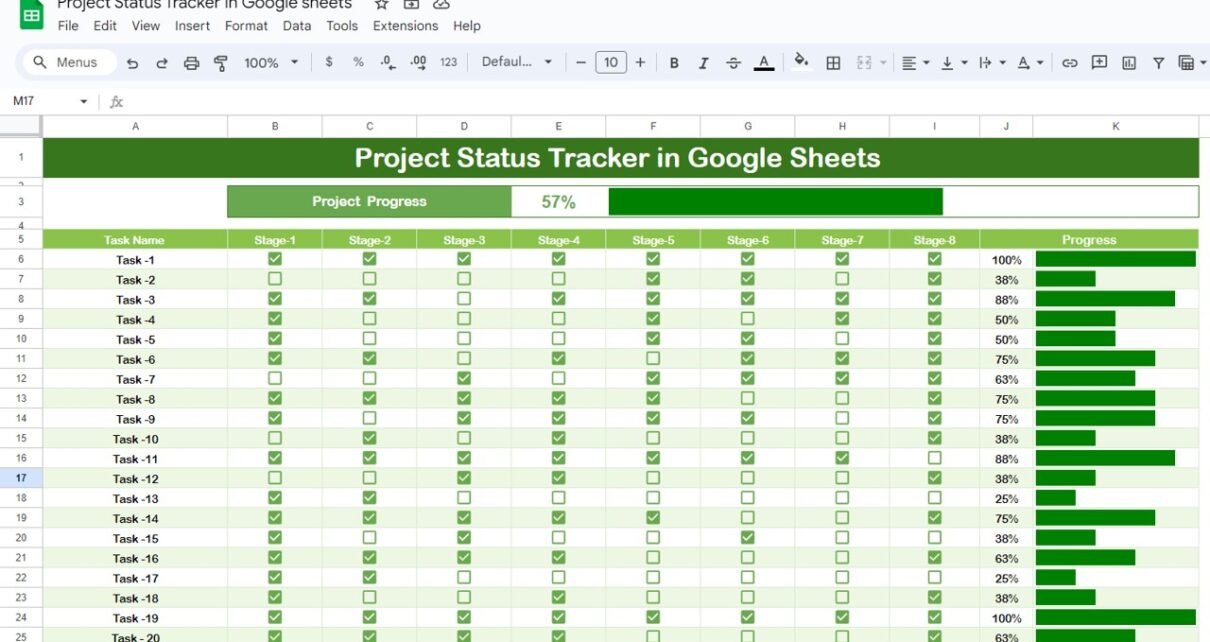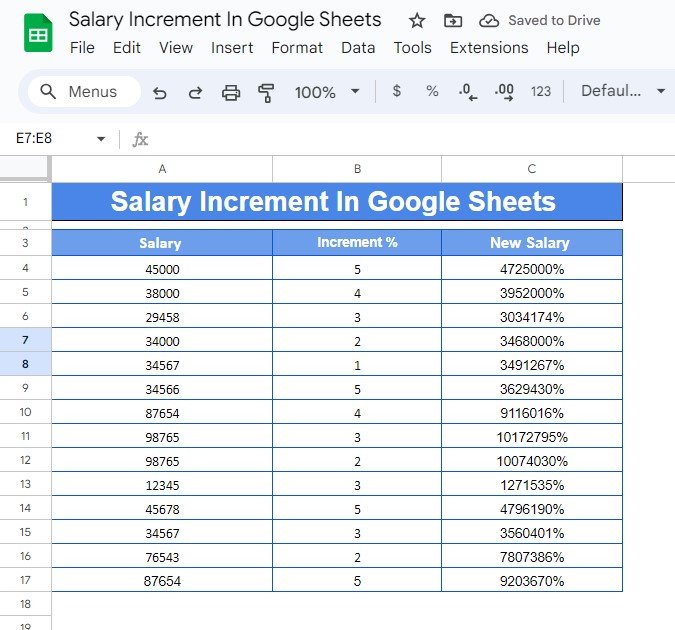If you’re looking to analyze data in Google Sheets with precision and efficiency, you’ve come to the right place! In this blog post, we’re going to break down how to use the FILTER and LARGE functions together. By the end of this post, you’ll know exactly how to filter data based on top or bottom […]
Google Sheets
Mastering the MATCH Function in Google Sheets: A Step-by-Step Example
If you’ve been using Google Sheets and find yourself frequently searching for specific data, you’ll be glad to learn about the MATCH Function in Google Sheets . It’s a powerful tool that helps you quickly locate the position of a specific value within a range. But what makes it so special? Let’s dive into the […]
How to Easily Calculate Percentages in Google Sheets: A Beginner’s Guide
Have you ever needed to figure out Calculate percentages in Google Sheets but weren’t sure where to start? Don’t worry! In this simple and easy-to-follow guide, I’ll show you how to calculate percentages step by step. By the end of this post, you’ll feel confident using this feature, and trust me, it’s a real time-saver! […]
Mastering the MINIFS Function in Google Sheets: A Simple Example
If you’ve ever needed to find the minimum value in a dataset based on specific criteria, the MINIFS function in Google Sheets is here to make your life easier! Whether you’re analyzing sales data, project progress, or any other type of information, this function can help you quickly get the results you need. In this […]
How to Use the FIXED Function in Google Sheets (With Example)
If you’ve ever needed to format numbers in Google Sheets, especially by removing decimal places or making the data look cleaner, then the FIXED Function in Google Sheets is exactly what you need. It helps you round numbers and present them in a simple, consistent format. In this post, we’ll walk you through how to […]
How to Count Days Between Two Dates in Google Sheets with an Example
Have you ever needed to Count Days Between Two Dates in Google Sheets in Google Sheets? Whether it’s for tracking project timelines, calculating age, or simply finding the number of working days between two dates, Google Sheets makes it incredibly easy. In this blog post, we’ll walk you through the step-by-step process to count the […]
AVERAGEIFS Function in Google Sheets: A Step-by-Step Example
If you’ve ever needed to find the average of a set of data based on multiple conditions in Google Sheets, then the AVERAGEIFS Function in Google Sheets is your go-to solution. This powerful function allows you to average values in a range that meet specific criteria across multiple columns. Sounds complicated? Don’t worry; we’re here […]
Mastering FILTER and SMALL Functions in Google Sheets: Easy Step-by-Step Example
Have you ever been stuck trying to find specific data in a large Google Sheets file? It can be a bit overwhelming, right? Well, you’re in luck! In today’s post, we’ll show you exactly how to use the FILTER and SMALL Functions in Google Sheets to make this task quick and easy. Don’t worry if you’re […]
Mastering Project Management with a Project Status Tracker in Google Sheets
Let’s face it – managing multiple tasks, deadlines, and team members can feel overwhelming. That’s why having an easy-to-use Project Status Tracker can be a game changer. And here’s where Google Sheets comes in. Thanks to cloud-based tools like Google Sheets, tracking project progress has never been more accessible, efficient, or collaborative. Whether you’re managing […]
How to Calculate Salary Increment in Google Sheets (With Example)
Do you need to Calculate Salary Increment in Google Sheets quickly and accurately? Whether you’re managing a payroll, giving raises to employees, or simply want to track your own salary growth, Google Sheets offers a simple and effective way to calculate salary increments. In this guide, I’ll show you how to calculate salary increments in […]