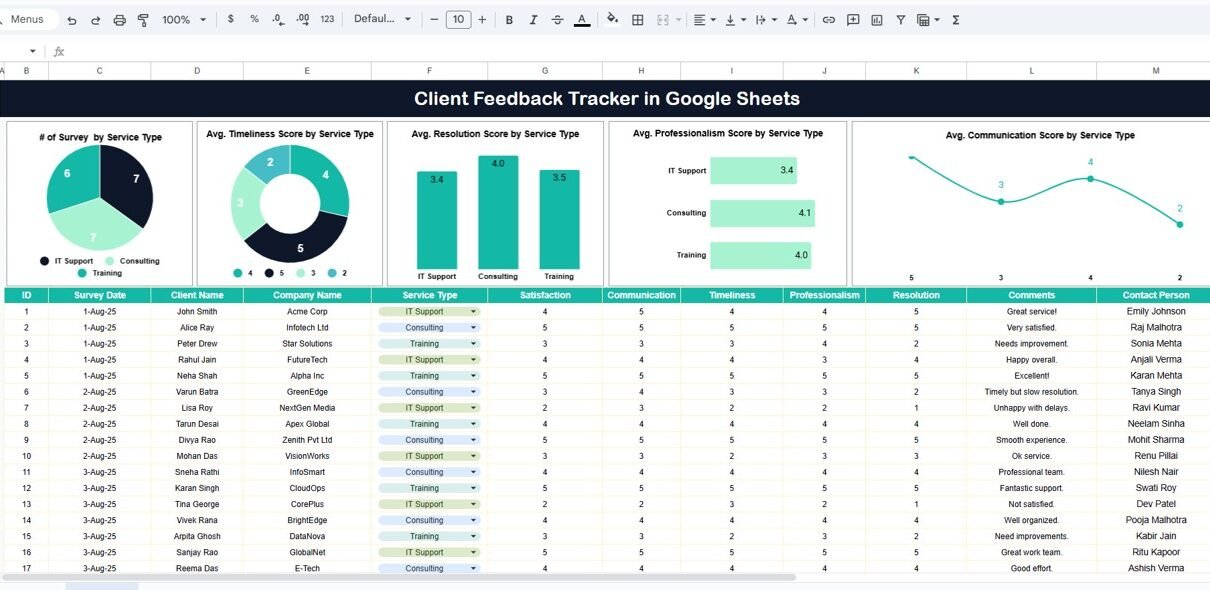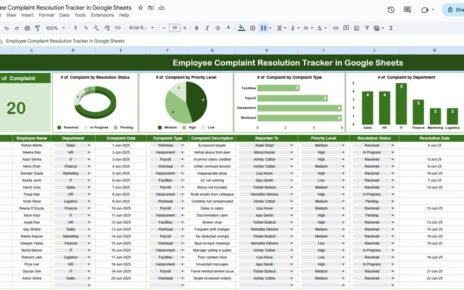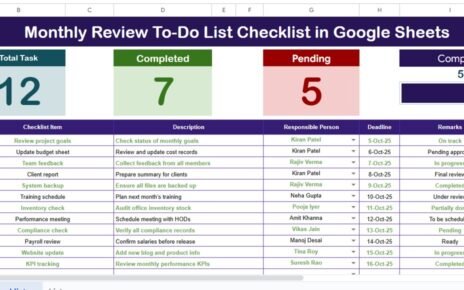Collecting and analyzing client feedback is essential for improving service quality and customer experience. The Client Feedback Tracker in Google Sheets offers an easy, ready-to-use solution to record, visualize, and analyze client survey data in one place.
In this article, we will explain how this tracker works, its key features, and the benefits of using it for service-based businesses.
What Is a Client Feedback Tracker?
A Client Feedback Tracker helps organizations systematically collect feedback from clients and evaluate their satisfaction across multiple dimensions — such as communication, professionalism, timeliness, and issue resolution.
With Google Sheets, this tracker becomes collaborative, interactive, and easy to maintain, allowing teams to track performance, identify weak areas, and make data-driven improvements in real time.
Key Features of the Client Feedback Tracker in Google Sheets
Click to Buy Client Feedback Tracker in Google Sheets
This template contains two main sheets:
1. Tracker Sheet Tab
The Tracker Sheet is the primary dashboard that visualizes client feedback data.
Charts Included:
-
# of Surveys by Service Type: Displays how many surveys were collected for each service category.
-
Average Timeliness Score by Service Type: Measures how quickly and efficiently services were delivered.
-
Average Resolution Score by Service Type: Reflects the effectiveness of issue resolution for clients.
-
Average Professionalism Score by Service Type: Captures how clients perceive the courtesy and professionalism of the staff.
-
Average Communication Score by Service Type: Evaluates clarity, frequency, and responsiveness in communication with clients.
Each chart updates automatically when new data is entered in the data sheet, making it simple to track feedback trends and patterns.
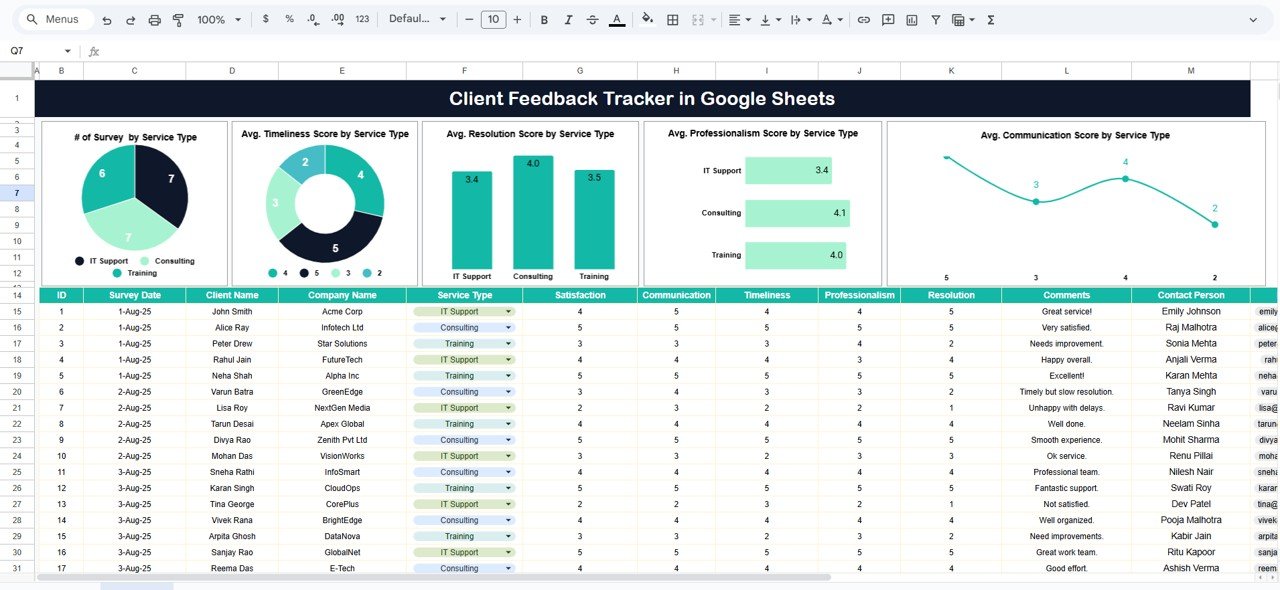
Click to Buy Client Feedback Tracker in Google Sheets
2. Search Sheet Tab
The Search Sheet provides advanced search functionality to quickly locate feedback records.
Features Include:
-
Search by Keyword (e.g., client name, comment, or service type).
-
Search by Field Name (e.g., department, rating category).
-
Instant filtering to review specific client responses or categories.
This search function makes it easy for managers to find and analyze specific feedback details without scrolling through hundreds of rows.
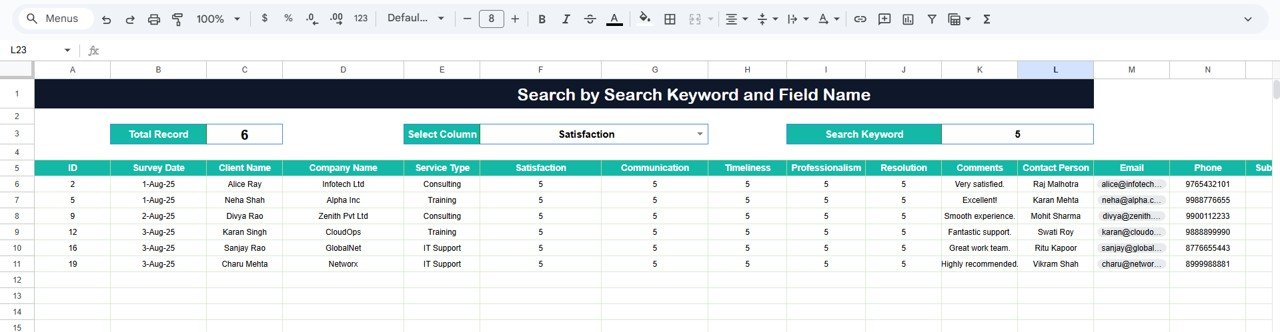
Click to Buy Client Feedback Tracker in Google Sheets
Data Fields Captured
The tracker typically captures detailed feedback data such as:
-
Client Name / Company Name
-
Service Type
-
Satisfaction Scores (Timeliness, Resolution, Communication, Professionalism)
-
Feedback Comments
-
Assigned Staff
-
Follow-up Status
-
Date Submitted
All these details can be visualized in real-time through charts and tables on the dashboard.
Advantages of Using the Client Feedback Tracker
-
✅ Centralized Feedback System: Manage all client surveys in one location.
-
📈 Instant Insights: View visual reports on satisfaction scores by service type.
-
🔍 Quick Search Functionality: Instantly find client records or keywords.
-
🕒 Save Time: Automate analysis with pre-built charts and formulas.
-
💬 Improve Service Quality: Identify recurring issues and act on low-rated areas.
-
🤝 Boost Client Retention: Monitor satisfaction to maintain long-term relationships.
Best Practices for Using the Client Feedback Tracker
Click to Buy Client Feedback Tracker in Google Sheets
-
Collect Feedback Regularly: Ensure clients provide feedback after every service.
-
Maintain Data Accuracy: Enter survey results consistently in the data sheet.
-
Analyze Trends Monthly: Use the charts to monitor changes in satisfaction levels.
-
Act on Low Scores: Prioritize services or departments with lower ratings.
-
Use Search Filters: Find specific client cases to resolve concerns quickly.
-
Customize Metrics: Add or adjust rating parameters to match your organization’s needs.
How This Tracker Helps Businesses
-
Measure Service Quality: Gain insights into how clients perceive your services.
-
Enhance Communication: Identify weak communication points between teams and clients.
-
Monitor Staff Performance: Track individual or department performance based on client ratings.
-
Support Continuous Improvement: Use the data to make operational improvements.
-
Build Client Trust: Demonstrate commitment to transparency and responsiveness.
Frequently Asked Questions (FAQs)
Click to Buy Client Feedback Tracker in Google Sheets
Q1: Can I add more feedback categories or KPIs?
Yes, the tracker is fully customizable — you can add more rating fields or KPIs in the data sheet.
Q2: How can I analyze trends over time?
You can use the built-in charts or add additional pivot tables to compare month-to-month feedback trends.
Q3: Can multiple team members update the tracker simultaneously?
Yes, Google Sheets allows real-time collaboration, making it perfect for multi-department feedback management.
Q4: Does the dashboard refresh automatically?
Yes, when new feedback entries are added, all charts and KPIs update instantly.
Q5: Is this tracker suitable for any service industry?
Absolutely. It can be used in IT services, healthcare, education, consulting, or any customer-facing business.
Conclusion
Click to Buy Client Feedback Tracker in Google Sheets
The Client Feedback Tracker in Google Sheets is a simple yet powerful tool that helps organizations collect, analyze, and act on client feedback efficiently. With automated charts, search functionality, and customizable fields, it enhances transparency, boosts satisfaction, and drives service excellence.
Visit our YouTube channel to learn step-by-step video tutorials
Youtube.com/@NeotechNavigators]