Maintaining corporate compliance is critical for any organization to avoid legal risks, penalties, and reputational damage. The Corporate Compliance Dashboard in Google Sheets provides a ready-to-use solution for tracking compliance cases, monitoring high-risk issues, and analyzing performance across departments and locations.Corporate Compliance Dashboard in Google Sheets
In this article, we will explain the features, advantages, and best practices of this dashboard, enabling compliance officers and managers to stay on top of regulatory requirements efficiently.Corporate Compliance Dashboard in Google Sheets
What Is a Corporate Compliance Dashboard?
A Corporate Compliance Dashboard is a visual tool that consolidates compliance-related data into a single, interactive interface. It allows organizations to monitor compliance cases, track overdue items, evaluate departmental performance, and manage risk effectively.
With Google Sheets, this dashboard is:
-
Collaborative: Multiple team members can update compliance data in real-time
-
Dynamic: Cards and charts automatically update when new data is entered
-
Customizable: Adaptable to various industries, compliance areas, and reporting requirements
Key Features of the Corporate Compliance Dashboard
Click to Buy Corporate Compliance Dashboard in Google Sheets
This dashboard contains three primary worksheets:
1. Dashboard Sheet Tab
The Dashboard Sheet provides a high-level view of all compliance activities.
Cards:
-
Total Compliance Cases: Total number of ongoing and completed cases
-
High-Risk Cases: Number of compliance cases flagged as high risk
-
Completed Cases: Number of resolved compliance cases
-
Overdue Items Cases: Cases that have passed their due date
Charts:
-
Total Compliance Cases by Status: Shows open, in-progress, and completed cases
-
Total Compliance Cases by Month: Trend of compliance activities over time
-
Completed Case %: Visual representation of completed versus total cases
-
Total Compliance Cases by Compliance Area: Breakdown by department or regulatory area
-
Overdue Items Cases vs Compliant Cases by Department: Comparison of overdue versus compliant cases by department
-
Non-Compliant Cases by Location: Identifies locations with compliance issues
-
Overdue Items Cases by Responsible Person: Tracks accountability for overdue tasks
-
Compliant vs Non-Compliant Cases by Month: Monthly overview of compliance performance
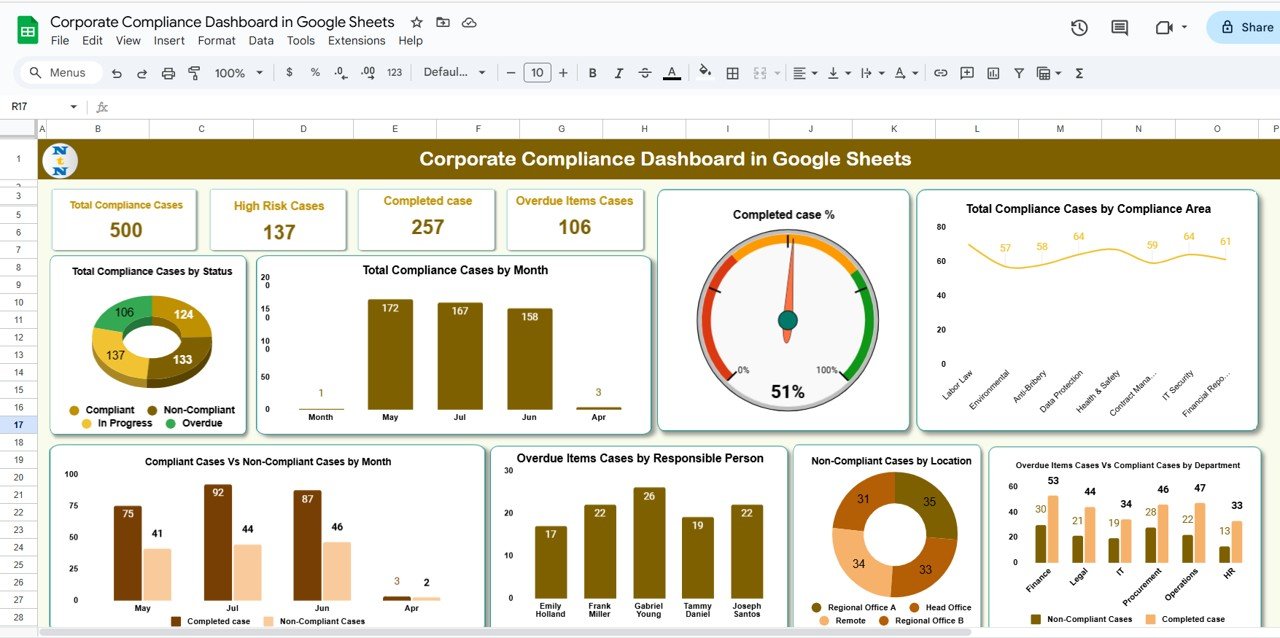
Click to Buy Corporate Compliance Dashboard in Google Sheets
2. Search Sheet Tab
The Search Sheet allows you to quickly locate compliance cases based on:
-
Search Keyword: Search by case name, department, or compliance area
-
Field Name: Filter data by specific fields for quick access
This sheet improves efficiency by reducing time spent looking for specific compliance cases.
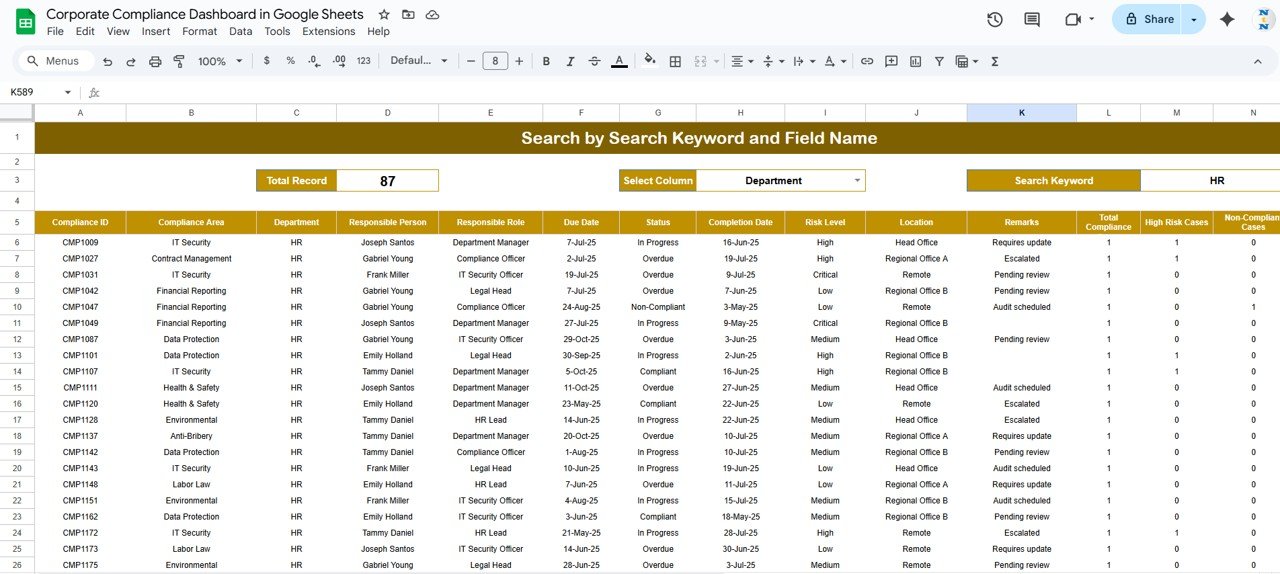
3. Data Sheet Tab
The Data Sheet is the input sheet for all compliance-related data:
-
Record all compliance cases with details like case name, department, responsible person, due dates, risk level, status, and resolution
-
Data entered here automatically updates the Dashboard and Search sheets
-
Ensures accuracy, consistency, and reliability in compliance reporting
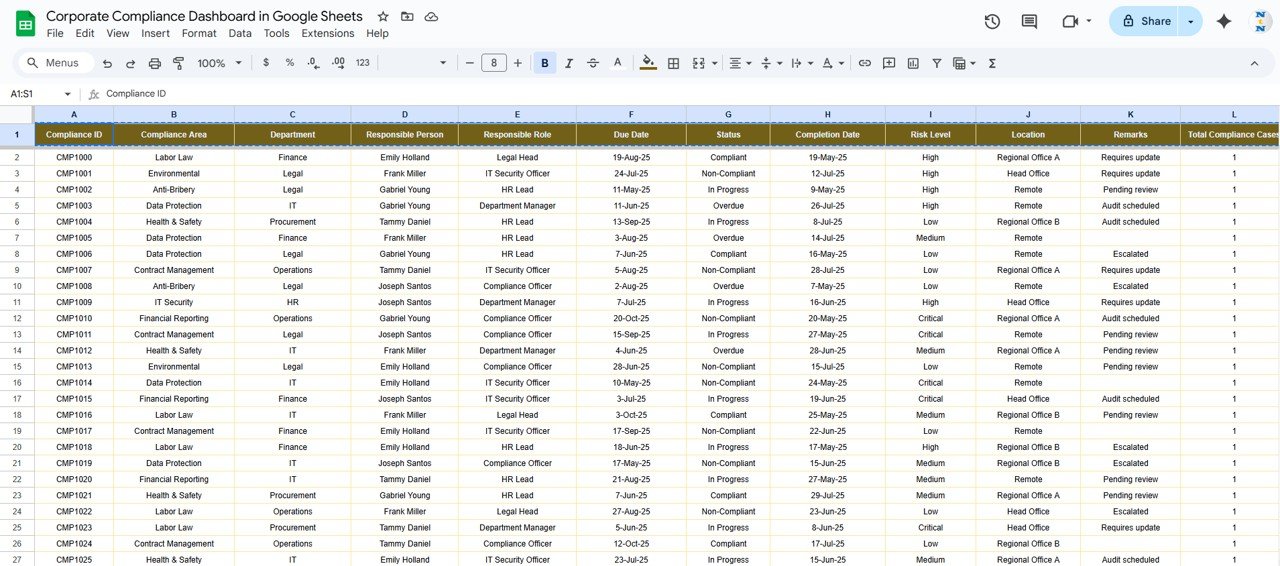
Click to Buy Corporate Compliance Dashboard in Google Sheets
Advantages of Using a Corporate Compliance Dashboard
-
Centralized Tracking: All compliance cases in one place for easy monitoring
-
Real-Time Updates: Dynamic dashboards reflect the most current information
-
Identify High-Risk Areas: Quickly highlight departments or locations with non-compliance
-
Monitor Overdue Items: Track overdue cases to ensure timely resolution
-
Support Audits: Maintain a reliable record for internal or external audits
-
Data-Driven Decision Making: Use insights to prioritize actions and allocate resources efficiently
Best Practices for Using the Dashboard
-
Update Cases Promptly: Enter new compliance cases and update status immediately
-
Monitor High-Risk Cases: Prioritize high-risk items for faster resolution
-
Segment Data by Department or Location: Identify problem areas and allocate resources
-
Use Search Effectively: Quickly find specific cases by keyword or field
-
Track Trends Over Time: Review monthly charts to identify recurring issues
-
Assign Responsibility Clearly: Ensure each case has a responsible person to improve accountability
How This Dashboard Helps Compliance Teams
Click to Buy Corporate Compliance Dashboard in Google Sheets
-
Enhances Transparency: All stakeholders can see compliance performance at a glance
-
Reduces Risk: Quickly identify and act on high-risk or overdue cases
-
Improves Efficiency: Reduce manual tracking and reporting efforts
-
Supports Strategic Planning: Use insights to strengthen compliance programs
-
Ensures Accountability: Track who is responsible for each case and its resolution
Frequently Asked Questions (FAQs)
Q1: Can I customize the dashboard for my organization’s compliance needs?
Yes, the dashboard is fully customizable. You can add fields, metrics, or compliance areas relevant to your organization.
Q2: How often should I update the data?
It is recommended to update the dashboard in real-time or at least weekly to maintain accuracy.
Q3: Can multiple team members update the dashboard simultaneously?
Yes, Google Sheets supports collaborative editing, allowing multiple compliance officers to input data concurrently.
Q4: Can I track overdue cases by responsible person?
Absolutely. The dashboard includes charts to monitor overdue items by assigned personnel.
Q5: Is this dashboard suitable for multi-location organizations?
Yes, it can track compliance cases across multiple locations and departments, providing a comprehensive overview.
Conclusion
Click to Buy Corporate Compliance Dashboard in Google Sheets
The Corporate Compliance Dashboard in Google Sheets provides a centralized, visual, and interactive way to monitor compliance performance. With cards, charts, and search functionality, organizations can efficiently track cases, identify high-risk areas, and ensure accountability across departments and locations. This ready-to-use dashboard helps compliance teams stay organized, reduce risk, and make informed decisions.
Visit our YouTube channel to learn step-by-step video tutorials
Youtube.com/@NeotechNavigators
Watch the step-by-step video Demo:
Click to Buy Corporate Compliance Dashboard in Google Sheets



