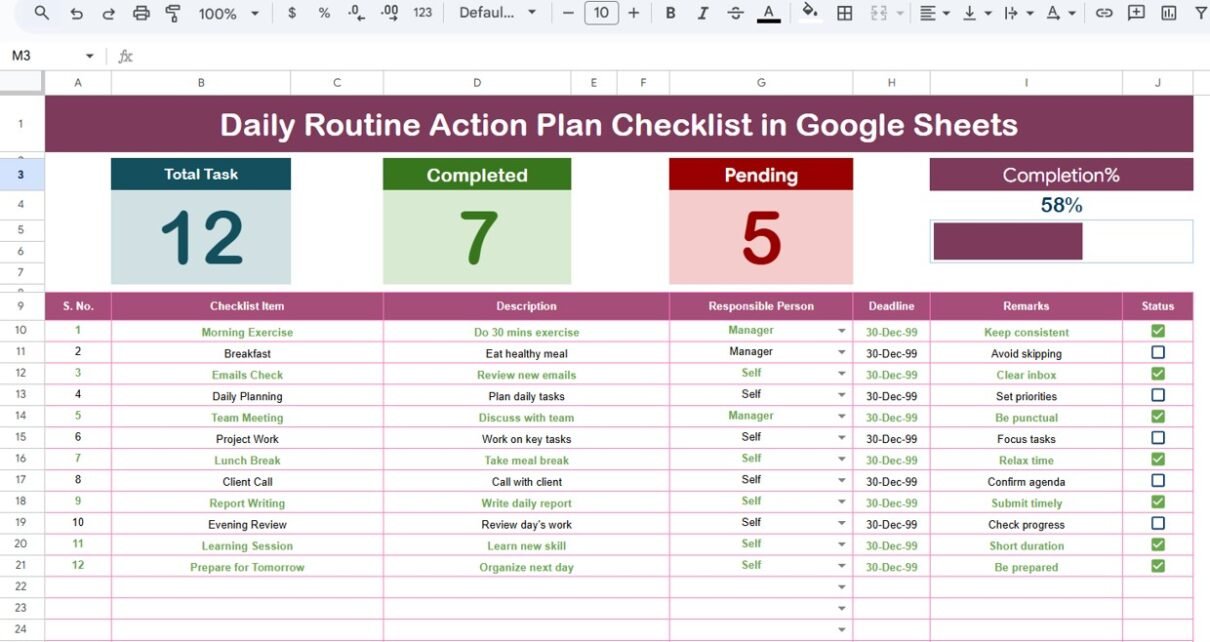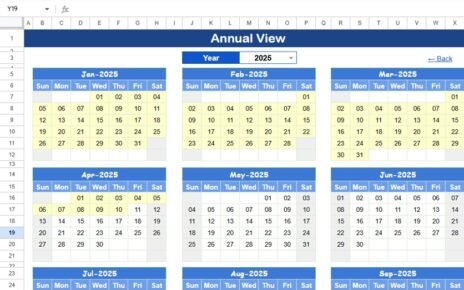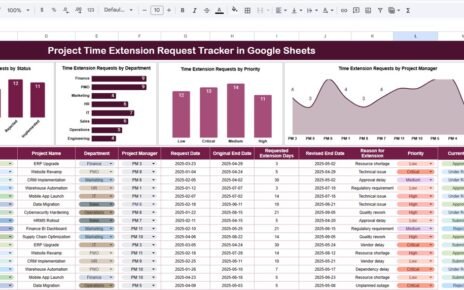Managing daily routines effectively is the foundation of productivity, personal growth, and stress-free living. Whether you are a student, professional, entrepreneur, or homemaker, having a structured checklist ensures that nothing important slips through the cracks. Instead of relying on manual notes or scattered apps, a Daily Routine Action Plan Checklist in Google Sheets provides a simple, flexible, and powerful way to track and organize your daily tasks.Daily Routine Action Plan Checklist in Google Sheets
In this detailed guide, we will explore the structure, benefits, features, best practices, and practical uses of a Daily Routine Action Plan Checklist in Google Sheets. By the end, you will know exactly how to use this ready-to-use template to stay consistent, manage time better, and achieve your goals.Daily Routine Action Plan Checklist in Google Sheets
Click to buy Daily Routine Action Plan Checklist in Google Sheets
What Is a Daily Routine Action Plan Checklist?
A Daily Routine Action Plan Checklist is a structured tool that helps you plan, organize, and monitor your daily activities. It turns your routine into a clear, actionable plan that can be tracked step by step.
Instead of juggling sticky notes, journals, or mobile reminders, this checklist brings all tasks into one Google Sheets template that is easily accessible from any device.
It provides:
- A clear breakdown of daily tasks
- Assigned responsibilities (for teams or individuals)
- Deadlines and remarks to track progress
- A status tracker to mark completed or pending tasks
- Automatic calculations like total tasks, completed tasks, pending tasks, and progress percentage
Key Features of the Daily Routine Action Plan Checklist in Google Sheets
This template has been designed to be simple yet powerful. Let’s look at its main features:
- Two Dedicated Worksheets
The template includes two worksheets for better organization:
- Main Checklist Tab: Where you capture and track your daily routine items.
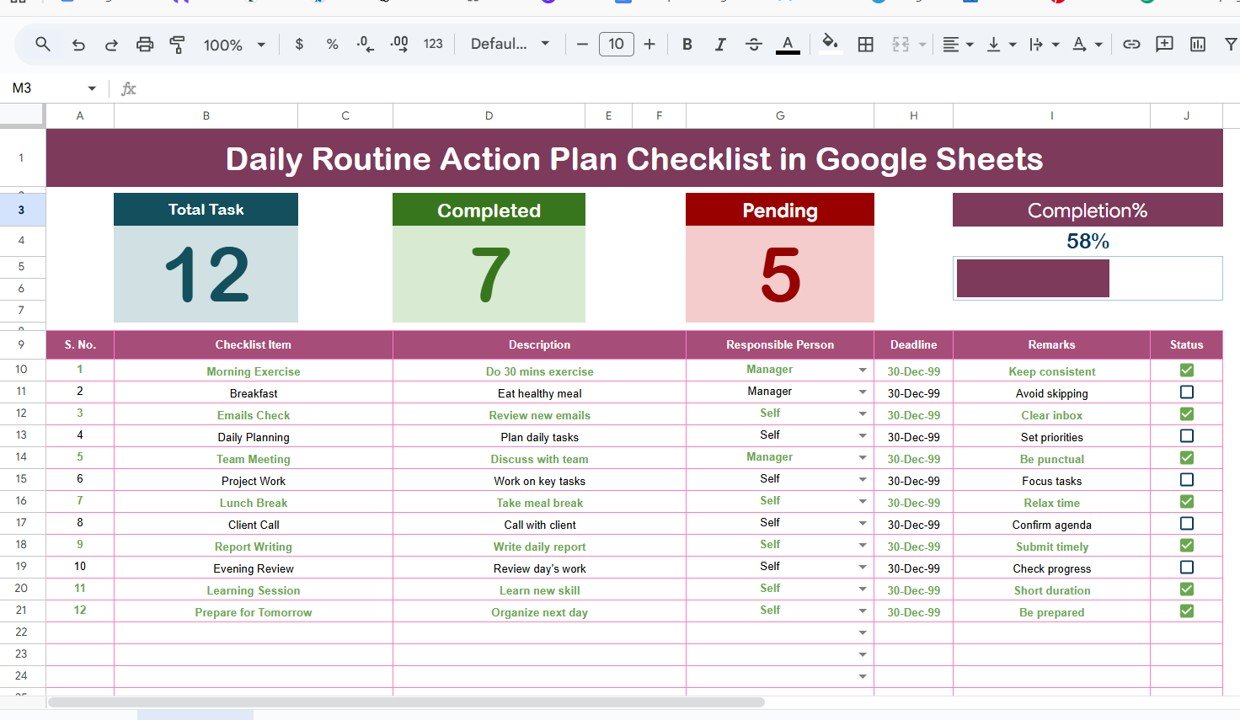
Click to buy Daily Routine Action Plan Checklist in Google Sheets
- List Sheet Tab: Stores the unique list of responsible persons, which is used to populate the dropdown in the main sheet.
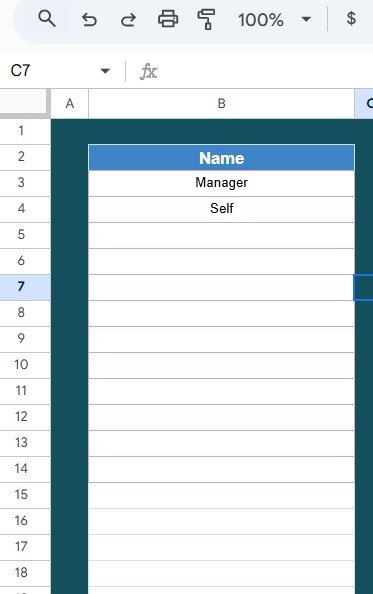
Click to buy Daily Routine Action Plan Checklist in Google Sheets
Top Section with Task Summary
At the top of the main checklist, you will find summary cards that display:
- Total count of tasks
- Completed count
- Pending count
- A progress bar showing % of tasks completed
This allows you to quickly glance at your daily performance.
- Checklist Table
The main table is where you enter all routine tasks. The columns include:
- Serial No. – Auto-increment task number
- Checklist Item – The actual task to be performed
- Description – Short details about the task
- Responsible Person – Assigned person for the task
- Deadline – Due date/time for task completion
- Remarks – Any notes or additional comments
- Status – Mark as (completed) or (pending)
Automated Dropdowns
The Responsible Person column uses dropdowns generated from the List Sheet. This ensures consistency and avoids typing errors.
- Easy to Customize
Since it is built in Google Sheets, you can:
- Add or remove columns
- Apply filters or sort tasks
- Insert conditional formatting for overdue tasks
- Share with team members in real-time Daily Routine Action Plan Checklist in Google Sheets
Why Use Google Sheets for Daily Routine Planning?
Many people ask, “Why should I use Google Sheets for my daily routine checklist instead of a mobile app?”
Here are the reasons:
- Accessibility: Access from phone, laptop, or tablet without installing apps.
- Real-Time Collaboration: Teams or families can update the sheet simultaneously.
- Customization: Full control over design, colors, formulas, and formatting.
- Cost-Effective: 100% free to use with a Google account.
- Automation Options: Use Google App Scripts or formulas for reminders and automation.
Advantages of Using a Daily Routine Action Plan Checklist
Here are the biggest advantages of using this checklist:Daily Routine Action Plan Checklist in Google Sheets
- Boosts Productivity: You know exactly what needs to be done and when.
- Reduces Stress: Having a structured plan reduces the mental burden of remembering tasks.
- Improves Accountability: Tasks can be assigned to individuals with deadlines.
- Tracks Progress: The progress bar and counts give instant motivation.
- Encourages Consistency: Helps in building and maintaining good daily habits.
- Flexible for Personal & Professional Use: Works equally well for personal goals or team projects.
How to Use the Daily Routine Action Plan Checklist in Google Sheets
Using this template is straightforward. Here’s a step-by-step guide:
- Download or Open the Template in your Google Sheets.
- Go to the Main Checklist Tab.
- Start entering tasks in the Checklist Item column.
- Add descriptions, deadlines, and responsible persons.
- Use the ✔ or ✘ option in the Status column to mark progress.
- Check the Top Section summary cards to track overall progress.
- Update daily to stay on track.
Best Practices for the Daily Routine Action Plan Checklist
To get maximum value from this checklist, follow these best practices:
- Keep It Realistic: Don’t overload the checklist with too many tasks.
- Prioritize Tasks: Mark urgent tasks first to stay focused.
- Review Daily: At the end of the day, review pending tasks and move them forward.
- Use Color Coding: Apply conditional formatting for deadlines or priority.
- Collaborate Effectively: Share with your team or family for shared routines.
- Track Long-Term Trends: Duplicate sheets for weekly/monthly tracking.
- Automate Where Possible: Use reminders, notifications, or even scripts.
Practical Applications of the Checklist
This checklist can be used in many different ways:
- Students: For tracking assignments, study routines, and revision plans.
- Professionals: For managing meetings, projects, and personal development.
- Entrepreneurs: To monitor business tasks, client meetings, and follow-ups.
- Teams: For collaborative daily task tracking.
- Families: To coordinate household chores and events.
- Health Goals: To track fitness, diet, and wellness routines.
Daily Routine vs. Random To-Do Lists
Unlike random to-do lists, a Daily Routine Action Plan Checklist is more structured. It not only lists tasks but also assigns responsibility, sets deadlines, and measures progress. This makes it a more powerful productivity tool.
Conclusion
A Daily Routine Action Plan Checklist in Google Sheets is more than just a to-do list. It is a structured, goal-oriented, and collaborative tool that helps you take charge of your time and responsibilities. With features like automatic task counts, progress tracking, dropdowns, and easy customization, it ensures that your day is well-organized and stress-free.
By following best practices and using it daily, you can boost productivity, reduce stress, and achieve both personal and professional goals more consistently.Daily Routine Action Plan Checklist in Google Sheets
Frequently Asked Questions (FAQs)
- Can I customize the Daily Routine Action Plan Checklist template?
Yes. You can add more columns, apply filters, or even automate tasks using Google App Script.
- Is this checklist suitable for teams?
Absolutely. Since it’s in Google Sheets, multiple users can collaborate in real-time.
- How do I track progress in this template?
The top section shows total tasks, completed tasks, pending tasks, and a progress bar that updates automatically.
- Can I use this checklist on my phone?
Yes. Just open Google Sheets on your smartphone, and you can view or update tasks anytime.
- How is this different from mobile task apps?
Unlike apps, Google Sheets gives you complete customization, free access, and real-time sharing without restrictions.
Visit our YouTube channel to learn step-by-step video tutorials
Youtube.com/@NeotechNavigators
Watch the step-by-step video tutorial:
Click to buy Daily Routine Action Plan Checklist in Google Sheets