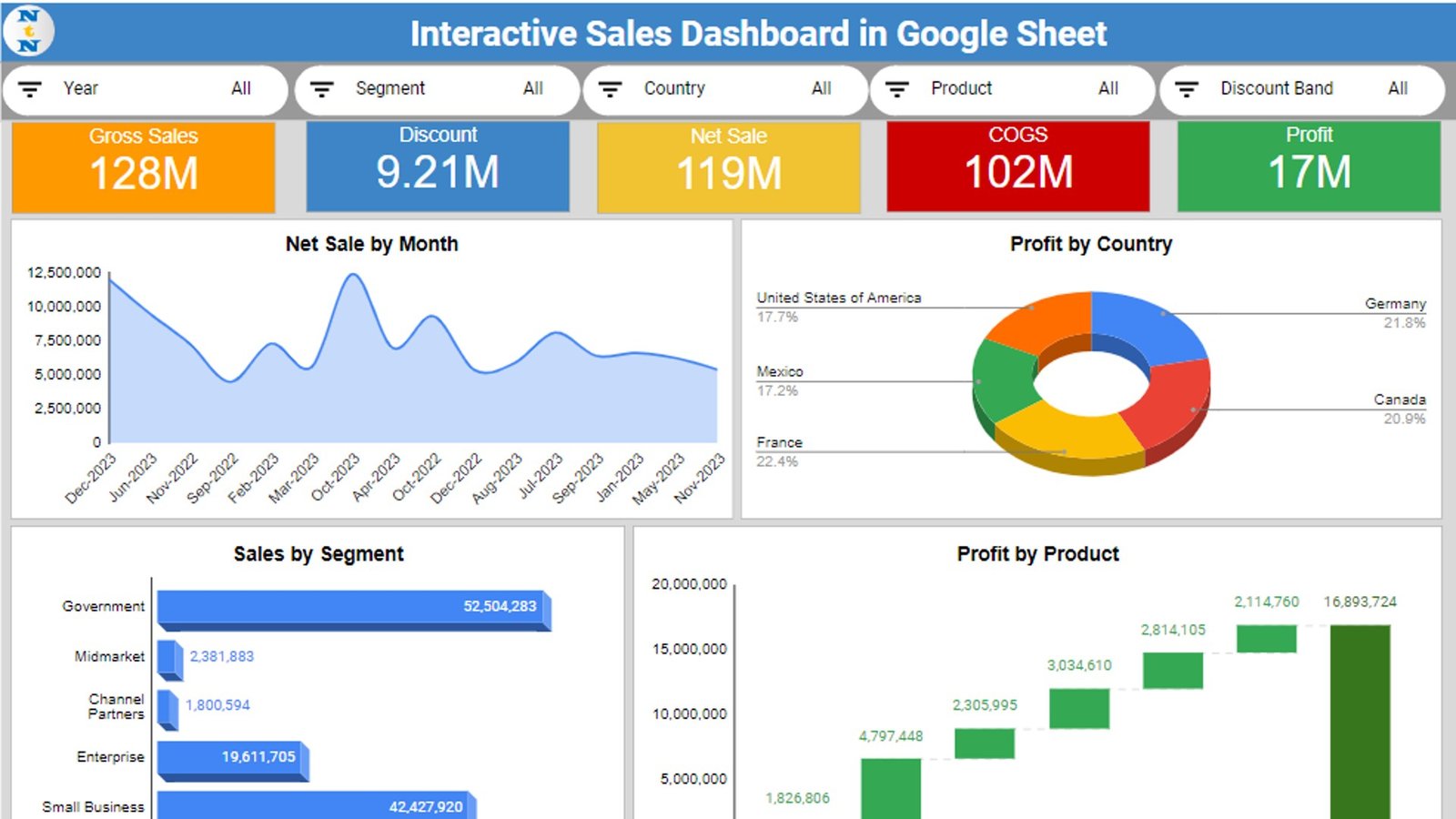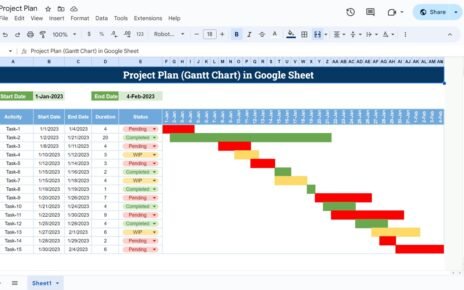Introduction
Are you tired of juggling between different planners for holidays and events? Well, it’s time to discover the magic of a dynamic calendar in Google Sheets. In this guide, we’ll show you how to make planning fun and effortless.
What’s a Dynamic Calendar in Google Sheets?
Imagine a calendar that adapts itself to the year you pick. That’s exactly what a dynamic calendar in Google Sheets does. It’s not just a calendar; it’s your personalized scheduling partner.
Key Features of Dynamic Calendar

Year-Round Glimpse with a Twist
- Every Month at Your Fingertips: Glide through all 12 months, each brimming with dates. It’s like having a bird’s-eye view of your entire year!
- Dynamic Year Selector: Click on the dropdown, and whoosh! Select any year you need, from 2020 all the way to 2050. Watch as the calendar magically aligns itself to your chosen year.
- Your Personal Event Highlighter: When holidays or special events pop up, they don’t just sit there. They shine in dark red, making sure you never miss out on what’s important.
- A Customizable Years List: Need a year that’s not on the list? No problem! Add it in. This calendar is all about what you need, when you need it.
- Print & PDF Friendly: Whether you’re a fan of paper or digital, this calendar has got you covered. Print it for your wall or save it as a PDF on your device. It’s your call!
Interactive and Intuitive
- Seamless Navigation: Jump from month to month, year to year, without a hitch. It’s like having a time machine at your fingertips!
- Visual Feast: The calendar isn’t just functional; it’s a treat for the eyes. The clear layout and color coding make planning not just easy but also enjoyable.
- Adaptability at Its Best: From adding personal anniversaries to adjusting the year range, this calendar molds to fit your life’s rhythm.
User-Friendly, Every Step of the Way
- No Tech Savvy Needed: You don’t have to be a Google Sheets whiz to use this. It’s designed for everyone, from tech beginners to pros.
- Quick Glance, Full Insight: With just a quick look, you’ll know what your month looks like. Holidays, work events, birthdays – they’re all there in clear, vivid colors.
Key Advantages this Dynamic Calendar
Super Simple Event Tracking
Forget about the hassle of updating manually. Choose a year, and there you have it – all your important dates.
It’s All About You
This calendar bends to fit your life. Whether it’s adding years or personal events, it’s all doable.
See Important Dates in a Snap
Color-coded days mean you spot what matters in just a glance.
Best Practices for Your Dynamic Calendar
- Keep It Fresh: Regularly update your events and holidays.
- Make It Yours: Adjust the look and settings to suit your taste.
- Stay Safe: Always back up your calendar to avoid losing your important dates.
Wrapping It Up
This dynamic calendar in Google Sheets is more than a tool; it’s your personal assistant for efficient planning. Whether for work or personal use, it’s incredibly handy.
Frequently Asked Questions
Q: How do I change the year?
A: Just click on the year dropdown. Choose your year, and see the magic happen.
Q: Can I add my own events?
A: Absolutely! Make the calendar truly yours by adding personal events.
Q: Is syncing with other calendars possible?
A: Not right now, but who knows what the future holds?
Learn and download our Inventory Management System in Google sheet.
Visit our YouTube channel to learn step-by-step video tutorials
Youtube.com/@NeotechNavigators