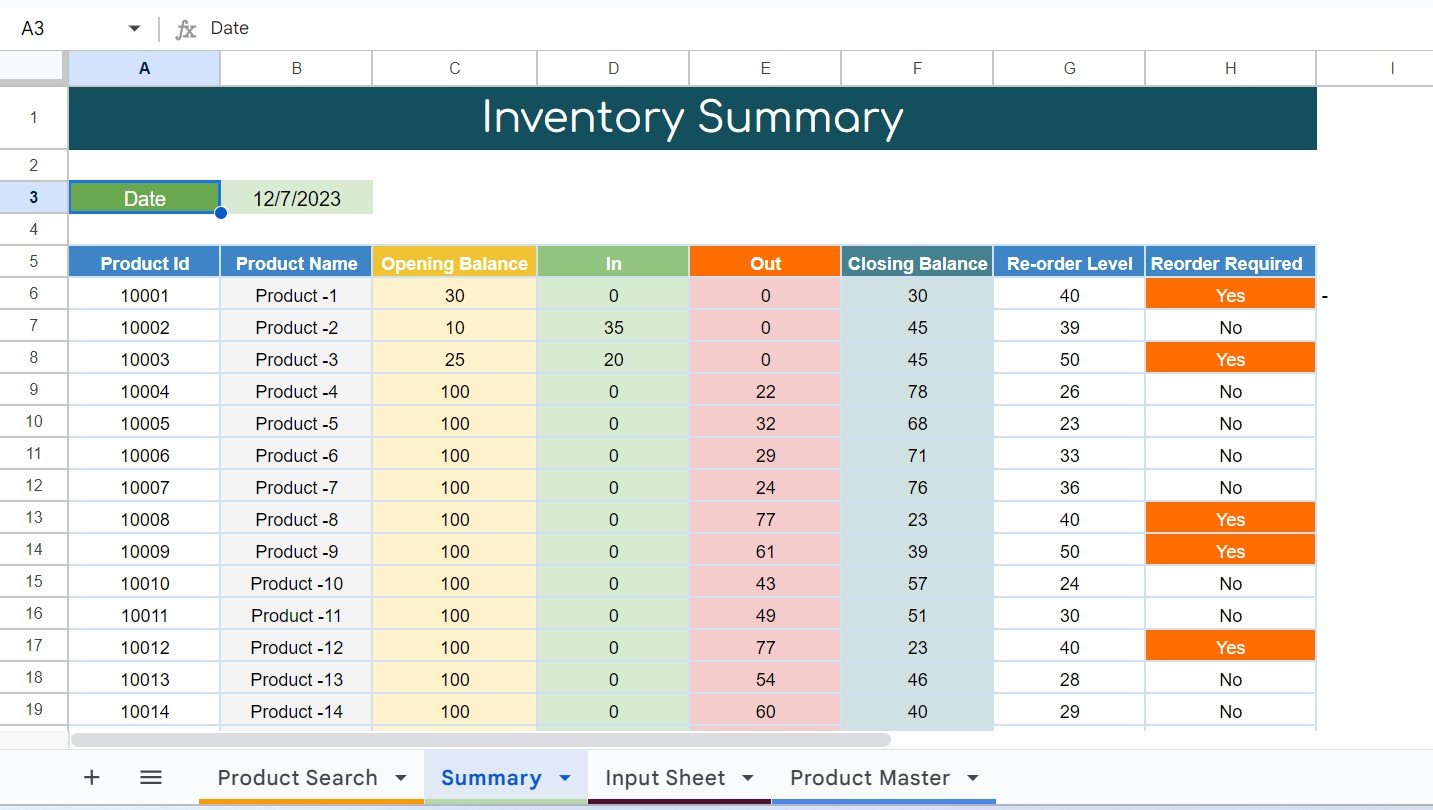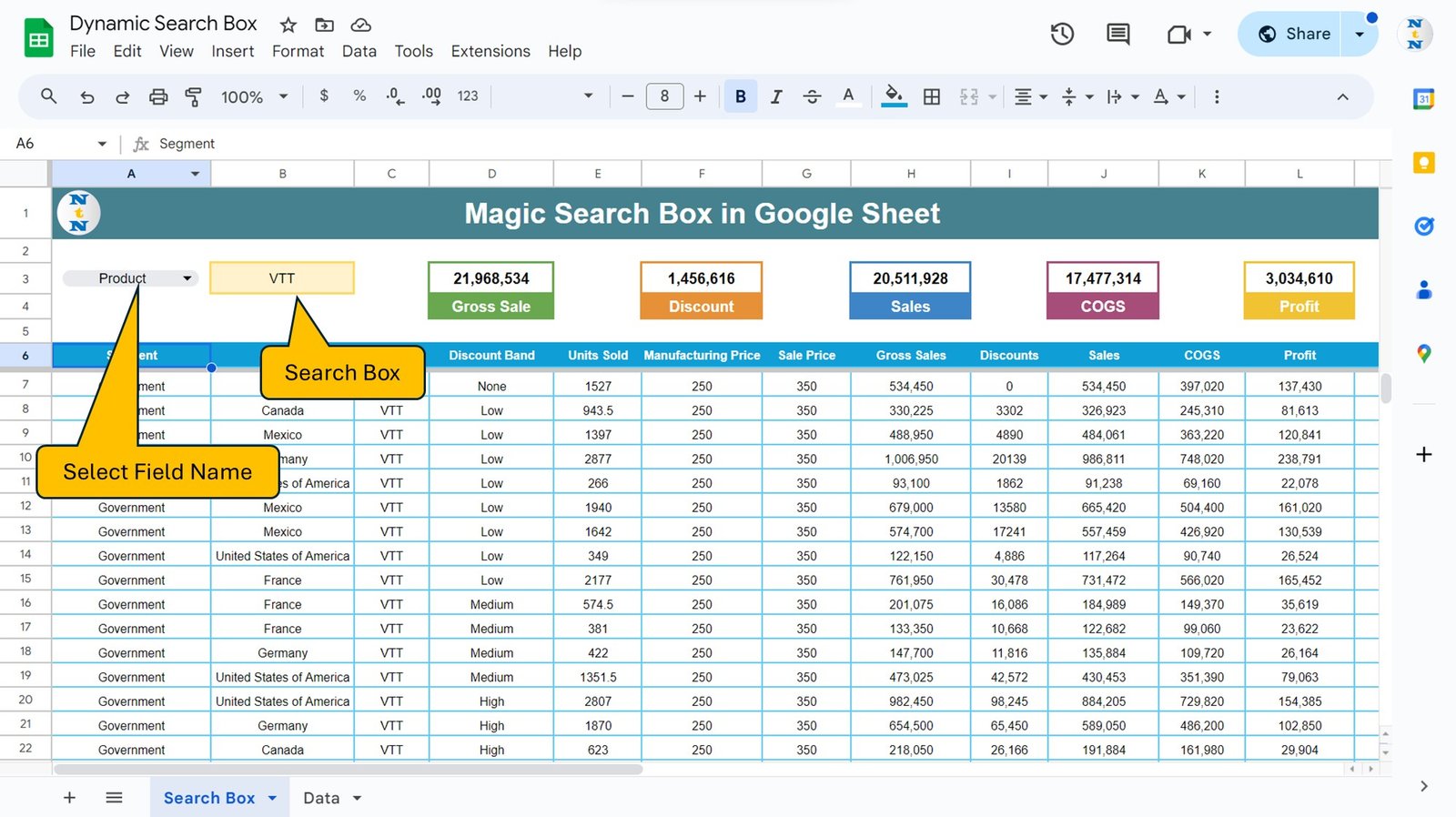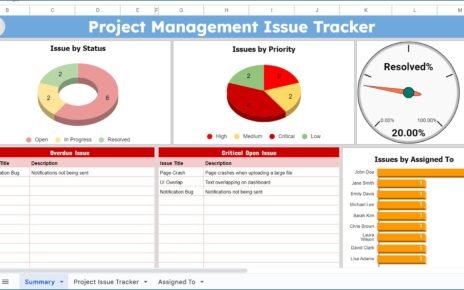Welcome to Effortless Inventory Management!
Are you tired of the inventory juggle? Well, you’re in for a treat! Today, we’re thrilled to introduce a super-simple yet powerful tool: an Inventory Management System nestled comfortably within Google Sheets. This gem is about to make your inventory tracking as easy as pie. Let’s get started!
Why Choose Google Sheets for Inventory Tracking?
Now, you might wonder, “Why Google Sheets?” Here’s the scoop: Google Sheets is a breeze to use, accessible from anywhere, and incredibly flexible. With this system in hand, navigating the maze of inventory management becomes a walk in the park.
Key Features of Inventory Management System
Product Search: Discover with Ease!
Picture this: finding any product in your inventory in a snap. Our template turns this dream into reality. With the ‘Product Search’ feature, just type in the Product ID and, like magic, all the details – from stock levels to reorder needs – are right there. It’s like having a treasure map to your inventory!
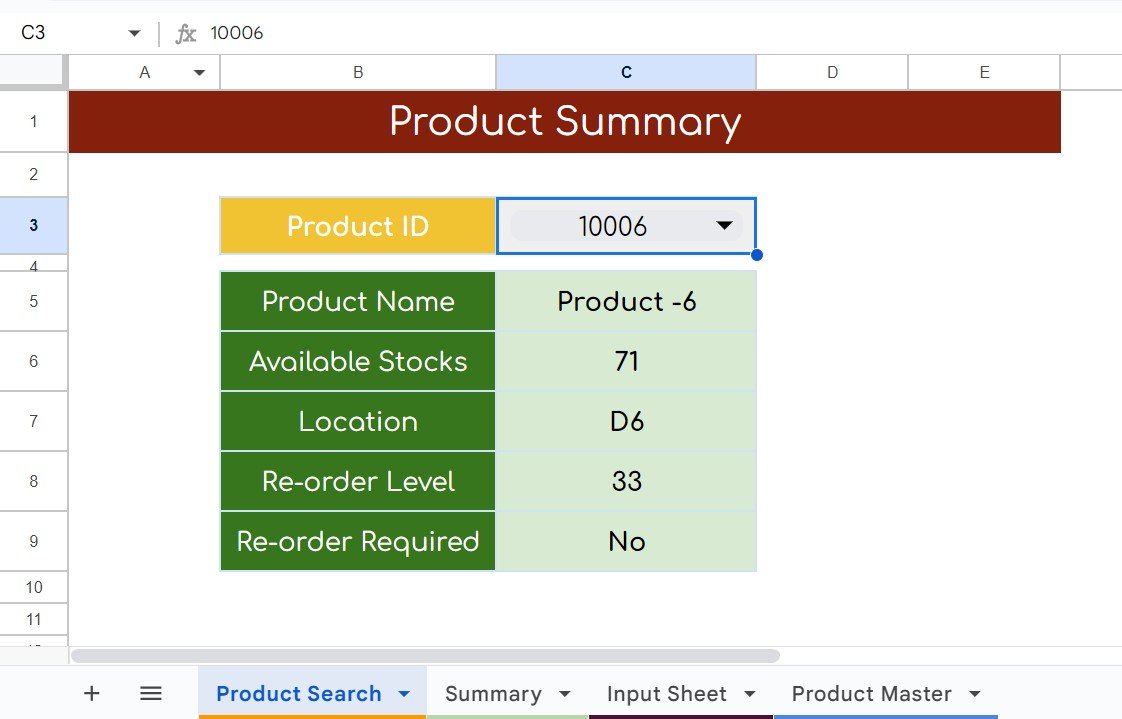
Inventory Summary: See the Big Picture
Moving on, let’s talk about the ‘Inventory Summary’ tab. This is where you get the full panorama of your stock as of today. From Opening Balance to Closing Balance, it’s all laid out beautifully. It’s like having an eagle-eye view of your inventory landscape.
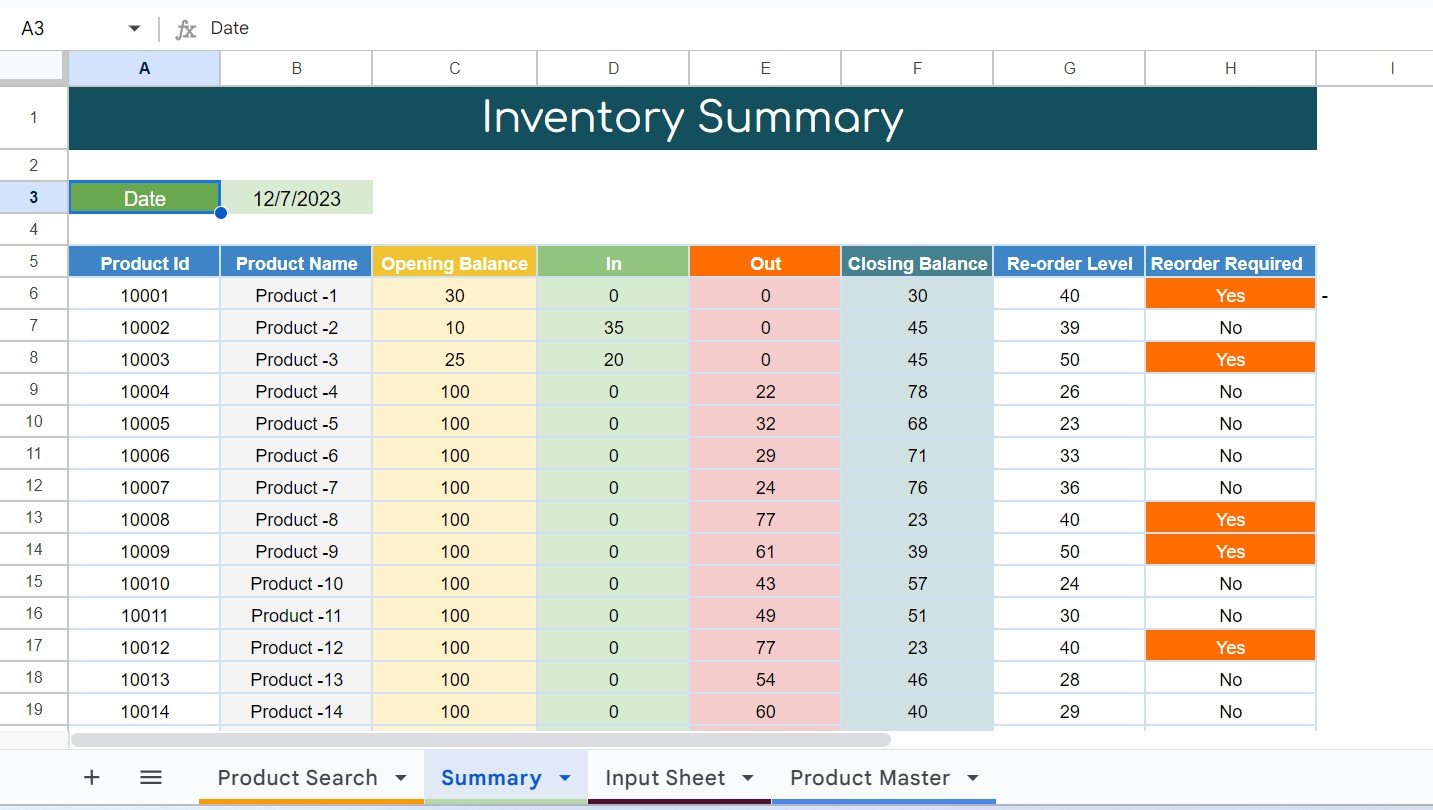
Input Sheet: Your Go-To for Data Entry
Adding transaction data? No sweat! The ‘Input Sheet’ is your go-to spot. This is where you keep track of the comings and goings of your products. User-friendly and efficient, it’s a real game changer.
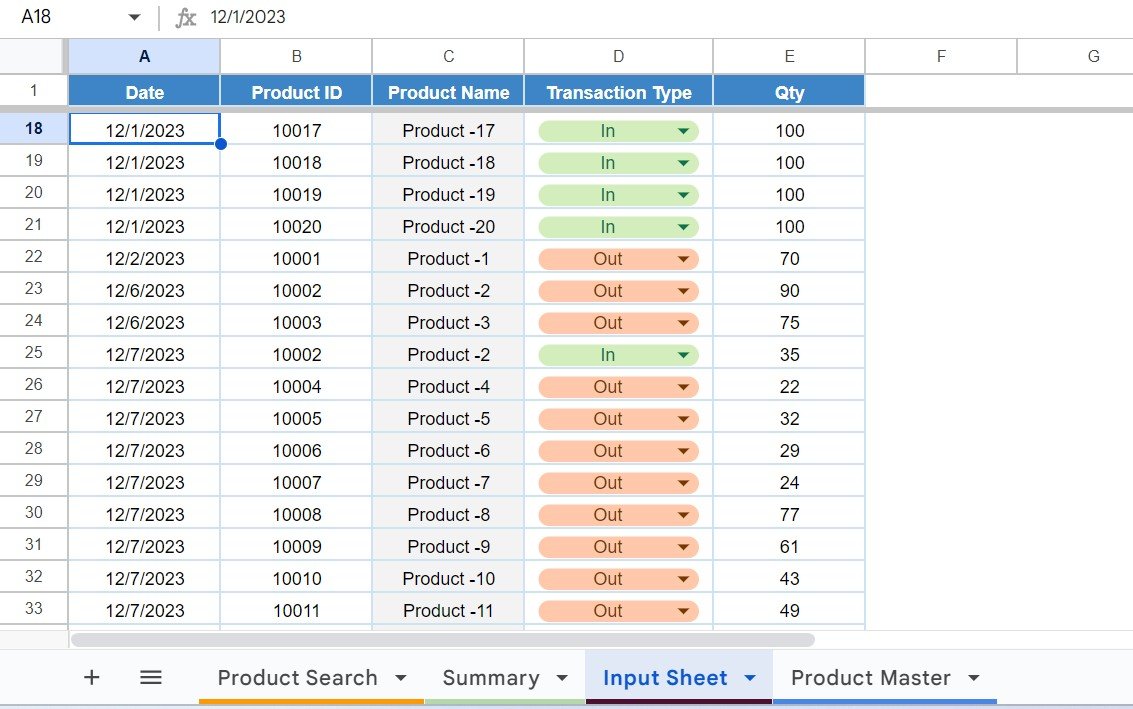
Product Master: The Command Center
And then, there’s the ‘Product Master’ worksheet. This is the heart of your inventory system. Here, you’ll keep all the vital details of your products, including where they’re chilling in the store and when it’s time to reorder. It’s your inventory command center.
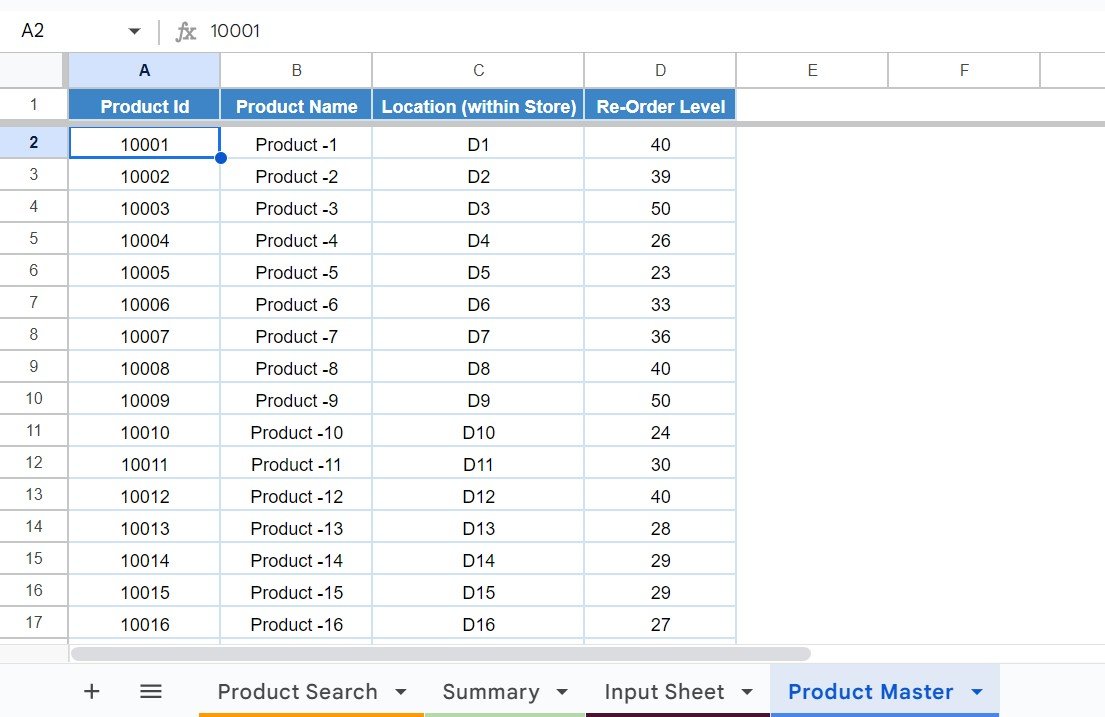
Step-by-Step Tutorial: We’ve Got Your Back!
Feeling a bit overwhelmed? Don’t fret! We’ve put together a step-by-step tutorial video to guide you through setting up this system in Google Sheets. It’s like having a friendly expert by your side. Check it out right here: Inventory Management System Tutorial.
Watch the step-by-step video tutorial:
Jump In and Get Started!
Eager to revolutionize your inventory management? Dive into our Inventory Management Template here: CLICK HERE
Wrapping Up
Redefining your inventory management doesn’t have to be a Herculean task. With our Google Sheets template, it’s a breeze. Streamline your processes, save precious time, and turn your focus to growing your business. Embrace this nifty tool and watch your productivity soar to new heights!