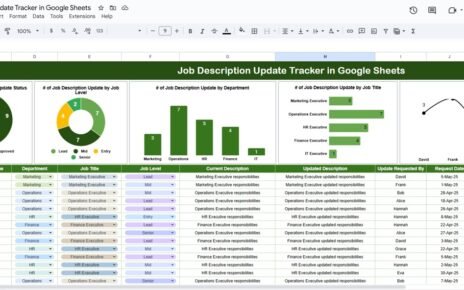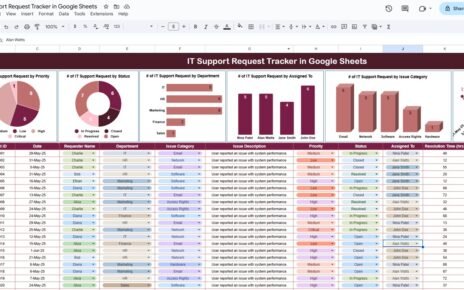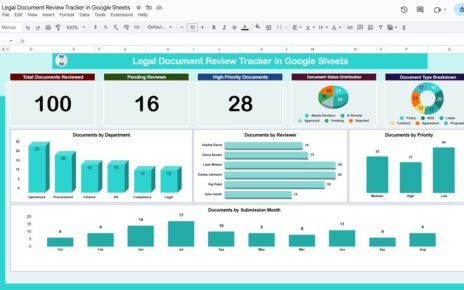Managing employee retirement timelines is a critical part of HR operations. When organizations know exactly who is retiring, when they are retiring, and how many employees belong to specific locations, departments, or designations, they can plan succession, hiring, and training more effectively. A clear and simple tracking system prevents last-minute chaos and ensures smooth transitions.Employee Retirement Notification Tracker in Google Sheets
This is where the Employee Retirement Notification Tracker in Google Sheets becomes extremely useful. Because it is a ready-to-use tracker built in a cloud-based environment, it offers flexibility, real-time collaboration, and effortless updates.Employee Retirement Notification Tracker in Google Sheets
What Is an Employee Retirement Notification Tracker in Google Sheets?
Click to Buy Employee Retirement Notification Tracker in Google Sheets
An Employee Retirement Notification Tracker is a structured tool designed to help HR teams track employees approaching retirement age. It ensures that organizations have a complete record of employees’ retirement dates, job roles, departments, and locations.
Because the tracker is built in Google Sheets, it offers several benefits:
- Access anytime, anywhere
- Real-time collaboration
- Easy sharing with managers
- No software installation needed
- Automatic cloud backup
The tracker includes clear visuals, charts, and search functions that help HR teams analyze retirement trends and prepare for workforce planning.
Why Do Organizations Need a Retirement Notification Tracker?
Retirement tracking is more than just knowing dates. It affects:
- Workforce planning
- Hiring projections
- Budget allocation
- Knowledge transfer
- Succession planning
- Training schedules
- Promotion decisions
When HR does not track retirement accurately, it may lead to:
- Sudden manpower shortages
- Project delays
- Lack of trained replacements
- Increased workload for remaining staff
A well-structured tracker eliminates these challenges and supports strategic HR planning.
Key Features of the Employee Retirement Notification Tracker in Google Sheets
Click to Buy Employee Retirement Notification Tracker in Google Sheets
This tracker includes two primary sheets:
-
Tracker Sheet
-
Search Sheet
Together, they offer a complete retirement monitoring system for HR managers.
1. Tracker Sheet – The Main Dashboard
The Tracker Sheet is the core of the system. It stores all employee information and automatically updates charts and visuals.
What This Sheet Contains
You can record details such as:
This sheet works as the main database for the entire tracker.
Retirement Status Distribution Chart
This chart gives HR teams a quick snapshot of:
It supports better workforce planning because HR can visualize retirement clusters.
Employees Retiring by Location
This chart displays retirement counts based on location. It helps HR identify:
-
Which branches require urgent hiring
-
Which offices may face manpower shortages
-
Regional training needs
Because location-based planning impacts resource allocation, this insight is highly useful.
Employees Retiring by Department
This chart shows retirement trends across departments such as:
It helps managers understand which departments need immediate recruitment or internal transfers.
Employees Retiring by Designation
This chart reveals retirement patterns across job levels such as:
Since critical leadership roles impact an entire unit, this visual helps leadership prepare for smooth transitions.

Click to Buy Employee Retirement Notification Tracker in Google Sheets
2. Search Sheet – Smart, Filter-Based Employee Search
The Search Sheet helps HR filter employee data quickly using:
-
Search Keyword
-
Field Name
This feature allows users to search based on:
- Name
- Department
- Location
- Designation
- Retirement Year
The sheet instantly displays matching results, making data retrieval effortless.
Because HR teams often need quick answers during audits, reviews, or meetings, this search tool saves time and reduces manual effort.

Click to Buy Employee Retirement Notification Tracker in Google Sheets
Advantages of the Employee Retirement Notification Tracker in Google Sheets
- Easy to Use: Anyone familiar with spreadsheets can use it without training.
- Cloud-Based Collaboration: Multiple HR members can work on the file at the same time.
- Instant Visual Insights: Charts display retirement numbers clearly.
- Accurate Manpower Planning: HR can avoid staffing shortages well in advance.
- Real-Time Search Capability: Search sheet helps retrieve employee data instantly.
- Highly Customizable: Companies can add fields like pension eligibility, replacement status, or transfer planning.
- Zero Maintenance: Since it runs in Google Sheets, there is no software installation or update required.
Best Practices for Using the Tracker
- Update Records Monthly: This ensures charts reflect accurate numbers.
- Maintain Consistent Data Format; Use standard formats for dates and designations.
- Use Color Codes for Quick Interpretation: Highlight employees retiring within 1 year, 6 months, or 3 months.
- Validate Data Using Drop-Down Lists: This prevents spelling mistakes and data inconsistencies.
- Review Charts During HR Meetings: Use dashboard visuals to take informed staffing decisions.
- Protect Sensitive Information: Lock sheets or use restricted access for confidential data.
- Use Search Sheet for Rapid Reporting: During audits or presentations, search sheet saves crucial time.
Conclusion
Click to Buy Employee Retirement Notification Tracker in Google Sheets
The Employee Retirement Notification Tracker in Google Sheets is a powerful and simple tool for HR teams. It helps track retirement dates, visualize trends, and plan staffing needs with accuracy. Because the tracker includes smart charts, easy search functions, and cloud collaboration, it becomes an essential part of any organization’s HR planning process.
Whether you manage a small team or a large workforce, this tracker ensures smooth transitions, reduced hiring pressure, and more efficient planning.
Frequently Asked Questions (FAQs)
1. What does this retirement tracker monitor?
It tracks employee retirement dates, departments, locations, and designations.
2. Can HR customize the tracker?
Yes, you can add more fields or charts as needed.
3. Does the tracker work on mobile?
Yes, Google Sheets works on mobile and tablets.
4. Can multiple HR staff update the file at once?
Yes, Google Sheets supports real-time collaboration.
5. Does it include charts?
Yes, it includes retirement status, department-wise, location-wise, and designation-wise charts.
Visit our YouTube channel to learn step-by-step video tutorials
Youtube.com/@NeotechNavigators
Watch the step-by-step video Demo:
Click to Buy Employee Retirement Notification Tracker in Google Sheets