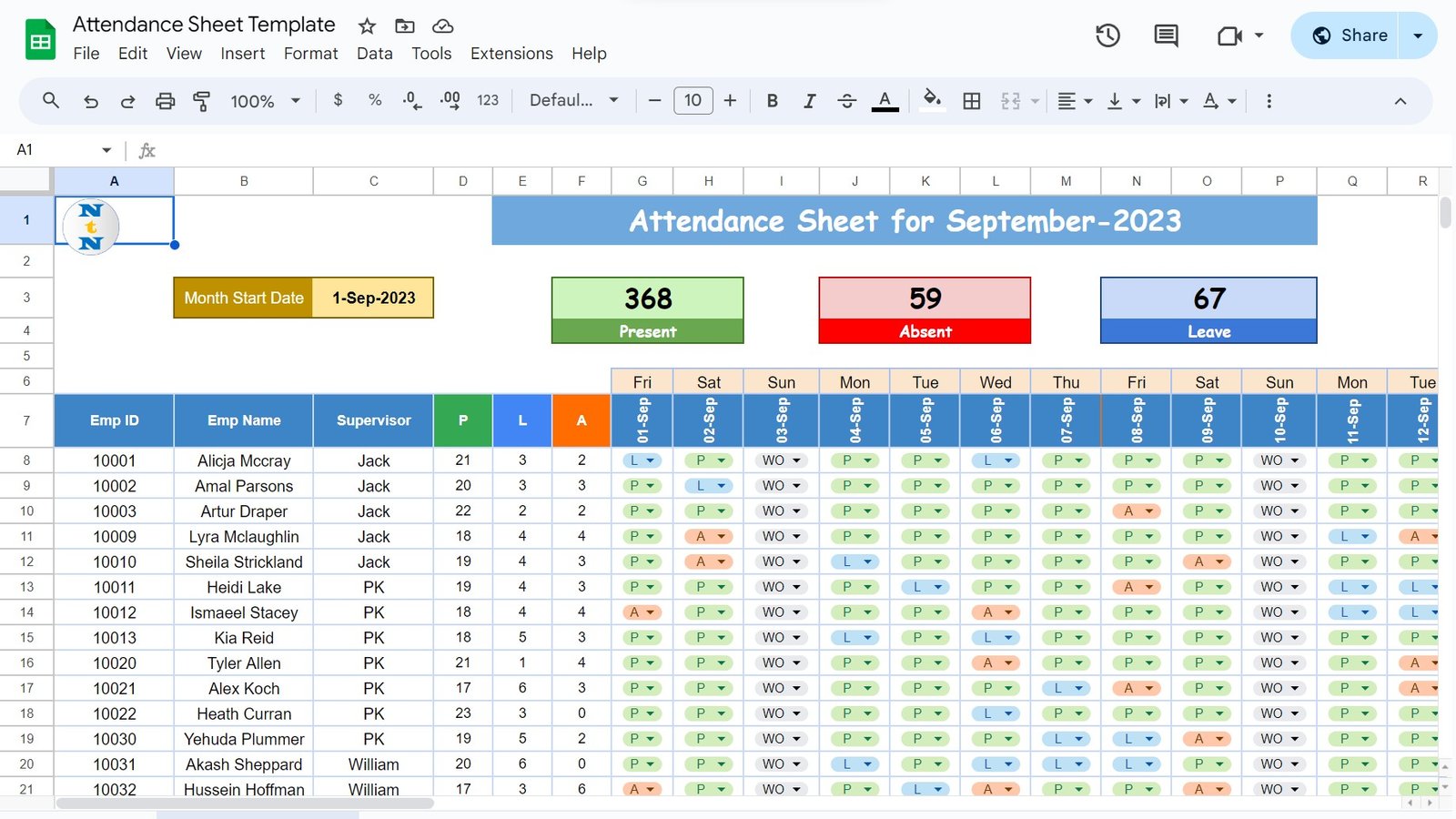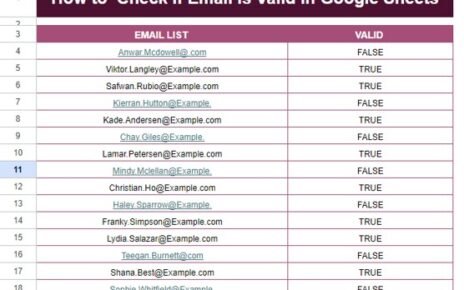The fitness industry is rapidly growing, and keeping track of performance through Key Performance Indicators (KPIs) has become essential for gym owners, fitness trainers, and organizations in the wellness sector. To manage this efficiently, a well-organized and automated dashboard can significantly improve your decision-making process. In this article, we’ll explore the Fitness Industry KPI Dashboard in Google Sheets, its key features, how it works, and how it can help you monitor and track critical metrics in your fitness business.
What is a Fitness Industry KPI Dashboard?
A Fitness Industry KPI Dashboard is a visual tool designed to track and analyze the most important data points for your fitness business. These data points—referred to as KPIs—include various performance metrics like memberships, attendance, revenue, client satisfaction, and more. By using Google Sheets, you can automate the process of tracking, updating, and visualizing these KPIs.
The advantage of a Google Sheets dashboard lies in its flexibility, accessibility, and ease of use. You can access it from anywhere, update the data in real-time, and make data-driven decisions with ease.
Why Use a Fitness Industry KPI Dashboard?
-
Centralized Data Management: Keep all key metrics in one place for easy access.
-
Real-Time Insights: With Google Sheets, you can instantly update your data, allowing for real-time analysis.
-
Customization: Tailor the dashboard to fit your specific business needs.
-
Performance Tracking: Easily track both short-term and long-term performance to make adjustments as necessary.
-
Visual Representation: Visual tools like charts, graphs, and color-coded metrics help you understand data quickly.
Key Features of the Fitness Industry KPI Dashboard in Google Sheets
Click to buy Fitness Industry KPI Dashboard in Google Sheets
This ready-to-use template includes several worksheets, each dedicated to a specific part of the KPI tracking process. Below is an overview of the key features of the Fitness Industry KPI Dashboard.
1. Dashboard Sheet Tab
The Dashboard Sheet is the main sheet of the template. Here, all important KPIs are displayed, allowing you to see the overall health of your business. The main features on this sheet include:
-
Month Selector: On cell D3, you can select the month from a dropdown. Once a month is selected, all the data across the dashboard will update accordingly.
-
KPIs: It displays the MTD (Month to Date) actual, target, and previous year data, along with the Target vs Actual and Previous Year vs Actual comparisons, using conditional formatting to show arrows indicating performance (up or down).
-
YTD (Year to Date) data is also included with a similar structure, allowing you to see cumulative performance.

Click to buy Fitness Industry KPI Dashboard in Google Sheets
2. KPI Trend Sheet Tab
This sheet provides a detailed trend for each KPI you are tracking. You can select the KPI name from the dropdown in cell C3, and the sheet will automatically update with the following details:
-
KPI Group: The category to which the KPI belongs.
-
Unit of KPI: The measurement unit for that particular KPI (e.g., count, percentage, revenue).
-
Type of KPI: Whether the KPI is a Lower the Better (LTB) or Upper the Better (UTB) type.
-
Formula: The formula used to calculate the KPI.
-
KPI Definition: A brief description of what the KPI represents.
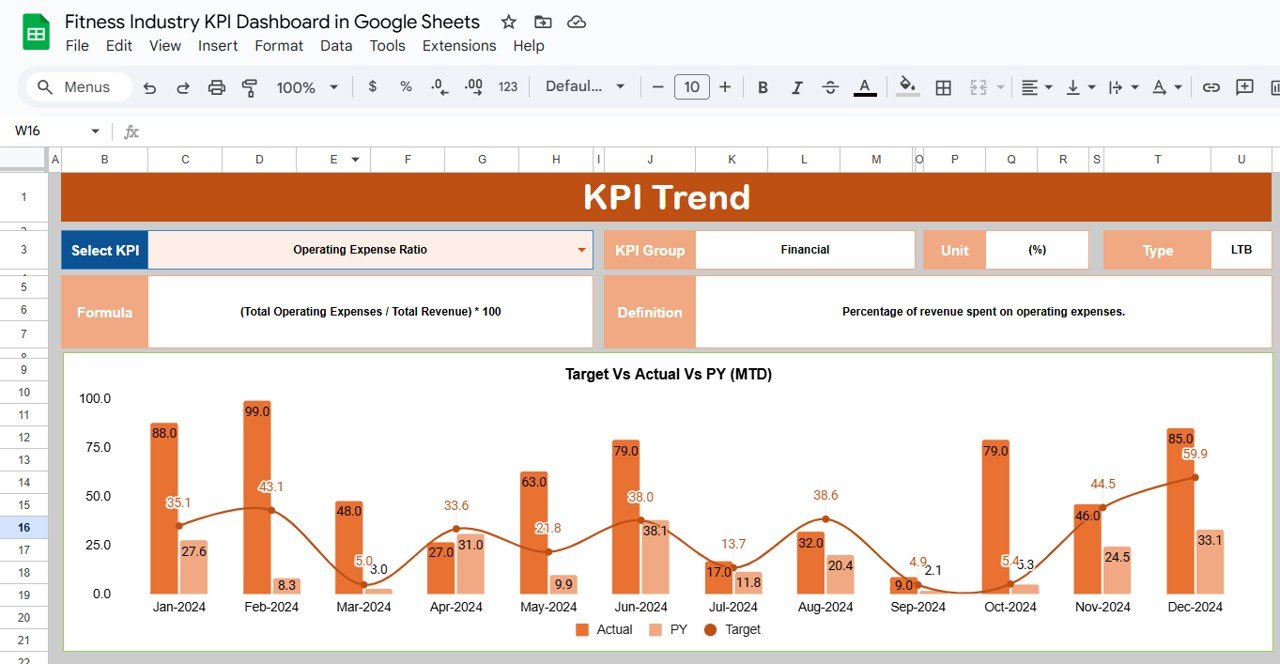
3. Actual Number Sheet Tab
This tab allows you to input the actual numbers for each KPI. By changing the month in cell E1, you can enter actual data for both MTD and YTD for any given month. This enables dynamic tracking of progress.
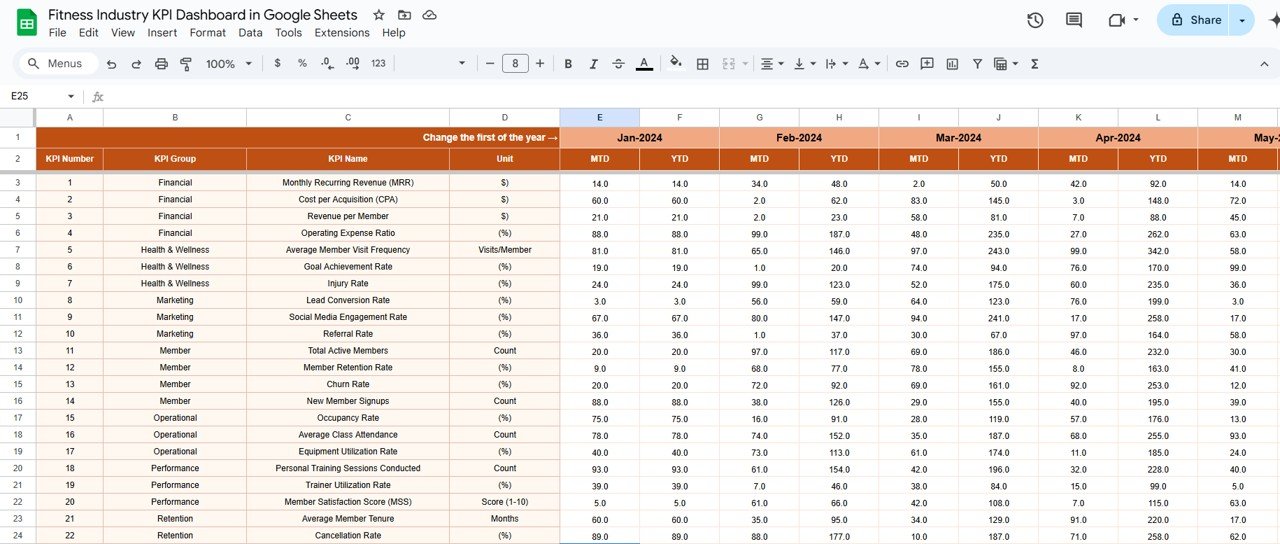
Click to buy Fitness Industry KPI Dashboard in Google Sheets
4. Target Sheet Tab
In this tab, you enter your target numbers for each KPI for both MTD and YTD. The targets are the benchmarks you aim to meet each month. These can be set manually or adjusted as per your business strategy.
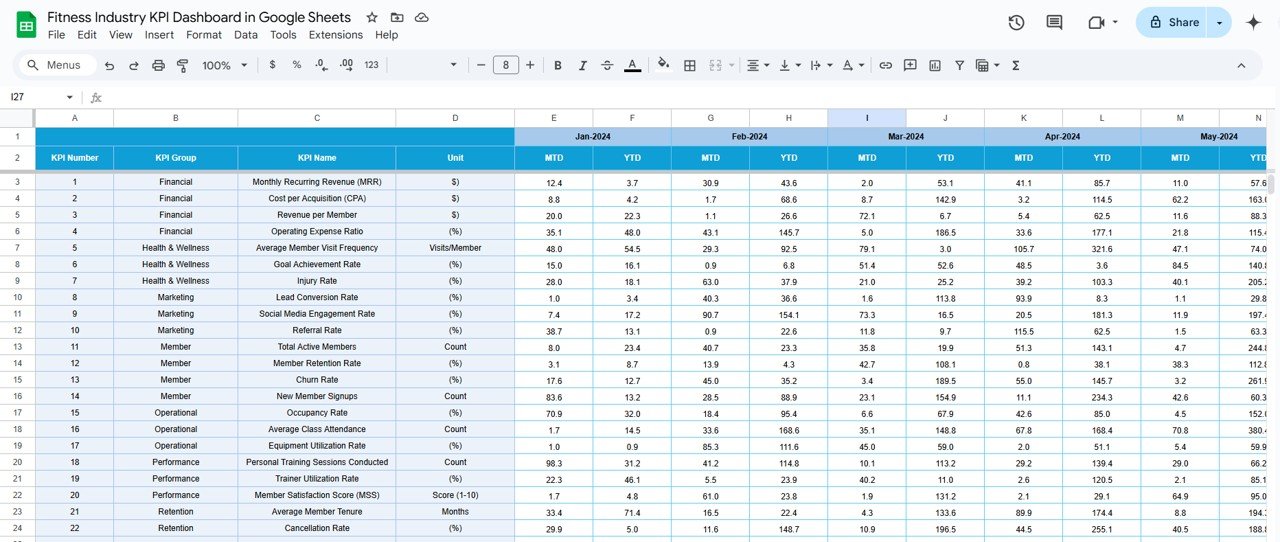
5. Previous Year Number Sheet Tab
This sheet is used to input the previous year’s data for comparison with the current year’s performance. By tracking the previous year’s data, you can analyze trends, growth, and areas needing improvement.
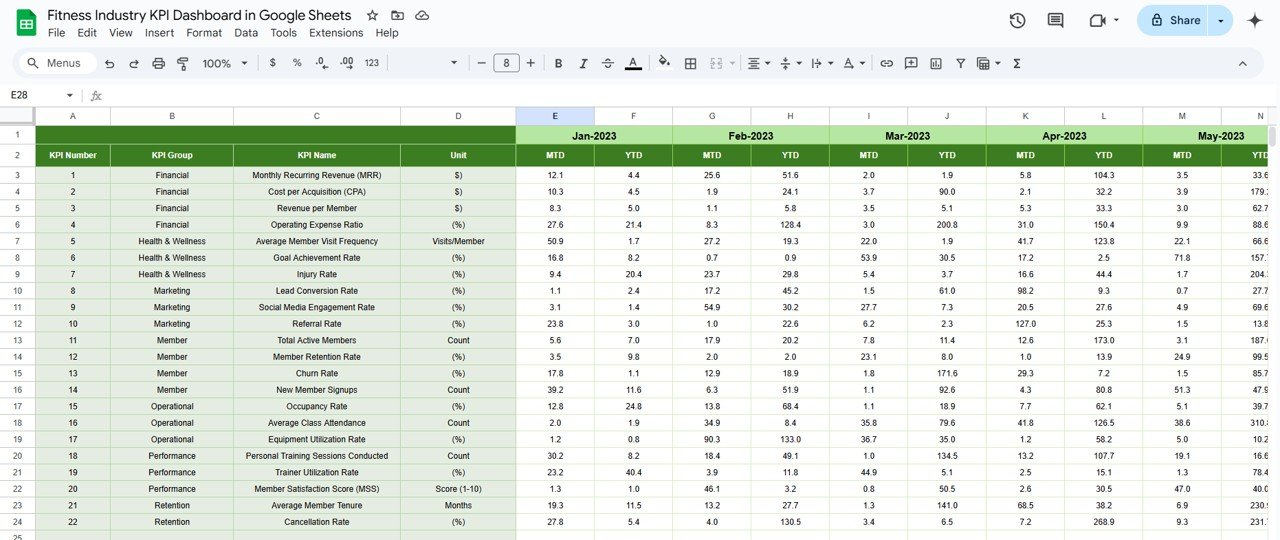
Click to buy Fitness Industry KPI Dashboard in Google Sheets
6. KPI Definition Sheet Tab
In this sheet, you can define the specifics of each KPI:
-
KPI Name: The title of the KPI.
-
KPI Group: The category under which it falls.
-
Unit: The measurement unit (e.g., dollars, percentage, number of memberships).
-
Formula: The calculation used to determine the KPI.
-
KPI Definition: A concise description of the KPI.
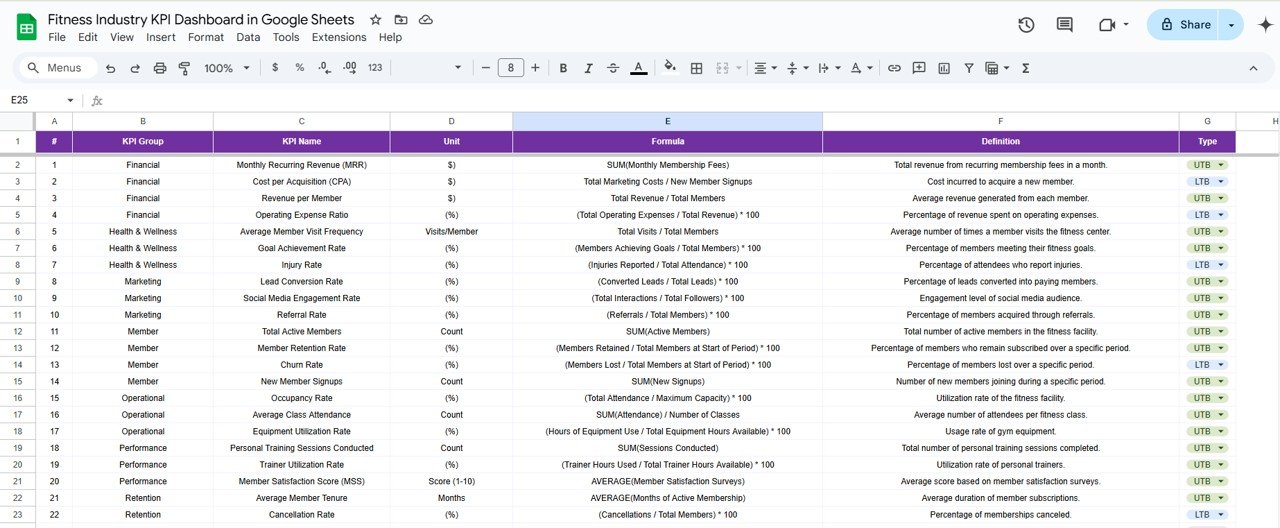
Advantages of Using a Fitness Industry KPI Dashboard
- Better Decision Making: By tracking key metrics in real-time, the dashboard helps fitness businesses make informed decisions quickly. For example, if membership growth is slow, you can focus on marketing strategies to boost sign-ups.
- Increased Transparency: With all KPIs laid out clearly in one place, everyone in the team can access and understand the performance of the business. This helps in identifying strengths and weaknesses.
- Improved Financial Control: By monitoring revenue per member and tracking overall income against targets, fitness businesses can maintain better financial control, helping to reduce overhead costs and improve profitability.
- Performance Optimization: By analyzing trends and comparing them to targets, business owners can optimize their operations to improve member satisfaction, retention, and overall performance.
Opportunities for Improvement in Fitness Industry KPI Dashboards
Click to buy Fitness Industry KPI Dashboard in Google Sheets
While the Fitness Industry KPI Dashboard offers numerous benefits, there are still areas that can be enhanced for even greater utility:
-
Automated Data Integration: Integrating your dashboard with your gym’s CRM or payment systems can automate data entry, saving time and reducing the possibility of errors.
-
Mobile Accessibility: Although Google Sheets is accessible on mobile devices, an app-based dashboard could provide a more streamlined experience for on-the-go monitoring.
-
Advanced Visualizations: Adding advanced data visualizations like heatmaps or predictive analysis graphs could provide deeper insights into long-term trends.
-
Customizable Alerts: Incorporating email or text alerts for KPIs that deviate from target values would allow for immediate action to be taken.
Best Practices for Using a Fitness Industry KPI Dashboard
- Regularly Update Your Data; For the dashboard to be effective, you must update it regularly with accurate data. Set a schedule to input your actuals, targets, and previous year data to keep everything current.
- Analyze Data Periodically: Review your data weekly, monthly, or quarterly. Regular analysis will help you make adjustments before issues become too significant.
- Define KPIs Clearly; Ensure each KPI is well-defined and aligned with your fitness business goals. Clarity helps you focus on the most important metrics and avoid unnecessary data overload.
- Use Conditional Formatting Effectively: The dashboard allows for conditional formatting to highlight key metrics. Leverage this feature to easily identify trends or discrepancies in your data.
- Share the Dashboard with Your Team; Share your KPI dashboard with key team members to keep everyone informed about the business’s performance. This encourages accountability and fosters teamwork.
Frequently Asked Questions (FAQs)
Click to buy Fitness Industry KPI Dashboard in Google Sheets
1. What is a Fitness Industry KPI Dashboard?
A Fitness Industry KPI Dashboard is a tool that tracks the key performance indicators (KPIs) of your fitness business, helping you monitor metrics like membership growth, revenue per member, attendance rates, and client satisfaction.
2. Why Should I Use a KPI Dashboard?
Using a KPI dashboard helps you track your business performance in real-time, make data-driven decisions, and improve transparency across your team.
3. Can I Customize the Dashboard for My Fitness Business?
Yes, the Fitness Industry KPI Dashboard in Google Sheets is highly customizable. You can adjust the KPIs, units, and formulas based on your specific business needs.
4. How Do I Update My KPI Dashboard?
To update the dashboard, simply enter the latest actuals, targets, and previous year data into the respective tabs. The dashboard will automatically reflect these changes.
5. Is the Fitness Industry KPI Dashboard Free?
Yes, the Fitness Industry KPI Dashboard in Google Sheets is a free template that you can use and modify as per your business needs.
Conclusion
The Fitness Industry KPI Dashboard in Google Sheets is an indispensable tool for fitness business owners looking to track and optimize their operations. By leveraging this powerful tool, you can ensure that your gym or fitness center runs efficiently, stays on top of its goals, and delivers excellent service to its members.
Visit our YouTube channel to learn step-by-step video tutorials
Youtube.com/@NeotechNavigators
Click to buy Fitness Industry KPI Dashboard in Google Sheets