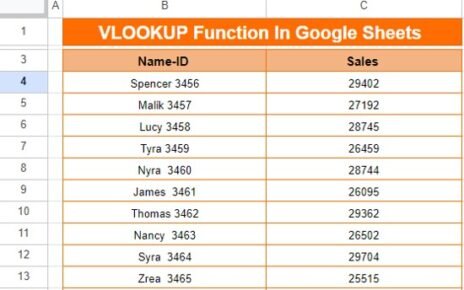As a freelancer, managing your business efficiently is key to success. Whether you’re a writer, graphic designer, developer, or consultant, tracking your performance through Key Performance Indicators (KPIs) helps you understand how your business is doing and where improvements are needed. The Freelance Business KPI Dashboard in Google Sheets is an excellent tool for tracking your critical business metrics.
This ready-to-use KPI Dashboard template in Google Sheets provides a comprehensive solution for freelancers looking to optimize their business operations. In this article, we’ll walk you through the key features of the dashboard, list essential KPIs to track, and show you how to leverage Google Sheets to stay on top of your freelance business performance.
Table of Contents
ToggleWhat is a Freelance Business KPI Dashboard?
A Freelance Business KPI Dashboard is a visual tool that helps freelancers track and analyze critical business metrics. By using Google Sheets, you can monitor various KPIs such as income, client satisfaction, project completion rates, and overall productivity. This dashboard allows you to track progress, set targets, and make informed decisions to enhance your freelancing business.
Key Features of the Freelance Business KPI Dashboard
The Freelance Business KPI Dashboard in Google Sheets comes with several worksheets designed to help you easily track and manage your KPIs. Below is an overview of each worksheet in the template.
1. Dashboard Sheet Tab
This is the main sheet where you will see a consolidated view of your business performance. Key features include:
-
Month Selector: In cell D3, you can select the month from a dropdown. Once you choose a month, all the data across the dashboard will update accordingly.
-
KPIs Display: The dashboard shows both MTD (Month to Date) and YTD (Year to Date) actuals, targets, and previous year data. It also displays Target vs Actual and Previous Year vs Actual comparisons, with color-coded arrows indicating performance (up or down).

Click to buy Freelance Business KPI Dashboard in Google Sheets
2. KPI Trend Sheet Tab
This sheet is dedicated to tracking the trends of individual KPIs:
-
KPI Name: You can select the KPI name from the dropdown in cell C3.
-
KPI Group: The category to which the KPI belongs.
-
Unit: The measurement unit for the KPI (e.g., dollars, hours, number of projects).
-
KPI Type: Whether the KPI is a Lower the Better (LTB) or Upper the Better (UTB) type.
-
Formula: The calculation used to derive the KPI value.
-
KPI Definition: A concise description of what the KPI tracks.

Click to buy Freelance Business KPI Dashboard in Google Sheets
3. Actual Numbers Sheet Tab
This tab allows you to input your actual numbers for both MTD and YTD. The dashboard will update accordingly based on the month selected.

4. Target Sheet Tab
In this sheet, you enter your target numbers for each KPI for the specific month. Targets are entered for both MTD and YTD, helping you track whether you’re meeting your goals.

Click to buy Freelance Business KPI Dashboard in Google Sheets
5. Previous Year Numbers Sheet Tab
This sheet allow
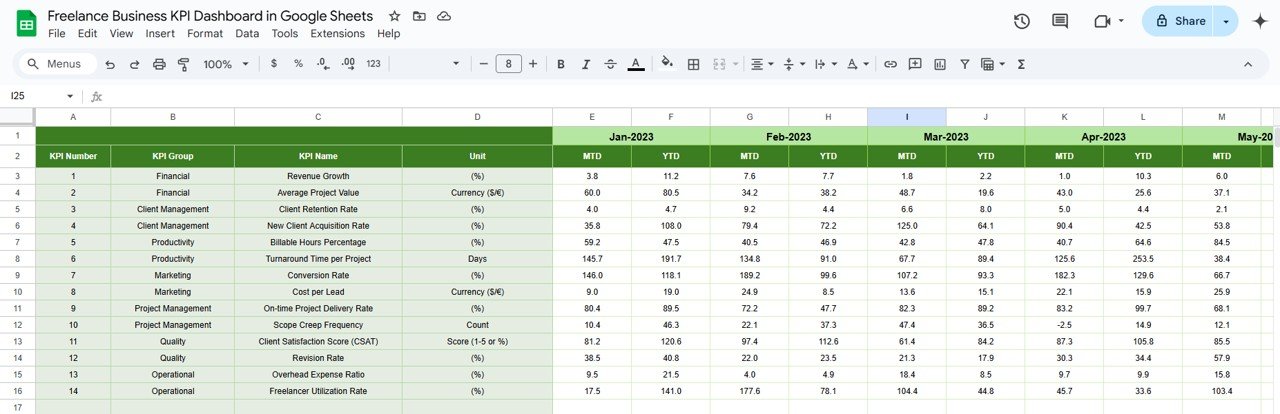
6. KPI Definition Sheet Tab
This sheet allows you to define each KPI:
-
KPI Name: The name of the KPI.
-
KPI Group: The group or category it falls under.
-
Unit: The unit of measurement.
-
Formula: The formula used to calculate the KPI.
-
Definition: A clear description of the KPI’s purpose.
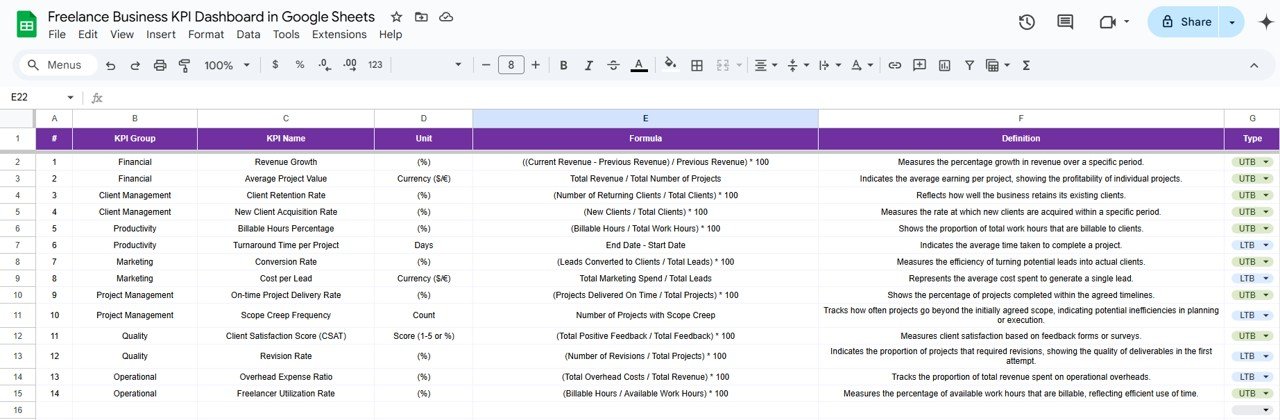
Click to buy Freelance Business KPI Dashboard in Google Sheets
Advantages of Using a Freelance Business KPI Dashboard
Data Centralization
By using a dashboard, you centralize all important business data into one place. You no longer have to search through multiple spreadsheets or platforms to find what you need.
- Real-Time Insights: With the dashboard updating automatically as you enter your actuals, you gain real-time insights into your business performance, allowing for quick decision-making.
- Easy Performance Monitoring: KPIs like Monthly Revenue and Client Acquisition Rate are displayed in a clear, organized format, making it easy to monitor and analyze your business health.
- Enhanced Forecasting; Tracking your KPIs month after month enables you to forecast future performance, ensuring you’re on track to meet your annual goals.
- Informed Decision-Making; The dashboard provides the data you need to make strategic business decisions, whether it’s improving client satisfaction or optimizing project timelines.
Opportunities for Improvement in Freelance Business KPIs
While the Freelance Business KPI Dashboard is incredibly useful, there are always opportunities for improvement:
-
Automation of Data Entry: Integrating your dashboard with tools like invoicing software or CRM systems can automate data entry, saving you time.
-
Advanced Analytics: Incorporating more advanced analytical tools, such as predictive models or trend forecasting, could provide deeper insights into your business.
-
Custom Alerts: Setting up automated alerts for KPIs that fall below or exceed certain thresholds can help you take immediate action.
-
Mobile Accessibility: Making the dashboard more mobile-friendly would help freelancers access their data on the go.
Best Practices for Using a Freelance Business KPI Dashboard
Click to buy Freelance Business KPI Dashboard in Google Sheets
- Update Data Regularly: To ensure accuracy, it’s important to update your dashboard frequently. This includes entering actual numbers, setting targets, and comparing past year data.
- Analyze Trends Over Time: Don’t just look at the data in isolation—analyze trends over several months to understand whether your business is improving or declining.
- Set Clear Goals: Make sure that each KPI has a clear target. For example, if your Client Acquisition Rate is 20%, aim for a 30% conversion rate next month. Setting clear goals ensures you’re always striving for improvement.
- Use Conditional Formatting Effectively: Conditional formatting helps to visually highlight KPIs that are performing well (green arrows) or underperforming (red arrows). Use this feature to stay on top of your metrics.
- Share the Dashboard with Key Stakeholders; If you work with collaborators or have a business partner, share your KPI dashboard regularly to keep everyone aligned and informed about the business performance.
Frequently Asked Questions (FAQs)
1. What is a Freelance Business KPI Dashboard?
A Freelance Business KPI Dashboard is a tool that helps freelancers track key metrics related to their business, such as revenue, project completion rates, and client satisfaction.
2. How Can I Use This Dashboard?
Simply input your actual numbers, targets, and previous year data in the respective sheets, and the dashboard will update automatically.
3. Can I Customize the KPIs in the Dashboard?
Yes, the Freelance Business KPI Dashboard in Google Sheets is customizable. You can add, remove, or modify KPIs as per your business needs.
4. How Do I Update the Target Numbers?
The Target Sheet allows you to input the target numbers for each KPI, which will automatically reflect in the dashboard.
5. Is the Freelance Business KPI Dashboard Free to Use?
Yes, the Freelance Business KPI Dashboard in Google Sheets is a free template that you can use and customize for your business.
Conclusion
The Freelance Business KPI Dashboard in Google Sheets is a valuable tool for freelancers who want to stay organized and track the key performance metrics of their business. It helps in making data-driven decisions, improving client relationships, and optimizing business performance. By regularly updating your KPIs, setting clear targets, and analyzing trends, you can ensure your freelance business thrives and grows.
Visit our YouTube channel to learn step-by-step video tutorials
Youtube.com/@NeotechNavigators
Watch the step-by-step video Demo:
Click to buy Freelance Business KPI Dashboard in Google Sheets