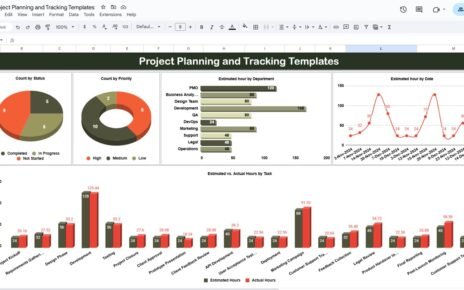Maintaining a garden requires consistent care and attention. Whether you’re an experienced gardener or just starting out, keeping track of your tasks is essential for a thriving garden. The Garden Care Checklist in Google Sheets is a ready-to-use template designed to help you organize, plan, and monitor your gardening tasks effectively.
In this article, we’ll explore the key features of the Garden Care Checklist, the benefits it offers, and how it can help you stay on top of your gardening duties.
What is the Garden Care Checklist in Google Sheets?
The Garden Care Checklist in Google Sheets is a simple yet effective template designed for tracking your garden-related tasks. It includes two worksheets, making it easy to manage your garden care responsibilities and ensure nothing is overlooked. The checklist covers essential gardening tasks, from watering and fertilizing to pruning and harvesting.
The template is fully customizable, allowing you to add new tasks, set deadlines, and assign responsibilities. With progress tracking and visual cues, you can keep your garden in tip-top shape throughout the year.
Key Features of the Garden Care Checklist Template
The Garden Care Checklist in Google Sheets includes the following key features:
1. Garden Care Checklist Sheet Tab
This is the main sheet where all garden care activities are tracked. You can view the tasks, mark them as completed, and keep track of important details.
Top Section:
- Total Count: Displays the total number of tasks.
- Completed Count: Shows how many tasks have been completed.
- Pending Count: Displays the number of tasks that are still pending.
- Progress Bar: Shows the percentage of tasks completed, giving a visual cue of progress.
Checklist Table: This is the core table where all the tasks are listed.
- Serial No.: A unique number for each task.
- Checklist Item: The name or description of the task.
- Description: Additional details or instructions related to the task.
- Responsible Person: The person assigned to complete the task.
- Deadline: The date by which the task should be completed.
- Remarks: Any additional comments or notes related to the task.
- Status: The task’s current status (✔ or ✘).

Click to buy Garden Care Checklist in Google Sheets
2. List Sheet Tab
The List Sheet captures the unique list of responsible persons for the tasks in the checklist. This list is used to create a drop-down list in the main checklist table, ensuring that each task is assigned to the right person

Click to buy Garden Care Checklist in Google Sheets
Advantages of Using the Garden Care Checklist
-
Improved Organization: Keep all garden-related tasks in one place, ensuring nothing is missed.
-
Track Progress: Easily monitor the completion status of each task using the progress bar and task statuses.
-
Customizable: Tailor the checklist to fit your specific garden care needs by adding or removing tasks.
-
Efficient Task Management: Assign tasks to specific people and set deadlines, ensuring a well-managed garden care routine.
-
Visual Overview: The progress bar provides a quick visual overview of your garden care tasks, making it easy to see how much work is left.
Best Practices for Using the Garden Care Checklist
-
Regular Updates: Keep the checklist updated by adding new tasks and marking completed tasks as ✔.
-
Set Clear Deadlines: Ensure that all tasks have clear deadlines to avoid neglecting essential garden care duties.
-
Delegate Responsibilities: Assign tasks to the right person to ensure all aspects of garden care are covered.
-
Review Progress Regularly: Use the progress bar to assess how much work is left and identify any areas that need attention.
-
Make Notes: Use the remarks column to leave important notes about each task, such as special care instructions or weather-related concerns.
Conclusion
Click to buy Garden Care Checklist in Google Sheets
The Garden Care Checklist in Google Sheets is an excellent tool for anyone looking to stay organized and on top of their gardening responsibilities. With its simple structure, customizable features, and progress tracking capabilities, it ensures that all tasks are completed on time and that your garden remains healthy and beautiful.
Whether you’re managing a small backyard or a large garden, this checklist helps you streamline your tasks, keep track of progress, and ensure every aspect of garden care is covered. Stay organized, stay productive, and enjoy a thriving garden all year long!
Frequently Asked Questions (FAQs)
1. Can I customize the Garden Care Checklist?
Yes, the template is fully customizable. You can add new tasks, change deadlines, and assign responsibilities to meet your specific garden care needs.
2. How do I update the progress of each task?
You can mark each task as completed by changing the status to ✔. The progress bar will automatically update based on the number of completed tasks.
3. Can I use the Garden Care Checklist for multiple gardens?
Yes, the template can be adapted for multiple gardens. You can create separate checklists for each garden or adjust the existing one to suit your needs.
4. How can I share the checklist with others?
Since the checklist is in Google Sheets, you can easily share it with others by granting them access via email or sharing a link.
Visit our YouTube channel to learn step-by-step video tutorials
Youtube.com/@NeotechNavigators
Watch the step-by-step video Demo: