In today’s data-driven world, ensuring compliance with regulations like the General Data Protection Regulation (GDPR) is crucial for businesses. GDPR lays down strict rules on how organizations must handle personal data, and non-compliance can lead to significant penalties. A GDPR Compliance Checklist is an essential tool for businesses to stay on top of these regulations and ensure that they adhere to GDPR requirements.
In this article, we will guide you through the process of using a GDPR Compliance Checklist in Google Sheets. We will explore the template, its key features, and how it can help you monitor GDPR compliance. Additionally, we will provide an overview of the advantages of using Google Sheets for compliance tracking, best practices, and areas where you can improve your GDPR compliance efforts.
What is GDPR Compliance?
GDPR is a regulation in EU law on data protection and privacy in the European Union (EU) and the European Economic Area (EEA). It became effective on May 25, 2018, and aims to give individuals more control over their personal data. Organizations that collect or process personal data from EU residents must comply with these regulations.
The GDPR Compliance Checklist serves as a roadmap for businesses, ensuring that they meet all the necessary legal obligations. The checklist helps companies evaluate their current processes, identify gaps, and implement strategies to align with GDPR requirements.
Key Features of the GDPR Compliance Checklist in Google Sheets
Click to buy GDPR Compliance Checklist in Google Sheets
The GDPR Compliance Checklist in Google Sheets is a ready-to-use template designed to simplify the process of tracking and managing GDPR compliance. It includes two main worksheets that provide a comprehensive overview of compliance efforts.
1. GDPR Compliance Checklist Worksheet
This worksheet is where you will track the specific compliance tasks. It includes the following sections:
Top Section
In the Top Section of the worksheet, you will find:
-
Total Count: The total number of checklist items to be completed.
-
Completed Count: The number of completed tasks.
-
Pending Count: The number of tasks still pending completion.
-
Progress Bar: A visual representation of your progress, showing the percentage of completed tasks.

Checklist Table
The Checklist Table is the heart of the template. Here, you will capture all the necessary details for each compliance task, including:
-
Serial No.: A unique identifier for each checklist item.
-
Checklist Item: The specific compliance task or requirement.
-
Description: A brief explanation of the task.
-
Responsible Person: The individual or team assigned to complete the task.
-
Deadline: The due date for completing the task.
-
Remarks: Any additional notes or comments regarding the task.
-
Status: A checkbox column where you mark the task as ✔ (completed) or ✘ (pending).
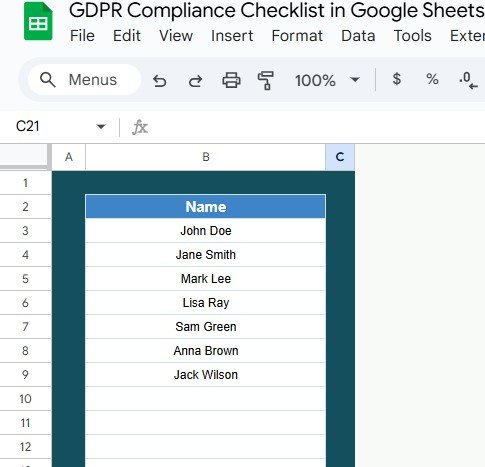
Click to buy GDPR Compliance Checklist in Google Sheets
2. List Sheet Tab
The List Sheet Tab is used to capture a unique list of responsible persons for the tasks in the checklist. This list allows you to create a dropdown menu in the main worksheet for easy assignment of tasks.
-
Responsible Person List: This list contains all the individuals or teams who will be responsible for completing the checklist items. By referencing this list, you can streamline task assignments and ensure accountability.
Advantages of Using the GDPR Compliance Checklist in Google Sheets
Using a GDPR Compliance Checklist in Google Sheets offers several advantages for businesses looking to streamline their compliance process.
- Ease of Use: Google Sheets is a user-friendly platform that requires minimal technical knowledge to set up and use. The template is easy to navigate, and you can customize it to suit your organization’s specific needs.
- Real-Time Collaboration: Google Sheets allows multiple users to access and update the document in real time. This means that team members can collaborate seamlessly, ensuring that everyone stays on the same page when it comes to GDPR compliance.
- Cost-Effective: Google Sheets is a free tool that doesn’t require any additional software or licensing fees. This makes it an affordable option for businesses of all sizes.
- Automatic Updates: As a cloud-based solution, Google Sheets automatically saves changes and updates, ensuring that you never lose your progress. Additionally, you can access the sheet from any device with an internet connection.
- Customization: The template can be customized to fit your organization’s unique GDPR compliance needs. You can add new tasks, modify deadlines, or change responsible persons as necessary.
Best Practices for Using the GDPR Compliance Checklist
To make the most of the GDPR Compliance Checklist in Google Sheets, it’s essential to follow best practices that ensure your compliance process is effective and efficient.
- Keep the Checklist Updated: GDPR compliance is an ongoing process. Regularly update the checklist to reflect any new requirements, tasks, or deadlines. This will ensure that your organization stays compliant as regulations evolve.
- Assign Responsibilities Clearly: Clearly assign each checklist item to a responsible person or team. This ensures accountability and helps prevent tasks from falling through the cracks.
- Set Realistic Deadlines: Set achievable deadlines for each task, taking into consideration the complexity of the task and the resources available. This will help your team stay focused and ensure that compliance efforts are completed on time.
- Review Progress Regularly: Regularly review the progress of the tasks in the checklist. Use the Progress Bar to track completion and address any delays or bottlenecks. Consider holding regular meetings to discuss progress and any challenges that may arise.
- Document Changes and Updates: Whenever there are changes to the checklist, such as modifications to deadlines or tasks, document these updates in the Remarks section. This ensures that all changes are recorded and transparent.
Opportunity for Improvement in GDPR Compliance
Click to buy GDPR Compliance Checklist in Google Sheets
While the GDPR Compliance Checklist in Google Sheets provides a solid foundation for tracking compliance, there are always opportunities for improvement. Here are some areas where you can enhance your GDPR compliance efforts:
- Integrate with Other Tools; Consider integrating the checklist with other tools your organization uses, such as Project Management Software or Automated Workflow Systems. This can help streamline your compliance efforts and reduce manual work.
- Automate Notifications: Set up automated notifications or reminders to ensure that team members are aware of upcoming deadlines. This can help prevent tasks from being forgotten and ensure timely completion.
- Regular Audits: Conduct regular audits to verify that the compliance tasks are being completed as planned. Audits help identify any gaps in the process and ensure that your organization remains compliant with GDPR regulations.
- Employee Involvement: Encourage employee participation in the GDPR compliance process by involving them in training and awareness programs. This ensures that everyone in the organization understands their role in data protection.
Frequently Asked Questions (FAQ)
1. What is the GDPR Compliance Checklist used for?
The GDPR Compliance Checklist helps businesses ensure they are complying with GDPR regulations by tracking key tasks, responsibilities, deadlines, and progress.
2. Can I customize the GDPR Compliance Checklist template in Google Sheets?
Yes, the template is fully customizable. You can add new tasks, change deadlines, and assign different responsible persons based on your organization’s specific needs.
3. How often should I update the GDPR Compliance Checklist?
You should update the checklist regularly to reflect any changes in the GDPR regulations, new compliance tasks, or adjustments in deadlines.
4. Is Google Sheets secure for tracking GDPR compliance?
Google Sheets offers secure cloud-based storage with encryption. However, for sensitive information, ensure that proper access control and security measures are in place.
5. Can I integrate the GDPR Compliance Checklist with other tools?
Yes, you can integrate Google Sheets with other tools through Google Apps Script or use third-party apps to streamline your compliance process.
Conclusion
Click to buy GDPR Compliance Checklist in Google Sheets
The GDPR Compliance Checklist in Google Sheets is a powerful tool that helps businesses track and ensure compliance with GDPR regulations. By using this template, businesses can stay organized, maintain accountability, and ensure that all GDPR-related tasks are completed on time. With its user-friendly interface, real-time collaboration features, and customization options, Google Sheets is an ideal platform for managing GDPR compliance.
Visit our YouTube channel to learn step-by-step video tutorials



