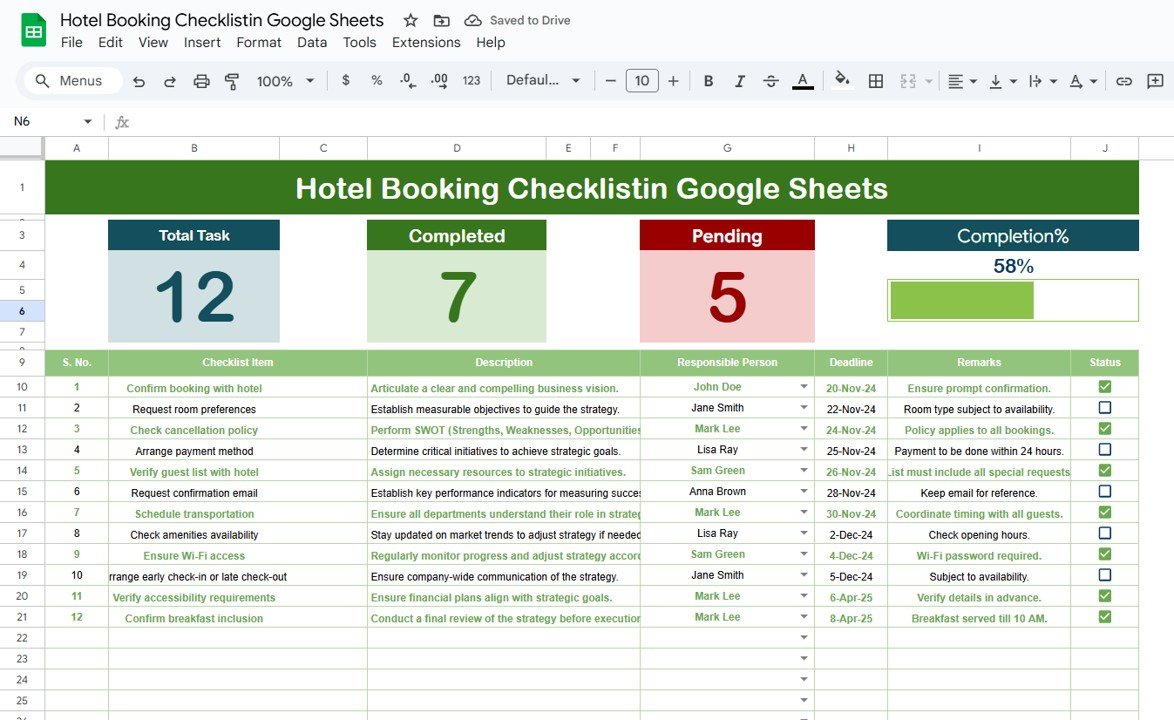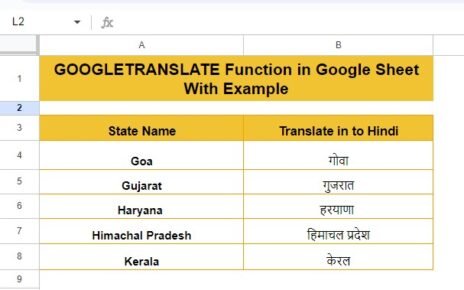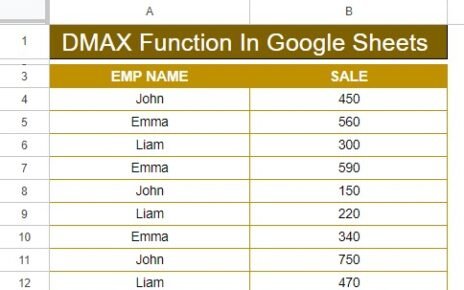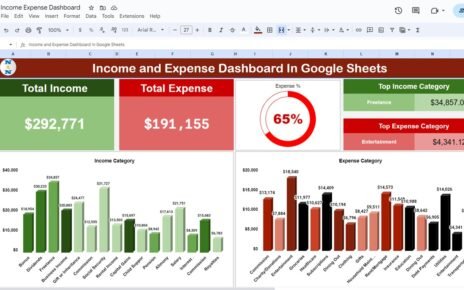A Hotel Booking Checklist is an organized list of tasks that need to be completed when booking a hotel. From choosing the right hotel to confirming reservation details, this checklist helps you ensure that you have everything covered. The Hotel Booking Checklist in Google Sheets is a digital version of this list, which makes it easy to track your progress, make updates, and collaborate with others.
This Google Sheets template allows you to capture all essential booking information, including hotel amenities, booking deadlines, and payment details, ensuring a smooth and stress-free booking process.
Key Features of the Hotel Booking Checklist in Google Sheets
Click to buy Hotel Booking Checklist in Google Sheets
The Hotel Booking Checklist in Google Sheets comes with two essential worksheets to help you stay organized and on track during your hotel booking process:
1. Hotel Booking Checklist Sheet
This is the main sheet where all the checklist items are captured. It provides an organized layout for managing and tracking each hotel booking task.
Top Section:
- Total Count: The total number of tasks that need to be completed.
- Completed Count: The number of tasks that have been completed.
- Pending Count: The number of tasks that are still pending.
- Progress Bar: A visual representation of how much progress has been made based on completed tasks.
Checklist Table:
The checklist table includes several columns for organizing each booking task:
- Serial No.: Sequential number for each task.
- Checklist Item: A brief description of the task or item related to the hotel booking.
- Description: Additional details about the task.
- Responsible Person: The person assigned to complete the task.
- Deadline: The due date for completing the task.
- Remarks: Any additional notes or instructions for the task.
- Status: The status of each task, marked as ✔ (completed) or ✘ (pending).
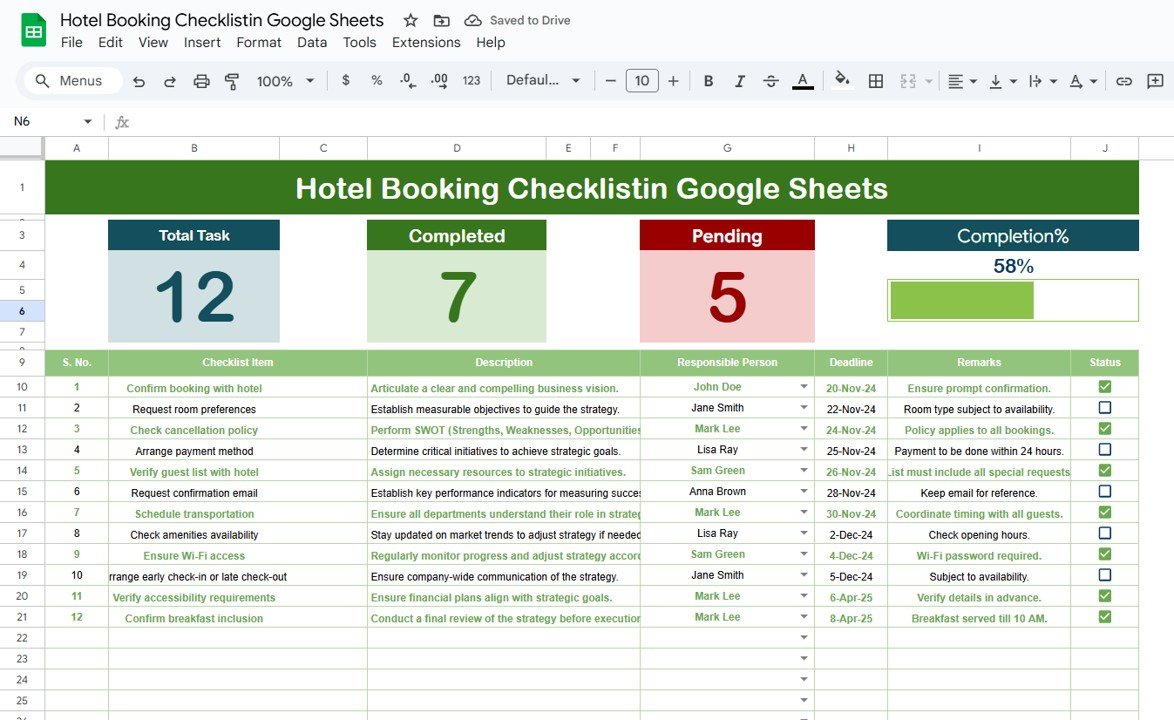
Click to buy Hotel Booking Checklist in Google Sheets
2. List Sheet Tab
This sheet stores a unique list of Responsible Persons. It helps you create a drop-down list for the Responsible Person column in the checklist table, making it easier to assign tasks.

Click to buy Hotel Booking Checklist in Google Sheets
Key Feature:
- The List Sheet tab enables you to assign tasks to specific people and ensures that each task is completed on time.
Advantages of Using a Hotel Booking Checklist
The Hotel Booking Checklist in Google Sheets offers several advantages that make managing your hotel booking process much easier:
- Organized Tracking; The checklist template allows you to break down your hotel booking tasks into manageable steps. This helps you avoid forgetting important details like confirming payment or checking room amenities.
- Real-Time Updates: Since it’s a Google Sheets template, any updates made to the checklist are reflected in real-time. This allows you to keep track of the status of each task as it’s completed.
- Collaboration: You can easily share the checklist with others who are helping you with the booking process. Each person can update their tasks and keep everyone on the same page.
- Progress Monitoring: With features like the Progress Bar, you can visually track the progress of your hotel booking tasks, helping you stay on top of deadlines and avoid last-minute rushes.
- Customizable: The checklist is fully customizable, allowing you to add or remove tasks based on your specific needs for the hotel booking process.
Opportunities for Improvement in Hotel Booking Checklist
Click to buy Hotel Booking Checklist in Google Sheets
While the Hotel Booking Checklist in Google Sheets is highly useful, there are still opportunities to improve it:
- Adding Visual Elements: You can enhance the checklist by adding images of the hotel, maps, or even links to hotel websites, helping you visualize your booking details more effectively.
- Integration with Booking Platforms; To streamline the booking process, consider integrating the checklist with online hotel booking platforms to automatically update statuses or pull booking details.
- Mobile Optimization: Although Google Sheets is accessible on mobile, optimizing the checklist for smaller screens would improve the user experience, especially when updating tasks on-the-go.
Best Practices for Using the Hotel Booking Checklist
To get the most out of the Hotel Booking Checklist in Google Sheets, here are some best practices:
- Plan Early: Start filling out the checklist early, ideally as soon as you begin planning your trip. This gives you plenty of time to address any issues or changes that may arise.
- Update Regularly; Regularly update the checklist with new tasks, deadlines, and completed items to keep everyone involved in the booking process informed.
- Use Conditional Formatting: Use conditional formatting to highlight overdue tasks or items that need immediate attention, ensuring that you don’t miss any important steps.
- Share with Team Members; If you are booking a hotel for a group trip, share the checklist with all participants so that they can update their assigned tasks and track progress.
Frequently Asked Questions (FAQs)
Click to buy Hotel Booking Checklist in Google Sheets
What is a Hotel Booking Checklist?
A Hotel Booking Checklist is a list of tasks that need to be completed when booking a hotel. It includes tasks such as confirming the reservation, checking room amenities, and ensuring payment is processed.
How do I use the Hotel Booking Checklist in Google Sheets?
Simply input your hotel booking tasks into the checklist, assign responsibilities, and mark each task as completed or pending. Use the List Sheet to manage responsible persons and track progress.
Can I customize the checklist for my hotel needs?
Yes, the checklist is fully customizable. You can add new tasks, modify existing ones, or remove unnecessary tasks to fit your specific booking requirements.
How can I track the progress of my checklist items?
The Progress Bar, Total Count, Completed Count, and Pending Count allow you to track the status of your checklist items and monitor progress.
Conclusion
Click to buy Hotel Booking Checklist in Google Sheets
The Hotel Booking Checklist in Google Sheets is an invaluable tool for anyone planning a hotel stay. It helps you organize tasks, track progress, and ensure that no important details are overlooked during the booking process. With real-time updates, customizable features, and collaboration capabilities, this checklist makes hotel booking a seamless and stress-free experience.
Visit our YouTube channel to learn step-by-step video tutorials
Youtube.com/@NeotechNavigators
Watch the step-by-step video Demo: