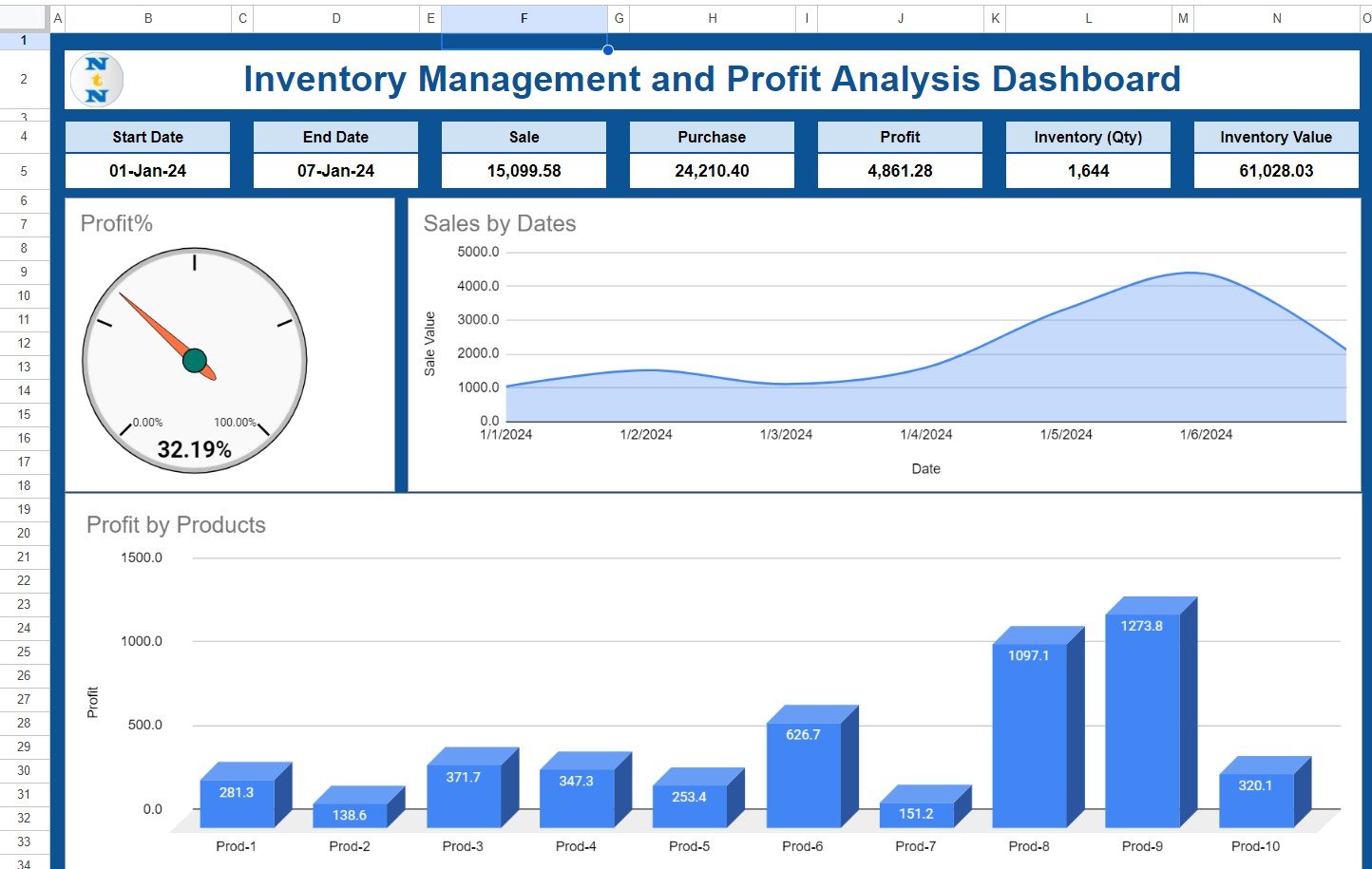Effective human resource management is key to any organization’s success. To ensure that HR processes are running smoothly, HR professionals need to continuously monitor and assess employee performance, attendance, training, and compensation. The HR Performance Dashboard in Google Sheets is a comprehensive tool designed to help HR departments track critical performance metrics. This dashboard allows for easy monitoring of employee data, from training hours to performance scores, enabling data-driven decision-making.
In this article, we will explore the HR Performance Dashboard in Google Sheets, its features, and how it can help optimize HR operations for improved organizational performance.
What is the HR Performance Dashboard in Google Sheets?
Click to buy HR Performance Dashboard in Google Sheets
The HR Performance Dashboard in Google Sheets is an interactive template that consolidates and visualizes key HR metrics in one place. Whether you are tracking employee performance, attendance, training hours, or salary distribution, this dashboard provides a clear and concise view of your HR operations. The dashboard enables HR professionals to analyze trends, identify areas for improvement, and make informed decisions to enhance employee management.
The dashboard consists of multiple sheets that cover various aspects of HR performance. Each sheet provides insights into different HR areas, from training and performance to salary analysis and employee attendance.
Key Features of the HR Performance Dashboard in Google Sheets
The HR Performance Dashboard is designed to provide a holistic view of HR metrics across various departments. Below are the key features and sheets of the dashboard:
1. Overview Sheet Tab
The Overview Sheet serves as the main page of the dashboard, offering a quick snapshot of essential HR metrics. Key features include:
Cards:
- Total Training Hours: Displays the total number of training hours across the organization.
Charts:
- Head Count: Shows the total number of employees.
- Avg. Attendance Score: Displays the average attendance score of all employees.
- Avg. Performance Score: Represents the average performance score of employees.
- Head Count by Job Title: Breaks down the head count by different job titles in the organization.
- Head Count by Location: Shows the distribution of employees across different locations.
- Head Count by Department: Displays the number of employees in each department.

Click to buy HR Performance Dashboard in Google Sheets
2. Employee Performance Sheet Tab
The Employee Performance Sheet focuses on tracking and analyzing employee performance across different factors.
Charts:
- Performance Score by Department: Displays the average performance score for each department.
- Performance Score by Location: Shows the average performance score by location.
- Performance Score by Job Title: Breaks down the performance score based on employees’ job titles.
- Performance Score by Employee: Provides a performance score for each individual employee, allowing for personalized analysis.

Click to buy HR Performance Dashboard in Google Sheets
3. Salary Analysis Sheet Tab
The Salary Analysis Sheet provides insights into employee compensation, allowing you to track salary distribution across departments and job titles.
- Charts:
- Average Salary by Department: Displays the average salary for each department in the organization.
- Average Salary by Job Title: Shows the average salary by different job titles.
- Average Salary by Employee: Provides insights into the average salary of employees across the organization.

Click to buy HR Performance Dashboard in Google Sheets
4. Training Hours Sheet Tab
The Training Hours Sheet tracks the number of training hours each employee has completed, helping HR monitor employee development and skill improvement.
Charts:
- Training Hours by Location: Displays the total training hours for employees based on their location.
- Training Hours by Department: Shows the total training hours completed by employees in each department.
- Training Hours by Job Title: Breaks down training hours by job title, helping identify areas where additional training might be needed.
- Training Hours by Employee: Provides insights into the number of training hours completed by each employee, allowing for personalized tracking of development efforts.

Click to buy HR Performance Dashboard in Google Sheets
5. Attendance Sheet Tab
The Attendance Sheet tracks employee attendance, ensuring that absenteeism is monitored and managed effectively.
Charts:
- Attendance by Location: Displays attendance trends based on employee location.
- Attendance by Department: Shows attendance rates by department, helping to identify any attendance issues within specific departments.
- Attendance by Job Title: Provides insights into attendance across different job titles.
- Attendance by Employee: Tracks individual employee attendance, helping HR departments identify any recurring absenteeism patterns.

6. Data Sheet Tab
The Data Sheet serves as the input sheet where all employee data is entered. This data feeds into the other tabs and charts, allowing you to track key employee information.

Click to buy HR Performance Dashboard in Google Sheets
Advantages of Using the HR Performance Dashboard
-
Centralized Data Management: Track all essential HR metrics in one place, making it easier to manage employee performance, attendance, and training hours.
-
Real-Time Insights: The dashboard updates in real time as you input new data, ensuring that you always have the latest information at your fingertips.
-
Customizable: The dashboard can be easily customized to fit your organization’s specific HR needs, whether you want to track additional metrics or modify the existing ones.
-
Visual Insights: The charts and graphs provide clear visual feedback on key HR metrics, making it easy to identify trends, gaps, and areas for improvement.
-
Data-Driven Decisions: With all critical HR metrics at your fingertips, you can make informed decisions to improve employee performance, optimize training efforts, and ensure equitable compensation.
Best Practices for Using the HR Performance Dashboard
Click to buy HR Performance Dashboard in Google Sheets
-
Regularly Update Data: Keep the data updated to ensure that the dashboard reflects current employee performance, attendance, and other key metrics.
-
Monitor Key Metrics: Regularly monitor important KPIs such as Performance Scores, Training Hours, and Attendance Rates to ensure that your HR efforts are aligned with organizational goals.
-
Track Trends Over Time: Use the KPI Trend Sheet to track HR trends over time, helping you identify long-term patterns in employee performance and attendance.
-
Leverage Data for Employee Development: Use insights from the Training Hours Sheet and Employee Performance Sheet to create targeted employee development programs that address performance gaps.
Frequently Asked Questions (FAQs)
Click to buy HR Performance Dashboard in Google Sheets
1. How do I update the HR Performance Dashboard?
Simply enter the latest employee data into the Data Sheet, and the dashboard will automatically update.
2. Can I customize the dashboard for my organization’s needs?
Yes, the dashboard is fully customizable. You can add new metrics, modify existing ones, or adjust the charts to fit your specific HR needs.
3. How do I monitor individual employee performance?
Use the Employee Performance Sheet to track performance scores for each employee, along with departmental and location-based performance metrics.
Conclusion
The HR Performance Dashboard in Google Sheets is a valuable tool for HR professionals who want to optimize employee management, track key performance metrics, and make data-driven decisions. With its comprehensive features and real-time insights, this dashboard helps HR departments improve performance, streamline operations, and foster a positive working environment. Whether you’re tracking performance, training hours, salary distribution, or attendance, this template provides all the tools you need to manage HR operations effectively.
Visit our YouTube channel to learn step-by-step video tutorials
Youtube.com/@NeotechNavigators